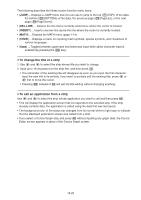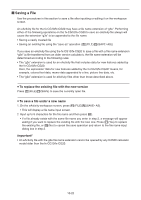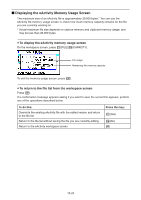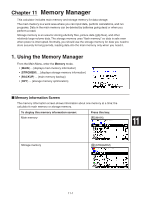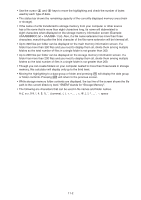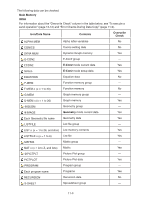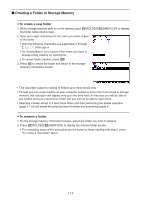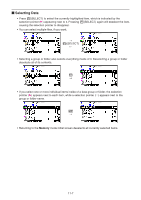Casio FX-CG10 Software User Guide - Page 412
memory, this calculator will display only up to the third level.
 |
View all Casio FX-CG10 manuals
Add to My Manuals
Save this manual to your list of manuals |
Page 412 highlights
• Use the cursor f and c keys to move the highlighting and check the number of bytes used by each type of data. • The status bar shows the remaining capacity of the currently displayed memory area (main or storage). • If the name of a file transferred to storage memory from your computer or other source has a file name that is more than eight characters long, its name will abbreviated to eight characters when displayed on the storage memory information screen (Example: AAAABBBBCC.txt > AAAABB~1.txt). Also, if a file name extension has more than three characters, everything after the third character of the file name extension will be trimmed off. • Up to 300 files per folder can be displayed on the main memory information screen. If a folder has more than 300 files and you need to display them all, divide them among multiple folders so the total number of files in a single folder is not greater than 300. • Up to 200 files per folder can be displayed on the storage memory information screen. If a folder has more than 200 files and you need to display them all, divide them among multiple folders so the total number of files in a single folder is not greater than 200. • Though you can create folders on your computer nested to more than three levels in storage memory, this calculator will display only up to the third level. • Moving the highlighting to a data group or folder and pressing w will display the data group or folder contents. Pressing J will return to the previous screen. • While storage memory folder contents are displayed, the top line of the screen shows the file path to the current directory level. "SMEM" stands for "Storage Memory". • The following are characters that can be used in file names and folder names. A-Z, a-z, 0-9 comma space 11-2