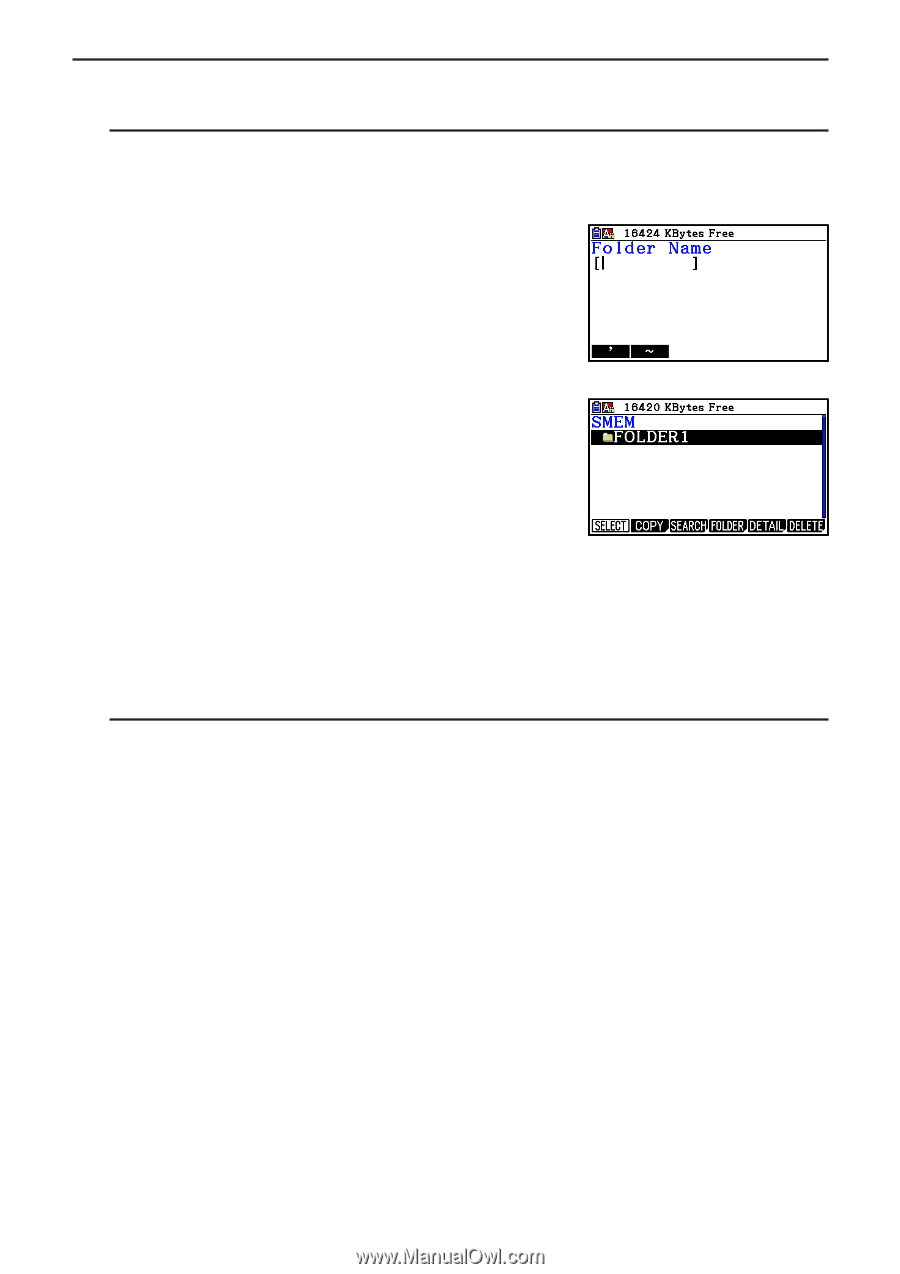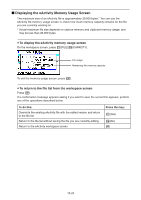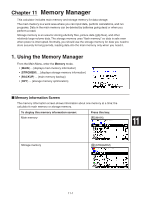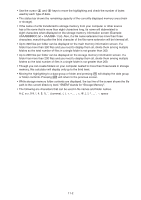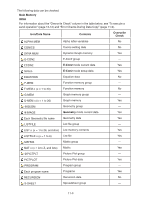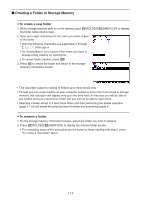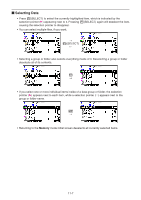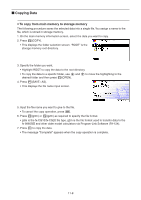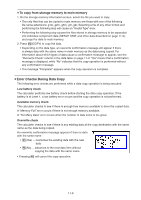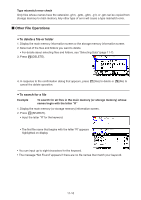Casio FX-CG10 Software User Guide - Page 415
Creating a Folder in Storage Memory, To create a new folder, To rename a folder
 |
View all Casio FX-CG10 manuals
Add to My Manuals
Save this manual to your list of manuals |
Page 415 highlights
k Creating a Folder in Storage Memory u To create a new folder 1. While storage memory data is on the display, press 4(FOLDER)1(MKEFLDR) to display the folder name input screen. 2. Input up to eight characters for the name you want to give to the folder. • Only the following characters are supported: A through Z 0 through 9 • An "Invalid Name" error occurs if the name you input is already being used by an existing file. • To cancel folder creation, press J. 3. Press w to create the folder and return to the storage memory information screen. • This calculator supports nesting of folders up to three levels only. • Though you can create folders on your computer nested to more than three levels in storage memory, this calculator will display only up to the third level. In this case you will be able to see folders stored in a level three folder, but you will not be able to open them. • Selecting a folder stored in a level three folder and then performing the delete operation (page 11-10) will delete the selected (level 4) folder and everything inside it. u To rename a folder 1. On the storage memory information screen, select the folder you want to rename. 2. Press 4(FOLDER)2(RENFLDR) to display the rename folder screen. • The remaining steps of this procedure are the same as those starting with step 2 under "To create a new folder" above. 11-5