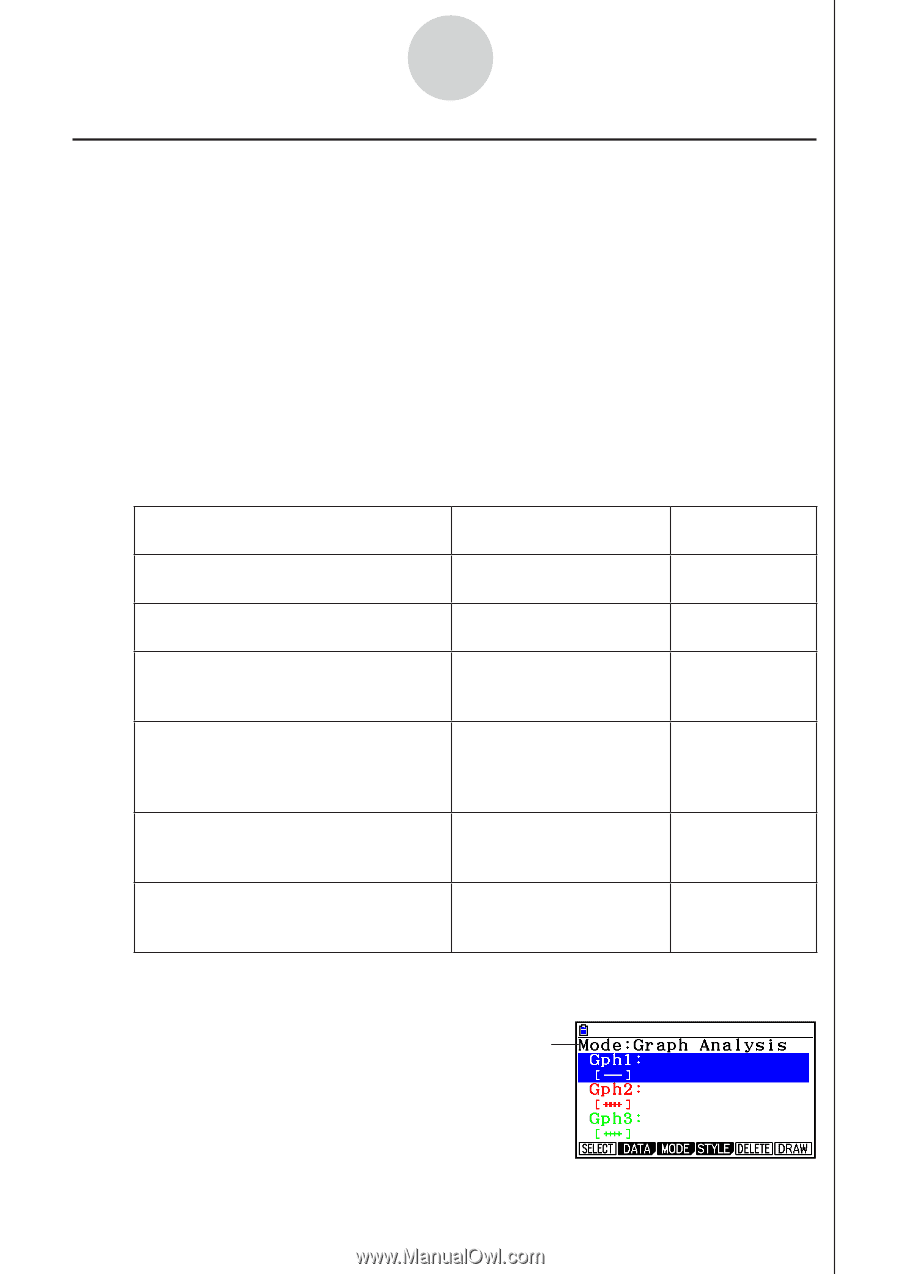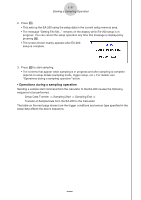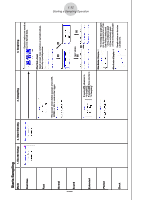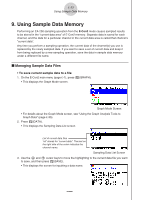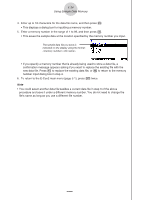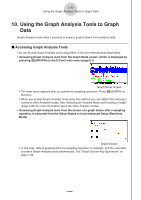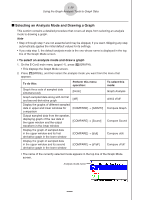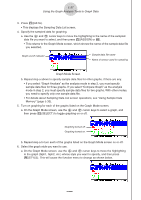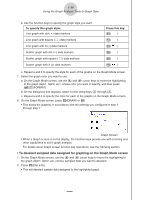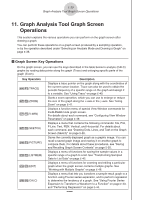Casio FX-CG10 Software User Guide - Page 581
Selecting an Analysis Mode and Drawing a Graph, To do this, Perform this menu, operation
 |
View all Casio FX-CG10 manuals
Add to My Manuals
Save this manual to your list of manuals |
Page 581 highlights
ε-36 Using the Graph Analysis Tools to Graph Data k Selecting an Analysis Mode and Drawing a Graph This section contains a detailed procedure that covers all steps from selecting an analysis mode to drawing a graph. Note • Step 4 through step 7 are not essential and may be skipped, if you want. Skipping any step automatically applies the initial default values for its settings. • If you skip step 2, the default analysis mode is the one whose name is displayed in the top line of the Graph Mode screen. • To select an analysis mode and draw a graph 1. On the E-Con2 main menu (page ε-1), press 5(GRAPH). • This displays the Graph Mode screen. 2. Press 3(MODE), and then select the analysis mode you want from the menu that appears. To do this: Graph three sets of sampled data simultaneously Graph sampled data along with its first and second derivative graph Display the graphs of different sampled data in upper and lower windows for comparison Output sampled data from the speaker, displaying graph of the raw data in the upper window and the output waveform in the lower window Display the graph of sampled data in the upper window and its first derivative graph in the lower window Display the graph of sampled data in the upper window and its second derivative graph in the lower window Perform this menu operation: [Norm] [diff] [COMPARE] → [GRAPH] [COMPARE] → [Sound] [COMPARE] → [d/dt] [COMPARE] → [d2/dt2] To select this mode: Graph Analysis d/dt & d2/dt2 Compare Graph Compare Sound Compare d/dt Compare d2/dt2 • The name of the currently selected mode appears in the top line of the Graph Mode screen. Analysis mode name 20100801