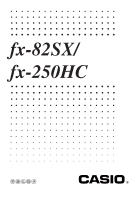Casio FX250HC User Manual
Casio FX250HC - Basic Scientific Calculator Manual
 |
UPC - 079767108977
View all Casio FX250HC manuals
Add to My Manuals
Save this manual to your list of manuals |
Casio FX250HC manual content summary:
- Casio FX250HC | User Manual - Page 1
fx-82SX/ fx-250HC NQPOR - Casio FX250HC | User Manual - Page 2
CASIO ELECTRONICS CO., LTD. Unit 6, 1000 North Circular Road, London NW2 7JD, U.K. - Casio FX250HC | User Manual - Page 3
134 Contents Handling Precautions ... 2 Modes ... 3 Basic Calculations ... 5 Constant Calculations ... 6 Memory Calculations ... 7 Fraction Calculations ... 8 Percentage Calculations ... 10 Scientific Function Calculations ... 11 Statistical Calculations (SD Mode) ... 16 Technical Information - Casio FX250HC | User Manual - Page 4
not operate during calculations. When you are operating the keyboard, be sure to watch the display to make sure that all your key operations are being performed correctly. • Never leave dead batteries in the battery compartment. They can leak and damage the unit. • Avoid using volatile liquids such - Casio FX250HC | User Manual - Page 5
the manufacturer. • Keep this manual on hand for future reference. Modes Application Key Mode Operation Name* Standard deviation calculations Normal calculations Fl F0 SD COMP Calculations using degrees Calculations using radians F4 DEG F5 RAD Calculations using grads F6 GRA Number - Casio FX250HC | User Manual - Page 6
Note! • A mode guide is located above the display screen. • DEG, RAD, and GRA modes can be used in combination with the COMP and SD modes. • F9does not exit SD mode. • F0exits SD mode. • Remember to always set the operating mode and angular unit (DEG, RAD, GRA) before starting your calculation. - 4 - - Casio FX250HC | User Manual - Page 7
Basic Calculations • Use the COMP mode for basic calculations. • Example 1: 23ѿ4.5Ҁ53 23 + 4.5 , 53 = -25.5 • Example 2: 56҂(Ҁ12)Ö(Ҁ2.5) 56 -12 E \ 2.5 E = 268.8 • Example 3: 2Ö3҂(1҂1020) 2 \ 3 -1 e 20 = 6.66666666719 • Example 4: 7҂8Ҁ4҂5=36 7 - 8 , 4 - 5 = 36. • Example 5: 6 4҂5 =0.3 4 - Casio FX250HC | User Manual - Page 8
that number a constant. • "K" is on the display while a constant is being used. • Use the COMP mode for constant calculations. • Example 1: 2.3ѿ3, then 2.3ѿ6 (2.3ѿ3) 2.3 + + 3 = K 5.3 (2.3ѿ6) 6 = K 8.3 • Example 2: 12҂2.3, then 12҂(ȕ9) (12҂2.3) 12 - - 2.3 = (12҂(ȕ9)) 9 E = • Example - Casio FX250HC | User Manual - Page 9
Memory Calculations • Use the COMP mode for memory calculations. • Use Y, |, A { and Z for memory calculations. Y replaces current memory contents. • "M" appears when there is a value in memory. • To clear memory, press 0 Y or t Y. • Example 1: (53ѿ6)ѿ(23Ҁ8)ѿ(56҂2)ѿ(99Ö4)҃210.75 (53ѿ6) 53 + 6 = - Casio FX250HC | User Manual - Page 10
҂3) (78҂3) (Memory recall) 3 - - 12 = Y 45 A { 78 | Z MK 36. MK 135. MK 234. MK 135. Fraction Calculations • Use COMP mode for fraction calculations. • Total number of digits (including division marks) cannot exceed 10. • Example 1: 2 3 ѿ 4 5 ҃1 7 15 2 C 3 + 4 C 5 = 1 7 15. • Example - Casio FX250HC | User Manual - Page 11
• Example 4: 1 2 ѿ1.6҃2.1 1 C 2 + 1.6 = 2.1 Fraction/decimal calculation result is always decimal. • Example 5: 1 2 ↔ 0.5 (Fraction ↔ Decimal) 1 C 2 = C C 1 2. 0.5 1 2. • Example 6: 1 2 3 ↔ 5 3 1 C 2 C 3 A B A B 1 2 3. 5 3. 1 2 3. - 9 - - Casio FX250HC | User Manual - Page 12
A v 75. • Example 3: To add 15% onto 2500. 2500 - 15 A v + 2875. • Example 4: To discount 3500 by 25%. 3500 - 25 A v , 2625. • Example 5: To calculate the following, using a constant. 12% of 1200 = 144 18% of 1200 = 216 23% of 1200 = 276 (12%) (18%) (23%) 1200 - - 12 A v 18 A v 23 A v K 144 - Casio FX250HC | User Manual - Page 13
Scientific Function Calculations • Use COMP mode for scientific function calculations. • Some calculations may take a long time to complete. • Wait for result before starting next calculation. • =3.1415926536. kSexagesimal ↔ Decimal Conversion • Example: 14°25'36" ↔ 14.42667 14 I 25 I 36 I A O - Casio FX250HC | User Manual - Page 14
kHyperbolic/Inverse Hyperbolic Functions • Example 1: sinh 3.6 3.6 M S 18.28545536 • Example 2: sinhȕ1 30 30 M A j 4.094622224 kCommon and Natural Logarithms, Exponents • Example 1: log 1.23 1.23 R 0.089905111 • Example 2: In 90 (҃loge 90) 90 T • Example 3: Iog 64 Iog 4 64 R \ 4 R = 4. - Casio FX250HC | User Manual - Page 15
• Example 8: log sin 40° +log cos 35° (DEG mode) 40 S R +35 W R = DEG -0.278567983 To conver t to antilogarithm: A Q DEG 0.526540784 • Example 9: 81/3 8 A s 3 = 2. k Square Roots, Cube Roots, Squares, Reciprocals and Factorials • Example 1: 2 ѿ 3 ҂ 5 2 L + 3 L - 5 L = 5.287196909 • Example - Casio FX250HC | User Manual - Page 16
• Example 5: 8! 8 A f 40320. kFIX, SCI, NORM, RND, RAN#, ENG Calculations • Example 1: 1.234ѿ1.234, rounding result to two places (FIX 2). F 7 2 FIX 0.00 1.234 +1.234 = FIX 2.47 • Example 2: 1.234ѿ1.234, rounding input to two places. F 7 21.234 A b + 1. - Casio FX250HC | User Manual - Page 17
. • Example 2: To convert rectangular coordinates (1, 3 ) to polar coordinates (r, ). (RAD mode) r 1 A y 3 L = RAD 2. θ A N RAD 1.047197551 kPermutation • Example: To determine how many different 4-digit values can be produced using the numbers 1 through 7. 7 A m 4 = - 15 - 840. - Casio FX250HC | User Manual - Page 18
how many different 4-member groups can be organized in a group of 10 individuals. 10 A n 4 = 210. Statisticasl Calculations (SD Mode) • Press Flto enter the SD Mode for statistical calculations using standard deviation. • If FIX or SCI is on the display, press F9 first. • Data input always starts - Casio FX250HC | User Manual - Page 19
A ` A r A o A a SD 53.375 SD 8. SD 427. SD 22805. • }} inputs the same data twice (as above). • You can also input multiple entries of the same data using -. To input the data 110 ten times, for example, press 110 -10 }. • The above results can be obtained in any order, and not necessarily that - Casio FX250HC | User Manual - Page 20
previously input. Correct Actual 51 } 49 } 130 - 120 31 } 30 } Correction 49 A [ 51 } 120 - 30 A [130 31 } Technical Information kKey and Their Functions • General Arithmetic calculations 18 - - Casio FX250HC | User Manual - Page 21
Clear (retains memory k Number input 0 - 9, l Power off i Power on; All clear t Sign change E • Memory Memory in Y Memory minus A { Memory plus Memory recall Z • Special Decimal-to-sexagesimal A O Display/memory swap A N, A d Exponent e Internal rounding A b Parentheses O, P Pi (3. - Casio FX250HC | User Manual - Page 22
• Scientific Functions Arc cosine A V Arc sine A j Arc tangent A g Common antilogarithm A Q Common logarithm R Cosine W Cube root A D Engineering J, A P Factorial A f Fraction C Fraction A B Hyperbolic M Natural antilogarithm A U Natural logarithm T Percent A v Polar-to-rectangular A - Casio FX250HC | User Manual - Page 23
A q Statistical register clear A u Sum of squares of values A a Sum of values A o kExponential Display Formats This calculator can display up to 10 digits. Larger values are automatically displayed using exponential notation. In the case of decimal value, you can select between two formats that - Casio FX250HC | User Manual - Page 24
. 1 \ 200 = 5. -03 NORM 1 format 0.005 NORM 2 format • All of the examples in this manual show calculation results using the NORM 1 format. kWhen you have a problem... If calculation results are not what you expect or if an error occurs, perform the following steps. 1. F0 (COMP mode - Casio FX250HC | User Manual - Page 25
final) or a total accumulated in memory is greater than ±9.999999999 ҂ 1099. ("-E-" indicator appears on the display.) b. When function calculations are performed using a value that exceeds the input range. ("-E-" indicator appears on the display.) c. When an illogical operation (such as an attempt - Casio FX250HC | User Manual - Page 26
off (but data in memory is re- tained) if no key operation is performed for about six minutes. Important! Incorrect use of batteries can cause them to burst or leak, possible damaging the calculator. • Be sure to replace the batteries at least once every two years, regardless of how much the - Casio FX250HC | User Manual - Page 27
• The batteries that come in the calculator when you purchase it are for testing only. They may not provide full service life. • All data stored in memory is lost when you replace the batteries. Be sure to write down important data before replacing the batteries. • Always - Casio FX250HC | User Manual - Page 28
first. • Registers L1 through L6 store operations. There are six registers, so calculations up to six levels can be stored. • Each level can contain up to parentheses can be nested up to 18 times. • Example: The following operation uses 4 levels and 5 nested parentheses. 2 -OOO 3+ 4-O O5 +4 The table below shows - Casio FX250HC | User Manual - Page 29
following are the formulas, ranges, and conventions that are applied to various calculations that can be performed using this calculator. Coordinate Transformation • With polar coordinates, θ can be calculated within a range of -180°θ ͨ180°. The calculation range is the same for radians and grads - Casio FX250HC | User Manual - Page 30
Permutation • Input range: n ͧ r ͧ 0 (n, r : natural numbers) • Formula: nPr ҃ n! (nҀr)! Combination • Input range: n ͧ r ͧ 0 (n, r : natural numbers) • Formula: nCr ҃ n! n!(nҀr)! Population Standard Deviation Sample Standard Deviation Arithmetic Mean - 28 - - Casio FX250HC | User Manual - Page 31
kSpecifications Power supply : Two AA-size manganese dry batteries (UM-3 or R6P (SUM-3)) Battery Life: Approximately 9,000 hours continuous operation on type UM-3, 11,000 hours continuous operation on R6P(SUM-3) Power Consumption: 0.0004W Input Ranges: Functions Input Range sinx cosx tanx sin-1 x - Casio FX250HC | User Manual - Page 32
Functions Input Range ex -1҂ 10100 x ͨ 230.2585092 x 0 ͨ x 1 ҂ 10100 x2 ȊxȊ 1҂ 1050 1/x ȊxȊ 1҂ 10100 ; x ≠ 0 3x ȊxȊ 1҂ 10100 x! 0ͨ x ͨ 69 (x is an integer) 0 ͨ r ͨn nPr/nCr n 1҂1010 (n and r are integers) R→P x2 ѿ y2 1҂10100 P→R 0 ͨ r 1҂10100 However, for tan: (DEG - Casio FX250HC | User Manual - Page 33
digits or less (including division marks). ȊxȊ 1҂1050 SD ȊnȊ 1҂10100 n , o : n ≠ 0 n -1 : n ≠ 0, 1 • Errors are cumulative with such internal continuous calculations as xy, x1/y, x!, and 3 x , so accuracy may be adversely affected. Operating Temperature: 0°C-40°C (32°F-104°F) Dimensions - Casio FX250HC | User Manual - Page 34
Calculation Capacity: • Input/ Basic Calculations 10-digit mantissa; or 10-digit mantissa plus 2-digit exponent up to 10±99 - 32 - - Casio FX250HC | User Manual - Page 35
CASIO COMPUTER CO., LTD. 6-2, Hon-machi 1-chome, Shibuya-ku, Tokyo 151-8543, Japan SA9707-B Printed in China Imprimé en Chine

•••••••••••••••••••
•••••••••••••••••••
•••••••••••••••••••
•• • • • • • • • • • • • • • • • • •
•• • • • • • • • • • • • • • • • • •
NQPOR
fx-82SX/
fx-250HC
•• • • • • • • • • • • • • • • • • •
•• • • • • • • • • • • • • • • • • •
•••••••••••••••••••
•••••••••••••••••••
•••••••••••••••••••
••
•
•
•
•
•
•
•
•
•
•
•
•
•
•
•
•
•
••
•
•
•
•
•
•
•
•
•
•
•
•
•
•
•
•
•
•
•
•
•
•
•
•
•
•
•
•
•
•
•
•
•
•
•
•
•
•
•
•
•
•
•
•
•
•
•
•
•
•
•
•
•
•
•
•
•
•
•
•
•
•
•
•
•
•
•
•
•
•
•
•
•
•
•
•
•
•
•
•
•
•
•
•
•
•
•
•
•
•
•
•
•
•
•
•
•
•
•
•
•
•
•
•
•
•
•
•
•
•
•
•
•
•
•
•
•
•
•
•
•
•
•
•
•
•
•
•
•
•
•