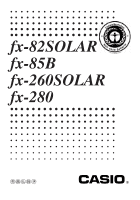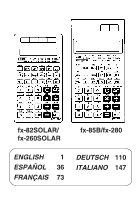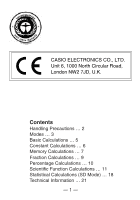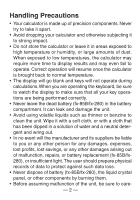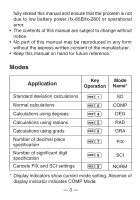Casio FX260SLR-SCHL-IH User Manual
Casio FX260SLR-SCHL-IH - Scientific Calculator Manual
 |
UPC - 079767177249
View all Casio FX260SLR-SCHL-IH manuals
Add to My Manuals
Save this manual to your list of manuals |
Casio FX260SLR-SCHL-IH manual content summary:
- Casio FX260SLR-SCHL-IH | User Manual - Page 1
fx-82SOLAR fx-85B fx-260SOLAR fx-280 NQPOR - Casio FX260SLR-SCHL-IH | User Manual - Page 2
fx-82SOLAR/ fx-260SOLAR fx-85B/fx-280 ENGLISH 1 ESPAÑOL 36 FRANÇAIS 73 DEUTSCH 110 ITALIANO 147 - Casio FX260SLR-SCHL-IH | User Manual - Page 3
CASIO ELECTRONICS CO., LTD. Unit 6, 1000 North Circular Road, London NW2 7JD, U.K. Contents Handling Precautions ... 2 Modes ... 3 Basic Calculations ... 5 Constant Calculations ... 6 Memory Calculations ... 7 Fraction Calculations ... 9 Percentage Calculations ... 10 Scientific Function - Casio FX260SLR-SCHL-IH | User Manual - Page 4
time to display results and may even fail to operate. Correct operation will resume once the calculator is brought back to normal temperature. • The display will go blank and keys will not operate during calculations.When you are operating the keyboard, be sure to watch the display to make sure that - Casio FX260SLR-SCHL-IH | User Manual - Page 5
. • No part of this manual may be reproduced in any form without the express written consent of the manufacturer. • Keep this manual on hand for future reference. Modes Application Key Mode Operation Name* Standard deviation calculations Fl SD Normal calculations Calculations using degrees - Casio FX260SLR-SCHL-IH | User Manual - Page 6
Note! • A mode guide is located at the top of the display screen. • DEG, RAD, and GRA modes can be used in combination with COMP and SD t before entering DEG, RAD, and GRA modes. • Remember to always set the operating mode and angular unit (DEG, RAD, GRA) before starting your calculation. - 4 - - Casio FX260SLR-SCHL-IH | User Manual - Page 7
• Use the COMP mode for basic calculations. • Example 1: 23ѿ4.5Ҁ53 23 + 4.5 , 53 = -25.5 • Example 2: 56҂(Ҁ12)Ö(Ҁ2.5) 56 -12 E \ 2.5 E = 268.8 • Example 3: 2Ö3҂(1҂1020) 2 \ 3 -1 e 20 = 6.66666666719 • Example 4: 7҂8Ҁ4҂5=36 7 - 8 , 4 - 5 = 36. • Example 5: 6 4҂5 =0.3 4 -5 \ 6AN - Casio FX260SLR-SCHL-IH | User Manual - Page 8
• "K" is on the display while a constant is being used. • Use the COMP mode for constant calculations. • Example 1: 2.3ѿ3, then 2.3ѿ6 (2.3ѿ3) 2.3 + + 3 = (2.3ѿ6) 6 = K 5.3 K 8.3 • Example 2: 12҂2.3, then 12҂(ȕ9) (12҂2.3) 12 - - 2.3 = (12҂(ȕ9)) 9 E = K 27.6 K -108. • Example 3: 17ѿ17ѿ17 - Casio FX260SLR-SCHL-IH | User Manual - Page 9
• Example 4: 1.74҃8.3521 (1.7 2) 1.7 - - = (1.7 3) = (1.7 4) = K 2.89 K 4.913 K 8.3521 Memory Calculations • Use the COMP mode for memory calculations. • Use A Y, |, A { and Z for memory calculations. A Y replaces current memory contents. • "M" appears when there is a value in memory. • To - Casio FX260SLR-SCHL-IH | User Manual - Page 10
҂3)҃135. (12҂3) (45҂3) (78҂3) (Memory recall) 3 - - 12 = A Y 45 A { 78 | Z MK 36. MK 135. MK 234. MK 135. kAdditional fx-85B/fx-280 Memory Calculations • The fx-85B/fx-280 has two additional memories named A and B. • Use A J to store data and 0 to recall data. • Storing data in a memory replaces - Casio FX260SLR-SCHL-IH | User Manual - Page 11
To store the results of 123 ҂ 456 in memory B. t 123 - 456 A J 2 56088. t 0 2 56088. Fraction Calculations • Use COMP mode for fraction calculations. • Total number of digits (including division marks) cannot exceed 10. • Example 1: 2 3 ѿ 4 5 ҃1175 2 C 3 + 4 C 5 = 1 7 15. • Example - Casio FX260SLR-SCHL-IH | User Manual - Page 12
↔Decimal) 1 C 2 = C C • Example 6: 1 2 3 ↔ 5 3 1C 2C 3 A B A B 1 2. 0.5 1 2. 1 2 3. 5 3. 1 2 3. Percentage Calculations • Use COMP mode for percentage calculations. • Example 1: To calculate 12% of 1500. 1500 - 12 A v 180. • Example 2: To calculate what percentage of 880 is 660 - Casio FX260SLR-SCHL-IH | User Manual - Page 13
1200 = 144 18% of 1200 = 216 23% of 1200 = 276 (12%) (18%) (23%) 1200 - - 12 A v 18 A v 23 A v K 144. K 216. K 276. Scientific Function Calculations • Use COMP mode for scientific function calculations. • Some calculations may take a long time to complete. • Wait for result before starting next - Casio FX260SLR-SCHL-IH | User Manual - Page 14
• Example 2: 1°2'3" + 4.56 = 5.594166667 1 I 2 I 3 I + 4.56 = 5.594166667 • Example 3: sin 87°65'43.21" = 0.999447513 (DEG mode) 87 I 65 I 43.21 I S 0.999447513 • Example 4: 1.23↔ 1°13'48" 1.23 I I I 1°13°48. 1.23 1°13°48. • Example 5: 12°34' ↔ 12.56666667 12 I 34 I A O 12.56666667 You can also - Casio FX260SLR-SCHL-IH | User Manual - Page 15
• Example 2: cos 63°52'41" (DEG mode) 63 I 52 I 41 I W DEG 0.440283084 • Example 3: tan (ȕ35gra)(GRA mode) 35 E h GRA -0.612800788 • Example 4: cos-1 ( 2 2 rad) (RAD mode) 2A L\ 2=A V RAD 0.785398163 • Example 5: To convert 45 degrees to radians, grads, and back to degrees. F 4 45 - Casio FX260SLR-SCHL-IH | User Manual - Page 16
kHyperbolic/Inverse Hyperbolic Functions • Example 1: sinh 3.6 3.6 M S 18.28545536 • Example 2: sinhҀ1 30 30 M A j 4.094622224 kCommon and Natural Logarithms, Exponents • Example 1: log 1.23 1.23 R 0.089905111 • Example 2: In 90 (҃loge 90) 90 T Iog 64 • Example 3: Iog 4 64 R \ 4 R = 4. - Casio FX260SLR-SCHL-IH | User Manual - Page 17
• Example 8: log sin 40° + log cos 35° (DEG mode) 40 S R +35 W R = DEG -0.278567983 To convert to antilogarithm: A Q DEG 0.526540784 • Example 9: 81/3 8 A s 3 = 2. k Square Roots, Cube Roots, Squares, Reciprocals and Factorials • Example 1: 2ѿ 3҂ 5 2 A L + 3 A L - 5 A L = 5.287196909 • - Casio FX260SLR-SCHL-IH | User Manual - Page 18
• Example 5: 8! 8 Af 40320. kFIX, SCI, NORM, RND, RAN#, ENG Calculations • Example 1: 1.234ѿ1.234, rounding result to two places (FIX 2). F 7 2 FIX 0.00 1.234 +1.234 = FIX 2.47 • Example 2: 1.234ѿ1.234, rounding input to two places. F 7 2 1.234 A b + 1.234 A b = • - Casio FX260SLR-SCHL-IH | User Manual - Page 19
• Example 4: To convert 56,088 meters to kilometers. 56088 A J 56.088 03 • Example 5: To convert 0.08125 grams to milligrams. .08125 A J 81.25-03 • Example 6: To generate a random number between 0.000 and 0.999. Example (results differ each time) A c 0.664 kCoordinate Conversion • Example - Casio FX260SLR-SCHL-IH | User Manual - Page 20
how many different 4-member groups can be organized in a group of 10 individuals. 10 A n 4 = 210. Statistical Calculations (SD Mode) • Press F l to enter the SD Mode for statistical calculations using standard deviation. • If FIX or SCI is on the display, press F 9 first. • Data input always - Casio FX260SLR-SCHL-IH | User Manual - Page 21
Input Data. Sample standard deviation Population standard deviation Arithmetic mean Number of data Sum of values Sum of squares of values A u 55 } 54 } 51 } 55 } 53 } } 54 } 52 } SD 52. A q SD 1.407885953 A p SD 1.316956719 A ` SD 53.375 A r SD 8. A o SD 427. A a SD 22805. • } } - Casio FX260SLR-SCHL-IH | User Manual - Page 22
kMaking Corrections During Data Input • Example 1: To change data you have just input. Correct 51 } 130 31 } 130 31 } Actual 50 } 120 - 120 31 Correction A [ 51 } t130 31 } t130 31 } • Example 2: To change data you previously input. Correct Actual 51 } 49 } 130 - 120 31 } 30 } Correction 49 A - Casio FX260SLR-SCHL-IH | User Manual - Page 23
Technical Information kKeys and Their Functions • General Arithmetic calculations Backspace Q Clear(retains memory k Number input 0 - 9, l Power on; All clear t Sign change E • Memory Memory in A Y Memory minus A { Memory plus Memory recall Z • fx-85B/fx-280 - Casio FX260SLR-SCHL-IH | User Manual - Page 24
Display/memory swap A N, A d Exponent e Internal rounding A b Parentheses O, P Pi (3.1415926536 A x Select mode F Sexagesimal I, A O Shifts key functions A • Scientific Functions Arc cosine A V Arc sine A j Arc tangent A g Common antilogarithm A Q Common logarithm R Convert to degrees - Casio FX260SLR-SCHL-IH | User Manual - Page 25
Cube A N Cube root A D Engineering A J, A P Factorial A f Fraction C Fraction A B Hyperbolic M Natural antilogarithm A U Natural logarithm T Percent A v Polar-to-rectangular A z Power w Random number A c Reciprocal A X Rectangular-to-polar A y Root A s Sine S Square K Square root - Casio FX260SLR-SCHL-IH | User Manual - Page 26
deviation A p Sample standard deviation A q Statistical register clear A u Sum of squares of values A a Sum of values A o kExponential Display Formats This calculator can display up to 10 digits. Larger values are automatically displayed using exponential notation. In the case of decimal value - Casio FX260SLR-SCHL-IH | User Manual - Page 27
. 1 \ 200 = 5. -03 NORM 1 format 0.005 NORM 2 format • All of the examples in this manual show calculation results using the NORM 1 format. kWhen you have a problem... If calculation results are not what you expect or if an error occurs, perform the following steps. 1. F 0 (COMP mode - Casio FX260SLR-SCHL-IH | User Manual - Page 28
of precedence of the operation for the first key you pressed. kOverflow or Error Check The following conditions make further calculation impossible. a. When a result (whether intermediate or final) or a total accumulated in memor y is greater than ±9.999999999 ҂ 1099. ("-E-" indicator appears on - Casio FX260SLR-SCHL-IH | User Manual - Page 29
happens, move to an area with more light. • fx-85B/fx-280 This calculator is powered by the CASIO TWO- WAY POWER system, which makes it possible for the calculator to operate even in total darkness. • The calculator retains memory contents no matter what the lighting conditions. • The TWO-WAY POWER - Casio FX260SLR-SCHL-IH | User Manual - Page 30
is used. Old batteries may leak, causing serious damage to the interior of the calculator. • The battery that comes with the calculator when you purchase it is for testing only. It may not provide full service life. • Low bettery power can cause memory contents to become corrupted or lost completely - Casio FX260SLR-SCHL-IH | User Manual - Page 31
the operations en- closed in the innermost set of parentheses are performed first. • Registers L through L store operations.There are six reg- 1 6 isters, so calculations up to six levels can be stored. • Each level can contain up to three open parentheses, so parentheses can be nested up to - Casio FX260SLR-SCHL-IH | User Manual - Page 32
are the formulas, ranges, and conventions that are applied to various calculations that can be performed using this calculator. Coordinate Transformation • With polar coordinates, θ can be calculated within a range of -180° θ ͨ 180°. The calculation range is the same for radians and grads - Casio FX260SLR-SCHL-IH | User Manual - Page 33
Permutation • Input range: n ͧ r ͧ 0 (n, r : integers) • Formula: nPr ҃ n! (nҀr)! Combination • Input range: n ͧ r ͧ 0 (n, r : integers) • Formula: nCr ҃ n! n!(nҀr)! Population Standard Deviation n ⌺ (xi - x)2 n ҃ i ҃ 1 ҃ ⌺ x2 - (⌺x)2 / n n n Sample Standard Deviation n n - - Casio FX260SLR-SCHL-IH | User Manual - Page 34
kSpecifications Power Supply : fx-82SOLAR/fx-260SOLAR : Solar cell fx-85B/fx-280 : CASIO TWO-WAY POWER System: solar cell plus one G13 Type (SR44 or LR44) batter y Battery Life (fx-85B/fx-280) : Approximately 3 years (1 hour use per - Casio FX260SLR-SCHL-IH | User Manual - Page 35
Functions Input Range tanh-1x ȊxȊ 1 logx/lnx 1҂ 10-99 ͨ x 1 ҂ 10100 10x -1҂ 10100 x 100 ex -1҂ 10100 x ͨ 230.2585092 x 0 ͨ x 1 ҂ 10100 x2 ȊxȊ 1҂ 1050 x3 ȊxȊ 2.154434690 ҂ 1033 1/x ȊxȊ 1҂ 10100 ; x ≠ 0 3 x ȊxȊ 1҂ 10100 x! 0 ͨ x ͨ 69 (x is an integer) 0 ͨ r ͨ n nPr/ - Casio FX260SLR-SCHL-IH | User Manual - Page 36
, numerator, and denominator a b/c must be 10 digits or less(including division marks). ȊxȊ 1҂1050 SD ȊnȊ 1҂10100 n , o : n ≠ 0 n -1 : n ≠ 0, 1 • Errors are cumulative with such internal continuous calculations as xy, x1/y, x!, and 3 x, so accuracy may be adversely affected. - 34 - - Casio FX260SLR-SCHL-IH | User Manual - Page 37
"(D) fx-85B/fx-280: 13.5(H)i73(W)i144.5(D) mm 1/2"(H)i2-7/8"(W)i5-5/8"(D) Weight: fx-82SOLAR/fx-260SOLAR: 47 g (1.7oz) fx-85B/fx-280: 67 g (2.4oz) including battery Calculation Capacity: • Input/ Basic Calculations 10-digit mantissa; or 10-digit mantissa plus 2-digit exponent up to 10±99 - 35 - - Casio FX260SLR-SCHL-IH | User Manual - Page 38
CASIO COMPUTER CO., LTD. 6-2, Hon-machi 1-chome, Shibuya-ku, Tokyo 151-8543, Japan SA9709-C Printed in China Imprimé en Chine
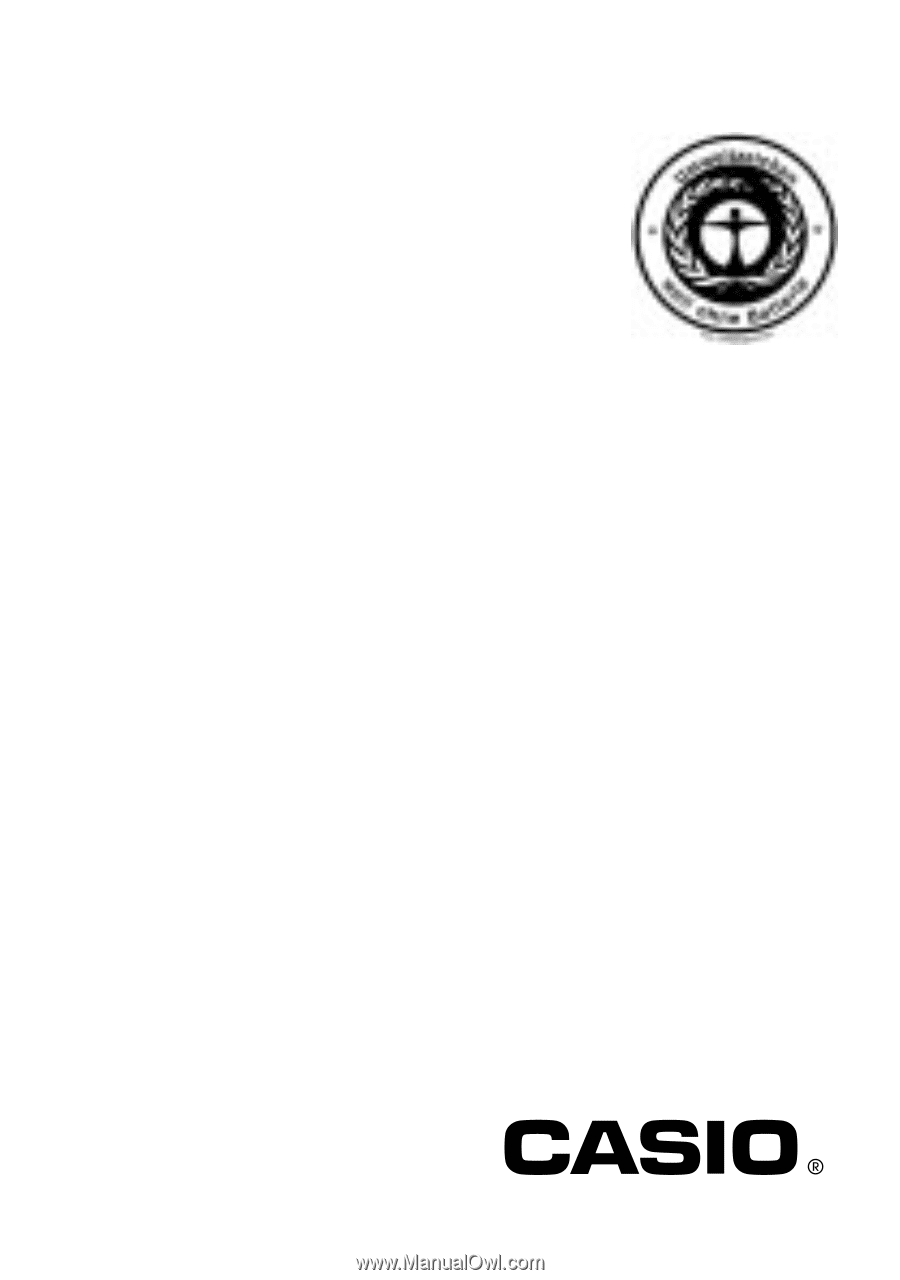
NQPOR
•• • • • • • • • • • • • • • • • • •
•• • • • • • • • • • • • • • • • • •
•••••••••••••••••••
•••••••••••••••••••
•••••••
••••••••••••
••
•
•
•
•
•
•
•
•
•
•
•
•
•
•
•
•
•
••
•
•
•
•
•
•
•
•
•
•
•
•
•
•
•
•
•
•
•
•
•
•
•
•
•
•
•
•
•
•
•
•
•
•
•
•
•
•
•
•
•
•
•
•
•
•
•
•
•
•
•
•
•
•
•
fx-82SOLAR
fx-85B
fx-260SOLAR
fx-280
•••••••
••••••••••••
•••••••••••••••••••
•••••••••••••••••
•• • • • • • • • • • • • • • •
•• • • • • • • • • • • • • • •