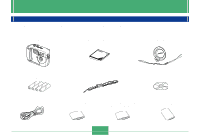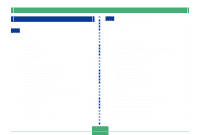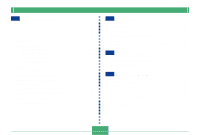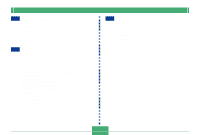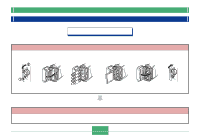Casio GV-20 Owners Manual
Casio GV-20 Manual
 |
View all Casio GV-20 manuals
Add to My Manuals
Save this manual to your list of manuals |
Casio GV-20 manual content summary:
- Casio GV-20 | Owners Manual - Page 1
Digital Camera GV-20 User's Guide Thank you for purchasing this CASIO compact type digital camera with built-in color monitor you can use for both image recording and playback. Before using this camera, be sure to read the Safety Precautions contained in this User's Guide, and keep it in a safe - Casio GV-20 | Owners Manual - Page 2
. Camera Memory card (8 MB CompactFlash card ) Loaded in the camera when you purchase it. Lens cap/cap holder Alkaline batteries (4 AA-size batteries) Strap CD-ROM USB cable User's Guide (English) Basic Reference (Spanish, German, Portuguese, Chinese, Arabic) Bundled Software User's Manual - Casio GV-20 | Owners Manual - Page 3
Precautions 18 General Precautions 18 Data Error Precautions 19 Operating conditions 19 Condensation 20 About the camera's backlight... 20 Lens Precautions 20 22 GETTING ACQUAINTED General Guide 22 Front 22 Back 23 Terminals and Ports 24 Bottom 24 Monitor Screen Indicators - Casio GV-20 | Owners Manual - Page 4
Balance 58 61 PLAYBACK Basic Playback Operation 60 Playing a Movie 61 Enlarging the Playback Image 61 Displaying the 9-image View 62 Selecting a Specific Image in the 9-image View 63 65 DELETING IMAGES Deleting the Displayed Image 64 Deleting All Images 65 67 MANAGING IMAGES Folders - Casio GV-20 | Owners Manual - Page 5
Mode 71 82 REFERENCE SET UP Menu 81 Troubleshooting 82 Messages 85 Specifications 87 73 CONNECTING TO EXTERNAL EQUIPMENT Transferring Images Image Files Supported by the Camera 77 Precautions when Using a Memory Card on a Computer 77 Using the Camera as a PC Camera 78 To - Casio GV-20 | Owners Manual - Page 6
INTRODUCTION Quick Reference Getting Ready 1 Load batteries and the memory card. 1 2 3 2 4 5 (pages 30, 38) 6 1 Set the current time and date. * Check for and wipe any sand, dirt, or other foreign matter from the O-ring and its contact surfaces. 2 (page 42) 6 - Casio GV-20 | Owners Manual - Page 7
INTRODUCTION Recording an Image (page 45) 3 Point the camera at the subject and use the monitor screen or optical viewfinder to compose the image. 4 Press the shutter release button. 2 Align the dial with (snapshot mode). 1 Move the POWER ON/OFF switch to ON. 7 - Casio GV-20 | Owners Manual - Page 8
INTRODUCTION Playback (page 60) 3 Use [+] (forward) and [-] (back) to scroll through the images. 1 Move the POWER ON/OFF switch to ON. 2 Align the dial with (play mode). 8 - Casio GV-20 | Owners Manual - Page 9
3 Use [+] and [-] to display the image you want to delete. INTRODUCTION Deleting Images (page 64) 4 Press WB . 6 Press the shutter release button to delete the image. 5 Check to make sure you really want to delete the currently displayed image. • If you want to cancel the procedure, press DISP. - Casio GV-20 | Owners Manual - Page 10
of the GV-20. • CASIO COMPUTER CO., LTD. assumes no responsibility for any damage or loss caused by deletion of data as a result of malfunction, repairs, or battery replacement. Be sure to back up all important data on other media to protect against its loss. • This digital camera makes it possible - Casio GV-20 | Owners Manual - Page 11
is as easy as ever. • Design rule for Camera File system (DCF) DCF support provides better compatibility for images transferred between different devices. • Digital Print Order Format (DPOF) DPOF support lets you make print specifications for printing images using a digital DPE service. 11 - Casio GV-20 | Owners Manual - Page 12
INTRODUCTION • EPSON PRINT Image Matching This product supports PRINT Image Matching. Combination of use PRINT Image Matching and PRINT Image Matching 2 enabled digital still cameras, printers and software help photographers to produce images which are more faithful to their intentions. • Bundled - Casio GV-20 | Owners Manual - Page 13
• Always make sure that the battery cover and terminal cover are closed securely. Battery cover Terminal cover This is not an underwater camera! Do not use this camera in areas where it is exposed to high water pressure, never wash it using high-pressure water, and never leave it submersed for - Casio GV-20 | Owners Manual - Page 14
implement. IMPORTANT! • The above precautions are not exclusive. Even following the above precautions does not guarantee that exposure to certain conditions will not cause problems with proper camera operation. Repair of the camera may be impossible or may be charged to you if it is determined that - Casio GV-20 | Owners Manual - Page 15
problems when the camera camera. • To ensure proper water resistance, you should have the battery cover and terminal cover O-rings replaced every two years, regardless of their condition. Note that you will be charged for O-ring replacement. Contact your nearest authorized CASIO maintenance service - Casio GV-20 | Owners Manual - Page 16
it becomes cut, damaged, or deformed. You should also have O-rings replaced every two years, regardless of their condition. Take your camera to your nearest CASIO maintenance service provider to have O-rings replaced. Note that you will be charged for O-ring replacement. If you frequently use your - Casio GV-20 | Owners Manual - Page 17
use a dryer or other intense heat to dry it. • Never try to wash the camera in a washing machine. • If your camera becomes very dirty, contact your near- est authorized CASIO maintenance service provider. 1. Immerse the camera in water and wash it. • Fill a bucket or other container with water and - Casio GV-20 | Owners Manual - Page 18
whenever using the GV-20. All references in this manual to "this camera" and "the camera" refer to the CASIO GV-20 Digital Camera. • Never try authorized CASIO service providers. • Never fire the flash in the direction of a person operating a motor vehicle. Doing so can interfere with the driver's - Casio GV-20 | Owners Manual - Page 19
. Doing so will not only make storage of the current image impossible, it can also corrupt other image data already stored in camera memory. Data Error Precautions • Your digital camera is manufactured using precision digital components. Any of the following creates the risk of corruption of data in - Casio GV-20 | Owners Manual - Page 20
about two hours a day. • Should the LCD image appear abnormally dark, take the camera to your dealer or an authorized CASIO service provider to have the light source replaced. Note that you will be charged for this replacement them off. Next, wipe the surface of the lens with a soft lens cloth. 20 - Casio GV-20 | Owners Manual - Page 21
accordance with the instructions, may cause equipment off and on, the user is encouraged to try to SOFTWARE ----- THE CAMERA TO A PROPER TERMINAL OF A COMPUTER Declaration of Conformity Model Number: Trade Name: Responsible party: Address: Telephone number: GV-20 CASIO COMPUTER CO.,LTD. CASIO - Casio GV-20 | Owners Manual - Page 22
This section contains important information you should know when trying to operate the camera. General Guide The following illustrations show the names of each component, button, and switch on the camera. Front [+] / [-] buttons Normal/Macro selector (page 50) Shutter release button (page 45 - Casio GV-20 | Owners Manual - Page 23
Back Operation lamp (page 28) Viewfinder (page 51) Monitor screen (page 25) POWER ON/OFF switch (page 37) GETTING ACQUAINTED (Flash/Nine Image) button (pages 48, 62) (Zoom/ Enlarge) button (pages 47, 61) WB (White Balance/ Delete) button (pages 58, 64) Battery cover (page 30) Battery cover - Casio GV-20 | Owners Manual - Page 24
Terminals and Ports USB port (pages 72, 73, 78) GETTING ACQUAINTED Bottom Tripod screw hole DC IN 6V terminal (page 35) s Open Opening and Closing the Terminal Cover s Close Terminal cover release Pull here to open. Terminal cover 24 - Casio GV-20 | Owners Manual - Page 25
GETTING ACQUAINTED Monitor Screen Indicators The following describes the different indicators and markings that appear on the camera's monitor screen. q Recording Modes This camera is equipped with the following recording modes: snapshot mode, continuous shutter mode, self-timer mode, movie mode, - Casio GV-20 | Owners Manual - Page 26
q Play Mode GETTING ACQUAINTED q SET UP Mode Playback zoom File number Quality F : Fine N : Normal Image size 1600 x1200 pixels 800 x 600 pixels DCF indicator Battery capacity Date/Time Item Operation guidance 26 - Casio GV-20 | Owners Manual - Page 27
of the monitor screen as shown below. s Recording Modes Indicator Lamps The camera has three indicator lamps, an operation lamp, a power lamp, and : Flashing green Lit green Flashing red It means this: Camera is powering up or powering down. Camera is on and ready to shoot. Battery power is low - Casio GV-20 | Owners Manual - Page 28
is ready to fire. Movie is recording or self-timer countdown is in progress. Memory card problem Using the Bundled Accessories Attaching the Strap Attach the strap to the strap bar as shown in the to connect to each other. If you have trouble connecting, rotating the strap 180 degrees. 28 Strap - Casio GV-20 | Owners Manual - Page 29
only. Never use it for any other purpose. • Never swing the camera around by its strap. • The buckle and strap must be oriented correctly to connect to each other. If you have trouble connecting, rotating the strap 180 degrees. Cap holder Strap • Attaching the lens cap to the cap holder on the - Casio GV-20 | Owners Manual - Page 30
power supply that lets you use either AA-size batteries or household AC current. A set of AA-size alkaline batteries is supplied with the camera. The other items listed below are available separately. s Batteries • Four AA-size alkaline batteries: LR6 • Four AA-size lithium batteries: FR6 • Four AA - Casio GV-20 | Owners Manual - Page 31
in a loss of water resistance, which can lead to water getting inside the camera and unrepairable damage. • Whenever an O-ring becomes damaged or deformed, take your camera to the nearest authorized CASIO maintenance service provider to have it replaced. Note that you will be charged for O-ring - Casio GV-20 | Owners Manual - Page 32
do not guarantee that batteries will provide the amount of service indicated. Low temperatures and continued use reduce battery life. to pro- tect against wasting battery power when you forget to turn off the camera. q Alkaline Battery Life The actual life of alkaline batteries is affected by a - Casio GV-20 | Owners Manual - Page 33
rechargeable batteries Use only the nickel-metal hydride batteries (NP-H3) that are available from your dealer as options for this camera. Proper camera operation is not guaranteed when other rechargeable batteries are used. AC Adaptor/Charger : BC-3HA Nickel-metal hydride batteries (4-battery set - Casio GV-20 | Owners Manual - Page 34
handling of batteries can cause them to leak or burst and create the danger of serious damage to your camera. Be sure to note the following important precautions to avoid problems with batteries. • Always make sure that the plus (+) and minus (-) ends of the batteries are facing correctly, as noted - Casio GV-20 | Owners Manual - Page 35
cover release to the posi- tion and then open the cover. 3. Plug the AC adaptor to the DC IN 6V terminal. IMPORTANT! • Note that the camera is not water-resistant while the terminal cover is open. Keep it away from sand and water. • After you are finished, make sure you securely - Casio GV-20 | Owners Manual - Page 36
or electric shock. Use only the optional AC adaptor specified for this camera. • Do not allow the AC adaptor power cord to become cut or become damaged (exposed internal wiring), request a replacement from an authorized CASIO service provider. A damaged AC adaptor cord creates the danger of fire or - Casio GV-20 | Owners Manual - Page 37
you do not perform any operation for a preset amount of time. The amount of time depends on the mode the camera is in. ON : Power on OFF: Power off IMPORTANT! • If camera power is turned off by the Auto Power Off feature, move the POWER ON/OFF switch to OFF and then - Casio GV-20 | Owners Manual - Page 38
use of a CompactFlash memory card (CF TYPE I) for image storage. IMPORTANT! • Note that this camera does not support use of a Microdrive for image data storage. • Make sure that the power of the camera is turned off before you insert or remove a memory card. • When inserting a memory card into - Casio GV-20 | Owners Manual - Page 39
indicating the back of the card) are facing towards the front of the camera, carefully insert the card into the slot as far as it will go the position to secure it in place. • Make sure you always turn off the camera before inserting or removing a memory card. • Be sure to orient the card correctly - Casio GV-20 | Owners Manual - Page 40
as it will go. 6. Remove the memory card from the camera. 7. Securely close the battery cover and rotate the battery cover knob turn off power, unplug the AC adaptor, and contact your dealer or nearest CASIO Service Provider. • Never eject the memory card while the card slot is facing downwards - Casio GV-20 | Owners Manual - Page 41
need the data stored on a memory card before formatting it. To do this: Cancel the procedure without formatting Format the memory card 1. Turn on the camera, and then align the dial with SET UP. 2. Use [+] and [-] to select "DELETE/FORMAT" and then press the shutter release button. 3. Use [+] and - Casio GV-20 | Owners Manual - Page 42
GETTING ACQUAINTED Memory Card Precautions • Images cannot be recorded with this camera unless a memory card is installed in it. • Be sure to use only CASIO brand CompactFlash cards. Proper operation with other memory cards is not guaranteed. • Electrostatic charge, electrical noise, and other - Casio GV-20 | Owners Manual - Page 43
GETTING ACQUAINTED Setting the Date and Time 1. Turn on the camera, and then align the dial with SET UP. 2. Use [+] and [-] to select "DATE" and then press the shutter release button. 3. Use [+] and [-] to select "CLOCK" - Casio GV-20 | Owners Manual - Page 44
GETTING ACQUAINTED Selecting the Date Format 1. Turn on the camera, and then align the dial with SET UP. 2. Use [+] and [-] to select "DATE" and then press the shutter release button. 3. Use [+] and [-] to select "STYLE"

Digital Camera
User’s Guide
GV-20
Thank you for purchasing this CASIO
compact type digital camera with built-in
color monitor you can use for both image
recording and playback. Before using this
camera, be sure to read the Safety
Precautions contained in this User’s
Guide, and keep it in a safe place for
future reference.
E