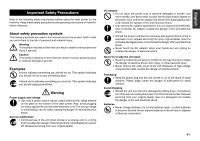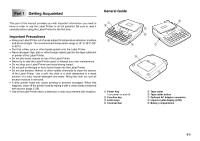Casio KL 780 User Guide
Casio KL 780 - B/W Thermal Transfer Printer Manual
 |
UPC - 079767163716
View all Casio KL 780 manuals
Add to My Manuals
Save this manual to your list of manuals |
Casio KL 780 manual content summary:
- Casio KL 780 | User Guide - Page 1
KL-780 E User's Guide - Casio KL 780 | User Guide - Page 2
label printer for the first time. Keep these safety precautions and operating instructions on hand for future reference. About safety precaution symbols The following symbols are used in this manual shock. Immediately turn power off. Request servicing from your original dealer. AC adaptor • Do not - Casio KL 780 | User Guide - Page 3
tape cutter while a tape cut operation is being performed. Doing so can result in cuts and other personal injury. Microwave oven containers • Never affix labels to containers used for heating food in a microwave oven. The label label is affixed. Caution AC Adaptor turn off power. Request servicing - Casio KL 780 | User Guide - Page 4
fingers. Introduction Congratulations on your selection of the CASIO KL-780 Label Printer. This CASIO Label Printer makes it possible for you to print adhesive labels for a wide variety of applications, such as: name tags, cassette tape labels, floppy disks, binders, and other applications. You can - Casio KL 780 | User Guide - Page 5
E-1 Part 1 Getting Acquainted E-5 Important Precautions E-5 General Guide E-5 Label Printer Menus E-6 Part 2 Getting Ready E-6 Power Supply E-6 Replacing Batteries E-6 To load the batteries E-7 AC Adaptor E-7 To connect the AC adaptor E-7 Turning Power On and Off E-7 Resetting the Memory - Casio KL 780 | User Guide - Page 6
• Use of the Label Printer next to a television or radio may interfere with reception. General Guide 1 2 8 6 5 3 4 7 9 1 Power Key Turn power on and off. 2 Function key 3 Letter keys 4 Contrast dial 5 Tape outlet 6 Tape cutter button 7 Optional AC Adaptor connector 8 Liquid crystal display - Casio KL 780 | User Guide - Page 7
batteries and the tape cartridge, and how to perform other basic setups for the Label Printer. Important! • Be sure to read this section before attempting to use the Label Printer. Power Supply The Label Printer can be powered by six AA-size alkaline batteries or an optional AC adaptor (AD-A95100 - Casio KL 780 | User Guide - Page 8
unplug it from the Label Printer. 2. Turn over the Label Printer. Open the battery compartment cover as shown in the illustration. AC Adaptor Note the following important precautions when using an AC adaptor to power your Label Printer. • Use only a genuine CASIO AD-A95100 AC adaptor with the same - Casio KL 780 | User Guide - Page 9
tape is out of the cassette, there is no way to wind it back in. Trying to do so can cause operational problems with the Label Printer. • The following are the tape widths that can be used with this printer: 6mm, 9mm, 12mm, 18mm. To load a tape cartridge 1. Make sure that the Label Printer is turned - Casio KL 780 | User Guide - Page 10
the cover. 9. Turn on Label Printer power and press FUNC and then PRINT (FEED) two or three times to make sure that the tape comes out without any problem. • If the tape does not come out normally, turn off power and start again from step 1 above. Storage Precautions • Keep tape cartridges out of - Casio KL 780 | User Guide - Page 11
image printing indicator This indicator appears when the Label Printer is set up for mirror image printing. Normal (non mirror image) printing is input at high speed until you release it. To input alpha-numeric characters 1. Turn power on. 2. Input the first line of characters. • To input the - Casio KL 780 | User Guide - Page 12
input depends on the width of the tape you have loaded in the Label Printer. Tape Width Maximum Number of Lines • 6mm 1 • 9mm 1 • 12mm 2 • 18mm 3 4. Input the characters in the second line. 5. To print the text that you input, press PRINT. For details on printing, see page E-16. About the CODE - Casio KL 780 | User Guide - Page 13
operation of these two keys is the location of the cursor. To delete characters using the BS key Example: To change the word "CASSSIO" to "CASIO". 1. Use c and v to move the cursor under "I". CASSS I O • • • 2. Press BS twice to delete the two S's to the left of the cursor, shifting "IO" to the - Casio KL 780 | User Guide - Page 14
depends on the size of the tape you have loaded in the Label Printer and the number of lines of text you are printing. If the character size you specify is greater than the maximum characters size limit, the Label Printer automatically adjust your text vertically to fit as shown in the tables below - Casio KL 780 | User Guide - Page 15
style (page E-16). 18mm (2 lines, 3 lines) Vertical 1 2 1 1 × 1 1 × 2 2 1 × 1 1 × 2 3 1 × 1 1 × 2 4 1 × 1 1 × 2 Horizontal 3 4 1 × 3 1 × 4 1 × 3 1 × 4 1 × 3 1 × 4 1 × 3 1 × 4 5 1 × 5 1 × 5 1 × 5 1 × 5 6 1 × 6 1 × 6 1 × 6 1 × 6 Important! • Whenever a horizontal size of - Casio KL 780 | User Guide - Page 16
to display the size setting menu. 3. Use z to move the pointer to MANUAL and then press SET. - MANUA L - S I Z E : -3 can specify depend on the width of the tape loaded in the label printer (see table, above). 5. When the Text effect changes are applied to printed text only. The appearance of the - Casio KL 780 | User Guide - Page 17
stamp holder to create your own original stamps. Printing Precautions • Never turn power off while printing is being performed. • Make sure that the tape outlet is not blocked before you start printing. • Never operate the tape cutter while printer is being performed (indicated by the message "NOW - Casio KL 780 | User Guide - Page 18
display when mirror printing is turned on. • After you turn printing on, input text and perform the print operation as you normally do to produce mirror image tapes. Print Density The print density setting controls how darkly figures are printed on your tapes. To adjust the print density 1. Press - Casio KL 780 | User Guide - Page 19
! • You cannot use 6mm or 9mm tapes to print bar codes. • With bar codes, you can only input numeric characters (0 to 9). EAN-8 allows input of seven digits, while EAN-13 allows input of 12 digits. • Always test bar codes produced using this label printer before actually using them. If bar codes - Casio KL 780 | User Guide - Page 20
ERROR!" appears on the display and the Label Printer refuses to print whenever you try to print text that is longer than the maximum length you specify. To print a stamp tape 1. Input the text you want to print. 2. Press FUNC and then 2 (STAMP). PR I NT ? SET ⁄ ESC This part of the manual tells - Casio KL 780 | User Guide - Page 21
with print quality, use the following procedure to clean the printer head and roller. To clean the printer head and roller 1. Make sure the Label Printer is turned off. 2. Lift open the cover. 3. Slide the printer head release in the direction indicated by the arrow, and remove the tape cartridge - Casio KL 780 | User Guide - Page 22
deletes all memory contents. Make sure you have a back-up copy of text stored in memory if you need it. To initialize the Label Printer 1. Turn power off. 2. While holding down the PRINT and ESC keys, press ON/OFF to turn power on. • This prompt confirms whether or not you want to initialize the - Casio KL 780 | User Guide - Page 23
Tape jam Remove the tape cartridge and pull out the jammed tape by hand. Cut off excess tape with scissors, and carefully replace the cartridge into the label printer. E-8 Important! Never allow the tape outlet to become blocked and never touch tape as it is being fed during printing. Tape - Casio KL 780 | User Guide - Page 24
first. • If the ink ribbon is broken, you must change to another tape cartridge. • Tape Cutting Cannot cut tape. Possible Causes Action Tape cutter blade is dull. Take the label printer to the dealer from whom you purchased it to have the tape cutter blade replaced. Printed text is cut off - Casio KL 780 | User Guide - Page 25
key besides ON/OFF to clear the error message. • You are attempting to • Turn the power OFF and perform printing without set the tape cartridge. setting a tape cartridge. • You are attempting to • Use only 18mm tape to print a stamp using a tape print a stamp. size other than 18mm. • You - Casio KL 780 | User Guide - Page 26
Alpha Characters Symbols E-25 - Casio KL 780 | User Guide - Page 27
Text: Up to 95 characters General Power supply: Six AA-size alkaline batteries or optional AD-A95100 AC adaptor Battery life: Approximately 4 tape cartridges (continuous printing) Power consumption: 9W Auto Power Off: Approximately six minutes after last key operation. Dimensions: 51.5 (H) × 180 - Casio KL 780 | User Guide - Page 28
CASIO COMPUTER CO., LTD. 6-2, Hon-machi 1-chome Shibuya-ku, Tokyo 151-8543, Japan MO0306-B

KL-780
User’s Guide
E