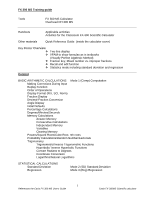Casio MS 300M User Guide
Casio MS 300M - Display Solar Power Calculator Manual
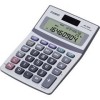 |
UPC - 079767167844
View all Casio MS 300M manuals
Add to My Manuals
Save this manual to your list of manuals |
Casio MS 300M manual content summary:
- Casio MS 300M | User Guide - Page 1
Hyperbolic Functions Convert Radians to Degrees Coordinate Conversion Logarithms/Natural Logarithms STATISTICAL CALCULATIONS Standard Deviation Regression Mode 2 (SD) Standard Deviation Mode 3 (Reg) Regression 1 References the Casio FX-300 MS User's Guide Casio FX-300MS Scientific calculator - Casio MS 300M | User Guide - Page 2
decimal values with more than 2 decimal places. Ex/ 1 ÷ 1000 = 1 x 10-3 NORM 2 uses exponential notation for integers with more than 10 digits and decimal values with more than 9 decimal places. Ex/ 1 ÷ 1000 = .001 2 References the Casio FX-300 MS User's Guide Casio FX-300MS Scientific calculator - Casio MS 300M | User Guide - Page 3
Examples: To find percentage of a number. 12% of 15 Keystrokes [15] [x] [12] [SHIFT] [%] To calculate percentage of one number to another. What percentage of 80 is 40? [40] [ ÷ ] [80] [SHIFT] [%] Display 1.8 50 3 References the Casio FX-300 MS User's Guide Casio FX-300MS Scientific calculator - Casio MS 300M | User Guide - Page 4
press [SHIFT] [STO] [A]. To recall the value of A, press [RCL] [A]. Note: Do NOT use the ALPHA key. Clearing Memory To clear independent memory, press [0] [SHIFT] [STO] [M] (this stores [SHIFT] [CLR] [1] [=]. 4 References the Casio FX-300 MS User's Guide Casio FX-300MS Scientific calculator - Casio MS 300M | User Guide - Page 5
combinations of 4 items selected from 10 items [10] [nCr] [4] [=] 210 Factorials To calculate a factorial, use [SHIFT] [x!] Random Number To generate a random number between 0 and 1, press [SHIFT] [Ran#] [=] 5 References the Casio FX-300 MS User's Guide Casio FX-300MS Scientific calculator - Casio MS 300M | User Guide - Page 6
(y value) To convert rectangular coordinates (x, y) to polar coordinates (r, θ). Example: To convert ( x = 1, y = 3 ) to rectangular coordinates: Press [POL] [1 3] [ ) ] [=] 2 (r value) [RCL] [F] 60 (θ value) 6 References the Casio FX-300 MS User's Guide Casio FX-300MS Scientific calculator - Casio MS 300M | User Guide - Page 7
can find logarithms, natural logarithms, and antilogarithms. Examples: Keystrokes [log] [100] [=] [ln] [90] [=] [ln] [ALPHA] [e] [SHIFT] [ex] [1] [=] [SHIFT] [10x] [2] [=] Display 2 4.49980967 1 2.718281828 100 7 References the Casio FX-300 MS User's Guide Casio FX-300MS Scientific calculator - Casio MS 300M | User Guide - Page 8
statistical calculations, always press the [AC] key first to exit the data display. • To delete a data value that is displayed, press [SHIFT] [CL]. • If you switch to another MODE, you will no longer be able to display or edit your data. 8 References the Casio FX-300 MS User's Guide Casio FX-300MS - Casio MS 300M | User Guide - Page 9
using the following: ∑ x2 ∑ x n ∑ y2 ∑ y ∑ xy Mean of the x data Population standard deviation (x) Sample standard deviation (x) Mean of the y data Population standard deviation (y) Sample standard SHIFT] [S-VAR 3] 9 References the Casio FX-300 MS User's Guide Casio FX-300MS Scientific calculator

FX 300 MS Training guide
Tools
FX 300 MS Calculator
Overhead OH 300 MS
Handouts
Applicable activities
Activities for the Classroom FX-300 Scientific Calculator
Other materials
Quick Reference Guide
(inside the calculator cover)
Key Points/
Overview
±
Two line display
±
VPAM to show formulas as in textbooks
(Visually Perfect Algebraic Method)
±
Fraction key; Mixed number vs. improper fractions
±
Recall and edit function
±
Statistics mode including standard deviation and regression
Content
BASIC ARITHMETIC CALCULATIONS
Mode 1 (Comp) Computation
Making Corrections During Input
Replay Function
Order of Operations
Display Format (FIX, SCI, Norm)
Fraction Display
Decimal-Fraction Conversion
Angle Display
Initial Defaults
Percentage Calculations
Degrees/Minutes/Seconds
Memory Calculations
Answer Memory
Consecutive Calculations
Independent Memory
Variables
Clearing Memory
Powers/Square Roots/Cube Root, nth roots
Probability Calculations/Random Number/Factorials
Trigonometry
Trigonometric/Inverse Trigonometric Functions
Hyperbolic/ Inverse Hyperbolic Functions
Convert Radians to Degrees
Coordinate Conversion
Logarithms/Natural Logarithms
STATISTICAL CALCULATIONS
Standard Deviation
Mode 2 (SD) Standard Deviation
Regression
Mode 3 (Reg) Regression
1
References the Casio FX-300 MS User’s Guide
Casio FX-300MS Scientific calculator