Casio PCR T265 Owners Manual
Casio PCR T265 - Electronic Cash Register Manual
 |
UPC - 079767505981
View all Casio PCR T265 manuals
Add to My Manuals
Save this manual to your list of manuals |
Casio PCR T265 manual content summary:
- Casio PCR T265 | Owners Manual - Page 1
PCR-T265 Electronic Cash Register User's Manual START-UP is QUICK and EASY! Simple to use! 15 departments and 100 PLUs Automatic Tax Calculations Calculator function CASIO COMPUTER CO., LTD. 6-2, Hon-machi 1-chome Shibuya-ku, Tokyo 151-8543, Japan CI - Casio PCR T265 | Owners Manual - Page 2
CASIO electronic cash register. START-UP is QUICK and EASY! Part-1 of this User's Manual can help you make a quick start. Once you have mastered the QUICK START operations, you will undoubtedly want to expand your use of this machine by studying other sections of Part-2. IMPORTANT FOR PROGRAMMING - Casio PCR T265 | Owners Manual - Page 3
product safely and correctly, read this manual thoroughly and operate as instructed. After reading this guide, keep it close at hand of short circuit, fire and electric shock. • Contact CASIO service representative. Should you drop the register and damage it, immediately shut down the power and - Casio PCR T265 | Owners Manual - Page 4
, exposure of internal wiring, and short circuit, which creates the danger of electric shock and fire. • Contact CASIO service representative whenever the power cord or plug requires repair or maintenance. Caution! Do not place the register on an unstable or uneven surface. Doing so can cause the - Casio PCR T265 | Owners Manual - Page 5
FUNCTION 36 1. Calculator mode ...36 Part-4 USEFUL INFORMATION 38 1. Troubleshooting ...38 2. Specifications ...39 3. Warranty card ...39 Before you start Unpacking Take-up reel Roll paper User's manual Drawer keys (2) Program key Operator key Memory protection batteries Operator display - Casio PCR T265 | Owners Manual - Page 6
the cash X register. The PROGRAM Key (marked PGM) that comes with the cash register can be used to select any mode switch setting, while the OPERATOR Key (marked OP) can be used to Z select OFF, REG or CAL only. PGM RF OFF REG CAL X Z q q q q OP Key PGM Key OP key OP PGM Note: An error is - Casio PCR T265 | Owners Manual - Page 7
know your cash register Keyboard K OPEN H I J PAPER SAVING POST RECEIPT HELP FEED C 1 4 × /FOR 3 DATE TIME AC E 789 25 - ERR. PLU CORR G 14 15 9 10 ÷4 5 456 13 8 × 3 Certain keys have two functions; one for register mode and one for calculator mode. In this manual, we - Casio PCR T265 | Owners Manual - Page 8
Job Flow Daily Job Flow Before opening the store 1. Plugged in? 2. Enough roll paper? 3. Date and time is correct? 4. Enough small change in the drawer? While the store is open 1. Registrations. 2. Issuing latest daily sales total if needed. (Generating report by mode switch to X position.) After - Casio PCR T265 | Owners Manual - Page 9
Part-1 Part-1 Part-1 QUICK START OPERATION QUICK START OPERATION 1. Initialization and loading memory protection battery Important You must initialize the cash register and install the memory protection batteries before you can program the cash register. ◗ To initialize the cash register 1. Set - Casio PCR T265 | Owners Manual - Page 10
printer cover OFF Z RF PGM 1. To load journal paper 1 Pressing down the printer open key. 7 Roll the paper onto the take-up reel a few turns. 8 Set the left plate of the take-up reel and place the reel into the register. 6 Press the printer open key and open the platen arm. 2 Open the platen - Casio PCR T265 | Owners Manual - Page 11
Part-1 Part-1 QUICK START OPERATION 4. Basic programming for QUICK START Mode switch CAL REG X OFF Z RF PPGGMM Procedure 1. Insert the PROGRAM key (marked "PGM") and rotate to PGM position. 2. Press the following keys to set the current time. Example: 13:18 PM = 1318 Zk ZCZ - Casio PCR T265 | Owners Manual - Page 12
is issued. ENTER NUMBER THEN PRESS KEY. 01.HOW TO PROGRAM DATE AND TIME? 02.HOW TO PROGRAM TAX TABLE? : : 07.WHAT IS THE ELECTRONIC JOURNAL? 5-2. Issue "Tax table index report". X{ Select your state. The following report is issued. 02.HOW TO PROGRAM TAX TABLE? •SELECT YOUR STATE AND ENTER - Casio PCR T265 | Owners Manual - Page 13
unit prices up to 6 digits long. 5-4 Split sales of packaged items Example Unit price Quantity Dept. 12/$10.00 3 1 Ch Sales quantity Multiple key ZX h Package quantity Multiple key Z?' G k Package price p 3 X @10.00 / NON-TAX CASH 12 $2.50 $2.50 -- Sales quantity -- Package price/quantity - Casio PCR T265 | Owners Manual - Page 14
perform the amount tendered operation using the u key. 5-6 Split cash/ charge sales Example Unit Price Quantity Dept. $2.00 1 1 $3.00 1 2 $4.00 1 1 Cash Amount tendered $5.00 X?? G C?? S V?? G k B?? p u NON-TAX TAXABLE NON-TAX TAX-AMT1 TAX1 TOTAL CASH CHARGE $2.00 T1 $3.00 $4.00 $3.00 - Casio PCR T265 | Owners Manual - Page 15
department 3 5-7-2 After you pressed a department key Example 1. Entered unit price 550 by mistake instead of 505 and pressed a department key. 2. Entered unit price 220 by mistake instead of 230 and pressed a department key. g key cancels the last registered item. BB? G Wrong entry g Cancels - Casio PCR T265 | Owners Manual - Page 16
Part-1 QUICK START OPERATION 6. Daily management report This section tells you the procedures to use to produce reports of the transaction data stored in the cash register's memory. Important Remember that when you issue a reset (Z) report, the data that is reported is cleared from the applicable - Casio PCR T265 | Owners Manual - Page 17
CONVENIENT OPERATION Part-2 1. Various programming 1-1 Unit price for departments Example Unit Price $1.00 key Example Discount Rate 2.5% Zk P appears in mode display X"B : k (To end the setting) • The rate within the range of 00.01 to 99.99%. 1-3 To change tax status for departments Tax - Casio PCR T265 | Owners Manual - Page 18
No limitation for manually entered price. ? Maximum number of digits for manually entered price (1 ~ 7 digits). Z ~ M B To prohibit manual price entries. Normal sale (not a single-item sale) department. Set as a single-item sale department. ? Z C 1-5 Status for percent key 1-5-1 To - Casio PCR T265 | Owners Manual - Page 19
off (1.544=1.54; 1.545=1.54) Program percent key to register discounts (%-). Program percent key to register premiums (%+). Program percent key to function as a manual tax key. v ? ZA X ? ZB X 1-6 Taxable status for minus key Example Change minus key registrations taxable 1 status. Zk P appears - Casio PCR T265 | Owners Manual - Page 20
controls Ck P3 appears in mode display ?NXX k v Program code No. ??? p k Select a number from list A (To end the setting) Select a number Select a number from list B from list C Maintain key buffer during receipt issue in REG mode. Reset the transaction number to zero whenever a daily - Casio PCR T265 | Owners Manual - Page 21
the grand sales total on the daily reset report. Print the time on the receipt and journal. Yes ? No No Z Yes Yes X Yes No Yes C V C No No B No Yes N Yes No M Print the consecutive number on the receipt/journal. Print the subtotal on the receipt/journal when the subtotal key is - Casio PCR T265 | Owners Manual - Page 22
Part-2 CONVENIENT OPERATION 1-8 PLU setting 1-8-1 Linkage with departments Example PLU No. 1 100 department is not specified, the PLU is linked to department 15. • Status for a single-item sale and tax status follow the specified linked department. Note: DO NOT link to minus department. E 22 - Casio PCR T265 | Owners Manual - Page 23
k (To end the setting) Mode switch CAL REG X OFF Z RF PGM PGM • Unit prices within the range of $0.01~999.99. Part-2 1-9 To control tax status printing Ck P3 appears in mode display ?CXN k Program set code No. ??? p Select a number from list A Select a number from list B k Enter - Casio PCR T265 | Owners Manual - Page 24
Clerk number key Use this key to input clerk number. 0 Program end key (k key) Use this key to terminate character programming. 6 PLU 89 DEPT SHIFT CLK# 14 15 9 10 4 5 13 8 3 0 12 7 SUB 2 TOTAL A 11 6 CASH AMT 1 TEND ACharacter program key (p key) Use this key to program the - Casio PCR T265 | Owners Manual - Page 25
Part-2 Part-2 CONVENIENT OPERATION 1-10-3 Programming PLU name Example Xk PLU (1 ~ 100) 1 50 Name DAIRY VV - Casio PCR T265 | Owners Manual - Page 26
Part-2 CONVENIENT OPERATION 1-10-6 Alphabetical order Characters are assigned to each numeric key. You can enter "A" by pressing < once, "B" twice, "C" three times ... The following tables indicate character assignment and the depression numbers of the key to enter the appropriate character. A, - Casio PCR T265 | Owners Manual - Page 27
Part-2 CONVENIENT OPERATION Part-2 P, Q, R, S, p, q, r, s, P :P .01 → Q Q .02 → R R .03 → S S .04 → p p .05 q →q .06 r →r .07 → 1, ... Z key s 1 ß → s .08 → 1 .09 → P .10 → p .11 → s .12 → returns to the beginning T, U, V, t, u, v, 2, ... X key T U V t u v 2 : T . - Casio PCR T265 | Owners Manual - Page 28
status/Unit price -- Normal dept./Digit limit/Single item T1 @10.00 @5.00 % 00 0122 0522 0622 1022 0326 CLERK 01 CLERK 02 CLERK 06 CLERK 07 CLERK 08 0125 0225 -- Minus/Tax status * 12.34% -- Percent/Tax status/Rate -- Fraction/Key attribution 12 0020 0000 0 002 01 -- Date, Add mode control - Casio PCR T265 | Owners Manual - Page 29
18 $49.58 $50.00 $0.42 Part-2 2-2 Single-Item Sales (Programming: See page 18) Example 1 Status Single item sale Unit Price $.50 Quantity 1 Dept. 1 B? G NON-TAX CASH $0.50 $0.50 -- Cash sales Example 2 Status Normal Single item sale Unit Price $1.00 $0.50 Quantity 1 1 Dept - Casio PCR T265 | Owners Manual - Page 30
$2.00 $3.00 $0.12 $3.12 2-5 Manual tax Example Unit Price Quantity Depts. $1.00 1 1 $2.00 1 2 Z?? G Z? : X?? S p NON-TAX TAX TAXABLE TAX-AMT1 TAX1 CASH $1.00 $0.10 -- Manual tax T1 $2.00 $2.00 $0.08 $3.08 : key is programmed to function as a manual tax key (see page 20). 2-6 PLU - Casio PCR T265 | Owners Manual - Page 31
PLU0001 TAX-AMT1 TAX1 CASH T1 $1.00 $1.00 $0.04 $1.04 • For this example, linked department 1 is programmed for a single-itemsale. (Programming: See page 18) • Single-item sale cannot be finalized if an item is registered previously. 2-8 Split cash/ check sales Example Unit price Quantity - Casio PCR T265 | Owners Manual - Page 32
07-19-2003 13:55 0040 TAXABLE DEPT03 TAX-AMT1 TAX1 CASH T1 $1.00 $2.00 $1.00 $0.04 $3.04 After you finish RF mode operation, be sure to return the Mode switch to the REG (register) setting. Refund mode symbol 2-11 Clerk assignment (Programming: See page 20) Clerk assignment system is used - Casio PCR T265 | Owners Manual - Page 33
• Flashes per second 2-12-2 Paid out from cash in drawer Z??? v PD $10.00 -- Paid out amount 2-12-3 Cash received on account N?? c RC $6.00 -- Received on account amount 2-12-4 Registering identification numbers B? G ZXCV BNM< j p NON-TAX # CASH $0.50 12345678 -- Reference No. or ID No - Casio PCR T265 | Owners Manual - Page 34
CAL RREEGG X OFF Z RF PGM Z?? S X?? F k B? g p TAXABLE DEPT04 ST TAX-AMT1 TAX1 CASH T1 $1.00 $2.00 $3.04 -- See page 21 to print -0.50 the subtotal line. $1.00 $0.04 $2.54 2-12-6 Premium/ Discount • 2.5% premium/discount (programmed to : key) applied to first item. • Be sure to use - Casio PCR T265 | Owners Manual - Page 35
19:35 0001 PLU PLU0001 0073 QT Z 0001 12 -- Report /Reset code/title counter $12.00 PLU0002 QT 27 -- PLU name/No. of items $27.00 -- Amount PLU0100 QT 10 $180.00 TOTAL QT 1284 -- PLU total count $10856.89 -- PLU total amount Part-2 2-14 About the daylight saving time It is - Casio PCR T265 | Owners Manual - Page 36
pressing i key at CAL mode on the display. Mode Switch CAL RREEGG X OFF Z RF PGM Example Recall the current result at CAL mode during registration, and register the cash amount due for each person. Operation ip ip ip Memory recall Printout NON-TAX NON-TAX TOTAL CASH CASH CASH CHANGE $10 - Casio PCR T265 | Owners Manual - Page 37
REG X OFF Z RF PGPGMM Ck P3 appears in mode display Z?XX k Program code No. ?p Select a number from list A. k (To end the setting) v Open drawer whenever p is pressed.* Open drawer whenever m is pressed. Print No. of Equal key operations on General Control X and Z reports. No Yes Yes No No - Casio PCR T265 | Owners Manual - Page 38
and then :. Close the printer steadily. Replace new paper roll. Program printer to print receipts. Use the PGM key. Program the dept. as a normal dept. Use Z mode to take out reports. Put in new batteries. Pull lever underneath register at rear. When the cash drawer does not open! In case of power - Casio PCR T265 | Owners Manual - Page 39
11 lbs (5 kg) with S drawer Specifications and design are subject to change without notice. Part-4 LIMITED WARRANTY: ELECTRONIC CASH REGISTERS This product, except the battery, is warranted by Casio to the original purchaser to be free from defects in material and workmanship under normal use for - Casio PCR T265 | Owners Manual - Page 40
CASIO COMPUTER CO., LTD. 6-2, Hon-machi 1-chome Shibuya-ku, Tokyo 151-8543, Japan PCR-T265*INC MO0306-A
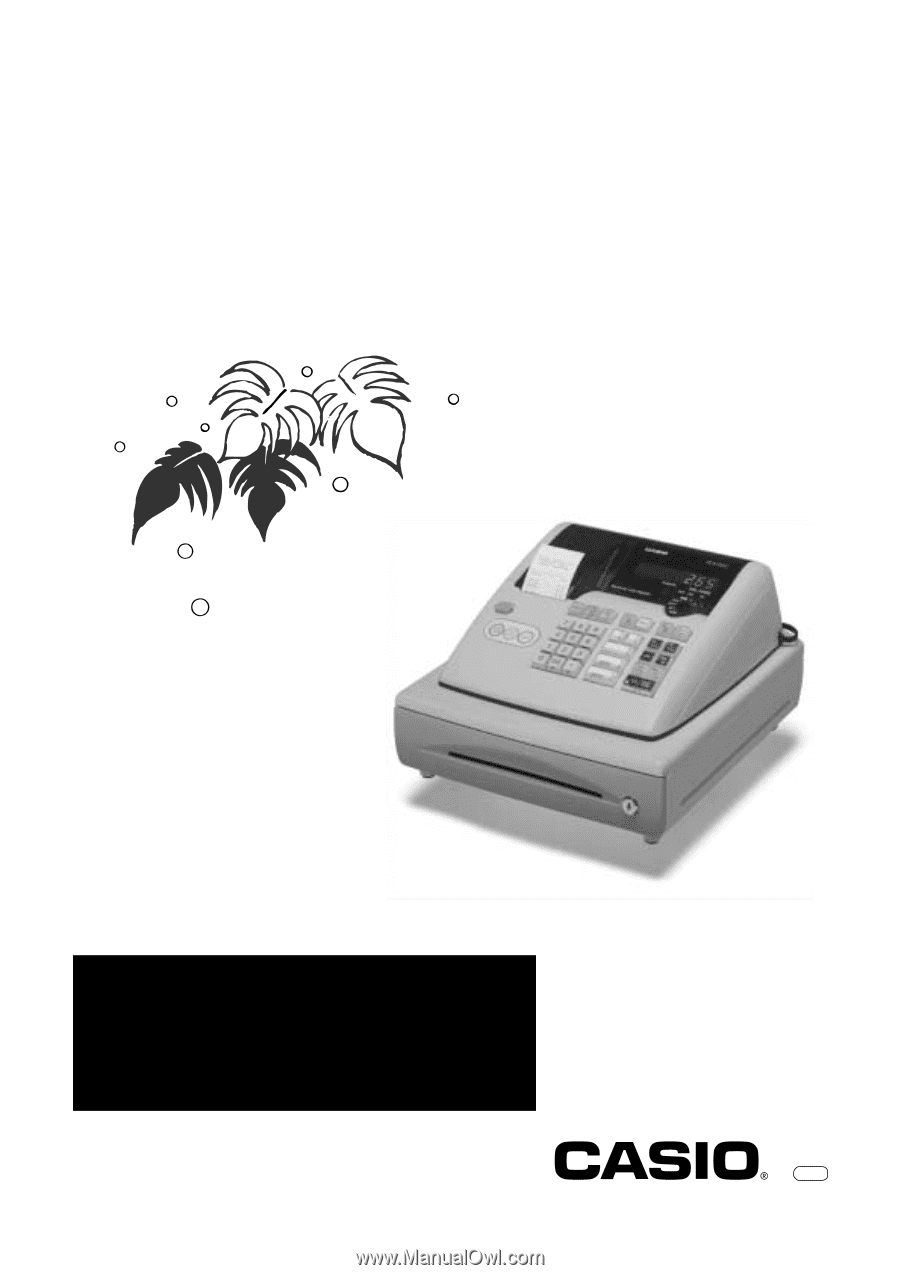
START-UP is QUICK and EASY!
Simple to use!
15 departments and 100 PLUs
Automatic Tax Calculations
Calculator function
User's
Manual
CI
PCR-T265
Electronic Cash Register
CASIO COMPUTER CO., LTD.
6-2, Hon-machi 1-chome
Shibuya-ku, Tokyo 151-8543, Japan









