Casio WK3200DX User Guide
Casio WK3200DX Manual
 |
View all Casio WK3200DX manuals
Add to My Manuals
Save this manual to your list of manuals |
Casio WK3200DX manual content summary:
- Casio WK3200DX | User Guide - Page 1
E USER'S GUIDE WK3200/3700-E-1 - Casio WK3200DX | User Guide - Page 2
and used in accordance with the instructions, may cause harmful interference to to operate the equipment. Important! Please note the following important information before using this product is not intended for children under 3 years. • Use only CASIO AD-5 adaptor. • The AC adaptor is not a toy. • - Casio WK3200DX | User Guide - Page 3
on your selection of the CASIO electronic musical instrument. • Before using the instrument, be sure to carefully read through the instructions contained in this manual. • Please keep all information for future reference. Symbols Various symbols are used in this user's guide and on the product - Casio WK3200DX | User Guide - Page 4
off power. 2. If you are using the AC adaptor for power, unplug it from the wall outlet. 3. Contact your original retailer or an authorized CASIO Service Provider. Disassembly and Modification Never try to take this product apart or modify it in any way. Doing so creates the risk of electric shock - Casio WK3200DX | User Guide - Page 5
. 1. Turn off power. 2. If you are using the AC adaptor for power, unplug it from the wall outlet. 3. Contact your original retailer or an authorized CASIO Service Provider. Plastic Bags Never place the plastic bag the product comes in over your head or in your mouth. Doing so creates the risk of - Casio WK3200DX | User Guide - Page 6
can tip over, causing the product to fall and creating the risk of personal injury. Make sure you assemble the stand correctly, following the assembly instructions that come with it. Make sure you mount the product on the stand correctly. * Stand is available as an option. IMPORTANT! When using - Casio WK3200DX | User Guide - Page 7
and rhythms by downloading data from the CASIO MUSIC SITE, or by the CD-ROM that comes bundled with the keyboard. You can also store up to shows chord names, tempo setting, keyboard information, staff notation of notes played, and more for full support of all your keyboard play. A built-in backlight - Casio WK3200DX | User Guide - Page 8
download from your computer You can use your computer to download data from the CASIO MUSIC SITE. ❐ SmartMediaTM Card Slot A built-in SmartMedia card slot helps a card with a standard MIDI file (SMF) and play it back on the keyboard. ❐ Built-in floppy disk drive (WK-3700 only) Save original tones or - Casio WK3200DX | User Guide - Page 9
Contents Safety Precautions E-1 Introduction E-5 General Guide E-10 Attaching the Score Stand E-11 Playing a Demo Tune E-12 Power Supply E-14 Using batteries E-14 Using the AC Adaptor E-15 Auto Power Off E-15 Turning Off the Keyboard E-16 Memory Contents E-16 Connections E-17 Basic - Casio WK3200DX | User Guide - Page 10
Split E-66 Using Layer and Split Together E-67 Transposing the Keyboard E-68 Using Touch Response E-68 Tuning the Keyboard E-69 Changing Other Settings E-70 Using the SMF Player ......... E-74 Playing Back an SMF E-76 Configuring Other Settings E-77 MIDI E-79 What is MIDI E-79 General - Casio WK3200DX | User Guide - Page 11
Card Error Messages ........ E-93 Disk Drive Error Messages (WK-3700 Only E-94 Troubleshooting E-95 Specifications E-98 Care of your Instrument ... E-101 Appendix A-1 Tone List 738A-E-011A Contents Company and product names used in this manual may be registered trademarks of others. E-9 - Casio WK3200DX | User Guide - Page 12
General Guide 1 23 456 7 DE FGH 8 90 A B C I M N O P *1 JKL Q *2 M *3 R S T U V W X Y E-10 Z [\ ] a _ b c 738A-E-012A - Casio WK3200DX | User Guide - Page 13
HARMONIZE button K SPLIT button General Guide L LAYER button M Speaker N Rhythm list O Tone list P Display Q DEMO button*4 R bWK-3700 PHONES terminal bWK-3200 PHONES/OUTPUT terminal S CHORD root score stand into the slot at the top of the keyboard as shown in the illustration. 738A-E-013A E-11 - Casio WK3200DX | User Guide - Page 14
General Guide *2 a Number buttons b [+]/[-] buttons (YES/NO) • For input of numbers to change play in sequence. To stop demo tune play, press either the DEMO button or the START/STOP button. NOTE • Pressing the [+]/[-] buttons skips to the next demo tune. • The PIANO SETTING button, Layer, and - Casio WK3200DX | User Guide - Page 15
k DC 12V h MIDI OUT terminal i MIDI IN terminal j SUSTAIN/ASSIGNABLE JACK terminal k DC 12V terminal Rear Panel m m Card slot NOTE • Display examples shown in this User's Guide are intended for illustrative purposes only. The actual text and values that appear on the display may differ from the - Casio WK3200DX | User Guide - Page 16
above value is standard battery life at normal temperature, with the keyboard volume at a medium setting. Temperature extremes or playing at very do not plan to use it for a long time. NOTE • The keyboard may not function correctly if you load or replace batteries with power turned on. If - Casio WK3200DX | User Guide - Page 17
power back on. NOTE • Auto Power Off is disabled (it does not function) when you are using the AC adaptor to power the keyboard. To disable Auto you turn on keyboard power. Settings Tone, rhythm, and other "main keyboard settings" in effect when you turn off the keyboard manually by pressing POWER - Casio WK3200DX | User Guide - Page 18
when power is turned on are symptoms of corrupted Flash memory contents. See "Troubleshooting" on page E-95 for more information. IMPORTANT! • While the following message is on the display, never turn off the keyboard by pressing the POWER button, disconnecting the AC adaptor, etc. (message) "Pls - Casio WK3200DX | User Guide - Page 19
one input jack, connect a cord to the L/MONO jack only. NOTE • You can also connect the keyboard's MIDI terminal to a computer or sequencer. See "MIDI" on page E-79 for details. • WK-3200 Phones/Output Terminal Before connecting phones or other external equipment, be sure to first turn down the - Casio WK3200DX | User Guide - Page 20
using the amplifier's controls. Connection Example To keyboard's PHONES/OUTPUT terminal Stereo standard plug PIN plug (red) PIN jack INPUT 1 INPUT 2 PIN plug (white) Standard plug Keyboard or guitar amp NOTE • You can also connect the keyboard to a computer or sequencer. See "MIDI" on - Casio WK3200DX | User Guide - Page 21
the available tone names is printed on the keyboard console. See the "Tone List" on page A-1 of this manual for a complete list. "Advanced Tones", are sets of the same data as drawbar organ tones types 000 through 049. NOTE • You cannot select tone numbers not included in the above range (standard - Casio WK3200DX | User Guide - Page 22
different percussion sound. See page A-9 for details. Polyphony The term polyphony refers to the maximum number of notes you can play at the same time. The keyboard has 32-note polyphony, which includes the notes you play as well as the rhythms and auto-accompaniment patterns that are played by the - Casio WK3200DX | User Guide - Page 23
while the PITCH BEND wheel is rotated. Using the MODULATION Modulation applies vibrato, which modulates the pitch of a note. It works best with notes that are sustained (held) by keeping a keyboard key held down, especially when playing the melody with a violin or other similar tone. You can modify - Casio WK3200DX | User Guide - Page 24
Using the Drawbar Organ Mode Your keyboard has built-in "drawbar organ tones" that can be altered using nine digital drawbars whose operations are similar to the controls on a drawbar organ. You - Casio WK3200DX | User Guide - Page 25
Using the Drawbar Organ Mode Channel Buttons while the Drawbar Organ Tone Selection Screen is Displayed The 18 buttons along the bottom of the display function as drawbar buttons while the drawbar organ tone selection screen is on the display (after you press the DRAWBAR ORGAN button). Each pair of - Casio WK3200DX | User Guide - Page 26
buttons to input the three digit tone number for the tone you want to select. NOTE • Always input all three digits for the tone number, including leading zeros (if the changes in a tone by playing notes on the keyboard as you adjust parameter settings. NOTE • Selecting a different tone after you - Casio WK3200DX | User Guide - Page 27
provides modulation to sustained tones that you create. When you hold down a key on the keyboard, the sound produced decays until it is no longer audible. Pressing the key again sounds the note again at a louder volume. Percussion has "2nd Percussion" (2nd overtone pitch) and "3rd Percussion" (3rd - Casio WK3200DX | User Guide - Page 28
Using the Drawbar Organ Mode Display Contents in the Drawbar Organ Mode In the Drawbar Organ Mode, the current status of the drawbar positions, key click, and percussion parameters are indicated on the display's bar graph as shown in the illustrations below. There is one line for each parameter, - Casio WK3200DX | User Guide - Page 29
effect setups and also transfer downloaded DSP data from your computer. The keyboard has memory that lets you store up to 100 DSP effect setups. /3 2 13/5 11/3 1 Increase Currently selected drawbar Decrease CHANNEL buttons NOTE • Pressing the [̆] and [̄] CURSOR buttons at the same time returns - Casio WK3200DX | User Guide - Page 30
Here you could also change the parameters of the effect you selected, if you want. See "Changing the Settings of DSP Parameters" for more information. NOTE • The DSP type display area shows the DSP number (000 to 199), or "ton" (user tone created using DSP). Number buttons [+]/[-] EXIT Changing the - Casio WK3200DX | User Guide - Page 31
Advanced Tone. Also, the Mixer Mode DSP line on/off setting for the keyboard part to which the Advanced Tone is assigned is turned on.* * The Mixer 100 modified DSPs in the user area for later recall when you need them. NOTE • User DSP areas 100 through 199 initially contain the same data as DSP - Casio WK3200DX | User Guide - Page 32
sound reflected from the walls and ceiling when a sound is output by this keyboard. A larger value specifies a larger echo sound. I High Damp (Range repeats. I ER Level Same as Reverb Type I High Damp Same as Reverb Type NOTE • Whether or not an effect is applied to the parts that are sounding also - Casio WK3200DX | User Guide - Page 33
Function" on page E-40 for more information. Using the Equalizer This keyboard has a built-in four-band equalizer and 10 different settings from which Pressing the EXIT or EFFECT button exits the equalizer setting screen. NOTE • Changing to another equalizer type causes the band gain settings to - Casio WK3200DX | User Guide - Page 34
. Normal (Auto Accompaniment off) FULL RANGE CHORD FINGERED CASIO CHORD • Only rhythm sounds are produced when all accompaniment rhythm list and note its rhythm number. 2 Press the RHYTHM button. • Not all of the available rhythms are shown on the rhythm list printed on the keyboard console. For a - Casio WK3200DX | User Guide - Page 35
• To stop rhythm play, press the START/STOP button. NOTE • Chords will sound along with the rhythm if any of procedure describes how to use the keyboard's Auto Accompaniment feature. Before starting, Auto Accompaniment 1 Use the MODE button to select CASIO CHORD, FINGERED, or FULL RANGE CHORD as the - Casio WK3200DX | User Guide - Page 36
and experience. The following describes the CASIO CHORD "accompaniment keyboard" and "melody keyboard", and tells you how to play CASIO CHORDs. CASIO CHORD Accompaniment Keyboard and Melody Keyboard Accompaniment keyboard Melody keyboard NOTE • The accompaniment keyboard can be used for playing - Casio WK3200DX | User Guide - Page 37
following describes the FINGERED "accompaniment keyboard" and "melody keyboard", and tells you how to play a C-root chord using FINGERED. FINGERED Accompaniment Keyboard and Melody Keyboard Accompaniment keyboard Melody keyboard NOTE • The accompaniment keyboard can be used for playing chords - Casio WK3200DX | User Guide - Page 38
the MODE button to select the chord play method you want to use (Normal, CASIO CHORD, FINGERED, FULL RANGE CHORD). To insert an intro 1 Press INTRO/ENDING button pattern starts as soon as you play chords on the accompaniment keyboard. NOTE • The standard rhythm pattern starts to play after the intro - Casio WK3200DX | User Guide - Page 39
(Normal, CASIO CHORD, FINGERED, FULL RANGE CHORD). To use synchro start 1 Press the SYNCHRO/FILL-IN NEXT button to put the keyboard into synchro start standby. 2 Play a chord and the rhythm pattern starts to play automatically. NOTE • If the MODE button - Casio WK3200DX | User Guide - Page 40
. To use Auto Harmonize 1 Use the MODE button to select FINGERED or CASIO CHORD as the accompaniment mode. • The currently selected accompaniment mode is the one keyboard. 4 To turn off Auto Harmonize, press AUTO HARMONIZE button once. • This causes the AUTO HARMONIZE indicator to disappear. NOTE - Casio WK3200DX | User Guide - Page 41
Settings" on page E-70 for more information. About Auto Harmonize notes and tones The notes you play on the keyboard are called "melody notes", while the notes added to the melody by Auto Harmonize is called the "harmonize notes". Auto Harmonize normally uses the tone you selected for the melody - Casio WK3200DX | User Guide - Page 42
) Song Memory track 3 (TR3) Song Memory track 4 (TR4) Song Memory track 5 (TR5) Song Memory track 6 (TR6) NOTE • In this manual, "Channel Number" matches the channel numbers marked on the keyboard above the CHANNEL buttons. • The CHANNEL button name in the above table corresponds to the text marked - Casio WK3200DX | User Guide - Page 43
MIXER CHANNEL Mixer Function CURSOR Number buttons [+]/[-] Using the Parameter Edit Mode Editing the Parameters for Channels 1 through 16 In the Parameter Edit Mode, you can change the settings of ten different parameters (including tone, volume, and pan pot) for the channel you selected on the - Casio WK3200DX | User Guide - Page 44
down. When using the piccolo tone, there may be cases when very high notes you want to play are not included within the range of the keyboard. When this happens, you can use octave shift to shift the keyboard range one octave up. Oc t Sh i f t -2 : Range shifted two octaves down. -1 : Range shifted - Casio WK3200DX | User Guide - Page 45
terminal. • Changing the tone settings changes the tone, octave shift, reverb send, chorus send, and DSP line* parameter settings. * When DSP is off (See the note on page E-73). • Turning on the Mixer's DSP Line parameter (on this page) causes the settings of the DSP Pan, DSP System Reverb Send, and - Casio WK3200DX | User Guide - Page 46
Synthesizer Mode. Synthesizer Mode Parameters The preset tones that are built into this keyboard consist of a number of parameters. To create a user tone, you 599) and then change its parameters to change it to your own tone. Note that drum set tones (600 through 617) cannot be used as the basis - Casio WK3200DX | User Guide - Page 47
figure. Level Cut off frequency Small Value Resonance Frequency Large Value NOTE • With some tones, a large resonance value can cause distortion timbre in accordance with the relative amount of pressure applied to the keyboard keys. You can specify more volume for stronger pressure and less - Casio WK3200DX | User Guide - Page 48
Bundled CDROM)" on page E-80). After transfer, you can use the keyboard to edit parameters, but you can only overwrite existing parameters. You cannot two sets of the same data as drawbar organ tones types 000 through 049. NOTE • You can create an original tone using a user tone that includes a - Casio WK3200DX | User Guide - Page 49
page for information on setting range for each parameter. 5 After you are finished editing the sound, press the SYNTH button to exit the Synthesizer Mode. NOTE • See "Storing a User Tone In Memory" on page E-50 for details on saving user tone data to memory so it is not deleted. 738A-E-049A - Casio WK3200DX | User Guide - Page 50
Assign parameter specifies which parameters should be affected when you use the keyboard's modulation function. Select "oFF" for any parameters that you do DSP Parameter 6.) Control Change 83 (Normally assigned to DSP Parameter 7.) NOTE • If the Modulation Assign setting of a tone is any setting - Casio WK3200DX | User Guide - Page 51
Sensitivity (Range: -64 to 00 to +63) This parameter controls changes in the volume of the tone in accordance with the pressure applied to the keyboard keys. A greater positive value increases the volume of the output as pressure increases, while a negative value decreases volume with increased - Casio WK3200DX | User Guide - Page 52
specifies DSP parameters. See "DSP Parameters" on page E-28, "Effect List" on page A-14, and "DSP Algorithm List" on page A-16 for more information. NOTE • If you store an original tone with the DSP line turned on (page E-49), simply recalling the tone automatically changes the DSP line, DSP type - Casio WK3200DX | User Guide - Page 53
Vibrato Depth only) NOTE • Each bank of registration memory initially contains data when you first use the keyboard. Simple replace the assigned to that name is replaced with the new data. • You can use the keyboard's MIDI capabilities to save your setup data to a computer or other external storage - Casio WK3200DX | User Guide - Page 54
for about five seconds after pressing the BANK button, the keyboard automatically clears the registration memory recall screen. Bank 2 Press the • The setup name along with the message "Recall" appears on the display. NOTE • If you press a REGISTRATION button without using the BANK button to select - Casio WK3200DX | User Guide - Page 55
are two methods you can use to record a song: real-time recording where you record the notes as you play them on the keyboard, and step recording where you input chords and notes one-by-one. NOTE • Layer and split cannot be used while standing by for recording or while recording is being performed - Casio WK3200DX | User Guide - Page 56
IN 1/2 START/STOP SONG MEMORY TRACK SYNCHRO/FILL-IN NEXT Number buttons [+]/[-] YES/NO Using Real-time Recording With real-time recording, the notes you play on the keyboard are recorded as you play them. To record with real-time recording 1 Press the SONG MEMORY button twice to enter real-time - Casio WK3200DX | User Guide - Page 57
Mixer to change each of the parameters. Memory Capacity The keyboard has memory for approximately 10,000 notes. • The measure number and note number flash on the display whenever remaining memory is less than 100 notes. • Recording automatically stops (and auto-accompaniment and rhythm stops playing - Casio WK3200DX | User Guide - Page 58
selected. • You can use the TEMPO buttons to adjust the playback tempo. • Press the START/STOP button again to stop playback. NOTE • You can play along on the keyboard using layer (page E-65) and split (page E-66) during playback. • Pressing the START/STOP button to start playback from song memory - Casio WK3200DX | User Guide - Page 59
Fingered, CASIO Chord, etc.). • When the MODE button is set to Normal, specify the chord using the root input keyboard and chord type input keyboard. See buttons. For more information, see "Specifying the Length of a Note" on page E-58. Specifying release timing specifies that the applicable button - Casio WK3200DX | User Guide - Page 60
the root, and press the key in the chord type input keyboard to specify the chord type. When inputting a chord with a specified bass note, pressing two keys of the root input keyboard causes the lower note to be specified as a bass note. Example 1: To input Gm7, hold down G on the root input - Casio WK3200DX | User Guide - Page 61
you selected. 6 Press the START/STOP button to end recording when you are finished. Track Contents After Real-time Recording In addition to keyboard notes, the following data is also recorded to the selected track during real-time recording. This data is applied whenever the track is played back - Casio WK3200DX | User Guide - Page 62
) and [-] (decrease) buttons to change the tone. • After changing the tone number, press any keyboard key to clear the tone number and name screen, and return to the note input screen. 4 Use the keyboard keys to input notes, or the [0] button to input rests. • At this time, the display shows the - Casio WK3200DX | User Guide - Page 63
on the display, use [̇] and [̈] CURSOR buttons to move the input point to the data you want to change. Example: To re-record all note data following the note A3 located at Measure 120, Beat 1, Clock 0. No t e A3 4 Press the YES button. • This deletes all data from the location you specified and - Casio WK3200DX | User Guide - Page 64
Song Memory Function Editing Memory Contents After you record to keyboard memory, you can recall individual notes and parameter settings (such as tone number) and make any changes you want. This means you can correct misplayed notes, make changes in tone selections, etc. The following types of data - Casio WK3200DX | User Guide - Page 65
note Input a new note on the keyboard or use [+] and [-] buttons to change the pitch of a note. The pitch you specify here is reflected in the keyboard and the notes shown method selected by the MODE button (FINGERED, CASIO CHORD, etc.) to input a chord. Cho r d NOTE • In the case of real-time - Casio WK3200DX | User Guide - Page 66
. • This causes the message "Sure?" to appear, confirming whether you really want to delete the track. 6 Press the YES button to delete the track. NOTE • You cannot change the song number while in track delete standby. • Pressing the SONG MEMORY button while in track delete standby returns to record - Casio WK3200DX | User Guide - Page 67
assign two different tones (a main tone and a layered tone) to the keyboard, both of which play whenever you press a key. For example, you Press the LAYER button again to unlayer the tones and return the keyboard to normal. NOTE • Turning on layering switches the currently selected part from Part 1 - Casio WK3200DX | User Guide - Page 68
1 tone. 6 Press the SPLIT button again to unsplit the keyboard and return it to normal. NOTE • Turning on split switches the currently selected part to Part 3, When the MODE button is set to CASIO CHORD or FINGERED, the accompaniment keyboard range is in accordance with the split point you specify - Casio WK3200DX | User Guide - Page 69
(the leftmost key) of the upper range (right side range) to be. 7 Play something on the keyboard. • Press the LAYER button to unlayer the keyboard, and the SPLIT button to unsplit it. NOTE • Turning on layer+split switches the currently selected part to Part 4, and displays the layered tone. At that - Casio WK3200DX | User Guide - Page 70
to the "2" setting. • When you select "oFF", the tone does not change regardless of how much pressure you apply to the keyboard. NOTE • Touch response not only affects the keyboard's internal sound source, it also is output as MIDI data. • Song Memory playback, accompaniment, and external MIDI - Casio WK3200DX | User Guide - Page 71
. Example: To lower the tuning by 20. Tune • Pressing the TRANSPOSE/FUNCTION button exits the transpose screen. NOTE • The keyboard can be tuned within a range of -99 cents to +99 cents. *100 cents is equivalent to one semitone. • The tuning setting also affects playback from - Casio WK3200DX | User Guide - Page 72
their initial factory default settings, or to delete all data currently in keyboard memory. Page E-68 E-72 E-68 E-69 E-73 E-73 E-73 E-73 E-73 E-73 NOTE • The above settings are all saved whenever you turn off the keyboard. For details, see "Memory Contents" on page E-16. • MIDI settings and Delete - Casio WK3200DX | User Guide - Page 73
Settings To use the keyboard settings menu 1 Press the TRANSPOSE/FUNCTION button. • This causes a pointer to appear on the display next to TRANSPOSE/FUNCTION. 2 Use the [̇] and [̈] CURSOR buttons, and - Casio WK3200DX | User Guide - Page 74
more open than Duet1. Adds a country-flavor harmony to keyboard play. Adds notes one octave below notes played on the keyboard. Adds fifth notes above notes played on the keyboard. Adds two open harmony parts to notes played on the keyboard (creating three-part harmony). Adds two close harmony parts - Casio WK3200DX | User Guide - Page 75
Specifies the send channel for main tone play. Specifies whether accompaniment range MIDI Note On messages oFF received from an external device should be interpreted as auto accompaniment chords. oFF Specifies whether this keyboard's auto accompaniment or song memory is sent as MIDI messages. on - Casio WK3200DX | User Guide - Page 76
This keyboard supports the SMF 0 format, which is the one that is most widely used today, and so all mentions of "SMF data" in this manual refer files indicated above. * Initially, your keyboard comes with three sample SMF tunes in memory. IMPORTANT! • Note that CASIO COMPUTER CO., LTD. shall not - Casio WK3200DX | User Guide - Page 77
Using the SMF Player SMF Player Mode Operational Flow Tone/Rhythm Selection Screen SMF PLAYER button SMF PLAYER button Display Screen Number Area Text Area Select media. SMF Player indicator Lights EXIT button [̆]* [̄]* Select file. File Number File Name 000 ABC1 [̈]*, [+] [̇]*, [-] - Casio WK3200DX | User Guide - Page 78
/STOP Playing Back an SMF Note that the first step you being accessed can cause its data to become corrupted. E-76 Number buttons [+]/[-] EXIT To play back an SMF 1 diskette that contains the file you want to play into the keyboard's floppy disk drive. Use the SMF PLAYER button to display the - Casio WK3200DX | User Guide - Page 79
on page E-40 for more information. Performing this step turns off the applicable part so you can play it on the keyboard along with the rest of the SMF playback. NOTE • Entering the SMF Player Mode initializes all parts by turning on all Mixer Mode channels. 3 Press the [̄] CURSOR button to display - Casio WK3200DX | User Guide - Page 80
the SMF Player Mode. Error Message Err Not SMF0 Err WrongDat Cause You are attempting to play SMF data that is not Format 0. There is a problem with the SMF data you are trying to play or the data is corrupted. Action Use only Format 0 SMF data. Use different data. E-78 738A - Casio WK3200DX | User Guide - Page 81
sure to turn this keyboard's "Local Control Setting" off (page E-73). General MIDI This keyboard supports General MIDI, so it keyboard's MIDI OUT terminal. oFF: Does not output auto accompaniment or Song Memory. NOTE • For details about MIDI specifications, visit the CASIO Website. http://world.casio - Casio WK3200DX | User Guide - Page 82
follow the instructions that appear on your computer screen. * An English-language manual with detailed service. Note that the services that are available at the CASIO MUSIC SITE depend on the area or country you select. Bundled CD-ROM Data The CD-ROM that comes bundled with the keyboard - Casio WK3200DX | User Guide - Page 83
keyboard to a relatively low volume. 1 Connect the keyboard's MIDI interface to your computer's MIDI interface. CASIO MUSIC SITE Internet Service Turn on the keyboard, and then turn on your computer or other connected device. 3 Start up the software you want to use on your computer. NOTE • When using - Casio WK3200DX | User Guide - Page 84
computer to the keyboard's built-in Flash memory, or to a SmartMedia cardTM or floppy diskette (WK-3700). In this manual, SmartMedia cards and floppy diskettes are referred to as "external storage media". The types of files that can be saved to external storage media are listed below. Note that each - Casio WK3200DX | User Guide - Page 85
whenever you need it. IMPORTANT! • There are two types of SmartMedia cards: 3.3V and 5V. Note that this keyboard supports use of 3.3V type SmartMedia cards only. • Never try to use a 5V type SmartMedia card with this keyboard. • Note you will not be able to store data to, delete data from, or rename - Casio WK3200DX | User Guide - Page 86
the following locations when storing and using diskettes. Any of the conditions noted below can cause data stored on the diskette to become corrupted. • from the drive while the access lamp is lit or flashing or turn off keyboard power with a diskette in the drive. Doing either can cause data on the - Casio WK3200DX | User Guide - Page 87
contents created with this keyboard. Doing so can make the data unusable by this keyboard and even cause malfunction of the keyboard. Note that CASIO COMPUTER CO., LTD. to read it before going any further. Diskette Types The WK-3700 supports use of both 3.5' 2HD (1.44MB formatted) and 2DD (720KB - Casio WK3200DX | User Guide - Page 88
data storage. In this manual, SmartMedia cards and floppy diskettes are collectively referred to as "external storage media". NOTE • Layer, split, is not lit or flashing. A lit or flashing access lamp means that the keyboard is performing a data read or write operation. Ejecting a diskette while it - Casio WK3200DX | User Guide - Page 89
writing. • Floppy Diskette (WK-3700 Only) • Insert a properly formatted floppy diskette into the keyboard's floppy disk drive. Make sure that the diskette's write protect hole is closed, which enables writing. NOTE • Depending on the type and the amount of data involved, a SmartMedia card or floppy - Casio WK3200DX | User Guide - Page 90
Card Mode. Loading a File Use the procedures in this section when you want to load data from external storage media into the keyboard's user area. IMPORTANT! • Note the following important points whenever using the SMF Player Mode to play back data saved with the above procedure. * SmartMedia Card - Casio WK3200DX | User Guide - Page 91
's card slot. • Floppy Diskette (WK-3700 Only) • Insert the floppy diskette that contains the data you want to load into the keyboard's floppy disk drive. NOTE • Depending on the type and the amount of data involved, a SmartMedia card or floppy diskette (WK-3700 only) data save or load operation - Casio WK3200DX | User Guide - Page 92
being performed. Never try to perform any other operation on the keyboard while the card is being accessed. The message "Complete" will appear in this section to delete a file from external storage media. IMPORTANT! • Note that the file delete operation cannot be undone. Make sure that you no longer - Casio WK3200DX | User Guide - Page 93
of the contents on a SmartMedia card or floppy diskette. IMPORTANT! • Note that formatting a card or diskette that already contains data causes all of SmartMedia Card • Insert the SmartMedia card you want to format into the keyboard's card slot. Make sure that the sticker is removed from the card's - Casio WK3200DX | User Guide - Page 94
on the display, and also displays "Disk" in the display's text area. NOTE • After pressing the DISK/CARD button (WK-3200: CARD button) once, you can is being performed. Never try to perform any other operation on the keyboard while the card is being accessed. The message "Complete" will appear - Casio WK3200DX | User Guide - Page 95
(SG0 to 4), delete the song data you no longer need E-64 Use SMF 0 format files only. Use a card that contains data stored by this keyboard or compatible data from another device. 1. Use a different card. 2. Remove the card's write protect sticker to enable data storage E-83 Delete files you no - Casio WK3200DX | User Guide - Page 96
in the drive correctly. 2. No diskette is loaded in the drive. The keyboard cannot find any file it can read on the diskette. The diskette is write into the drive. Use a diskette that contains data stored by this keyboard or compatible data from another device. 1. Use a different diskette. 2. - Casio WK3200DX | User Guide - Page 97
Troubleshooting Problem No keyboard sound Any of the following symptoms while using battery power. Possible Cause 1. Power supply problem. 2. Power is not turned on. 3. Volume setting is too low. 4. Playing in the accompaniment keyboard area while the MODE button setting is CASIO CHORD or FINGERED - Casio WK3200DX | User Guide - Page 98
Troubleshooting Problem off the MIDI Thru function on the computer or turn off Local Control on the keyboard. Turn on Accomp/Song MIDI Out. See page E-68, 69 E-42 E- . • If this does not solve the problem, contact your nearest authorized CASIO Service Provider to request repair. 2. Wait (about - Casio WK3200DX | User Guide - Page 99
authorized CASIO Service Provider to request maintenance. 1. The card is write-protected. 2. The card is not inserted correctly into the card slot. 3. There is not enough space left on the card. 4. You are trying to use a card whose voltage or capacity is not supported by this keyboard. 5. The - Casio WK3200DX | User Guide - Page 100
Keyboard : WK-3700/WK-3200 76 standard-size keys, 6 100 user drawbar organ tones (824 tones total); layer/split 32 notes maximum (10 for certain tones) 9 (16', 5 1/3', 8', 4', Variable (226 steps, = 30 to 255) 3 fingering methods (CASIO CHORD, FINGERED, FULL RANGE CHORD) START/STOP, INTRO/ENDING 1 - Casio WK3200DX | User Guide - Page 101
of Setups: Memory Contents: Mixer Function Channels: Parameters: MIDI: Other Functions Pitch Bend Range: Modulation: Transpose: Tuning: LCD: SMF Player: Supported Format: Flash Memory Capacity: Shared Area: Card Slot Functions: Floppy Disk Drive (WK-3700 only) Type: Formats: Functions: 32 (4 setups - Casio WK3200DX | User Guide - Page 102
operation on alkaline batteries AD-12 Turns power off approximately six minutes after last key operation. Enabled under battery power only, can be disabled manually. 6.1W + 6.1W 12V 18W 122.3 x 42.3 x 16.0 cm (48 3/16 x 16 11/16 x 6 5/16 inch) WK-3700: Approximately 10.0 kg (22.0 lbs) (without - Casio WK3200DX | User Guide - Page 103
on the LCD screen to become dim and difficult to read. This condition should correct itself when the instrument is brought back to normal temperature. NOTE • You may notice lines in the finish of the case of this instrument. These lines are a result of the molding process used to shape the - Casio WK3200DX | User Guide - Page 104
738A-E-104A - Casio WK3200DX | User Guide - Page 105
ORGAN OVD ROCK ORGAN 18 49 16 N OdRtRef1 74 ORGAN TAPE ORGAN 20 50 16 N Cho Dly4 75 ORGAN CHURCH ORGAN 2 19 49 16 N GateRvb2 76 ORGAN OCTAVE ACCORDION 21 49 16 N CmpChoRf 77 ORGAN NEO BANDONEON 23 49 16 N ChoDly 4 78 ORGAN SLOW HARMONICA 22 49 32 N RvbRoom2 79 ORGAN - Casio WK3200DX | User Guide - Page 106
738A-E-106A A-2 1 2 96 GUITAR 97 GUITAR 98 GUITAR 99 GUITAR 100 GUITAR 101 GUITAR 102 GUITAR 103 GUITAR 104 GUITAR 105 GUITAR 106 GUITAR 107 GUITAR 108 GUITAR 109 GUITAR 110 GUITAR 111 BASS 112 BASS 113 BASS 114 BASS 115 BASS 116 BASS 117 BASS 118 BASS 119 BASS 120 BASS 121 BASS 122 BASS 123 - Casio WK3200DX | User Guide - Page 107
N GateRvb2 68 49 16 N ChoDly 4 73 49 16 N GateRvb2 73 48 32 N Reflect 73 50 16 N Reflect 72 48 32 +1 Equalize 75 48 32 N GateRvb2 76 48 32 N Equalize 74 48 32 N GateRvb2 78 48 32 N Tremolo 72 49 16 +1 Equalize 73 53 16 N Tremolo 73 51 16 N Equalize 73 52 - Casio WK3200DX | User Guide - Page 108
32 N 68 64 32 N 69 64 32 N 70 64 32 N 71 64 32 N 72 64 32 N 73 64 32 N 74 64 32 N 75 64 32 N 76 64 32 N 77 64 16 N 78 64 32 N 79 64 32 N 80 64 16 N 81 64 16 N 82 64 16 N 83 64 16 N 84 64 - Casio WK3200DX | User Guide - Page 109
A-5 738A-E-109A 1 2 516 GM 517 GM 518 GM 519 GM 520 GM 521 GM 522 GM 523 GM 524 GM 525 GM 526 GM 527 GM 528 VARIOUS 529 VARIOUS 530 VARIOUS 531 VARIOUS 532 VARIOUS 533 VARIOUS 534 VARIOUS 535 VARIOUS 536 VARIOUS 537 VARIOUS 538 VARIOUS 539 VARIOUS 540 VARIOUS 541 VARIOUS 542 VARIOUS 543 VARIOUS - Casio WK3200DX | User Guide - Page 110
94 64 94 65 94 66 94 67 94 68 94 69 94 70 94 71 94 72 94 73 94 74 94 75 94 76 94 77 94 78 94 79 94 80 94 81 94 82 94 83 94 84 94 85 94 86 94 87 94 88 94 - Casio WK3200DX | User Guide - Page 111
A-7 738A-E-111A Tone with Waves 1 2 3 800 USER TONE with WAVE PIANO EX. 801 USER TONE with WAVE CZ SWEEP BASS 802 USER TONE with WAVE CZ LEAD 1 803 USER TONE with WAVE CZ SYNTH 1 804 USER TONE with WAVE VOICE BASS 805 USER TONE with WAVE NO DATA 806 USER TONE with WAVE NO DATA 807 USER TONE - Casio WK3200DX | User Guide - Page 112
DRAWBAR REED ORGAN 1 131 USER DRAWBAR BLOCK ORGAN 3 132 USER DRAWBAR OVERDRIVE ORGAN 4 NOTE 45 0 104 1 104 2 104 3 104 4 104 5 104 6 104 72 104 73 104 74 104 75 104 76 104 77 104 78 104 79 104 80 in this list if you save original tones to keyboard memory (page E-46). • User Tones (Tone Numbers - Casio WK3200DX | User Guide - Page 113
Appendix Drum Assignment List ➝ " " indicates the same sound as STANDARD SET 1. Key/ DRUMS SET LIST Note number PC0: STANDARD SET 1 PC1: STANDARD SET 2 PC2: STANDARD SET 3 PC3: STANDARD SET 4 PC4: STANDARD 64 F4 65 G4 67 A4 69 B4 71 C5 72 D5 74 E5 76 F5 77 G5 79 A5 81 B5 83 C6 84 D6 86 E6 88 - Casio WK3200DX | User Guide - Page 114
Appendix A-10 Key/ Note number C-1 0 D-1 2 E-1 4 C#-1 1 E -1 3 F-1 5 G-1 7 A-1 9 B-1 11 F#-1 6 A -1 8 B -1 10 C0 12 D0 14 E0 16 C#0 13 E 0 61 E 4 63 F4 65 G4 67 A4 69 B4 71 F#4 66 A 4 68 B 4 70 C5 72 D5 74 E5 76 C#5 73 E 5 75 F5 77 G5 79 A5 81 B5 83 F#5 78 A 5 80 B 5 82 C6 84 D6 86 E6 - Casio WK3200DX | User Guide - Page 115
STEP 170 BALLROOM FOX 171 PUNTA 172 BACHATA 173 RAI 174 ZOUK 175 CONCERTO Appendix NOTE • This list shows the initial factory default configuration, in which the user area • The CD-ROM that comes bundled with the keyboard can be used to return all rhythms to the initial factory defaults shown in this list - Casio WK3200DX | User Guide - Page 116
Appendix Fingered Chord Chart Chord Type M m 7 m7 dim7 M7 dim Root C C /(D ) D (D )/E E F F /(G ) G (G )/A A (A )/B B * You can use the above fingerings to finger chords within the accompaniment keyboard range. m7-5 A-12 738A-E-116A - Casio WK3200DX | User Guide - Page 117
Appendix Chord Type aug sus4 7sus4 m add9 mM7 7-5 add9 Root C C /(D ) D (D )/E E F F /(G ) G (G )/A A (A )/B B 738A-E-117A A-13 - Casio WK3200DX | User Guide - Page 118
738A-E-118A A-14 Effect List REVERB Effect List No. Display Name 00 Room 1 01 Room 2 02 Room 3 03 Hall 1 04 Hall 2 05 Plate 1 06 Delay 07 PanDelay 08 Plate 2 09 Plate 3 10 LrgRoom 1 11 LrgRoom 2 12 Stadium 1 13 Stadium 2 14 LongDly 1 15 LongDly 2 Type Name Room 1 - Casio WK3200DX | User Guide - Page 119
Name [72] M30 Crn Cho Crunch - Chorus [73] M30 OdChorus Overdrive - Chorus [74] M30 Dist Cho Distortion - Chorus [75] M30 MetalCho Metal - Chorus [76] M31 DistFlan Distortion - Flanger [77] M31 Met Flan Metal - Flanger [78] M28 CrnDelay Crunch - Delay [79] M28 Od Delay Overdrive - Delay [80] M28 - Casio WK3200DX | User Guide - Page 120
, or the Resonance value is large. Adjust this parameter to eliminate such distortion. 1 : Resonance (Range: 0 to 127) Adjusts the resonance of the sound. 2 : Manual (Range: 0 to 127) Adjusts the frequency used as the basis for the wah filter. 3 : LFO Rate (Range: 0 to 127) Adjusts the rate of the - Casio WK3200DX | User Guide - Page 121
stereo phaser that modulates the phase in accordance with a sine wave LFO. I Parameters 0 : Resonance (Range: 0 to 127) Adjusts the resonance of the sound. 1 : Manual (Range: -64 to 0 to +63) Adjusts the phaser shift volume, which is used for reference. 2 : Rate (Range: 0 to 127) Adjusts the rate of - Casio WK3200DX | User Guide - Page 122
738A-E-122A A-18 2 : Rate (Range: 0 to 127) Adjusts the rate of the LFO. 3 : Depth (Range: 0 to 127) Adjusts the depth of the LFO. 4 : Wet Level (Range: 0 to 127) Adjusts the level of the effect sound. 11 : Rotary I Function This is a rotary speaker simulator. I Parameters 0 : Speed (Range: Slow, - Casio WK3200DX | User Guide - Page 123
A-19 738A-E-123A 6 : Bass(Range: -64 to 0 to +63) Adjusts the volume of low sounds. 7 : Level (Range: 0 to 127) Adjusts the output level. 16 : 1-Phase Chorus I Function This is monaural chorus in accordance with a sine wave LFO. I Parameters 0 : LFO Rate (Range: 0 to 127) Adjusts the rate of the - Casio WK3200DX | User Guide - Page 124
738A-E-124A A-20 I Parameters 0 : Delay Time (Range: 0 to 127) Adjusts the delay time. 1 : Wet Level (Range: 0 to 127) Adjusts the level of the effect sound. 2 : Feedback (Range: 0 to 127) Adjusts the repeat of the delay. 3 : High Damp (Range: 0 to 127) Adjusts damping of the high-range delay - Casio WK3200DX | User Guide - Page 125
- 3-Phase Chorus) I Function This is a multi effector that is related to Phaser - 3-Phase Chorus. I Parameters 0 : Phaser Resonance 1 : Phaser Manual 2 : Phaser Rate 3 : Phaser Depth 4 : Chorus Rate 1 5 : Chorus Depth 1 6 : Chorus Rate 2 7 : Chorus Depth 2 M03 : Multi03 (Flanger - 2-Tap Delay - Casio WK3200DX | User Guide - Page 126
Stereo Phaser - Auto Pan) I Function This is a multi effector that is related to Stereo Phaser - Auto Pan. I Parameters 0 : Phaser Resonance 1 : Phaser Manual 2 : Phaser Rate 3 : Phaser Depth 4 : Phaser Wet Level 5 : Auto Pan Rate 6 : Auto Pan Depth M11 : Multi11 (Compressor - Lo-Fi) I Function This - Casio WK3200DX | User Guide - Page 127
A-23 738A-E-127A 3 : Ring Wet Level 4 : Ring Dry Level 5 : Chorus LFO Depth 6 : Delay Time 7 : Delay Wet Level M13 : Multi13 (Ring Modulator - Distortion) I Function This is a multi effector related to Ring Modulator - Distortion. I Parameters 0 : Ring OSC Frequency 1 : Ring LFO Rate 2 : Ring LFO - Casio WK3200DX | User Guide - Page 128
Delay) I Function This is a multi effector that is related to Auto Wah - Tri 2-Phase Chorus - 2-Tap Delay. I Parameters 0 : Wah Resonance 1 : Wah Manual 2 : Wah Depth 3 : Chorus LFO Rate 4 : Chorus LFO Depth 5 : Delay Time 6 : Delay Wet Level 7 : Delay Feedback M22 : Multi22 (LFO Wah - Tri 2-Phase - Casio WK3200DX | User Guide - Page 129
(LFO Wah - Distortion - 2-Tap Delay) I Function This is a multi effector that is related to LFO Wah - Distortion - 2-Tap Delay. I Parameters 0 : Wah Manual 1 : Wah LFO Rate 2 : Wah LFO Depth 3 : Distortion Gain 4 : Distortion Level 5 : Delay Time 6 : Delay Wet Level 7 : Delay Feedback M28 : Multi28 - Casio WK3200DX | User Guide - Page 130
Default Changed 1-16 1-16 1-16 1-16 Mode Default Messages Altered Mode 3 X Mode 3 X Note Number True voice 0-127 0-127 0-127 *1 *1: Depends on tone Velocity Note ON Note OFF O 9nH V = 1-127 X 9nH V = 0 O 9nH V = 1-127 X After Key's X X Touch Ch's X O Pitch Bender - Casio WK3200DX | User Guide - Page 131
738A-E-131A Program Change 74 O 76 O 77 O 78 O 80 O 81 O 82 O 83 O 91 O 93 O 98,99 O 100,101 Remarks : Local ON/OFF X X : All notes OFF X O : Active Sense X O : Reset X X *2 Cannot be sent by keyboard play or control panel operations on this instrument, but - Casio WK3200DX | User Guide - Page 132
This recycle mark indicates that the packaging conforms to the environmental protection legislation in Germany. CASIO COMPUTER CO.,LTD. 6-2, Hon-machi 1-chome Shibuya-ku, Tokyo 151-8543, Japan F MA0503-A Printed in China WK3200/3700-E-1
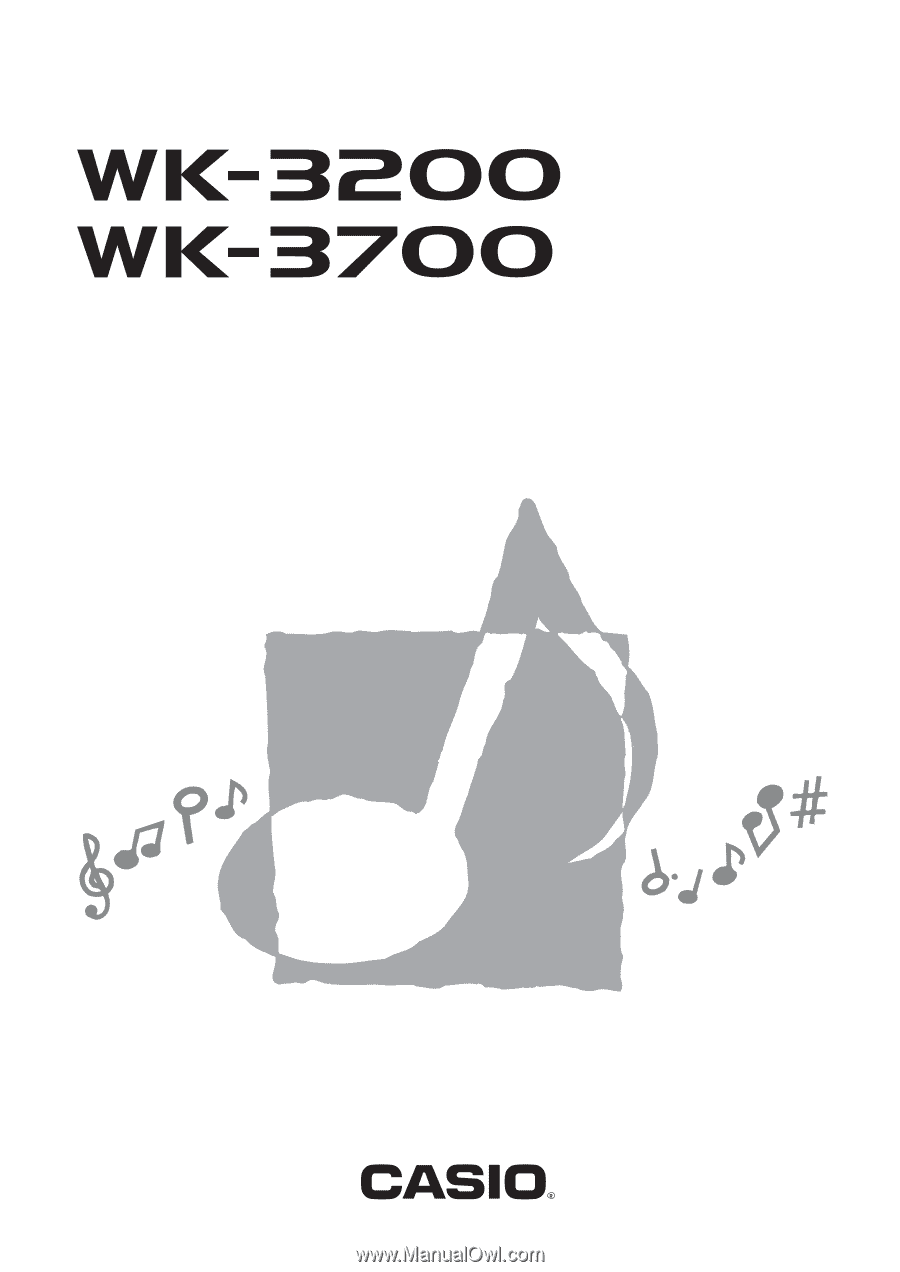
WK3200/3700-E-1
E
USER’S GUIDE









