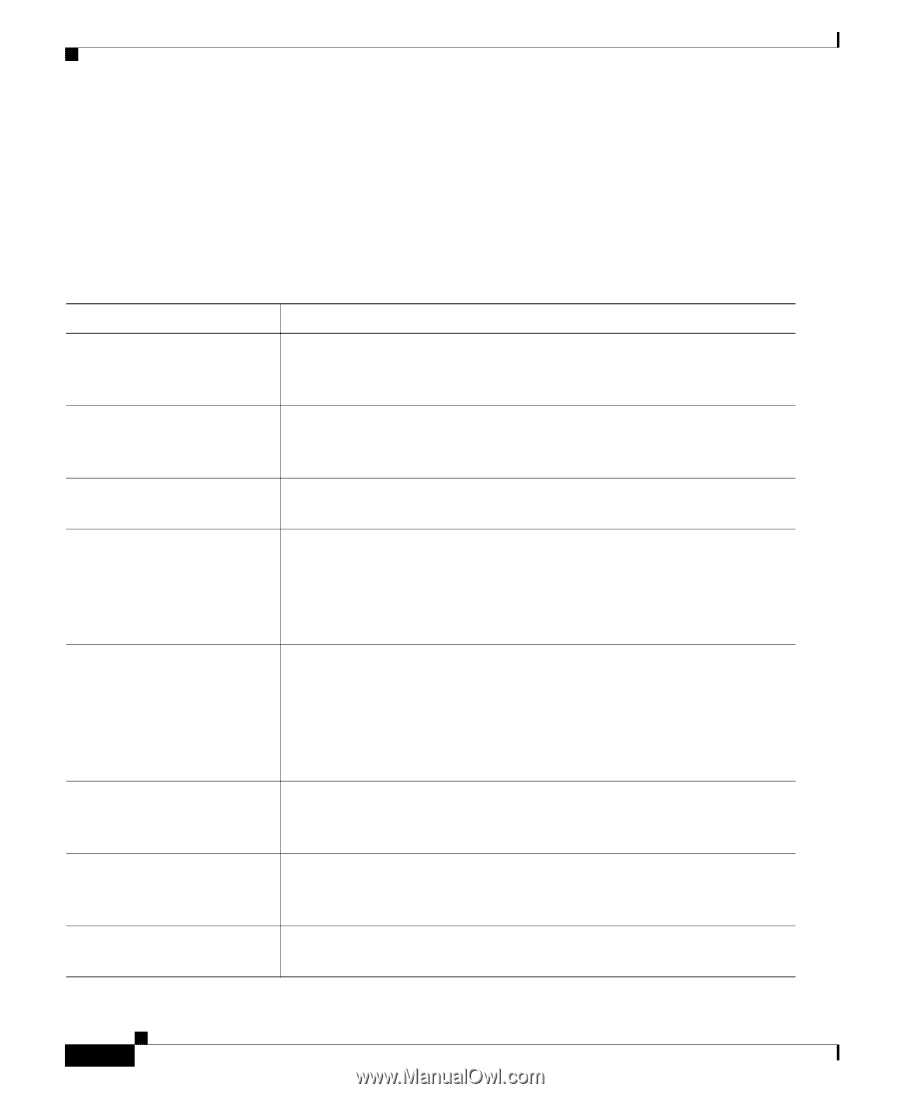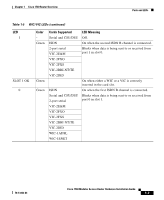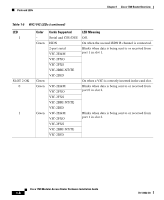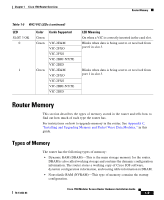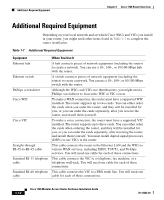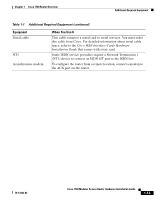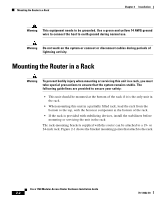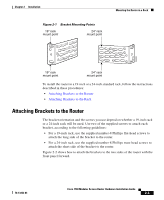Cisco 1760 Hardware Installation Guide - Page 40
Additional Required Equipment - dsp
 |
UPC - 746320684857
View all Cisco 1760 manuals
Add to My Manuals
Save this manual to your list of manuals |
Page 40 highlights
Additional Required Equipment Chapter 1 Cisco 1760 Router Overview Additional Required Equipment Depending on your local network and on which Cisco WICs and VICs you install in your router, you might need other items listed in Table 1-7 to complete the router installation. Table 1-7 Additional Required Equipment Equipment Ethernet hub Ethernet switch Phillips screwdriver Cisco WIC Cisco VIC Straight-through RJ-45-to-RJ-45 cable Standard RJ-11 telephone cable Standard RJ-48 telephone cable When You Use It A hub connects pieces of network equipment (including the router) to create a network. You can use a 10-, 100-, or 10/100-Mbps hub with the router. A switch connects pieces of network equipment (including the router) to create a network. You can use a 10-, 100-, or 10/100-Mbps switch with the router. Although the WICs and VICs use thumbscrews, you might need a Phillips screwdriver to loosen the WIC or VIC covers. To make a WAN connection, the router must have a supported WIC installed. The router supports up to two cards. You can either order the cards when you order the router, and they will be installed for you, or you can order the cards separately, after you receive the router, and install them yourself. To make a voice connection, the router must have a supported VIC installed. The router supports up to three cards. You can either order the cards when ordering the router, and they will be installed for you, or you can order the cards separately, after receiving the router, and install them yourself. You must install digital signal processors (DSPs) to use VICs in the router. This cable connects the router to the Ethernet LAN and the WICs to various WAN services, including ISDN, T1/FT1, and 56-kbps services. You will need one cable for each of these connections. This cable connects the VIC to a telephone, fax machine, or a telephone wall-jack. You will need one cable for each of these connections. This cable connects the VIC to a PBX trunk line. You will need one cable for each of these connections. 1-12 Cisco 1760 Modular Access Router Hardware Installation Guide 78-13342-03