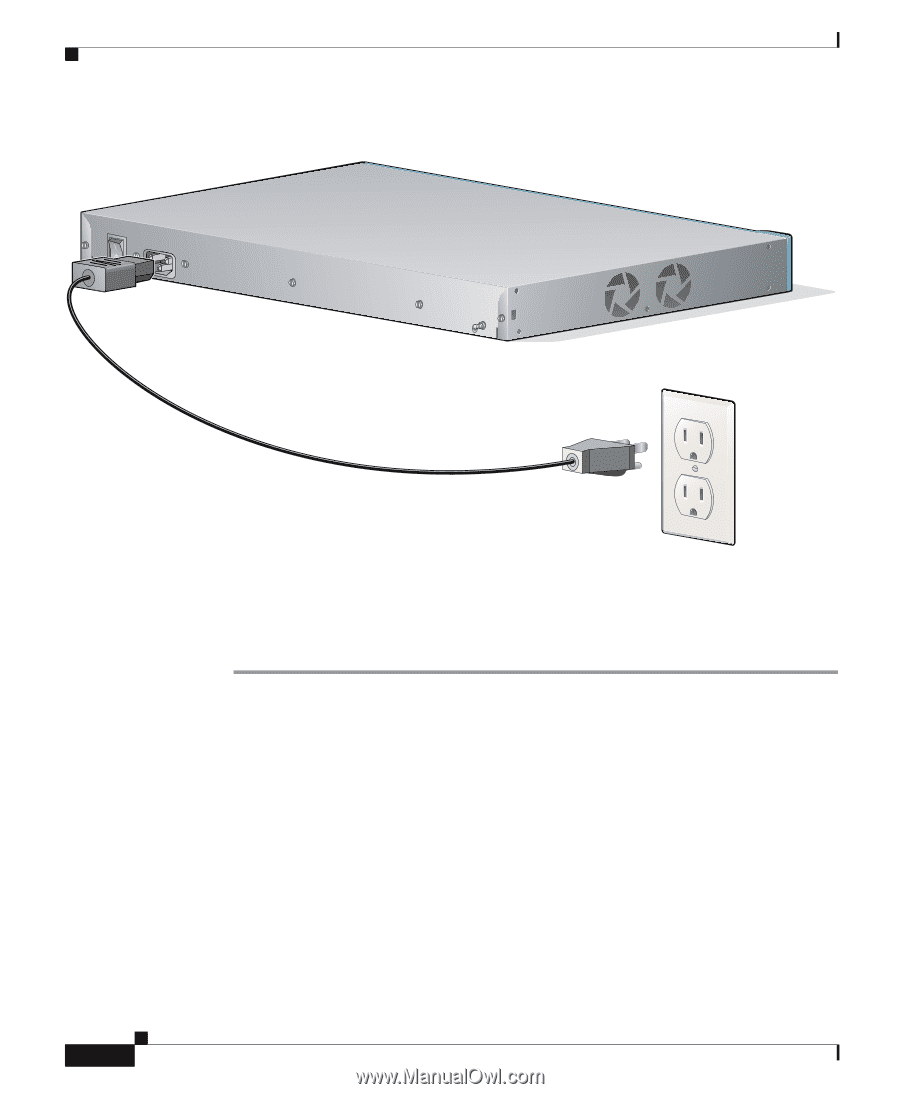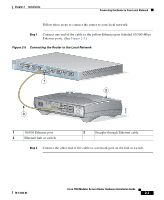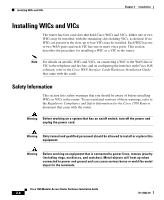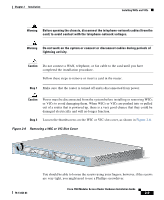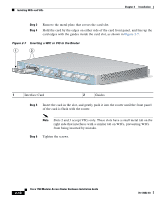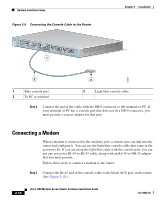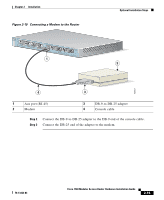Cisco 1760 Hardware Installation Guide - Page 54
Verifying the Installation
 |
UPC - 746320684857
View all Cisco 1760 manuals
Add to My Manuals
Save this manual to your list of manuals |
Page 54 highlights
Verifying the Installation Figure 2-8 Connecting Power 1.5 M150A00X--6/2104.50HAVz~MAX Chapter 2 Installation 60948 Step 2 Step 3 Step 4 Connect the other end of the separate power cord to a power outlet. Turn the power switch on ( | ). Confirm that the router has power by checking that the PWR LED is on. Verifying the Installation You can verify that you have correctly installed the router by checking the following LEDs: • PWR-On when power is being supplied to the router. • OK-On when the router software is loaded and functional. Blinking means that the router is performing a power-on self-test (POST). • ETH ACT-Blinking when there is network traffic on the local Ethernet LAN. 2-12 Cisco 1760 Modular Access Router Hardware Installation Guide 78-13342-03