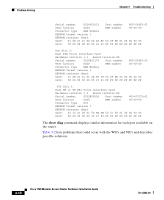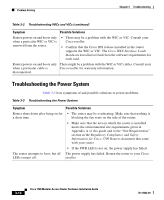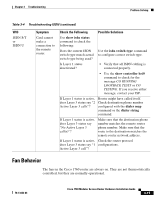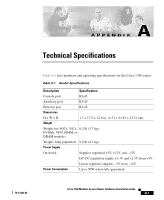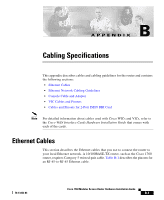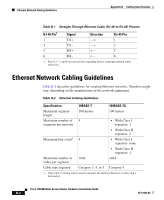Cisco 1760 Hardware Installation Guide - Page 73
Fan Behavior - remote control
 |
UPC - 746320684857
View all Cisco 1760 manuals
Add to My Manuals
Save this manual to your list of manuals |
Page 73 highlights
Chapter 3 Troubleshooting Problem-Solving Table 3-4 Troubleshooting ISDN (continued) WIC ISDN S/T or ISDN U Symptom Card cannot make a connection to the remote router. Check the Following Possible Solutions Use show isdn status command to check the following: Does the current ISDN Use the isdn switch-type command switch type match actual to configure correct switch type. switch type being used? Is Layer 1 status deactivated? • Verify that all ISDN cabling is connected properly. • Use the show controller bri0 command to check for the message CO RUNNING LOOPBACK TESTS or CO TESTING. If you receive either message, contact your ISP. If Layer 1 status is active, does Layer 3 status say "2 Active Layer 3 calls"? Router might have called itself. Check destination phone number configured with the dialer map command or the dialer string command. If Layer 1 status is active, does Layer 3 status say "No Active Layer 3 call(s)"? Make sure that the destination phone number matches the remote router phone number. Make sure that the route to the destination matches the remote router network address. If Layer 1 status is active, Check the router protocol does Layer 3 status say "1 configurations. Active Layer 3 call"? Fan Behavior The fans in the Cisco 1760 router are always on. They are not thermostatically controlled, but they are normally operational. 78-13342-03 Cisco 1760 Modular Access Router Hardware Installation Guide 3-15