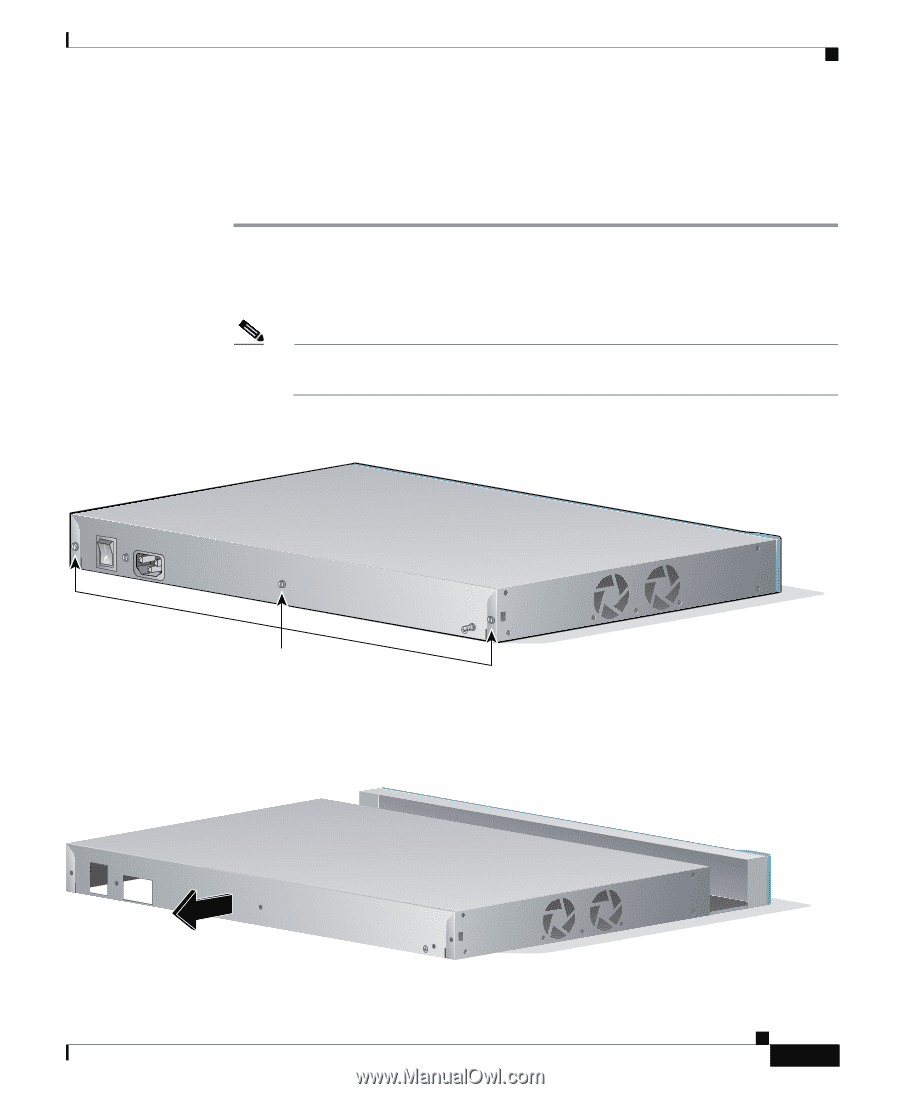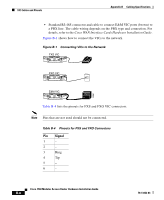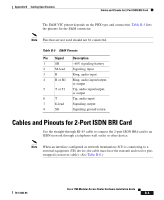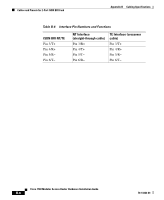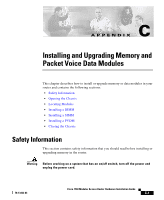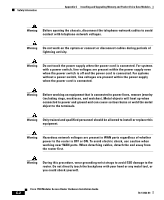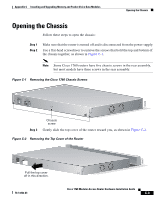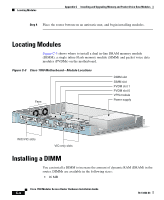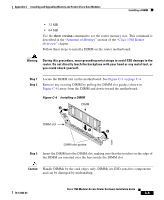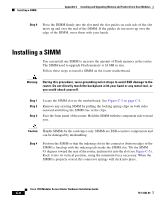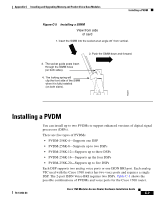Cisco 1760 Hardware Installation Guide - Page 85
Opening the Chassis - max memory
 |
UPC - 746320684857
View all Cisco 1760 manuals
Add to My Manuals
Save this manual to your list of manuals |
Page 85 highlights
Appendix C Installing and Upgrading Memory and Packet Voice Data Modules Opening the Chassis Opening the Chassis Follow these steps to open the chassis: Step 1 Step 2 Make sure that the router is turned off and is disconnected from the power supply. Use a flat-head screwdriver to remove the screws that hold the top and bottom of the chassis together, as shown in Figure C-1. Note Some Cisco 1760 routers have five chassis screws in the rear assembly, but most models have three screws in the rear assembly. Figure C-1 Removing the Cisco 1760 Chassis Screws 1.5 M150A00X--6/2104.50HAVz~MAX 60956 Step 3 Chassis screw Gently slide the top cover of the router toward you, as shown in Figure C-2. Figure C-2 Removing the Top Cover of the Router 60957 1.5 M150A00X--6/2104.50HAVz~MAX Pull the top cover off in this direction. 78-13342-03 Cisco 1760 Modular Access Router Hardware Installation Guide C-3