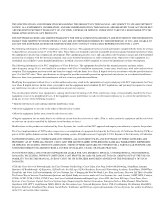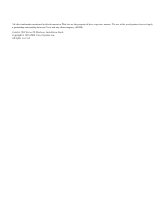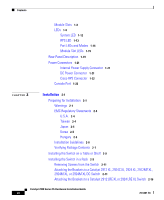Cisco 2960G-48TC Hardware Installation Guide
Cisco 2960G-48TC - Catalyst Switch Manual
 |
UPC - 882658036590
View all Cisco 2960G-48TC manuals
Add to My Manuals
Save this manual to your list of manuals |
Cisco 2960G-48TC manual content summary:
- Cisco 2960G-48TC | Hardware Installation Guide - Page 1
Catalyst 2900 Series XL Hardware Installation Guide April 2002 Corporate Headquarters Cisco Systems, Inc. 170 West Tasman Drive San Jose, CA 95134-1706 USA http://www.cisco.com Tel: 408 526-4000 800 553-NETS (6387) Fax: 408 526-4100 Customer Order Number: DOC-786461= Text Part Number: 78-6461-04 - Cisco 2960G-48TC | Hardware Installation Guide - Page 2
LOSS OR DAMAGE TO DATA ARISING OUT OF THE USE OR INABILITY TO USE THIS MANUAL, EVEN IF CISCO OR ITS SUPPLIERS HAVE BEEN ADVISED OF THE POSSIBILITY OF SUCH DAMAGES. CCIP, the Cisco Powered Network mark, the Cisco Systems Verified logo, Cisco Unity, Fast Step, Follow Me Browsing, FormShare, Internet - Cisco 2960G-48TC | Hardware Installation Guide - Page 3
document or Web site are the property of their respective owners. The use of the word partner does not imply a partnership relationship between Cisco and any other company. (0201R) Catalyst 2900 Series XL Hardware Installation Guide Copyright © 1999-2002, Cisco Systems, Inc. All rights reserved. - Cisco 2960G-48TC | Hardware Installation Guide - Page 4
- Cisco 2960G-48TC | Hardware Installation Guide - Page 5
Contacting TAC by Using the Cisco TAC Website xix Contacting TAC by Telephone xx Product Overview 1-1 Features 1-1 Management Interface Options 1-4 Front-Panel Description 1-4 10/100 Ports 1-6 100BASE-FX Ports 1-7 Long-Reach Ethernet Ports 1-7 Catalyst 2900 Series XL Hardware Installation Guide v - Cisco 2960G-48TC | Hardware Installation Guide - Page 6
LEDs and Modes 1-14 Module Slot LEDs 1-19 Rear-Panel Description 1-19 Power Connectors 1-21 Internal Power Supply Connector 1-21 DC Power Connector 1-21 Cisco RPS Connector 1-22 Console Port 1-23 2 C H A P T E R Installation 2-1 Preparing for Installation 2-1 Warnings 2-1 EMC Regulatory Statements - Cisco 2960G-48TC | Hardware Installation Guide - Page 7
POST Results 3-1 Correcting Module POST Failures 3-2 Diagnosing Problems 3-3 Technical Specifications A-1 Connectors and Cable Specifications B-1 Connector Specifications B-1 10/100 Ports B-1 100BASE-FX Ports B-2 Contents 78-6461-04 Catalyst 2900 Series XL Hardware Installation Guide vii - Cisco 2960G-48TC | Hardware Installation Guide - Page 8
Connection Warning C-11 Circuit Breaker (15A) Warning C-12 Grounded Equipment Warning C-14 Supply Circuit Warning C-15 Voltage Warning C-16 Power Supply Warning C-17 Lightning Activity Warning C-19 Product Disposal Warning C-21 Catalyst 2900 Series XL Hardware Installation Guide viii 78-6461-04 - Cisco 2960G-48TC | Hardware Installation Guide - Page 9
Switch Warning C-24 Chassis Warning-Rack-Mounting and Servicing C-25 Reinforced Insulation Warning C-29 LAN Connections Only Warning C-30 No Field-Replaceable Power Disconnection Warning C-39 Exposed Wire Lead Warning C-41 Contents 78-6461-04 Catalyst 2900 Series XL Hardware Installation Guide - Cisco 2960G-48TC | Hardware Installation Guide - Page 10
Contents Catalyst 2900 Series XL Hardware Installation Guide x 78-6461-04 - Cisco 2960G-48TC | Hardware Installation Guide - Page 11
networking. Purpose The Catalyst 2900 Series XL Hardware Installation Guide documents the hardware features of Catalyst 2900 series XL switches. It describes the physical and performance characteristics of the switches, explains how to install a switch, and provides troubleshooting information - Cisco 2960G-48TC | Hardware Installation Guide - Page 12
that can be used to connect to the switch. Appendix C, "Translated Safety Warnings," provides translations in various languages of the warnings in this guide. Conventions This guide uses the following conventions to convey instructions and information: Command descriptions use these conventions - Cisco 2960G-48TC | Hardware Installation Guide - Page 13
les traductions des mises en garde figurant dans cette publication, veuillez consulter l'annexe intitulée C « Translated Safety Warnings » (Traduction des avis de sécurité). 78-6461-04 Catalyst 2900 Series XL Hardware Installation Guide xiii - Cisco 2960G-48TC | Hardware Installation Guide - Page 14
di incidenti. La traduzione delle avvertenze riportate in questa pubblicazione si trova nell'appendice C, "Translated Safety Warnings" (Traduzione delle avvertenze "Translated Safety Warnings" "Traduções dos Avisos de Segurança"). Catalyst 2900 Series XL Hardware Installation Guide xiv 78-6461-04 - Cisco 2960G-48TC | Hardware Installation Guide - Page 15
initial configurations and software upgrades tend to change and therefore appear only in the release notes. Before installing, configuring, or upgrading the switch, refer to the release notes on Cisco.com for the latest information. 78-6461-04 Catalyst 2900 Series XL Hardware Installation Guide xv - Cisco 2960G-48TC | Hardware Installation Guide - Page 16
Note (not orderable but is available on Cisco.com) • Catalyst GigaStack Gigabit Interface Converter Hardware Installation Guide (order number DOC-786460=) • Cisco LRE CPE Hardware Installation Guide (order number DOC-7811469=) • Installation Notes for the Cisco LRE 48 POTS Splitter (order number DOC - Cisco 2960G-48TC | Hardware Installation Guide - Page 17
/subscription • Nonregistered CCO users can order documentation through a local account representative by calling Cisco corporate headquarters (California, USA) at 408 526-7208 or, in North America, by calling 800 553-NETS(6387). 78-6461-04 Catalyst 2900 Series XL Hardware Installation Guide xvii - Cisco 2960G-48TC | Hardware Installation Guide - Page 18
easy-to-use tool for doing business with Cisco. Cisco.com provides a broad range of features and services to help customers and partners streamline business processes and improve productivity. Through Cisco.com, you can find information about Cisco and our networking solutions, xviii Catalyst 2900 - Cisco 2960G-48TC | Hardware Installation Guide - Page 19
to all customers who need technical assistance with a Cisco product or technology that is under warranty or covered by a maintenance contract. Contacting TAC by Using the Cisco TAC Website If you have a priority level 3 (P3) or priority level 4 (P4) problem, contact TAC by going to the TAC website - Cisco 2960G-48TC | Hardware Installation Guide - Page 20
impact to business operations if service is not restored quickly. No workaround is available. • P2-Your production network is severely degraded, affecting significant aspects of your business operations. No workaround is available. Catalyst 2900 Series XL Hardware Installation Guide xx 78-6461-04 - Cisco 2960G-48TC | Hardware Installation Guide - Page 21
10/100 and Gigabit Ethernet traffic from other network devices. The Catalyst 2900 XL switches have these features: • Autonegotiates speed and duplex operation on all 10/100 ports • Operates in full-duplex mode on all 100BASE-FX ports • Checks for errors on a received packet, determines the - Cisco 2960G-48TC | Hardware Installation Guide - Page 22
) modules • On the Catalyst 2924M XL DC switch, a direct current (DC) power converter • On the Catalyst 2912 LRE XL and 2924 LRE XL switches, up to 24 LRE ports through one RJ-21 connector and hot swapping capability with the Cisco LRE customer premises equipment (CPE) devices • Supports up to 2048 - Cisco 2960G-48TC | Hardware Installation Guide - Page 23
Overview Figure 1-1 Catalyst 2900 Series XL Switches Version Number Description WS-C2912-LRE-XL 4 fixed autosensing 10/100 ports INPUT OUTPUT PWR PWR RESET TEMP FAN 9X 10X 11X 12X 12 LRE ports Cisco RPS 300 WS-C2924-LRE-XL 4 fixed autosensing 10/100 ports 24 LRE ports INPUT OUTPUT PWR - Cisco 2960G-48TC | Hardware Installation Guide - Page 24
, and SNMP refer to the Catalyst 2900 Series XL and Catalyst 3500 Series XL Software Configuration Guide. Front-Panel Description Depending on the model, the switch front panels can have up to twenty-four 10/100 ports (See Figure 1-2), up to twelve 100BASE-FX ports (See Figure 1-3), two module slots - Cisco 2960G-48TC | Hardware Installation Guide - Page 25
XL Front-Panel 10/100 Ports Front-Panel Description MODE 1X 2X 3X 4X 5X 6X 7X 8X 9X 10X 10BASE-T/100BA1S0E0-BTaXseFX 11X 12X 13X 14X 15X 16X 17X 18X 19X 20X 21X 22X Catalyst10209B0AS0ES-FEXRIES XL 23 24 10/100 ports 100BASE-FX ports Figure 1-3 Catalyst 2900 XL 100BASE-FX - Cisco 2960G-48TC | Hardware Installation Guide - Page 26
switches provide protocol support for Cisco IP Phones and per-port priority override. Refer to the Catalyst 2900 Series XL and Catalyst 3500 Series XL Software Configuration Guide for more information about these features. Cisco IP Phones-connected to the 10/100 port-must be connected to an AC power - Cisco 2960G-48TC | Hardware Installation Guide - Page 27
the other telephone services are connected through a private branch exchange (PBX) switch, a Cisco LRE 48 POTS Splitter can be used. The PBX routes voice traffic to private telephone networks and the public system telephone network 78-6461-04 Catalyst 2900 Series XL Hardware Installation Guide 1-7 - Cisco 2960G-48TC | Hardware Installation Guide - Page 28
your Cisco sales representative. Note If a connection to a telephone network is not required, a splitter is not needed, and the switch can connect directly to the patch panel. Module Slots The module slots (see Figure 1-2) are for the Catalyst 2900 XL hot-swappable modules. Each module port is - Cisco 2960G-48TC | Hardware Installation Guide - Page 29
to monitor switch activity and its performance. Figure 1-5, Figure 1-6, and Figure 1-7 show the location of the LEDs and the Mode button that you use to select a port mode. Changing a port mode changes the information provided by each port LED. Catalyst 2900 Series XL Hardware Installation Guide 1-9 - Cisco 2960G-48TC | Hardware Installation Guide - Page 30
3500 Series XL Software Configuration Guide describes how to use CMS to manage standalone or individual switches and how to use cluster management software to manage switch clusters]. Figure 1-5 Catalyst 2912 XL, 2924 XL, and 2924C XL LEDs 10/100 port LEDs System LED Port mode LEDs MODE 1X 2X - Cisco 2960G-48TC | Hardware Installation Guide - Page 31
1-6 Catalyst 2912MF XL, 2924M XL, and 2924M XL DC LEDs 10BASE-FX port LEDs Front-Panel Description 12 1 MODE 2 3 4 5 100BASE-FX 6 7 System LED RPS LED Expansion slot status LED Port mode LED Mode button 48003 78-6461-04 Catalyst 2900 Series XL Hardware Installation Guide 1-11 - Cisco 2960G-48TC | Hardware Installation Guide - Page 32
is not powered up. System is operating normally. System is receiving power but is not functioning properly. For information on the System LED colors during POST, see the "Powering On the Switch and Running POST" section on page 2-24. 1-12 Catalyst 2900 Series XL Hardware Installation Guide 78 - Cisco 2960G-48TC | Hardware Installation Guide - Page 33
LRE XL and Catalyst 2924 LRE XL switches use the Cisco RPS 300 (model PWR300-AC-RPS-N1). All other Catalyst 2900 XL and Catalyst 3500 XL switches use the Cisco RPS 600 (model PWR600-AC-RPS). Refer to the appropriate switch documentation for redundant power system (RPS) descriptions specific for the - Cisco 2960G-48TC | Hardware Installation Guide - Page 34
on the Catalyst 2912 XL, 2924C XL, 2924 XL, 2924MF XL, 2924M XL, and 2924M XL DC Switches Mode LED STAT UTL FDUP 100 Port Mode Port status Switch utilization Port duplex mode Port speed Description The port status. This is the default mode. The current bandwidth in use by the switch. (See Figure - Cisco 2960G-48TC | Hardware Installation Guide - Page 35
Mode LED LRE STAT DUPLX SPEED Port Mode LRE link status Port status Port duplex mode Port speed Description Long-Reach Ethernet (LRE) link status of the LRE ports on the Catalyst 2912 LRE XL and Catalyst 2924 LRE XL switches. Default mode on these switches only. Note When the LRE mode is active - Cisco 2960G-48TC | Hardware Installation Guide - Page 36
, the switch is using less than 25 percent of its total capacity, and so on. See Figure 1-8 for details. Port is operating in half duplex. Port is operating in full duplex. Port is operating at 10 Mbps. Port is operating at 100 Mbps. 1-16 Catalyst 2900 Series XL Hardware Installation Guide 78 - Cisco 2960G-48TC | Hardware Installation Guide - Page 37
forwarding state. Cisco IOS Release 12.0(5.x)WC42 3 Cyan (off) Cyan (off) LRE port or remote CPE Ethernet port is operating in half-duplex mode. Green LRE port or remote CPE Ethernet port is operating in full-duplex mode. 78-6461-04 Catalyst 2900 Series XL Hardware Installation Guide 1-17 - Cisco 2960G-48TC | Hardware Installation Guide - Page 38
do not support Cisco IOS Release 12.0(5.x)WC3. 3. The LEDs on Catalyst 2900 LRE XL switches with Cisco IOS Release 12.0(5.x)WC4 or later do not provide information about any connected LRE CPE devices. To verify the LRE CPE Ethernet link status from a switch with this release or higher, use the Port - Cisco 2960G-48TC | Hardware Installation Guide - Page 39
, refer to the Catalyst 2900 Series XL Modules Installation Guide. Rear-Panel Description Other than the Catalyst 2924M XL DC switch, the rear panels of a Catalyst 2900 XL and Catalyst 2900 LRE XL switches have an AC power connector, an RPS connector, and an RJ-45 console port. (See Figure 1-10 - Cisco 2960G-48TC | Hardware Installation Guide - Page 40
2924M XL DC switch has a DC power connector (also referred to as the terminal block header), an RJ-45 console port, and a ground lug. (See Figure 1-13.) The switch is shipped with a terminal block plug in the DC power connector. 1-20 Catalyst 2900 Series XL Hardware Installation Guide 78-6461-04 - Cisco 2960G-48TC | Hardware Installation Guide - Page 41
: 3N6T:- 72 4-2A A +- B +- Note The Cisco RPS does not support the Catalyst 2924M XL DC switch. Power Connectors You can provide power to the switch either through the internal power supply or through the Cisco RPS. Internal Power Supply Connector The internal power supply is an autoranging unit - Cisco 2960G-48TC | Hardware Installation Guide - Page 42
LRE XL switches Note The Cisco RPS does not support the Catalyst 2924M XL DC switch. RPS Connector on the Catalyst 2912 XL, 2924C XL, 2924 XL, 2924MF XL, and 2924M XL Switches The Cisco RPS 600 (model PWR600-AC-RPS) provides a quasi-redundant power source for four external devices that use up to - Cisco 2960G-48TC | Hardware Installation Guide - Page 43
subsequent switch is not supported by the RPS until the first switch failure is resolved. For more information on the Cisco RPS 300, refer to the Cisco Redundant Power System 300 Hardware Installation Guide. Console Port You can connect a switch to a PC through the switch console port and by using - Cisco 2960G-48TC | Hardware Installation Guide - Page 44
Power Connectors Chapter 1 Product Overview 1-24 Catalyst 2900 Series XL Hardware Installation Guide 78-6461-04 - Cisco 2960G-48TC | Hardware Installation Guide - Page 45
E R 2 This chapter describes how to install your Catalyst 2900 XL switch and interpret the power-on self-test (POST) that ensures proper operation. Power-on procedures • Connection procedures • Where to go next Note Refer to the Catalyst 2900 Series XL Modules Installation Guide and the Catalyst - Cisco 2960G-48TC | Hardware Installation Guide - Page 46
qualified personnel should be allowed to install or replace this equipment. Warning Read the installation instructions before you connect the system to its power source. Warning Before working on equipment that is connected to power lines, remove jewelry (including rings, necklaces, and watches - Cisco 2960G-48TC | Hardware Installation Guide - Page 47
normal use. power switch, line voltages are present within the power supply even when the power switch is off and the power cord is connected. For systems without a power switch, line voltages are present within the power supply when the power Catalyst 2900 Series XL Hardware Installation Guide 2-3 - Cisco 2960G-48TC | Hardware Installation Guide - Page 48
matter of this manual. This is a Class A Information product. When used in a residential environment, it may cause radio frequency interference. Under such circumstances, the user may be requested to take appropriate countermeasures. Catalyst 2900 Series XL Hardware Installation Guide 2-4 78-6461 - Cisco 2960G-48TC | Hardware Installation Guide - Page 49
This is a Class A Device and is registered for EMC requirements for industrial use. The seller or buyer should be aware of this. If this type was sold or purchased by mistake, it should be replaced with a residential-use type. 78-6461-04 Catalyst 2900 Series XL Hardware Installation Guide 2-5 - Cisco 2960G-48TC | Hardware Installation Guide - Page 50
to 328 feet (100 meters). • For 100BASE-FX ports, cable lengths from the switch to connected devices are up to 1351 feet (412 meters) for half-duplex connections and less than 6561 feet (2 kilometers) for full-duplex connections. Catalyst 2900 Series XL Hardware Installation Guide 2-6 78-6461-04 - Cisco 2960G-48TC | Hardware Installation Guide - Page 51
representative or reseller for support. Return all packing materials to the shipping container and save them. Your Catalyst 2900 XL switch is shipped with these items: • Where to Find the Catalyst 2900 XL and Catalyst 3500 XL Documentation flyer • Cisco Documentation CD-ROM • AC power cord 78-6461 - Cisco 2960G-48TC | Hardware Installation Guide - Page 52
brackets Note The cable guide does not attach to the Catalyst 2912 LRE XL and 2924 LRE XL switches. • One RJ-45-to-DB-9 adapter • Cisco Information Packet, containing warranty, safety, and support information Note In addition to these items, the Catalyst 2924M XL DC switch also ships with a DC - Cisco 2960G-48TC | Hardware Installation Guide - Page 53
can be attached to a 19-, 23-, or 24-inch rack. Figure 2-1 shows which mounting holes to use. Note Figure 2-1 shows brackets for two-rack-unit modular switches. Rack-mount points are similar on brackets for one-rack-unit switches. 78-6461-04 Catalyst 2900 Series XL Hardware Installation Guide 2-9 - Cisco 2960G-48TC | Hardware Installation Guide - Page 54
the instructions described in these procedures: • "Removing Screws from the Switch" section on page 2-11 • "Attaching the Brackets to a Catalyst 2912 XL, 2924C XL, 2924 XL, 2912MF XL, 2924M XL, or 2924M XL DC Switch" section on page 2-11 2-10 Catalyst 2900 Series XL Hardware Installation Guide - Cisco 2960G-48TC | Hardware Installation Guide - Page 55
2924M XL DC switch: The bracket orientation and screws that you use depend on whether you are attaching the brackets for a 19-, 23-, or 24-inch rack. Use two of the supplied screws to attach each bracket, according to rack size: 78-6461-04 Catalyst 2900 Series XL Hardware Installation Guide 2-11 - Cisco 2960G-48TC | Hardware Installation Guide - Page 56
, 2924C XL, and 2924 XL Fixed-Port Switches (Front-Panel Forward) Phillips flat-head screws Phillips truss-head screws 19" configuration MODE 1X 2X 3X 4X 5X 6X 7X 47738 23" and 24" configuration MODE 1X 2X 3X 4X 5X 6X 7X 2-12 Catalyst 2900 Series XL Hardware Installation Guide 78-6461-04 - Cisco 2960G-48TC | Hardware Installation Guide - Page 57
, and 2924M XL DC Modular Switches (Front-Panel Forward) Phillips flat-head screws 19" configuration Phillips truss-head screws 12 MODE 1X 2X 3X 4X 5X 6X 7X 23" and 24" configuration 12 MODE 1X 2X 3X 4X 5X 6X 7X 47297 78-6461-04 Catalyst 2900 Series XL Hardware Installation Guide 2-13 - Cisco 2960G-48TC | Hardware Installation Guide - Page 58
Figure 2-6 Attaching Brackets on Catalyst 2912 XL, 2924C XL, and 2924 XL Fixed-Port Switches (Rear-Panel Forward) 19" configuration Phillips flat-head screws 23" and 24" configuration Phillips truss-head screws 47298 2-14 Catalyst 2900 Series XL Hardware Installation Guide 78-6461-04 - Cisco 2960G-48TC | Hardware Installation Guide - Page 59
for Telco Racks 47299 DC INPUT 21.00A0-/11R2.0A0AT/2IN050G0--26400HVZ~ Phillips flat-head screws 71236 Note Only the Catalyst 2912MF XL, Catalyst 2924M XL, and Catalyst 2924M XL DC switches can be mounted in telco racks. 78-6461-04 Catalyst 2900 Series XL Hardware Installation Guide 2-15 - Cisco 2960G-48TC | Hardware Installation Guide - Page 60
LRE XL or 2924 LRE XL switch, use the supplied Phillips flat-head screws to attach the long side of the bracket to the switch. Note Do not install an LRE switch in a 23- or 24-inch rack. The mounting brackets shipped with a Catalyst 2900 LRE XL switch cannot support the switch in a 23or 24-inch rack - Cisco 2960G-48TC | Hardware Installation Guide - Page 61
in a Rack Figure 2-9 Attaching Brackets on Catalyst 2912 LRE XL and 2924 LRE XL Switches (Front-Panel Forward) Phillips flat-head screws Phillips truss-head screws 19" PWR PWR RESET TEMP FAN 9X 10X 11X 12X 54728 78-6461-04 Catalyst 2900 Series XL Hardware Installation Guide 2-17 - Cisco 2960G-48TC | Hardware Installation Guide - Page 62
23" and 24" configuration Mounting the Switch in a Rack After the brackets are attached to the switch, use the four supplied number-12 Phillips machine screws to securely attach the brackets to the rack, as shown in Figure 2-11. 2-18 Catalyst 2900 Series XL Hardware Installation Guide 78-6461-04 - Cisco 2960G-48TC | Hardware Installation Guide - Page 63
in the rack. If the switch is in a 19-, 23-, or 24-inch rack, use the supplied black screw as shown in Figure 2-12 to attach the cable guide to the left or right bracket. The cable guide for the modular switches requires two screws. 78-6461-04 Catalyst 2900 Series XL Hardware Installation - Cisco 2960G-48TC | Hardware Installation Guide - Page 64
Wall Chapter 2 Installation Note The cable guide does not attach to the Catalyst 2912 LRE XL and 2924 LRE XL switches. Figure 2-12 Attaching the Cable Guide MODE 1X 2X 3X 4X 5X 6X 7X 8X 9X 10X 10BaseT/100Ba1s0e0TBXaseFX 11X 12X 13X 14X Cable guide screw 16X 17X 18X 19X 20X 21X - Cisco 2960G-48TC | Hardware Installation Guide - Page 65
a Catalyst 2912 LRE XL or 2924 LRE XL switch on a wall, you need to obtain two special wall-mount brackets (Cisco part number wallmount-1ru=.) To order these brackets, contact your Cisco sales representative. Attaching the Brackets to the Switch The bracket orientation and the screws you use depend - Cisco 2960G-48TC | Hardware Installation Guide - Page 66
Mounting the Switch to a Wall For best support of the switch and cables, make sure the switch is attached securely to a wall stud or to a firmly attached plywood mounting backboard, as shown in Figure 2-15, Figure 2-16, and Figure 2-28. 2-22 Catalyst 2900 Series XL Hardware Installation Guide 78 - Cisco 2960G-48TC | Hardware Installation Guide - Page 67
a Fixed-Port Switch to a Wall Vertical wall stud SERIES 24x 23x User-supplied screws 22x 21x 20x 19x 18x 17x 16x 15x 14x 13x 10BaseT/100BaseTx 12x 11x 10x 9x 8x 7x 6x 5x 4x 3x 2x 1x 47305 RPS MODE 78-6461-04 Catalyst 2900 Series XL Hardware Installation Guide 2-23 - Cisco 2960G-48TC | Hardware Installation Guide - Page 68
2-24 As the switch powers on, it begins POST, a series of eight tests that run automatically to ensure that the switch functions properly. When the switch begins POST, the port LEDs turn amber for 2 seconds, and then they turn green. Catalyst 2900 Series XL Hardware Installation Guide 78-6461-04 - Cisco 2960G-48TC | Hardware Installation Guide - Page 69
If POST fails, refer to Chapter 3, "Troubleshooting," to determine a course of action. POST failures are usually fatal. Call Cisco Systems immediately if your switch does not pass POST. Connecting to DC Power To connect the Catalyst 2924M XL DC switch to a DC-input power source, follow the steps in - Cisco 2960G-48TC | Hardware Installation Guide - Page 70
site. Step 1 Use a standard Phillips screwdriver or a ratcheting torque screwdriver with a Phillips head to remove the two number-10-16 ground-lug screws and the ground lug from the rear panel of the switch. (See Figure 2-17. 2-26 Catalyst 2900 Series XL Hardware Installation Guide 78-6461-04 - Cisco 2960G-48TC | Hardware Installation Guide - Page 71
(1.27 mm) 74076 Step 4 Step 5 Insulation Wire lead Slide the open end of the ground lug over the exposed area of the 6-gauge wire. Using a Panduit crimping tool, crimp the ground lug to the 6-gauge wire. (See Figure 2-19.) 78-6461-04 Catalyst 2900 Series XL Hardware Installation Guide 2-27 - Cisco 2960G-48TC | Hardware Installation Guide - Page 72
16 screws to attach the ground lug and wire assembly to the rear panel of the switch. Using a ratcheting torque screwdriver, torque each ground-lug screw to 15 1bf-in. (or 240 ounce-force inches [240 ozf-in.]). (See Figure 2-20.) 2-28 Catalyst 2900 Series XL Hardware Installation Guide 78-6461-04 - Cisco 2960G-48TC | Hardware Installation Guide - Page 73
. To ensure that all power is OFF, locate the circuit breaker on the panel board that services the DC circuit, switch the circuit breaker to the OFF position, and tape the switch handle of the circuit breaker in the OFF position. 78-6461-04 Catalyst 2900 Series XL Hardware Installation Guide 2-29 - Cisco 2960G-48TC | Hardware Installation Guide - Page 74
switch to a DC-input power source: Step 1 Locate and remove the terminal block plug. It is already in the DC power connector on the switch the switch identifies the positive and negative positions for both the A and B feed wires. 2-30 Catalyst 2900 Series XL Hardware Installation Guide 78-6461-04 - Cisco 2960G-48TC | Hardware Installation Guide - Page 75
Figure 2-22 Positive and Negative Positions on the Switch Rear Panel Connecting to DC Power 74078 CONSOLE BERFEOFREERPOCTOWONEMNRAENCUTAINL G DC INPUT ICNUPRURTE: 3N6T:- 72 4-2A A +- B +- Step 3 Positive and negative feed positions Using a 12- or 14-gauge wire-stripping tool, strip - Cisco 2960G-48TC | Hardware Installation Guide - Page 76
Connecting to DC Power Chapter 2 Installation Figure 2-24 Inserting Wires into the Terminal Block Plug Return Negative Return Negative Feed A Feed B 60532 Step 5 Use a ratcheting torque torque is 4.5 lbf-in. (72 ozf-in.). 2-32 Catalyst 2900 Series XL Hardware Installation Guide 78-6461-04 - Cisco 2960G-48TC | Hardware Installation Guide - Page 77
the Terminal-Block Captive Screws 60533 Torque to 4.5 lbf-in. (72 ozf-in.) Step 6 Repeat Steps 4 and 5 for the remaining three DC-input power source wires. Figure 2-26 shows the completed wiring of a terminal block plug. 78-6461-04 Catalyst 2900 Series XL Hardware Installation Guide 2-33 - Cisco 2960G-48TC | Hardware Installation Guide - Page 78
header on the rear panel of the switch. (See Figure 2-27.) Caution Secure the wires coming from the terminal block so that they will not be disturbed by casual contact. For example, use tie wraps to secure the wires to a rack. 2-34 Catalyst 2900 Series XL Hardware Installation Guide 78-6461-04 - Cisco 2960G-48TC | Hardware Installation Guide - Page 79
The switch 10/100 ports configure themselves to operate at the speed of attached devices. If the attached ports do not support autonegotiation, you can explicitly set the speed and duplex parameters. Connecting devices that do not autonegotiate or that have their speed and duplex parameters manually - Cisco 2960G-48TC | Hardware Installation Guide - Page 80
jack. Use the LAN-to-phone jack to connect the telephone to the switch. Refer to the documentation that came with your Cisco IP Phone for information about connecting devices to it. Step 2 Step 3 Step 4 Step 5 Connect one end of the cable to the RJ-45 connector of the switch 10/100 port. Connect - Cisco 2960G-48TC | Hardware Installation Guide - Page 81
, follow these steps: Step 1 Step 2 Remove the rubber plugs from the port and the rubber caps from the cable connectors. Connect one end of the fiber-optic cable to the 100BASE-FX port on the switch, as shown in Figure 2-29. 78-6461-04 Catalyst 2900 Series XL Hardware Installation Guide 2-37 - Cisco 2960G-48TC | Hardware Installation Guide - Page 82
through a patch panel. Note You can connect both Cisco 575 LRE CPE and Cisco 585 LRE CPE devices to your LRE switch, and you can hot swap the CPE devices without powering down the switch or disrupting the other switch ports. 2-38 Catalyst 2900 Series XL Hardware Installation Guide 78-6461-04 - Cisco 2960G-48TC | Hardware Installation Guide - Page 83
. Contact your Cisco sales representative for more information. To connect the LRE port to a patch panel or POTS splitter, follow these steps: Step 1 Connect one end of a wiring trunk cable to the RJ-21 connector of the LRE port on the switch. (See Figure 2-30.) 78-6461-04 Catalyst 2900 Series XL - Cisco 2960G-48TC | Hardware Installation Guide - Page 84
Connecting to an LRE Port Figure 2-30 Connecting to an LRE Port Screw SYSTEM RPS MODE LRE STAT DUPLX SPEED 1X 2X 3X 4X Screw Cable connector 54560 Screw RJ-21 connector Cable to wiring trunk 0.20 inch (5 mm) Cable tie 2-40 Catalyst 2900 Series XL Hardware Installation Guide 78-6461-04 - Cisco 2960G-48TC | Hardware Installation Guide - Page 85
2900 Series XL and Catalyst 3500 Series XL Software Configuration Guide. For more information about the Cisco LRE CPE devices, refer to the Cisco LRE CPE Hardware Installation Guide. If telephone services, such as voice or ISDN, use the same cabling as LRE traffic, the LRE port must be connected to - Cisco 2960G-48TC | Hardware Installation Guide - Page 86
baud • 8 data bits • 1 stop bit • No parity After you have accessed the switch, you can change the port baud rate to its original setting. See the Catalyst 2900 Series XL and Catalyst 3500 Series XL Software Configuration Guide for instructions. 2-42 Catalyst 2900 Series XL Hardware Installation - Cisco 2960G-48TC | Hardware Installation Guide - Page 87
can operate on its default settings and passwords after you configure IP information on the switch. For information about using the setup program, refer to the Release Notes for the Catalyst 2900 Series XL and Catalyst 3500 Series XL Cisco IOS Release 12.0(5)WC(1). For information about configuring - Cisco 2960G-48TC | Hardware Installation Guide - Page 88
Where to Go Next Chapter 2 Installation 2-44 Catalyst 2900 Series XL Hardware Installation Guide 78-6461-04 - Cisco 2960G-48TC | Hardware Installation Guide - Page 89
LEDs on the front panel of the Catalyst 2900 series XL switch provide troubleshooting information about the switch. They show failures in the power-on self-test (POST), port-connectivity problems, and overall switch performance. For a full description of the switch LEDs, see the "LEDs" section on - Cisco 2960G-48TC | Hardware Installation Guide - Page 90
If a test fails, the port status LED associated with the test turns amber, and the system LED turns amber. Table 3-1 lists the eight tests and their associated LEDs. Note POST failures are usually fatal. Call Cisco Systems if your switch does not pass POST. Table 3-1 POST Descriptions Switch LED - Cisco 2960G-48TC | Hardware Installation Guide - Page 91
Chapter 3 Troubleshooting Diagnosing Problems Diagnosing Problems Common switch problems fall into the following categories: • Poor performance • No connectivity • Corrupted software Table 3-2 describes how to detect and resolve these problems. 78-6461-04 Catalyst 2900 Series XL Hardware - Cisco 2960G-48TC | Hardware Installation Guide - Page 92
Series XL and Catalyst 3500 Series XL Software Configuration Guide for information on displaying port statistics. • The distance between the port and the attached device exceeds 328 feet (100 meters). • If the switch is attached to a repeater, the total distance between the two end stations exceeds - Cisco 2960G-48TC | Hardware Installation Guide - Page 93
defective. Replace telephone cable. Cable trunking defective. Repair cable trunking or select an alternative pair. Cisco LRE CPE not communicating with or might be attempting to exceed rate or reach selected by the Catalyst 2900 LRE XL switch. Verify switch and upstream network status. 78 - Cisco 2960G-48TC | Hardware Installation Guide - Page 94
Diagnosing Problems Chapter 3 Troubleshooting Table 3-2 Common Problems and Their Solutions (continued) Symptom Possible Cause LRE status LED not turned RJ-21 cable loose or not connected on. properly. Trunk cable defective. CPE device absent, not powered, or defective. CPE device out of - Cisco 2960G-48TC | Hardware Installation Guide - Page 95
use of appropriate public profile in bundles shared with other services. • Restrict the use of spectrally incompatible services. Local nonstandard noise source. Consult Cisco sales representative for installation optimization. 78-6461-04 Catalyst 2900 Series XL Hardware Installation Guide - Cisco 2960G-48TC | Hardware Installation Guide - Page 96
Diagnosing Problems Chapter 3 Troubleshooting Table 3-2 Common Problems and Their Solutions (continued) Symptom Possible Cause microfilters. For more information about microfilters, contact your Cisco sales representative. Catalyst 2900 Series XL Hardware Installation Guide 3-8 78-6461-04 - Cisco 2960G-48TC | Hardware Installation Guide - Page 97
3 Troubleshooting Diagnosing Problems Table 3-2 Common Problems and Their Solutions (continued) Symptom Ethernet performance degradation due to excessive network latency. Possible Cause Interleaver introduces extra latency to increase noise margin. Resolution • Adjust upper-layer network - Cisco 2960G-48TC | Hardware Installation Guide - Page 98
Diagnosing Problems Chapter 3 Troubleshooting 3-10 Catalyst 2900 Series XL Hardware Installation Guide 78-6461-04 - Cisco 2960G-48TC | Hardware Installation Guide - Page 99
A-2, Table A-3, and Table A-5 list the technical specifications for the Catalyst 2900 series switches. For switches that support modules (Catalyst 2912MF XL and 2924M XL), also refer to the Catalyst 2900 Series XL Modules Installation Guide and the Catalyst 2900 Series XL ATM Modules Installation - Cisco 2960G-48TC | Hardware Installation Guide - Page 100
127/200 to 240 VAC (autoranging) 50 to 60 Hz +5V @9A, +12V @0.5A Power consumption Physical Dimensions Weight 70W (maximum) 239 Btus per hour 7 lb (3.2 kg) Dimensions (H x W x D) 1.73 x 17.5 x 9.79 in. (4.4 x 44.5 x 24.8 cm) Catalyst 2912MF XL 32 to 113°F (0 to 45°C) -4 to 149°F (-10 to 65°C) 10 - Cisco 2960G-48TC | Hardware Installation Guide - Page 101
the Catalyst 2924 XL and Catalyst 2924C XL Switches Catalyst 2924 XL @0.5A Power consumption 70W (maximum) Physical Dimensions 239 Btus per hour Weight 7 lb (3.2 kg) Dimensions (H x W x D) Fiber-Port Power Levels 1. dBm 78-6461-04 Catalyst 2900 Series XL Hardware Installation Guide A-3 - Cisco 2960G-48TC | Hardware Installation Guide - Page 102
Catalyst 2924M XL Switches Power consumption 90W (maximum) 307 Btus per hour 170W with two modules installed 580 Btus per hour Physical Dimensions Weight 13.5 lb (6.12 kg) 15 lb (6.8 kg) with two modules installed Dimensions (H x W x D) 3.46 x 17.5 x 12 in. (8.8 x 44.5 x 30.5 cm) Catalyst - Cisco 2960G-48TC | Hardware Installation Guide - Page 103
for Catalyst 2924M XL DC Switches Environmental Ranges Operating temperature Storage temperature Operating humidity Operating altitude Storage altitude Power Requirements Power consumption DC input voltage Wire gauge for power connection Branch circuit protection Physical Dimensions Weight - Cisco 2960G-48TC | Hardware Installation Guide - Page 104
Switches (continued) AC input voltage 100 to 127/200 to 240 VAC (autoranging) 50 to 60 Hz DC input voltages +12V @12A Power consumption 70W Physical Dimensions Weight • Catalyst 2912 LRE XL 8.75 lb (4 kg) • Catalyst (Catalyst 2924M XL DC Switch) Safety NOM 019 BSMI EMC EN 50082-1 Class A - Cisco 2960G-48TC | Hardware Installation Guide - Page 105
B Connectors and Cable Specifications This appendix describes the Catalyst 2900 XL switch ports and the cables and adapters that you use to connect the switch to other devices. Connector Specifications 10/100 Ports The 10/100 Ethernet ports use standard RJ-45 connectors and Ethernet pinouts with - Cisco 2960G-48TC | Hardware Installation Guide - Page 106
and cables are designated with an X or when both ports do not have an X. 100BASE-FX Ports 100BASE-FX ports use duplex SC connectors, as shown in Figure B-2. These ports use 10/125- or 62.5/125-micron multimode fiber-optic cabling. Catalyst 2900 Series XL Hardware Installation Guide B-2 78-6461-04 - Cisco 2960G-48TC | Hardware Installation Guide - Page 107
B-4. The supplied RJ-45-to-RJ-45 rollover cable and DB-9 adapter are used to connect the console port of the switch to a console PC. You need to provide a RJ-45-to-DB-25 female DTE adapter if you want to connect the switch console 78-6461-04 Catalyst 2900 Series XL Hardware Installation Guide B-3 - Cisco 2960G-48TC | Hardware Installation Guide - Page 108
containing that adapter from Cisco. For console port and adapter pinout information, Switch 3 TD+ 6 TD- Switch 3 TD+ 6 TD- 1 RD+ 2 RD- 1 RD+ 2 RD- H5579 Figure B-5 Straight-Through Cable Schematic Switch 3 TD+ 6 TD- Router or PC 3 RD+ 6 RD Catalyst 2900 Series XL Hardware Installation Guide - Cisco 2960G-48TC | Hardware Installation Guide - Page 109
, 45 8, tip/ring 21, 46 9, tip/ring 22, 47 10, tip/ring 23, 48 11, tip/ring 24, 49 12, tip/ring 25, 50 13, tip/ring - Circuits 14 21 connector on a Catalyst 2924 LRE XL switch. On a Catalyst 2912 LRE XL switch, only circuits 1 to 12 are valid. Console Port The console port uses an 8-pin RJ-45 - Cisco 2960G-48TC | Hardware Installation Guide - Page 110
a rollover cable by comparing the two modular ends of the cable. Hold the cable ends side-by-side, with the tab at the Port to a PC Catalyst 2900 series XL RJ-45-to-RJ-45 PC rollover cable RJ-45-to-DB-9 adapter (labeled TERMINAL) H10972 Catalyst 2900 Series XL Hardware Installation Guide - Cisco 2960G-48TC | Hardware Installation Guide - Page 111
console port, the RJ-45-to-RJ-45 rollover cable, and the RJ-45-to-DB-25 female DTE adapter. Note The RJ-45-to-DB-25 female DTE adapter is not supplied with the switch. You can order a kit (part number ACS-DSBUASYN=) containing this adapter from Cisco. 78-6461-04 Catalyst 2900 - Cisco 2960G-48TC | Hardware Installation Guide - Page 112
CTS DSR RxD GND GND TxD DTR RTS Table B-4 Console Port Signaling and Cabling Using a DB-25 Adapter Console Port (DTE) Signal RTS Not connected TxD GND GND RxD 3 7 7 2 20 4 Console Device Signal CTS DSR RxD GND GND TxD DTR RTS Catalyst 2900 Series XL Hardware Installation Guide B-8 78-6461-04 - Cisco 2960G-48TC | Hardware Installation Guide - Page 113
warnings in this guide. These translated warnings can be used with other documents related to this guide. Attaching the Cisco RPS (model PWR600-AC-RPS) This warning applies to the Catalyst 2912 XL, 2924 XL, 2924C XL, 2924M XL, and 2924C XL switches. Warning Attach only the Cisco RPS (model PWR600 - Cisco 2960G-48TC | Hardware Installation Guide - Page 114
-AC-RPS) al receptáculo RPS. Varning! Koppla endast Ciscos RPS (modell PWR600-AC-RPS) till RPS-uttaget. Attaching the Cisco RPS (model PWR300-AC-RPS-N1) This warning applies to the Catalyst 2912 LRE XL and 2924 LRE XL switches. Warning Attach only the Cisco RPS (model PWR300-AC-RPS-N1) to the RPS - Cisco 2960G-48TC | Hardware Installation Guide - Page 115
Ciscos RPS (modell PWR300-AC-RPS-N1) till RPS-uttaget. Qualified Personnel Warning Warning Only trained and qualified personnel should be allowed to install or replace this apenas por pessoal devidamente treinado e qualificado. 78-6461-04 Catalyst 2900 Series XL Hardware Installation Guide C-3 - Cisco 2960G-48TC | Hardware Installation Guide - Page 116
. Installation Warning Warning Read the installation instructions before you connect the system to its power source. Waarschuwing Raadpleeg de installatie-aanwijzingen voordat antes de ligar o sistema à sua fonte de energia. Catalyst 2900 Series XL Hardware Installation Guide C-4 78-6461-04 - Cisco 2960G-48TC | Hardware Installation Guide - Page 117
equipment that is connected to power lines, remove jewelry (including rings, necklaces, and watches). Metal objects will heat up when connected to power and ground and can cause graves ou souder l'objet métallique aux bornes. 78-6461-04 Catalyst 2900 Series XL Hardware Installation Guide C-5 - Cisco 2960G-48TC | Hardware Installation Guide - Page 118
(inclusi anelli, collane, braccialetti ed orologi). Gli oggetti metallici si riscaldano quando sono collegati tra punti di alimentazione e massa: possono allvarliga brännskador; metallobjekt kan också sammansvetsas med kontakterna. Catalyst 2900 Series XL Hardware Installation Guide C-6 78-6461-04 - Cisco 2960G-48TC | Hardware Installation Guide - Page 119
d'importants dommages. Achtung Das Gehäuse nicht auf andere Geräte stellen. Wenn das Gehäuse herunterfällt, besteht Gefahr schwerer no equipamento. ¡Atención! No apilar los chasis sobre ningún otro equipo. Si el chasis se cae al suelo puede causar graves lesiones físicas y dañ - Cisco 2960G-48TC | Hardware Installation Guide - Page 120
que hace las veces de dispositivo de desconexión principal. Varning! Man måste alltid kunna komma åt stickproppen i uttaget, eftersom denna koppling utgör den huvudsakliga frånkopplingsanordningen. Catalyst 2900 Series XL Hardware Installation Guide C-8 78-6461-04 - Cisco 2960G-48TC | Hardware Installation Guide - Page 121
C Translated Safety Warnings Overtemperature Warning Overtemperature Warning Warning To prevent the switch from overheating, do not operate it in an area that exceeds the libero di 7,6 cm intorno alle aperture di ventilazione. 78-6461-04 Catalyst 2900 Series XL Hardware Installation Guide C-9 - Cisco 2960G-48TC | Hardware Installation Guide - Page 122
så att luftflödet inte begränsas. TN Power Warning Warning The device is designed to work with TN power systems. Waarschuwing Het apparaat is ontworpen om te Das Gerät ist für die Verwendung mit TN-Stromsystemen ausgelegt. C-10 Catalyst 2900 Series XL Hardware Installation Guide 78-6461-04 - Cisco 2960G-48TC | Hardware Installation Guide - Page 123
dell'unità, eseguire sempre per primo il collegamento a massa e disconnetterlo per ultimo. Advarsel Når enheten installeres, må jordledningen alltid tilkobles først og frakobles sist. 78-6461-04 Catalyst 2900 Series XL Hardware Installation Guide C-11 - Cisco 2960G-48TC | Hardware Installation Guide - Page 124
larger than 120 VAC, 15A U.S. (240 VAC, 16A international) is used on the phase conductors (all current-carrying conductors). Waarschuwing Dit produkt is est utilisé sur les conducteurs de phase (conducteurs de charge). C-12 Catalyst 2900 Series XL Hardware Installation Guide 78-6461-04 - Cisco 2960G-48TC | Hardware Installation Guide - Page 125
eller överspänningsskydd används på fasledarna (samtliga strömförande ledare) för internationellt bruk max. 240 V växelström, 16 A (i USA max. 120 V växelström, 15 A). 78-6461-04 Catalyst 2900 Series XL Hardware Installation Guide C-13 - Cisco 2960G-48TC | Hardware Installation Guide - Page 126
grounded. Ensure that the host is connected to earth ground during normal use. Waarschuwing Deze apparatuur hoort geaard te worden Zorg dat de host-computer tijdens . Se till att värdenheten är jordad vid normal användning. C-14 Catalyst 2900 Series XL Hardware Installation Guide 78-6461-04 - Cisco 2960G-48TC | Hardware Installation Guide - Page 127
zu achten, daß die Schaltverbindungen nicht überlastet werden. Avvertenza Fare attenzione quando si collegano le unità al circuito di alimentazione, per non sovraccaricare i cablaggi. , para não sobrecarregar a instalação. 78-6461-04 Catalyst 2900 Series XL Hardware Installation Guide C-15 - Cisco 2960G-48TC | Hardware Installation Guide - Page 128
voltage indicated on the label is different from the power outlet voltage, do not connect the chassis to that d'endommager l'appareil et constitue un risque d'incendie. Si la tension indiquée sur l'étiquette est différente presa. C-16 Catalyst 2900 Series XL Hardware Installation Guide 78-6461-04 - Cisco 2960G-48TC | Hardware Installation Guide - Page 129
. Si el power supply when the power cord is connected. For systems with a power switch, line voltages are present within the power supply even when the power switch is off and the power cord is connected. For systems without a power switch Catalyst 2900 Series XL Hardware Installation Guide C-17 - Cisco 2960G-48TC | Hardware Installation Guide - Page 130
katkaistu-asennossa virtajohdon ollessa kytkettynä. Järjestelmissä, joissa ei ole virrankatkaisinta, on virtalähteen sisällä verkkojännite, kun virtajohto on kytkettynä. i strømforsyningsenheten når strømledingen er tilkoblet. C-18 Catalyst 2900 Series XL Hardware Installation Guide 78-6461-04 - Cisco 2960G-48TC | Hardware Installation Guide - Page 131
Tijdens onweer dat gepaard gaat met bliksem, dient u niet aan het systeem te werken of kabels aan te sluiten of te ontkoppelen. 78-6461-04 Catalyst 2900 Series XL Hardware Installation Guide C-19 - Cisco 2960G-48TC | Hardware Installation Guide - Page 132
de descargas eléctricas en la atmósfera. Varning! Vid åska skall du aldrig utföra arbete på systemet eller ansluta eller koppla loss kablar. C-20 Catalyst 2900 Series XL Hardware Installation Guide 78-6461-04 - Cisco 2960G-48TC | Hardware Installation Guide - Page 133
completo de este producto debe seguir todas las leyes y reglamentos nacionales. Varning! Vid deponering hanteras produkten enligt gällande lagar och bestämmelser. 78-6461-04 Catalyst 2900 Series XL Hardware Installation Guide C-21 - Cisco 2960G-48TC | Hardware Installation Guide - Page 134
geöffneten Ausgänge ist zu vermeiden. Avvertenza. Delle aperture delle porte del modulo apparato supervisore monomodale 100BASE-FX possono essere emesse radiazioni laser radiação e não fixe o seu olhar nos orifícios abertos. C-22 Catalyst 2900 Series XL Hardware Installation Guide 78-6461-04 - Cisco 2960G-48TC | Hardware Installation Guide - Page 135
utsatt for strålen. Aviso Evite exposição ao raio. ¡Advertencia! Evitar la exposición al haz. Varning! Utsätt dig inte för laserstrålningen. 78-6461-04 Catalyst 2900 Series XL Hardware Installation Guide C-23 - Cisco 2960G-48TC | Hardware Installation Guide - Page 136
Chapter C Translated Safety Warnings Warning Unplug the power cord before you work on a system that does not have an on/off switch. Waarschuwing Voordat u aan een systeem werkt dat utför arbete på ett system utan strömbrytare. C-24 Catalyst 2900 Series XL Hardware Installation Guide 78-6461-04 - Cisco 2960G-48TC | Hardware Installation Guide - Page 137
. • If the rack is provided with stabilizing devices, install the stabilizers before mounting or servicing the unit in the rack. Om lichamelijk letsel te voorkomen wanneer u dit toestel in een of het daar een servicebeurt geeft. 78-6461-04 Catalyst 2900 Series XL Hardware Installation Guide C-25 - Cisco 2960G-48TC | Hardware Installation Guide - Page 138
Mounting and Servicing Chapter C : • Jos telineessä ei ole muita laitteita, aseta en plaçant l'élément le plus lourd dans le bas. • Si le casier est équipé de dispositifs stabilisateurs, installer les stabilisateurs avant Catalyst 2900 Series XL Hardware Installation Guide 78-6461-04 - Cisco 2960G-48TC | Hardware Installation Guide - Page 139
Chassis Warning-Rack-Mounting and Servicing Avvertenza Per evitare infortuni fisici Questa unità deve venire montata sul fondo del supporto, se si tratta dell'unica unità da montare nel supporto. • Quando i kabinettet. 78-6461-04 Catalyst 2900 Series XL Hardware Installation Guide C-27 - Cisco 2960G-48TC | Hardware Installation Guide - Page 140
Warning-Rack-Mounting and Servicing Chapter C Translated Safety colocando el equipo más pesado en la parte inferior. • Si el bastidor dispone de dispositivos estabilizadores, instalar éstos antes de underhålls på ställningen. C-28 Catalyst 2900 Series XL Hardware Installation Guide 78-6461-04 - Cisco 2960G-48TC | Hardware Installation Guide - Page 141
reforzado entre la energía principal AC y la potencia de salida de 48 VDC. Varning! Kundens 48-volt strömsystem måste vara försett med förstärkt isolering mellan den primära växelströmmen och utmatningen av 48 V likström. 78-6461-04 Catalyst 2900 Series XL Hardware Installation Guide C-29 - Cisco 2960G-48TC | Hardware Installation Guide - Page 142
Catalyst 2924M XL DC switch is intended for Local Area Network (LAN) connections only. This unit is not certified for use in Public Telephone Networks. Waarschuwing De Catalyst (LAN). Tätä laitetta ei ole hyväksytty yleisiä puhelinverkkoja varten. Attention Le commutateur Catalyst 2924M XL DC est - Cisco 2960G-48TC | Hardware Installation Guide - Page 143
Warning The Catalyst 2924M XL DC switch contains no field-replaceable units (FRUs). Do not open the chassis or attempt to remove or replace any components. For information about obtaining service for this unit, contact your reseller or Cisco sales representative. Waarschuwing De Catalyst 2924M XL - Cisco 2960G-48TC | Hardware Installation Guide - Page 144
om service av enheten. Installation Warning Warning Read the installation instructions before you connect the system to its power source. Waarschuwing Raadpleeg de installatie-aanwijzingen voordat u het systeem met de voeding verbindt. C-32 Catalyst 2900 Series XL Hardware Installation Guide 78 - Cisco 2960G-48TC | Hardware Installation Guide - Page 145
equipment to a single, extra-low voltage (SELV) source. Waarschuwing Sluit de uitrusting aan op een enkele bron met extra-lage spanning (SELV). 78-6461-04 Catalyst 2900 Series XL Hardware Installation Guide C-33 - Cisco 2960G-48TC | Hardware Installation Guide - Page 146
met beperkte toegang. Varoitus Laite tulee asentaa tilaan, johon on rajoitettu pääsy. Attention Cet équipement doit être installé uniquement dans une zone à accès limité. C-34 Catalyst 2900 Series XL Hardware Installation Guide 78-6461-04 - Cisco 2960G-48TC | Hardware Installation Guide - Page 147
personal. Shielded Ethernet Cables Warning Warning Ethernet cables must be shielded when used in a central office environment. Waarschuwing Ethernetkabels dienen beveiligd te worden in un ambiente di ufficio centrale. 78-6461-04 Catalyst 2900 Series XL Hardware Installation Guide C-35 - Cisco 2960G-48TC | Hardware Installation Guide - Page 148
be grounded. Ensure that the host is connected to earth ground during normal use. Waarschuwing Deze apparatuur hoort geaard te worden Zorg dat de host-computer tijdens Forviss deg om vertsterminalen er jordet ved normalt bruk. C-36 Catalyst 2900 Series XL Hardware Installation Guide 78-6461-04 - Cisco 2960G-48TC | Hardware Installation Guide - Page 149
hergestellt und zuletzt abgetrennt werden. Avvertenza In fase di installazione dell'unità, eseguire sempre per primo il collegamento a massa e disconnetterlo per ultimo. 78-6461-04 Catalyst 2900 Series XL Hardware Installation Guide C-37 - Cisco 2960G-48TC | Hardware Installation Guide - Page 150
Only trained and qualified personnel should be allowed to install or replace this equipment Waarschuwing Installatie en reparaties mogen uitsluitend door getraind en med riktig opplæring bør montere eller bytte ut dette utstyret. C-38 Catalyst 2900 Series XL Hardware Installation Guide 78-6461-04 - Cisco 2960G-48TC | Hardware Installation Guide - Page 151
power is OFF, locate the circuit breaker on the panel board that services the DC circuit, switch the circuit breaker to the OFF position, and tape the switch Varmista, että tasavirtapiirissä ei ole virtaa ennen seuraavien toimenpiteiden 04 Catalyst 2900 Series XL Hardware Installation Guide C-39 - Cisco 2960G-48TC | Hardware Installation Guide - Page 152
painel que serve o circuito de corrente contínua e coloque-o na posição OFF (Desligado), segurando nessa posição a manivela do interruptor do disjuntor com fita isoladora. C-40 Catalyst 2900 Series XL Hardware Installation Guide 78-6461-04 - Cisco 2960G-48TC | Hardware Installation Guide - Page 153
of electricity. Be sure that no exposed portion of the DC-input power source wire extends from the terminal block plug. Waarschuwing Een blootgestelde verbindingsdraad ne doit apparaître hors du bloc d'alimentation du terminal. 78-6461-04 Catalyst 2900 Series XL Hardware Installation Guide C-41 - Cisco 2960G-48TC | Hardware Installation Guide - Page 154
rese de que ninguna parte del cable de la fuente de alimentación de DC de entrada sale del enchufe del bloque de terminal. Varning! En blottad trådledning från en likströmsfö ömsförsörjningsenheten sticker ut från stiftplinten. C-42 Catalyst 2900 Series XL Hardware Installation Guide 78-6461-04 - Cisco 2960G-48TC | Hardware Installation Guide - Page 155
-T ports B-1 to B-2, B-4 100BASE-FX, 50/125- or 62.5/125-micron fiber-optic 2-37, B-2 crossover and straight-through pinouts B-4 RJ-21 pinouts B-5 rollover B-6 rollover pinouts DB-25 adapter B-8 CCO See Cisco.com chassis, warning against stacking C-7 circuit breaker (15A) warning C-12 Catalyst 2900 - Cisco 2960G-48TC | Hardware Installation Guide - Page 156
2-42 conventions, document xii crossover cable connectivity problems 3-5 pinout B-4 D DC power connecting to 2-25 to 2-35 specifications A-5 warning C-29 to C-30, C-39 default characteristics of the console port 2-42 IN-2 Catalyst 2900 Series XL Hardware Installation Guide 78-6461-04 - Cisco 2960G-48TC | Hardware Installation Guide - Page 157
2-11, 2-16 attaching mounting brackets (telco rack-mount) 2-15 attaching mounting brackets (wall-mount) 2-22 cable guide 2-19 connecting to 10/100BASE-T ports 2-35 100BASE-FX ports 2-37 to 2-38 console port 2-42 to 2-43 LRE port 2-38 to 2-41 78-6461-04 Catalyst 2900 Series XL Hardware Installation - Cisco 2960G-48TC | Hardware Installation Guide - Page 158
warning C-19 Long-Reach Ethernet See LRE LRE defined 1-1 LED 1-15 port connecting to 2-38 to 2-41 See also RJ-21 connector M main disconnecting device warning C-8 maximum connection distances See connection distances, maximum IN-4 Catalyst 2900 Series XL Hardware Installation Guide 78-6461-04 - Cisco 2960G-48TC | Hardware Installation Guide - Page 159
connecting to switch 2-42 performance problems, solving 3-3 personnel warning C-3 pinouts 10/100BASE-T ports B-2 cable, straight-through and crossover B-4 RJ-21 connector B-5 RJ-45-to-DB-25 terminal adapter B-8 RJ-45-to-DB-9 terminal adapter B-7 rollover cable B-7, B-8 Index port LEDs Catalyst 2900 - Cisco 2960G-48TC | Hardware Installation Guide - Page 160
24 switched ports, module 1-8 System LED 1-12 T telco racks 2-15 telephone network power warning See TN power warning C-10 temperature maximum for installation 2-7, A-2 warning C-9 temperature warning C-9 terminal, connecting to switch 2-42 terminal adapter pinouts RH-45-to-RJ-45 B-7 IN-6 Catalyst - Cisco 2960G-48TC | Hardware Installation Guide - Page 161
2-42 TN power warning C-10 translated warnings C-1 to C-28 U UTL LED 1-14, 1-16 V VDSL defined 1-1 very-high-data-rate digital subscriber line See VDSL voltage warning C-16 W warnings defined xiii to xv translated C-1 to C-28 78-6461-04 Catalyst 2900 Series XL Hardware Installation Guide IN-7 - Cisco 2960G-48TC | Hardware Installation Guide - Page 162
Index IN-8 Catalyst 2900 Series XL Hardware Installation Guide 78-6461-04

Corporate Headquarters
Cisco Systems, Inc.
170 West Tasman Drive
San Jose, CA 95134-1706
USA
Tel:
408 526-4000
800 553-NETS (6387)
Fax:
408 526-4100
Catalyst 2900 Series XL Hardware
Installation Guide
April 2002
Customer Order Number: DOC-786461=
Text Part Number: 78-6461-04