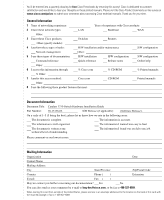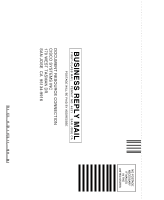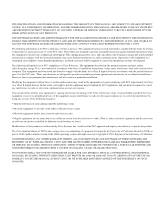Cisco 3750-48TS Hardware Installation Guide
Cisco 3750-48TS - Catalyst Switch - Stackable Manual
 |
UPC - 746320805177
View all Cisco 3750-48TS manuals
Add to My Manuals
Save this manual to your list of manuals |
Cisco 3750-48TS manual content summary:
- Cisco 3750-48TS | Hardware Installation Guide - Page 1
through: % Cisco.com % CD-ROM % Printed manuals % Other: 7 I prefer this access method: Cisco.com CD-ROM Printed manuals Other: 8 I use the following three product features the most: Document Information Document Title: Catalyst 3750 Switch Hardware Installation Guide Part Number: 78 - Cisco 3750-48TS | Hardware Installation Guide - Page 2
NO POSTAGE NECESSARY IF MAILED IN THE UNITED STATES BUSINESS REPLY MAIL FIRST-CLASS MAIL PERMIT NO. 4631 SAN JOSE CA POSTAGE WILL BE PAID BY ADDRESSEE DOCUMENT RESOURCE CONNECTION CISCO SYSTEMS INC 170 WEST TASMAN DR SAN JOSE CA 95134-9916 - Cisco 3750-48TS | Hardware Installation Guide - Page 3
Catalyst 3750 Switch Hardware Installation Guide August 2003 Corporate Headquarters Cisco Systems, Inc. 170 West Tasman Drive San Jose, CA 95134-1706 USA http://www.cisco.com Tel: 408 526-4000 800 553-NETS (6387) Fax: 408 526-4100 Customer Order Number: DOC-7815136= Text Part Number: 78-15136-02 - Cisco 3750-48TS | Hardware Installation Guide - Page 4
instruction manual, Cisco's installation instructions, it may cause interference with radio and television reception. This equipment has been tested and found to comply with the limits for a Class B digital device in accordance with the specifications in part TRADE PRACTICE. IN NO EVENT SHALL CISCO - Cisco 3750-48TS | Hardware Installation Guide - Page 5
, and iQuick Study are service marks of Cisco Systems, Inc.; and Aironet, ASIST, BPX, Catalyst, CCDA, CCDP, CCIE, CCNA, CCNP, Cisco, the Cisco Certified Internetwork Expert logo, Cisco IOS, the Cisco IOS logo, Cisco Press, Cisco Systems, Cisco Systems Capital, the Cisco Systems logo, Empowering the - Cisco 3750-48TS | Hardware Installation Guide - Page 6
- Cisco 3750-48TS | Hardware Installation Guide - Page 7
xxvii Obtaining Additional Publications and Information xxviii Using Express Setup 1-1 Taking Out What You Need 1-2 Powering On the Switch 1-3 Starting Express Setup 1-4 Configuring the Switch Settings 1-9 Verifying Switch IP Address (Optional) 1-10 Catalyst 3750 Switch Hardware Installation Guide v - Cisco 3750-48TS | Hardware Installation Guide - Page 8
2-16 Internal Power Supply Connector 2-16 Cisco RPS Connector 2-16 Console Port 2-17 Management Options 2-18 Network Configurations 2-19 Switch Installation 3-1 Preparing for Installation 3-1 Warnings 3-2 EMC Regulatory Statements 3-4 Catalyst 3750 Switch Hardware Installation Guide vi 78-15136 - Cisco 3750-48TS | Hardware Installation Guide - Page 9
to the Catalyst 3750G-24TS Switch 3-20 Attaching Brackets to the Catalyst 3750-24TS, 3750G-24T, 3750G-12S, and 3750-48TS Switches 3-25 Mounting the Switch in a Rack 3-28 Attaching the Cable Guide 3-30 Wall Mounting 3-32 Attaching the Brackets to the Switch for Wall-Mounting 3-32 Attaching the RPS - Cisco 3750-48TS | Hardware Installation Guide - Page 10
3-47 Connecting to 1000BASE-T SFP Modules 3-48 Where to Go Next 3-50 4 C H A P T E R Troubleshooting 4-1 Understanding POST Results 4-1 Clearing the Switch IP Address and Configuration 4-2 Diagnosing Problems 4-3 Replacing a Failed Stack Member 4-7 A A P P E N D I X Technical Specifications - Cisco 3750-48TS | Hardware Installation Guide - Page 11
(Optional) D-5 Connecting to the Console Port D-7 Starting the Terminal Emulation Software D-9 Connecting to a Power Source D-9 Entering the Initial Configuration Information D-10 IP Settings D-10 Completing the Setup Program D-11 78-15136-02 Catalyst 3750 Switch Hardware Installation Guide ix - Cisco 3750-48TS | Hardware Installation Guide - Page 12
for Rack-Mounting and Servicing E-19 Redundant Power Supply Connection Warning E-24 Switch Installation Warning E-25 Restricted Area E-27 Ethernet Cable Shielding in Offices E-28 Laser Beam Exposure E-30 Laser Radiation E-31 E-32 Catalyst 3750 Switch Hardware Installation Guide x 78-15136-02 - Cisco 3750-48TS | Hardware Installation Guide - Page 13
online, or click the PDF icon to download and print the document in Adobe Portable Document Format (PDF). Note You must have Adobe Acrobat Reader to view and print PDF files. You can download the reader from Adobe's website: http://www.adobe.com Catalyst 3750 Switch Hardware Installation Guide - Cisco 3750-48TS | Hardware Installation Guide - Page 14
the fan and power supply warranty is limited to five (5) years. In the event of a discontinuance of product manufacture, the Cisco warranty support is limited to five (5) years from the announcement of the discontinuance. Replacement, Repair, or Refund Policy for Hardware Cisco or its service center - Cisco 3750-48TS | Hardware Installation Guide - Page 15
your Cisco Sales and Service Representative. Complete the information below, and keep it for reference. Company product purchased from Company telephone number Product model number Product serial number Maintenance contract number 78-15136-02 Catalyst 3750 Switch Hardware Installation Guide xiii - Cisco 3750-48TS | Hardware Installation Guide - Page 16
Cisco Limited Lifetime Hardware Warranty Terms Catalyst 3750 Switch Hardware Installation Guide xiv 78-15136-02 - Cisco 3750-48TS | Hardware Installation Guide - Page 17
12.1 commands, refer to the IOS documentation set from the Cisco.com home page at Service and Support > Technical Documents. On the Cisco Product Documentation home page, select Release 12.1 from the Cisco IOS Software drop-down list. 78-15136-02 Catalyst 3750 Switch Hardware Installation Guide xv - Cisco 3750-48TS | Hardware Installation Guide - Page 18
at the end of each warning to locate its translation in the translated safety warnings that accompanied this device. SAVE THESE INSTRUCTIONS Waarschuwing die bij het apparaat wordt geleverd, wilt raadplegen. BEWAAR DEZE INSTRUCTIES Catalyst 3750 Switch Hardware Installation Guide xvi 78-15136-02 - Cisco 3750-48TS | Hardware Installation Guide - Page 19
éro de l'instruction situé à Ende jeder Warnung angegebenen Anweisungsnummer nach der jeweiligen Übersetzung in den übersetzten Sicherheitshinweisen, die zusammen mit diesem Gerät ausgeliefert wurden. BEWAHREN SIE DIESE HINWEISE GUT AUF. 78-15136-02 Catalyst 3750 Switch Hardware Installation Guide - Cisco 3750-48TS | Hardware Installation Guide - Page 20
instrução fornecido ao final de cada aviso para localizar sua tradução nos avisos de segurança traduzidos que acompanham este dispositivo. GUARDE ESTAS INSTRUÇÕES xviii Catalyst 3750 Switch Hardware Installation Guide 78-15136-02 - Cisco 3750-48TS | Hardware Installation Guide - Page 21
som finns i slutet av varje varning för att hitta dess översättning i de översatta säkerhetsvarningar som medföljer denna anordning. SPARA DESSA ANVISNINGAR 78-15136-02 Catalyst 3750 Switch Hardware Installation Guide xix - Cisco 3750-48TS | Hardware Installation Guide - Page 22
Conventions Preface Catalyst 3750 Switch Hardware Installation Guide xx 78-15136-02 - Cisco 3750-48TS | Hardware Installation Guide - Page 23
number DOC-7815165=) • Catalyst 3750 Switch System Message Guide (order number DOC-7815166=) • Cluster Management Suite (CMS) online help (available only from the switch CMS software) • Catalyst 3750 Switch Hardware Installation Guide (order number DOC-7815136=) • Cisco Small Form-Factor Pluggable - Cisco 3750-48TS | Hardware Installation Guide - Page 24
: http://www.cisco.com/univercd/cc/td/doc/es_inpck/pdi.htm You can order Cisco documentation in these ways: • Registered Cisco.com users (Cisco direct customers) can order Cisco product documentation from the Networking Products MarketPlace: Catalyst 3750 Switch Hardware Installation Guide xxii 78 - Cisco 3750-48TS | Hardware Installation Guide - Page 25
Cisco TAC website (http://www.cisco.com/tac) provides online documents and tools for troubleshooting and resolving technical issues with Cisco products and technologies. The Cisco TAC website is available 24 hours a day, 365 days a year. 78-15136-02 Catalyst 3750 Switch Hardware Installation Guide - Cisco 3750-48TS | Hardware Installation Guide - Page 26
established case priority definitions. Priority 1 (P1)-Your network is "down" or there is a critical impact to your business operations. You and Cisco will commit all necessary resources around the clock to resolve the situation. xxiv Catalyst 3750 Switch Hardware Installation Guide 78-15136-02 - Cisco 3750-48TS | Hardware Installation Guide - Page 27
and troubleshooting tips, configuration examples, customer case studies, tutorials and training, certification information, and links to numerous in-depth online resources. You can access Packet magazine at this URL: http://www.cisco.com/go/packet 78-15136-02 Catalyst 3750 Switch Hardware - Cisco 3750-48TS | Hardware Installation Guide - Page 28
about/ac123/ac147/about_cisco_the_internet_ protocol_journal.html • Training-Cisco offers world-class networking training. Current offerings in network training are listed at this URL: http://www.cisco.com/en/US/learning/index.html xxvi Catalyst 3750 Switch Hardware Installation Guide 78-15136-02 - Cisco 3750-48TS | Hardware Installation Guide - Page 29
Setup is supported on switches running Cisco IOS Release 12.1(14)EA1 or later. If you are installing a new switch, refer to the Cisco IOS release label on the rear panel of the switch to determine the release. For quick setup instructions for switches running releases earlier than Cisco IOS Release - Cisco 3750-48TS | Hardware Installation Guide - Page 30
the items shown in Figure 1-1 from the shipping container. Figure 1-1 Catalyst 3750 Switch and AC Power Cord 1 SYST RPS MASTR STAT 1X DUPLX SPEED STACK MODE 2X 11X 13X 12X 14X 23X Catalyst 3750 SERIES 24X 97175 2 1 Switch 2 AC power cord You also need to provide an Ethernet (Category - Cisco 3750-48TS | Hardware Installation Guide - Page 31
the switch rear panel, as shown in Figure 1-3. Figure 1-3 Connecting the Power 1 STACK 1 STACK 2 CONSOLE 1.2A-100R>06A-A2T4,IN05GV0-~60 HZ DSCPIENPCPO+IUWF1T2IEESvDRFISO@NUR1MP3RPAAELNYMUOATLE 97176 1 Switch 2 2 AC power cord 78-15136-02 Catalyst 3750 Switch Hardware Installation Guide 1-3 - Cisco 3750-48TS | Hardware Installation Guide - Page 32
connected to the switch. The switch acts as a DHCP server during the Express Setup procedure, and only the PC or workstation connected to the switch after Express Startup is started should receive a DHCP address from the switch. Catalyst 3750 Switch Hardware Installation Guide 1-4 78-15136-02 - Cisco 3750-48TS | Hardware Installation Guide - Page 33
takes approximately 3 seconds. Figure 1-4 Starting Express Setup SYST RPS MASTR STAT DUPLX SPEED STACK MODE 97173 1 1 Mode port or small form-factor pluggable (SFP) module port on the front panel of the switch, as shown in Figure 1-5. 78-15136-02 Catalyst 3750 Switch Hardware Installation Guide - Cisco 3750-48TS | Hardware Installation Guide - Page 34
and PC or Workstation Ethernet Ports 1 SYST RPS MASTR STAT 1X DUPLX SPEED STACK MODE 2X 11X 13X 12X 14X 23X Catalyst 3750 SERIES 24X 2 97174 3 1 Switch 2 Ethernet cable 3 PC or workstation Step 5 Step 6 Step 7 Connect the other end of the cable to the Ethernet port on the PC or - Cisco 3750-48TS | Hardware Installation Guide - Page 35
home page does not appear in your browser: • Did you wait 30 seconds after connecting the switch and PC or workstation before entering the IP address in your browser? If not, wait 30 seconds there an error message displayed in the browser window? Catalyst 3750 Switch Hardware Installation Guide 1-7 - Cisco 3750-48TS | Hardware Installation Guide - Page 36
a straight-through Ethernet cable between an Ethernet port of the switch and the Ethernet port of the PC or workstation, as shown Figure 1-5. Note See Figure B-11 on page B-9 for instructions on identifying a crossover cable. Note On switches running Cisco IOS Release 12.1(14)EA1 or later, you can - Cisco 3750-48TS | Hardware Installation Guide - Page 37
switch and to which you assign IP information. Follow these steps to configure your switch your switch. Enter the IP address of the switch in end. Enter your password again in the Confirm Switch Password field. You do not enter a username for the switch. After the switch for the switch in switch or - Cisco 3750-48TS | Hardware Installation Guide - Page 38
switches by using Cisco switch: Step 1 Step 2 Launch a web browser on a PC or workstation that is connected the network. Enter the IP address of your switch (for example: 172.20.139.142.) The switch home page appears, as shown in Figure 1-8. 1-10 Catalyst 3750 Switch Hardware Installation Guide - Cisco 3750-48TS | Hardware Installation Guide - Page 39
you have entered a wrong IP address or need to change the IP address of your switch, you can clear the IP address on your switch by following the steps in the "Clearing the Switch IP Address and Configuration" section on page 4-2. 78-15136-02 Catalyst 3750 Switch Hardware Installation Guide 1-11 - Cisco 3750-48TS | Hardware Installation Guide - Page 40
network topologies to gather link information, and display switch images to modify switch- and port-level settings. For more information, refer to the switch software configuration guide For CMS requirements, see Appendix C, "Managing the Switch by Using the Cluster Management Suite." • Tools-Access - Cisco 3750-48TS | Hardware Installation Guide - Page 41
to which you can connect devices like Cisco IP Phones, Cisco Wireless Access Points workstations, and other network devices such as servers, routers, and other switches. This chapter provides a functional overview of the Catalyst 3750 switch models. These topics are included: • Features, page - Cisco 3750-48TS | Hardware Installation Guide - Page 42
ports are not user-configurable. • Switches are hot-swappable • Power redundancy - Connection for optional Cisco RPS 300 redundant power system that operates on AC input and supplies backup DC power output to the Catalyst 3750-24TS, 3750G-24T, 3750-48TS, and 3750G-12S switches. Catalyst 3750 Switch - Cisco 3750-48TS | Hardware Installation Guide - Page 43
not support the Catalyst 3750G-24TS switch. - Connection for optional Cisco RPS 675 redundant power system that operates on AC input and supplies backup DC power output to the family of Catalyst 3750 switches. Front Panel Description The Catalyst 3750-24TS 10/100 ports are numbered 1 through 24. The - Cisco 3750-48TS | Hardware Installation Guide - Page 44
22 23 24 23X 14X 24X Catalyst 3750 SERIES 25 26 27 28 1 2 1 10/100 ports 2 SFP module ports The Catalyst 3750G-12S SFP module slots are numbered 1 through 12. The ports are grouped in three sets of four, as shown in Figure 2-4. Catalyst 3750 Switch Hardware Installation Guide 2-4 78-15136 - Cisco 3750-48TS | Hardware Installation Guide - Page 45
15X 17X 16X 18X 19 20 21 22 23 24 25 26 27 28 29 30 31 32 33 34 31X 33X 35 36 37 38 39 40 41 42 43 44 45 46 47 48 47X 32X 34X 48X Catalyst 3750 SERIES 1 3 2 4 1 2 1 10/100 ports 2 SFP module ports 78-15136-02 Catalyst 3750 Switch Hardware Installation Guide 2-5 - Cisco 3750-48TS | Hardware Installation Guide - Page 46
/1000 port on the switch, regardless the type of device on the other end of the connection. The automatic crossover feature is disabled by default. For configuration information for this feature, refer to the switch software configuration guide or the switch command reference. Catalyst 3750 Switch - Cisco 3750-48TS | Hardware Installation Guide - Page 47
45 connectors to connect to a copper SFP module. The Catalyst 3750 models support these Cisco SFP options: • 1000BASE-LX • 1000BASE-SX • 1000BASE-T For more information about these SFP modules, refer to your SFP module documentation. 78-15136-02 Catalyst 3750 Switch Hardware Installation Guide 2-7 - Cisco 3750-48TS | Hardware Installation Guide - Page 48
one of the port modes. All of the LEDs described in this section are visible on the Cluster Management Suite (CMS) home page. The switch software guide describes how to use CMS to configure and monitor individual switches and switch clusters. Figure 2-6 Catalyst 3750 LEDs SYST RPS MASTR STAT DUPLX - Cisco 3750-48TS | Hardware Installation Guide - Page 49
should turn green. If it does not, the RPS fan could have failed. Contact Cisco Systems. The internal power supply in a switch has failed, and the RPS is providing power to the switch (redundancy has been allocated to this device). 78-15136-02 Catalyst 3750 Switch Hardware Installation Guide 2-9 - Cisco 3750-48TS | Hardware Installation Guide - Page 50
the Cisco RPS 300, refer to the Cisco RPS 300 Redundant Power System Hardware Installation Guide. For more information about the Cisco RPS 675, refer to the Cisco RPS 675 Redundant Power System Hardware Installation Guide. Note The Cisco RPS 300 does not support the Catalyst 3750G-24TS switches - Cisco 3750-48TS | Hardware Installation Guide - Page 51
for up to 30 seconds as STP checks the switch for possible loops. Flashing amber Port is blocked by STP and is transmitting or receiving packets. Off Port is operating in half duplex. Green Port is operating in full duplex. 78-15136-02 Catalyst 3750 Switch Hardware Installation Guide 2-11 - Cisco 3750-48TS | Hardware Installation Guide - Page 52
the StackWise ports (on the switch rear panel) are up, and the representative stack LEDs are amber when the ports are down: • SFP port LEDs 1 and 2 on the Catalyst 3750-24TS switch show the status for StackWise ports 1 and 2, respectively. 2-12 Catalyst 3750 Switch Hardware Installation Guide 78 - Cisco 3750-48TS | Hardware Installation Guide - Page 53
28 on the Catalyst 3750G-24TS switch show the status for StackWise ports 1 and 2, respectively. • The 10/100/1000 port LEDs 23 and 24 on the Catalyst 3750G-24T switch show the status for StackWise ports 1 and 2, respectively. • SFP port LEDs 11 and 12 on the Catalyst 3750G-12S switch show the status - Cisco 3750-48TS | Hardware Installation Guide - Page 54
86548 STACK 1 STACK 2 CONSOLE 1.6A-100R>09A-A2T0,IN05GV0-~60 HZ [email protected] 1 23 4 5 1 StackWise ports 2 RJ-45 console port 3 Fan exhaust 4 AC power connector 5 RPS connector 2-14 Catalyst 3750 Switch Hardware Installation Guide 78-15136-02 - Cisco 3750-48TS | Hardware Installation Guide - Page 55
2-9 Catalyst 3750G-24TS Rear Panel Rear Panel Description 86547 STACK 1 STACK 2 CONSOLE DSCPIENPCPO+IUWF1TI2EESvDRFISO@NUR1MP7RPAaELNYMUOATLE 1 23 4 5 1 StackWise ports 2 RJ-45 console port 3 Fan exhaust 4 AC power connector 5 RPS connector StackWise Ports The Catalyst 3750 switch ships - Cisco 3750-48TS | Hardware Installation Guide - Page 56
supplied AC power cord to connect the AC power connector to an AC power outlet. Cisco RPS Connector Specific Cisco RPS modes support specific Catalyst 3750 switches: • Cisco RPS 300 (model PWR300-AC-RPS-N1) supports the Catalyst 3750-24TS, 3750G-24T, 3750G-12S, and 3750-48TS switches. • Cisco RPS - Cisco 3750-48TS | Hardware Installation Guide - Page 57
the internal power supply of a connected device fails and provides power to the failed device, preventing loss of network traffic. For more information on the Cisco RPS 675, refer to the Cisco RPS 675 Redundant Power System Hardware Installation Guide. Console Port You can connect the switch to - Cisco 3750-48TS | Hardware Installation Guide - Page 58
. For more information, refer to the switch software configuration guide on Cisco.com, and the online help for this application. • Cisco IOS command-line interface (CLI) The switch CLI is based on Cisco IOS software and is enhanced to support desktop-switching features. You can fully configure and - Cisco 3750-48TS | Hardware Installation Guide - Page 59
and configuration updates by generating switch-specific configuration changes, sending them to the switch, executing the configuration change, and logging the results. Network Configurations Refer to the switch software configuration guide on Cisco.com for network configuration concepts - Cisco 3750-48TS | Hardware Installation Guide - Page 60
Management Options Chapter 2 Product Overview 2-20 Catalyst 3750 Switch Hardware Installation Guide 78-15136-02 - Cisco 3750-48TS | Hardware Installation Guide - Page 61
10/100/1000 Ports, page 3-44 • Connecting to an SFP Module, page 3-46 • Where to Go Next, page 3-50 Preparing for Installation This section covers these topics: • Warnings, page 3-2 • EMC Regulatory Statements, page 3-4 • Installation Guidelines, page 3-6 78-15136-02 Catalyst 3750 Switch Hardware - Cisco 3750-48TS | Hardware Installation Guide - Page 62
Service Personnel. Warning Only trained and qualified personnel should be allowed to install or replace this equipment. Warning Read the installation instructions before you connect the system to its power main disconnecting device. Catalyst 3750 Switch Hardware Installation Guide 3-2 78-15136-02 - Cisco 3750-48TS | Hardware Installation Guide - Page 63
product should be handled according to all national laws and regulations. Warning Attach only the Cisco RPS (model PWR675-AC-RPS-N1) to the RPS receptacle. Warning Class 1 laser product Warning Avoid exposure to the laser beam. 78-15136-02 Catalyst 3750 Switch Hardware Installation Guide 3-3 - Cisco 3750-48TS | Hardware Installation Guide - Page 64
specific regulatory statements about the Catalyst 3750 family of switches. U.S.A. U.S. regulatory information for this product is in the front matter of this manual such trouble occurs, the user may be required to take corrective actions. 46464 Catalyst 3750 Switch Hardware Installation Guide 3-4 - Cisco 3750-48TS | Hardware Installation Guide - Page 65
(MSZEN55022). Class A equipment is designed for typical commercial establishments for which special conditions of installation and protection distance are used. Statement 256 78-15136-02 Catalyst 3750 Switch Hardware Installation Guide 3-5 - Cisco 3750-48TS | Hardware Installation Guide - Page 66
is within the ranges listed in Appendix A, "Technical Specifications." • Clearance to front and rear panels is such that - Front-panel indicators can be easily read. - Access to ports is sufficient for unrestricted cabling. Catalyst 3750 Switch Hardware Installation Guide 3-6 78-15136-02 - Cisco 3750-48TS | Hardware Installation Guide - Page 67
your Cisco representative or reseller for support. Return all packing material to the shipping container, and save it. The switch is shipped with these items: • This Catalyst 3750 Switch Hardware Installation Guide • About the Catalyst 3750 Documentation flyer • AC power cord (AC-powered switches - Cisco 3750-48TS | Hardware Installation Guide - Page 68
to the switch (Catalyst 3750-24TS, 3750G-24T, and 3750-48TS switches) - Four Phillips machine screws for attaching the brackets to a rack - One cable guide and one black Phillips machine screw for attaching the cable guide to one of the mounting brackets - One redundant power system (RPS) connector - Cisco 3750-48TS | Hardware Installation Guide - Page 69
port, as shown in Figure 3-1. Attach the DB-9 female DTE adapter of the RJ-45-to-DB-9 adapter cable to a PC, or attach an appropriate adapter to the terminal. Start the terminal-emulation program if you are using a PC or terminal. 78-15136-02 Catalyst 3750 Switch Hardware Installation Guide - Cisco 3750-48TS | Hardware Installation Guide - Page 70
management station. See the "Connecting a PC or Terminal to the Console Port" section on page 3-8 for information on connecting to the switch console port. Connect one end of the AC power cord to the AC power connector on the switch. Catalyst 3750 Switch Hardware Installation Guide 78-15136-02 - Cisco 3750-48TS | Hardware Installation Guide - Page 71
end of the power cord to an AC power outlet. If you are installing the Catalyst 3750-24TS, 3750G-24T, 3750G-12S, or 3750-48TS switches, you can use the Cisco RPS 300. Warning Attach only the Cisco RPS 300 (model PWR300-AC-RPS-N1) to the RPS receptacle If you are installing the Catalyst 3750-24TS - Cisco 3750-48TS | Hardware Installation Guide - Page 72
: • Size of the switch. For switch dimensions, go to Appendix A, "Technical Specifications." The Catalyst 3750-24TS, 3750G-24TS, and 3750-48TS switches are the same depth, and the Catalyst 3750G-12S and 3750G-24T switches are deeper than the other switches. Stacking switches of the same size - Cisco 3750-48TS | Hardware Installation Guide - Page 73
the election. • Power off a switch before you add it to or remove it from an existing switch stack. Note For conditions that can cause a stack master re-election or to manually elect the stack master, refer to the "Managing Switch Stacks" chapter in the switch software configuration guide. 78-15136 - Cisco 3750-48TS | Hardware Installation Guide - Page 74
. Figure 3-2 shows an example of a stack of Catalyst 3750 switches that provides full bandwidth and redundant StackWise cable connections. this stack partitions into two stacks with switch 1 and switch 3 being stack masters. 3-14 Catalyst 3750 Switch Hardware Installation Guide 78-15136-02 - Cisco 3750-48TS | Hardware Installation Guide - Page 75
Figure 3-6 is an example of a recommended configuration using the supplied 0.5-meter StackWise cable. In this example, the switches are stacked in a vertical rack or on a table. This configuration provides redundant connections. 78-15136-02 Catalyst 3750 Switch Hardware Installation Guide 3-15 - Cisco 3750-48TS | Hardware Installation Guide - Page 76
to the supplied 0.5-meter StackWise cable. This configuration also provides redundant connections. Figure 3-7 Stacking the Catalyst 3750 Switches in a Vertical Rack or on a Table Using 0.5-meter and 3-meter StackWise Cables 86585 3-16 Catalyst 3750 Switch Hardware Installation Guide 78-15136 - Cisco 3750-48TS | Hardware Installation Guide - Page 77
Nine Switches in a Side-by-Side Mounting Configuration 90532 Installing the Switch This section describes these installation procedures: • Rack Mounting, page 3-18 • Wall Mounting, page 3-32 • Table or Shelf Mounting, page 3-36 78-15136-02 Catalyst 3750 Switch Hardware Installation Guide 3-17 - Cisco 3750-48TS | Hardware Installation Guide - Page 78
the 24-inch rack-mounting brackets and hardware from Cisco. For the Catalyst 3750G-24TS switches, order part number RCKMNT-3550-1.5RU=. For the Catalyst 3750-24TS, 3750G-24T, 3750G-12S, and 3750-48TS switches, order part number RCKMNT-1RU=. 3-18 Catalyst 3750 Switch Hardware Installation Guide 78 - Cisco 3750-48TS | Hardware Installation Guide - Page 79
3750-24TS, 3750G-24T, and 3750-48TS Switches 86819 16 17 18 19 20 21 22 23 24 23X Catalyst 3750 SERIES 1 24X 2 Figure 3-11 Removing Screws from the Catalyst 3750G-12S Switch 97170 16 8 9 10 Catalyst 3750 SERIES 11 12 78-15136-02 Catalyst 3750 Switch Hardware Installation Guide 3-19 - Cisco 3750-48TS | Hardware Installation Guide - Page 80
27 28 Attaching Brackets to the Catalyst 3750G-24TS Switch The bracket orientation and the brackets that you use depend on whether you are attaching the brackets for a 19-inch or a 24-inch rack. For 19-inch racks, use part number 700-11523-XX; for 24-inch racks, use part number 700-12398-XX. Figure - Cisco 3750-48TS | Hardware Installation Guide - Page 81
Brackets for 19-inch Racks, Front Panel Forward 1 Installing the Switch SYST RPS MASTR STAT DUPLX SPEED STACK MODE 1 Phillips flat-head screws 12 1X 34 56 78 9 10 11 12 11X 2X 12X 13 14 15 16 13X 17 14X 86839 78-15136-02 Catalyst 3750 Switch Hardware Installation Guide 3-21 - Cisco 3750-48TS | Hardware Installation Guide - Page 82
the Switch Chapter 3 Switch Installation Figure 3-14 Attaching Brackets for 24-Inch Racks, Front Panel Forward 1 SYST RPS MASTR STAT DUPLX SPEED STACK MODE 1 Phillips flat-head screws 12 1X 34 56 78 9 10 11 12 11X 2X 12X 86557 3-22 Catalyst 3750 Switch Hardware Installation Guide 78 - Cisco 3750-48TS | Hardware Installation Guide - Page 83
@NUR1MP7RPAaELNYMUOATLE 1 1 Phillips flat-head screws Figure 3-16 Attaching Brackets for 24-Inch Racks, Rear Panel Forward DSCPIENPCPO+IUWF1TI2EESvDRFISO@NUR1MP7RPAaELNYMUOATLE 1 Phillips flat-head screws 78-15136-02 1 86556 Catalyst 3750 Switch Hardware Installation Guide 3-23 - Cisco 3750-48TS | Hardware Installation Guide - Page 84
Figure 3-18 Attaching Brackets for 24-Inch Telco Racks 13 14 13X 15 16 17 18 19 20 21 22 23 24 23X 14X 24X Catalyst 3750 SERIES 25 26 27 28 1 Phillips flat-head screws Chapter 3 Switch Installation 1 1 86558 86559 3-24 Catalyst 3750 Switch Hardware Installation Guide 78-15136-02 - Cisco 3750-48TS | Hardware Installation Guide - Page 85
Attaching Brackets to the Catalyst 3750-24TS, 3750G-24T, 3750G-12S, and 3750-48TS Switches The bracket orientation and the brackets you use depend on whether you are attaching the brackets for a 19-inch or a 24-inch rack. For 19-inch racks, use bracket part number 700-8209-XX; for 24-inch racks, use - Cisco 3750-48TS | Hardware Installation Guide - Page 86
Installing the Switch Chapter 3 Switch Installation Figure 3-20 Attaching Brackets for 24-Inch Racks, Front Panel Forward 1 86561 SYST RPS MASTR STAT DUPLX SPEED STACK MODE 1 Phillips 1 1 Phillips flat-head screws 86562 3-26 Catalyst 3750 Switch Hardware Installation Guide 78-15136-02 - Cisco 3750-48TS | Hardware Installation Guide - Page 87
for 19-Inch Telco Racks to Catalyst 3750-24TS, 3750G-24T, and 3750-48TS Switches 9 10 11 12 11X 12X 13 14 13X 15 16 17 18 19 20 21 22 23 24 23X 14X 24X Catalyst 3750 SERIES 1 2 1 1 Phillips flat-head screws 86564 78-15136-02 Catalyst 3750 Switch Hardware Installation Guide 3-27 - Cisco 3750-48TS | Hardware Installation Guide - Page 88
13 14 13X 15 16 17 18 19 20 21 22 23 24 23X 14X 24X Catalyst 3750 SERIES 1 2 1 86840 1 Phillips flat-head screws Mounting the Switch in a Rack After the brackets are attached to the switch, use the four supplied number-12 Phillips machine screws to securely attach the brackets to the - Cisco 3750-48TS | Hardware Installation Guide - Page 89
13 14 13X 15 16 17 18 19 20 21 22 23 24 23X 14X 24X Catalyst 3750 SERIES 25 26 27 28 86566 1 Phillips machine screws Figure 3-27 Mounting the Catalyst 3750-24TS, 3750G-24T, 3750G-12S, and 3750-48TS Switches in a Rack SYST RPS MASTR STAT DUPLX SPYESETD SRTPASCK MODE MASTR STAT DUPLX SPEED - Cisco 3750-48TS | Hardware Installation Guide - Page 90
the cables from obscuring the front panel of the switch and the other devices installed in the rack. Use the supplied black screw, as shown in Figure 3-28 and Figure 3-29 to attach the cable guide to the left or right bracket. 3-30 Catalyst 3750 Switch Hardware Installation Guide 78-15136-02 - Cisco 3750-48TS | Hardware Installation Guide - Page 91
the Cable Guide on the Catalyst 3750-24TS, 3750G-24T, 3750G-24TS, and 3750G-12S Switches 1 SYST RPS MASTR STAT DUPLX SPEED STACK MODE 12 1X 34 56 78 9 10 11 12 11X 2X 12X 13 14 13X 15 16 17 18 19 20 21 22 23 24 23X 14X 24X Catalyst 3750 SERIES 25 26 1 Cable guide screws Note - Cisco 3750-48TS | Hardware Installation Guide - Page 92
a wall, follow the instructions in these procedures: • Attaching the Brackets to the Switch for Wall-Mounting, page 3-32 • Attaching the RPS Connector Cover, page 3-33 • Mounting the Switch on a Wall, page 3-34 Note The illustrations in this section show the Catalyst 3750G-24TS switch as an example - Cisco 3750-48TS | Hardware Installation Guide - Page 93
the RPS Connector Cover on the Catalyst 3750G-24TS Switch 86571 STACK 1 STACK 2 CONSOLE [email protected] 1 2 3 1 Phillips pan-head screws 3 RPS connector 2 RPS connector cover 78-15136-02 Catalyst 3750 Switch Hardware Installation Guide 3-33 - Cisco 3750-48TS | Hardware Installation Guide - Page 94
3750G-24T, and the 3750-48TS Switches STACK 1 STACK 2 CONSOLE 1.6A-100R>09A-A2T0,IN05GV0-~60 HZ [email protected] 1 2 3 1 Phillips pan-head screws 3 RPS connector 2 RPS connector cover Mounting the Switch on a Wall For the best support of the switch and - Cisco 3750-48TS | Hardware Installation Guide - Page 95
Port" section on page 1-4 and the "Starting the Terminal Emulation Software" section on page 1-6. • Power on the switch. See the "Connecting to a Power Source" section on page 1-6. If the switches are stacked, see the "Powering Considerations" section on page 3-13. 78-15136-02 Catalyst 3750 Switch - Cisco 3750-48TS | Hardware Installation Guide - Page 96
switch on the table or shelf near an AC power source. After the switch ports. See the "Connecting to the 10/100 and 10/100/1000 Ports" section on page 3-44 and the "Connecting to an SFP Module" section on page 3-46 to complete the installation. 3-36 Catalyst 3750 Switch Hardware Installation Guide - Cisco 3750-48TS | Hardware Installation Guide - Page 97
the StackWise cable can shorten its useful life. Do not remove and insert the cable more often than is absolutely necessary. Note When the connectors are not being used, replace the dust covers on them to protect them from dust. 78-15136-02 Catalyst 3750 Switch Hardware Installation Guide 3-37 - Cisco 3750-48TS | Hardware Installation Guide - Page 98
to fully unscrew the screws before removing the connector. Also make sure that you remove the correct screws from the StackWise port. See Figure 3-35 for correct removal procedures and Figure 3-36 for incorrect removal procedures. 3-38 Catalyst 3750 Switch Hardware Installation Guide 78-15136-02 - Cisco 3750-48TS | Hardware Installation Guide - Page 99
Chapter 3 Switch Installation Connecting StackWise Cable to StackWise Ports Figure 3-35 Correct Removal of the StackWise Cable from a StackWise Port STACK 1 STACK 2 CONSOLE 86826 78-15136-02 Catalyst 3750 Switch Hardware Installation Guide 3-39 - Cisco 3750-48TS | Hardware Installation Guide - Page 100
3750 switches. These field-replaceable modules provide uplink interfaces. You can use any combination of SFP modules. Refer to the Catalyst 3750 release notes for the list of SFP modules that the Catalyst 3750 switch supports. Each port must match the wave-length specifications on the other end of - Cisco 3750-48TS | Hardware Installation Guide - Page 101
your wrist and to a bare metal surface on the chassis. Find the send (TX) and receive (RX) markings that identify the top side of the SFP module. 78-15136-02 Catalyst 3750 Switch Hardware Installation Guide 3-41 - Cisco 3750-48TS | Hardware Installation Guide - Page 102
plugs from the fiber-optic SFP module port or the rubber caps from the fiber-optic cable until you are ready to connect the cable. The plugs and caps protect the SFP module ports and cables from contamination and ambient light. 3-42 Catalyst 3750 Switch Hardware Installation Guide 78-15136-02 - Cisco 3750-48TS | Hardware Installation Guide - Page 103
). Step 3 Step 4 For fiber-optic SFP modules, insert a dust plug into the optical ports of the SFP module to keep the optical interfaces clean. Unlock and remove the SFP module, as shown in Figure 3-39. open the bale-clasp latch. 78-15136-02 Catalyst 3750 Switch Hardware Installation Guide 3-43 - Cisco 3750-48TS | Hardware Installation Guide - Page 104
to the 10/100 and 10/100/1000 Ports Chapter 3 Switch Installation Figure 3-39 Removing a Bale-Clasp Latch SFP Module by Using a Flat-Blade Screwdriver 86554 13 13X 14 15 16 17 18 19 20 21 22 23 24 23X 14X 24X Catalyst 3750 SERIES 1 2 1 1 Bale clasp Step 5 Step 6 Grasp the - Cisco 3750-48TS | Hardware Installation Guide - Page 105
. The port LED is amber while Spanning Tree Protocol (STP) discovers the topology and searches for loops. This takes about 30 seconds, and then the port LED turns green. If the port LED does not turn on, the device at the other end 78-15136-02 Catalyst 3750 Switch Hardware Installation Guide 3-45 - Cisco 3750-48TS | Hardware Installation Guide - Page 106
on how to connect to 1000BASE-T SFP modules, see the "Connecting to 1000BASE-T SFP Modules" section. For instructions about how to install or remove an SFP module, see the "Installing and Removing SFP Modules" section on page 3-40. 3-46 Catalyst 3750 Switch Hardware Installation Guide 78-15136-02 - Cisco 3750-48TS | Hardware Installation Guide - Page 107
the port LED turns green. If the LED is off, the target device might not be turned on, there might be a cable problem, or there might be problem with the adapter installed in the target device. See Chapter 4, "Troubleshooting," for solutions to cabling problems. 78-15136-02 Catalyst 3750 Switch - Cisco 3750-48TS | Hardware Installation Guide - Page 108
to an SFP Module Port 0 SERIES 23X 13 13X 14 15 16 17 18 19 2024X 21 22 23 1 24 23X 114X 24X 2 Catalyst 3750 SERIES 1 2 1 1 LC connector Step 5 If necessary, reconfigure and restart the switch or target device. Caution For detailed instructions on removing the SFP modules, refer - Cisco 3750-48TS | Hardware Installation Guide - Page 109
to an SFP Module Port 13 13X 14 15 16 17 18 19 20 21 22 23 24 23X 14X 24X Catalyst 3750 SERIES 1 2 97348 1 1 RJ-45 connector Step 2 Step 3 Step 4 Insert the other cable end in an RJ-45 connector on a target device. Observe the port status LED. The LED turns green when the switch and - Cisco 3750-48TS | Hardware Installation Guide - Page 110
as an individual switch from the console. Refer to the Catalyst 3750 Switch Command Reference on Cisco.com for information on using the CLI with a Catalyst 3750 switch. • Start an SNMP application such as the CiscoView application. 3-50 Catalyst 3750 Switch Hardware Installation Guide 78-15136-02 - Cisco 3750-48TS | Hardware Installation Guide - Page 111
, the switch command reference guide on Cisco.com, or the documentation that came with your SNMP application for details. This chapter describes these topics for troubleshooting problems: • Understanding POST Results, page 4-1 • Clearing the Switch IP Address and Configuration, page 4-2 • Replacing - Cisco 3750-48TS | Hardware Installation Guide - Page 112
Switch IP Address and Configuration Chapter 4 Troubleshooting As POST continues, the System LED blinks green, and the other LEDs turn off. The port LEDs turn solid green, and each port LED turns off as the test successfully checks each port. If there is a failure associated with a particular port - Cisco 3750-48TS | Hardware Installation Guide - Page 113
Information" section on page D-10 Diagnosing Problems Common switch problems fall into these categories: • Poor performance • No connectivity • Corrupted software Table 4-1 describes how to detect and resolve these problems. 78-15136-02 Catalyst 3750 Switch Hardware Installation Guide 4-3 - Cisco 3750-48TS | Hardware Installation Guide - Page 114
recommended distances. • Refer to your repeater documentation for cabling guidelines. • Refer to your SFP documentation for cabling guidelines. • Run adapter card diagnostic utility. • Wait 30 seconds for the port LED to turn green. Catalyst 3750 Switch Hardware Installation Guide 4-4 78-15136-02 - Cisco 3750-48TS | Hardware Installation Guide - Page 115
• Replace with a tested good cable. • For 1000BASE-T connections, be sure to use a twisted four-pair, Category 5 cable. • Wait 30 seconds for the port LED to turn green. Reset the emulation software to 9600 baud. Contact Cisco Systems. 78-15136-02 Catalyst 3750 Switch Hardware Installation Guide - Cisco 3750-48TS | Hardware Installation Guide - Page 116
the SFP module from the switch, and replace it with a Cisco-approved module. Use the errdisable recovery cause gbic-invalid global configuration command to verify the port status, and enter a time interval to recover from the error-disable state. Refer to the switch command reference guide for - Cisco 3750-48TS | Hardware Installation Guide - Page 117
the replacement switch (as were on the failed switch). Power on the replacement switch. The replacement switch will have the same configuration for all the interfaces as the failed switch and will function the same as the failed switch. 78-15136-02 Catalyst 3750 Switch Hardware Installation Guide - Cisco 3750-48TS | Hardware Installation Guide - Page 118
Replacing a Failed Stack Member Chapter 4 Troubleshooting Catalyst 3750 Switch Hardware Installation Guide 4-8 78-15136-02 - Cisco 3750-48TS | Hardware Installation Guide - Page 119
A-1 Specifications for the Catalyst 3750G-12S Switch Environmental Ranges Operating temperature Storage temperature Relative humidity Operating altitude Storage altitude Power Requirements AC input voltage DC input voltages for RPS 300 DC input voltages for RPS 675 Power consumption Power rating - Cisco 3750-48TS | Hardware Installation Guide - Page 120
A-2 Specifications for the Catalyst 3750-24TS Switch Environmental Ranges Operating temperature Storage temperature Relative humidity Operating altitude Storage altitude Power Requirements AC input voltage DC input voltages for RPS 300 DC input voltages for RPS 675 Power consumption Power rating - Cisco 3750-48TS | Hardware Installation Guide - Page 121
DC input voltages for RPS 675 +12V @13A Power consumption 165W, 563 BTUs per hour Power rating 0.165 kVA Physical Dimensions Weight 10 lb (4.55 kg) Dimensions (H x D x W) 1.73 x 12.83 x 17.5 in. (4.39 x 32.59 x 44.45 cm) 78-15136-02 Catalyst 3750 Switch Hardware Installation Guide A-3 - Cisco 3750-48TS | Hardware Installation Guide - Page 122
voltages for RPS 675 +12V @17A Power consumption 190W, 650 BTUs per hour Power rating 0.190 kVA Physical Dimensions Weight 12.5 lb (5.68 kg) Dimensions (H x D x W) 2.59 x 11.60 x 17.5 in. (6.59 x 29.46 x 44.45 cm) Table A-5 Specifications for the Catalyst 3750-48TS Switch Environmental - Cisco 3750-48TS | Hardware Installation Guide - Page 123
Technical Specifications Table A-5 Specifications for the Catalyst 3750-48TS Switch (continued) Environmental Ranges DC input voltages for RPS 300 [email protected] DC input voltages for RPS 675 +12V @8.5A Power consumption 75W, 256 BTUs per hour Power rating 0.075 kVA Physical Dimensions Weight - Cisco 3750-48TS | Hardware Installation Guide - Page 124
Appendix A Technical Specifications Catalyst 3750 Switch Hardware Installation Guide A-6 78-15136-02 - Cisco 3750-48TS | Hardware Installation Guide - Page 125
devices. Connector Specifications These sections describe the connectors used with the Catalyst 3750 switches. 10/100/1000 Ports The 10/100/1000 Ethernet ports on Catalyst 3750 switches use standard RJ-45 connectors. Figure B-1 shows the pinout. Note On switches running Cisco IOS Release 12.1(14 - Cisco 3750-48TS | Hardware Installation Guide - Page 126
device. Note Use a straight-through cable to connect two ports only when one port is designated with an X. Use a crossover cable to connect two ports when both ports are designated with an X or when both ports do not have an X. Catalyst 3750 Switch Hardware Installation Guide B-2 78-15136-02 - Cisco 3750-48TS | Hardware Installation Guide - Page 127
/1000 port on the switch, regardless the type of device on the other end of the connection. The automatic crossover feature is disabled by default. For configuration information for this feature, refer to the switch software configuration guide or the switch command reference. 78-15136-02 Catalyst - Cisco 3750-48TS | Hardware Installation Guide - Page 128
Specifications When connecting 10/100 ports ports when both ports are designated with an X or when both ports do not have an X. Figure B-2 10/100 Port Pinouts Pin Label 1 RD+ 2 RD- 3 TD+ 4 NC 5 NC 6 TD- 7 NC 8 NC 12345678 H5318 Catalyst 3750 Switch Hardware Installation Guide - Cisco 3750-48TS | Hardware Installation Guide - Page 129
B Connector and Cable Specifications Connector Specifications SFP Module Ports The Catalyst 3750 switch uses SFP modules for fiber-optic and copper uplink ports. Refer to the Catalyst 3750 release notes for a list of supported SFP modules. Figure B-3 Fiber-Optic SFP Module LC Connector 58476 - Cisco 3750-48TS | Hardware Installation Guide - Page 130
can order a kit (part number ACS-DSBUASYN=) containing that adapter from Cisco. For console port and adapter pinout information, see Table B-1 and Table B-2. Cable and Adapter Specifications These sections describe the cables and adapters used with Catalyst 3750 switches. Two Twisted-Pair Cable - Cisco 3750-48TS | Hardware Installation Guide - Page 131
5 NC 7 NC 8 NC 4 NC 5 NC 7 NC 8 NC 65271 Figure B-8 Four Twisted-Pair Crossover Cable Schematic for 10/100 Ports MT 10/100 1 RD+ 2 RD3 TD+ 6 TD- Switch/Hub 1 RD+ 2 RD3 TD+ 6 TD- 4 NC 5 NC 7 NC 8 NC 4 NC 5 NC 7 NC 8 NC 65273 78-15136-02 Catalyst 3750 Switch Hardware Installation Guide B-7 - Cisco 3750-48TS | Hardware Installation Guide - Page 132
Cable Specifications Four Twisted-Pair Cable Pinouts for 1000BASE-T Ports Figure B-9 and Figure B-10 show the schematics of four twisted-pair cables for 10/100/1000 ports on Catalyst 3750 switches. Figure B-9 Four Twisted-Pair Straight-Through Cable Schematic for 10/100/1000 Ports Switch 1 TPO - Cisco 3750-48TS | Hardware Installation Guide - Page 133
/1000 port on the switch, regardless the type of device on the other end of the connection. The automatic crossover feature is disabled by default. For configuration information for this feature, refer to the switch software configuration guide or the switch command reference. 78-15136-02 Catalyst - Cisco 3750-48TS | Hardware Installation Guide - Page 134
(part number ACS-DSBUASYN=) containing this adapter from Cisco. Table B-2 Console Port Signaling Using a DB-25 Adapter Switch Console Port (DTE) Signal RTS DTR RJ-45-to-DB-25 Terminal Adapter DB-25 Pin 5 6 Console Device Signal CTS DSR B-10 Catalyst 3750 Switch Hardware Installation Guide 78 - Cisco 3750-48TS | Hardware Installation Guide - Page 135
and Adapter Specifications Table B-2 Console Port Signaling Using a DB-25 Adapter (continued) Switch Console Port (DTE) Signal TxD GND GND RxD DSR CTS RJ-45-to-DB-25 Terminal Adapter DB-25 Pin 3 7 7 2 20 4 Console Device Signal RxD GND GND TxD DTR RTS 78-15136-02 Catalyst 3750 Switch Hardware - Cisco 3750-48TS | Hardware Installation Guide - Page 136
Cable and Adapter Specifications Appendix B Connector and Cable Specifications B-12 Catalyst 3750 Switch Hardware Installation Guide 78-15136-02 - Cisco 3750-48TS | Hardware Installation Guide - Page 137
the switch. Note If you have downloaded a new version of CMS, you must clear your browser cache before launching the new version. When you clear the cache, all the jar_cache*.tmp CMS files are removed from the temporary directory. 78-15136-02 Catalyst 3750 Switch Hardware Installation Guide C-1 - Cisco 3750-48TS | Hardware Installation Guide - Page 138
5 straight-through cable (not supplied) to an 10/100 or 10/100/1000 port on the front panel of a switch. See Figure C-1. Connect the other end of the cable to the Ethernet (RJ-45) port of the workstation, PC, server, or router. For information on connecting to the SFP ports, see the "Connecting to - Cisco 3750-48TS | Hardware Installation Guide - Page 139
username and password when prompted. If no username is configured on your switch (the default), enter only the enable password in the password field. The switch home page appears, as shown in Figure C-2. Figure C-2 Switch Home Page 78-15136-02 Catalyst 3750 Switch Hardware Installation Guide C-3 - Cisco 3750-48TS | Hardware Installation Guide - Page 140
, as shown in Figure C-3. Figure C-3 CMS Setup Report The CMS Setup Report has links that instruct you how to configure your PC or workstation to run CMS. When your PC or workstation is CMS, you do not see the CMS Setup Report. Catalyst 3750 Switch Hardware Installation Guide C-4 78-15136-02 - Cisco 3750-48TS | Hardware Installation Guide - Page 141
configurations and supported operating systems, web browsers, and Java plug-ins for running CMS: • Operating System and Browser Support, page C-6 • Operating System and Browser Support, page C-6 • Supported Java Plug-Ins, page C-7 78-15136-02 Catalyst 3750 Switch Hardware Installation Guide C-5 - Cisco 3750-48TS | Hardware Installation Guide - Page 142
or higher SPARC 333 MHz 1. Service Pack 3 or higher is Support You can access CMS by using the operating systems and browsers listed in Table C-2. CMS checks the browser version when starting a session to ensure that the browser is supported. Catalyst 3750 Switch Hardware Installation Guide - Cisco 3750-48TS | Hardware Installation Guide - Page 143
://www.cisco.com/pcgi-bin/tablebuild.pl/java Note Only one of these Java plug-ins is required for CMS. Do not install more than one. On Solaris platforms, follow the instructions in the README_FIRST.txt file to install the Java plug-in. 78-15136-02 Catalyst 3750 Switch Hardware Installation Guide - Cisco 3750-48TS | Hardware Installation Guide - Page 144
C Managing the Switch by Using the Cluster Management Suite Java Plug-In Notes These notes apply to the Java plug-in configuration: • To verify that a supported version of the the software configuration guide or to the online help. Catalyst 3750 Switch Hardware Installation Guide C-8 78-15136-02 - Cisco 3750-48TS | Hardware Installation Guide - Page 145
the Switches (Optional), page D-5 4. Connecting to the Console Port, page D-7 5. Starting the Terminal Emulation Software, page D-9 6. Connecting to a Power Source, page D-9 7. Entering the Initial Configuration Information, page D-10 78-15136-02 Catalyst 3750 Switch Hardware Installation Guide - Cisco 3750-48TS | Hardware Installation Guide - Page 146
) Note Express Setup is supported on switches running Cisco IOS Release 12.1(14)EA1 or later. If you are installing a new switch, refer to the Cisco IOS release label on the rear panel of the switch to determine the release. For switches running releases earlier than Cisco IOS Release 12.1(14)EA1 - Cisco 3750-48TS | Hardware Installation Guide - Page 147
on your PC or workstation and access the switch through a Telnet session. To access the switch through the console port, follow the steps in the rest of this chapter, beginning with the "Taking Out What You Need" section on page D-4. 78-15136-02 Catalyst 3750 Switch Hardware Installation Guide D-3 - Cisco 3750-48TS | Hardware Installation Guide - Page 148
Catalyst 3750 Switch, Adapter Cable, AC Power Cord, and the StackWise Cable 1 SYST RPS 24 23X 14X 24X Catalyst 3750 SERIES 2 3 4 1 Catalyst 3750 switch 3 AC power cord 2 RJ-45-to-DB-9 adapter cable 4 StackWise cable (optional) 90533 Catalyst 3750 Switch Hardware Installation Guide - Cisco 3750-48TS | Hardware Installation Guide - Page 149
provide the Category 5 straight-through cables to connect the switch ports to other Ethernet devices. Note On switches running Cisco IOS Release 12.1(14)EA1 or later, you can use the [email protected] 90529 78-15136-02 Catalyst 3750 Switch Hardware Installation Guide D-5 - Cisco 3750-48TS | Hardware Installation Guide - Page 150
D Quick Setup By Using the CLI-Based Setup Program Step 1 Insert one end of the StackWise cable into the StackWise port at the back of a switch. See Figure D-3. Note Always use a Cisco-approved StackWise cable to connect the switches. Step 2 Step 3 Use the window in the StackWise cable to align - Cisco 3750-48TS | Hardware Installation Guide - Page 151
the supplied RJ-45-to-DB-9 adapter cable, insert the RJ-45 connector into the console port on the rear of a switch, as shown in Figure D-4. Attach the DB-9 female DTE of the adapter cable to a PC's serial port, or attach an appropriate adapter to the terminal. 78-15136-02 Catalyst 3750 Switch - Cisco 3750-48TS | Hardware Installation Guide - Page 152
Connecting to the Console Port Appendix D Quick Setup By Using the CLI-Based Setup Program Figure D-4 Connecting a Switch to a PC 3 CONSOLE CONSOLE CONSOLE 1.6A-100R>09A-A2T0, 1 Catalyst 3750 switches 2 Power cord 3 RJ-45-to-DB-9 adapter cable Catalyst 3750 Switch Hardware Installation Guide - Cisco 3750-48TS | Hardware Installation Guide - Page 153
console port default characteristics: • 9600 baud • 8 data bits • 1 stop bit • No parity • None (flow control) Connecting to a Power Source Follow these steps to connect to a power source: Step 1 Step 2 Step 3 Connect one end of the supplied AC power cord to the power connector on a switch rear - Cisco 3750-48TS | Hardware Installation Guide - Page 154
connecting the switch to a Cisco redundant power system (RPS), refer to the documentation that shipped with your RPS. As the switch powers on, it begins POST, a series of tests that run automatically to ensure that the switch functions properly. If POST fails, see Chapter 4, "Troubleshooting," to - Cisco 3750-48TS | Hardware Installation Guide - Page 155
Enter. Follow these steps to complete the setup program and to create an initial configuration for the switch: Step 1 Step 2 Step 3 Step 4 Enter Yes at the following two prompts. Would you Enter enable password: enable_password 78-15136-02 Catalyst 3750 Switch Hardware Installation Guide D-11 - Cisco 3750-48TS | Hardware Installation Guide - Page 156
from the above interface summary: vlan1 Step 8 Configure the interface by entering the switch IP address and subnet mask and pressing Return. The IP address and subnet masks 15 password terminal-password no snmp-server ! no ip routing Catalyst 3750 Switch Hardware Installation Guide 78-15136-02 - Cisco 3750-48TS | Hardware Installation Guide - Page 157
end Step 10 These choices are displayed: [0] Go to the IOS command prompt without saving this config. [1] Return back to the setup without saving this config. [2] Save this configuration to nvram and exit. If you want to save the configuration and use it the next time the switch the switch can - Cisco 3750-48TS | Hardware Installation Guide - Page 158
port by using a terminal program or through the network by using telnet. For configuration information, refer to the switch software configuration guide or the switch command reference. To use the CMS, go to Appendix C, "Managing the Switch by Using the Cluster Management Suite." D-14 Catalyst - Cisco 3750-48TS | Hardware Installation Guide - Page 159
-AC-RPS-N1) uniquement au connecteur RPS. Warnung An die RPS-Steckhülse darf nur das Cisco RPS (Modell PWR300-AC-RPS-N1) angeschlossen werden. Avvertenza Collegare soltanto il Cisco RPS (modello PWR300-AC-RPS-N1) alla presa RPS. 78-15136-02 Catalyst 3750 Switch Hardware Installation Guide E-1 - Cisco 3750-48TS | Hardware Installation Guide - Page 160
the Cisco RPS (model PWR675-AC-RPS-N1) to the RPS receptacle. Waarschuwing Slechts de Cisco RPS (model PWR675-AC-RPS-N1) aan de RPS contactdoos verbinden. Varoitus Kiinnitä RPS-vastakappaleeseen vain Cisco RPS (malli PWR675-AC-RPS-N1). Catalyst 3750 Switch Hardware Installation Guide E-2 78 - Cisco 3750-48TS | Hardware Installation Guide - Page 161
o RPS Cisco (modelo PWR675-AC-RPS-N1) apenas ao receptáculo RPS. ¡Advertencia! Sólo conecte el Cisco RPS (modelo PWR675-AC-RPS-N1) al receptáculo RPS. Varning! Koppla endast Ciscos RPS (modell PWR675-AC-RPS-N1) till RPS-uttaget. 78-15136-02 Catalyst 3750 Switch Hardware Installation Guide E-3 - Cisco 3750-48TS | Hardware Installation Guide - Page 162
trained and qualified personnel should be allowed to install, replace, or service this equipment. Waarschuwing Deze apparatuur mag alleen worden geï bör få tillåtelse att installera, byta ut eller reparera denna utrustning. Catalyst 3750 Switch Hardware Installation Guide E-4 78-15136-02 - Cisco 3750-48TS | Hardware Installation Guide - Page 163
Safety Warnings Installation Instructions Installation Instructions Warning Read the installation instructions before connecting the system to the power source. Waarschuwing innan du kopplar systemet till strömförsörjningsenheten. 78-15136-02 Catalyst 3750 Switch Hardware Installation Guide E-5 - Cisco 3750-48TS | Hardware Installation Guide - Page 164
that is connected to power lines, remove jewelry (including rings, necklaces, and watches). Metal objects will heat up when connected to power and ground and can provoquer des blessures graves ou souder l'objet métallique aux bornes. Catalyst 3750 Switch Hardware Installation Guide E-6 78-15136-02 - Cisco 3750-48TS | Hardware Installation Guide - Page 165
. Metallobjekt hettas upp när de kopplas ihop med ström och jord och kan förorsaka allvarliga brännskador; metallobjekt kan också sammansvetsas med kontakterna. 78-15136-02 Catalyst 3750 Switch Hardware Installation Guide E-7 - Cisco 3750-48TS | Hardware Installation Guide - Page 166
dommages. Achtung Das Gehäuse nicht auf andere Geräte stellen. Wenn das Gehäuse herunterfällt, besteht Gefahr schwerer Personenverletzungen und Geräteschäden. Catalyst 3750 Switch Hardware Installation Guide E-8 78-15136-02 - Cisco 3750-48TS | Hardware Installation Guide - Page 167
físicas y daños al equipo. Varning Placera inte chassit ovanpå annan utrustning. Om chassit faller kan allvarlig kroppsskada såväl som skada på utrustningen uppstå. 78-15136-02 Catalyst 3750 Switch Hardware Installation Guide E-9 - Cisco 3750-48TS | Hardware Installation Guide - Page 168
hace las veces de dispositivo de desconexión principal. Varning! Man måste alltid kunna komma åt stickproppen i uttaget, eftersom denna koppling utgör den huvudsakliga frånkopplingsanordningen. E-10 Catalyst 3750 Switch Hardware Installation Guide 78-15136-02 - Cisco 3750-48TS | Hardware Installation Guide - Page 169
alla massa di terra durante il normale utilizzo. Advarsel Dette utstyret skal jordes. Forviss deg om vertsterminalen er jordet ved normalt bruk. 78-15136-02 Catalyst 3750 Switch Hardware Installation Guide E-11 - Cisco 3750-48TS | Hardware Installation Guide - Page 170
att värdenheten är jordad vid normal användning. Installing or Replacing the Unit Warning When installing or replacing the unit, the ground connection must always be made first ensiksi ja maadoituksen irti kytkeminen viimeiseksi. E-12 Catalyst 3750 Switch Hardware Installation Guide 78-15136-02 - Cisco 3750-48TS | Hardware Installation Guide - Page 171
Appendix E Translated Safety Warnings Installing or Replacing the Unit Attention Lors de l'installation ou du remplacement de l'appareil, la mise à la av enheten måste jordledningen alltid anslutas först och kopplas bort sist. 78-15136-02 Catalyst 3750 Switch Hardware Installation Guide E-13 - Cisco 3750-48TS | Hardware Installation Guide - Page 172
Warning Overtemperature Warning Appendix E Translated Safety Warnings Warning To prevent the switch from overheating, do not operate it in an area that exceeds the spazio libero di 7,6 cm intorno alle aperture di ventilazione. E-14 Catalyst 3750 Switch Hardware Installation Guide 78-15136-02 - Cisco 3750-48TS | Hardware Installation Guide - Page 173
maximalt rekommenderade omgivningstemperaturen som är 45°C. Kontrollera att det finns minst 7,6 cm fritt utrymme runt ventilationsöppningarna så att luftflödet inte begränsas. 78-15136-02 Catalyst 3750 Switch Hardware Installation Guide E-15 - Cisco 3750-48TS | Hardware Installation Guide - Page 174
oppure scollegare i cavi durante un temporale con fulmini. Advarsel Utfør aldri arbeid på systemet, eller koble kabler til eller fra systemet når det tordner eller lyner. E-16 Catalyst 3750 Switch Hardware Installation Guide 78-15136-02 - Cisco 3750-48TS | Hardware Installation Guide - Page 175
dit product dient te geschieden in overeenstemming met alle nationale wetten en reglementen. Varoitus Tämä tuote on hävitettävä kansallisten lakien ja määräysten mukaisesti. 78-15136-02 Catalyst 3750 Switch Hardware Installation Guide E-17 - Cisco 3750-48TS | Hardware Installation Guide - Page 176
deshacerse por completo de este producto debe seguir todas las leyes y reglamentos nacionales. Varning! Vid deponering hanteras produkten enligt gällande lagar och bestämmelser. E-18 Catalyst 3750 Switch Hardware Installation Guide 78-15136-02 - Cisco 3750-48TS | Hardware Installation Guide - Page 177
If the rack is provided with stabilizing devices, install the stabilizers before mounting or servicing the unit in the rack. Waarschuwing Om lichamelijk letsel te voorkomen wanneer u dit telineeseen tai sen huoltamista siinä. 78-15136-02 Catalyst 3750 Switch Hardware Installation Guide E-19 - Cisco 3750-48TS | Hardware Installation Guide - Page 178
Chassis Warning for Rack-Mounting and Servicing Appendix E Translated Safety Warnings Attention Pour éviter toute blessure corporelle pendant átorokat, mielõtt beszerelné az egységet a rackbe, vagy karbantartást végezne rajta. E-20 Catalyst 3750 Switch Hardware Installation Guide 78-15136-02 - Cisco 3750-48TS | Hardware Installation Guide - Page 179
for Rack-Mounting and Servicing Avvertenza Per evitare infortuni parte inferior da estante, arrumando-os de baixo para cima. • Se a estante possuir um dispositivo de estabilização, instale-o antes de montar ou reparar a unidade. 78-15136-02 Catalyst 3750 Switch Hardware Installation Guide - Cisco 3750-48TS | Hardware Installation Guide - Page 180
Warning for Rack-Mounting and Servicing Appendix E Translated Safety , proceda según las siguientes instrucciones: • Colocar el equipo en la parte inferior del bastidor, cuando sea la única unidad en el mismo. ålls på ställningen. E-22 Catalyst 3750 Switch Hardware Installation Guide 78-15136-02 - Cisco 3750-48TS | Hardware Installation Guide - Page 181
Appendix E Translated Safety Warnings • • • • • • • • • Chassis Warning for Rack-Mounting and Servicing 78-15136-02 Catalyst 3750 Switch Hardware Installation Guide E-23 - Cisco 3750-48TS | Hardware Installation Guide - Page 182
a um switch, instale uma capa de conector RPS na parte de trás do switch. ¡Advertencia! Si no se conecta un sistema de potencia redundante (RPS) al interruptor, instale una cubierta de conector RPS en la parte posterior del interruptor. E-24 Catalyst 3750 Switch Hardware Installation Guide 78 - Cisco 3750-48TS | Hardware Installation Guide - Page 183
power system, RPS) inte finns anslutet till switchen skall ett RPS-kontaktskydd installeras på switchens baksida. Switch Installation Warning Warning To comply with safety regulations, mount switches panneau frontal vers le haut. 78-15136-02 Catalyst 3750 Switch Hardware Installation Guide E-25 - Cisco 3750-48TS | Hardware Installation Guide - Page 184
opp. Aviso Para cumprir com os regulamentos de segurança, faça a montagem de switches em uma parede com o painel frontal virado para cima. ¡Advertencia! Para cumplir switcharna monteras på en vägg med frampanelen riktad uppåt. E-26 Catalyst 3750 Switch Hardware Installation Guide 78-15136-02 - Cisco 3750-48TS | Hardware Installation Guide - Page 185
área à qual apenas tem acesso o pessoal de serviço autorizado, que possua uma ferramenta, chave e fechadura especial, ou qualquer outra forma de segurança. 78-15136-02 Catalyst 3750 Switch Hardware Installation Guide E-27 - Cisco 3750-48TS | Hardware Installation Guide - Page 186
cables must be shielded when used in a central office environment. Waarschuwing Ethernetkabels dienen beveiligd te worden als ze in een centrale kantooromgeving worden gebruikt. E-28 Catalyst 3750 Switch Hardware Installation Guide 78-15136-02 - Cisco 3750-48TS | Hardware Installation Guide - Page 187
deben estar protegidos cuando se usen dentro de una oficina central. Varning! Ethernetkablar måste vara avskärmade vid användning i central kontorsmiljö. 78-15136-02 Catalyst 3750 Switch Hardware Installation Guide E-29 - Cisco 3750-48TS | Hardware Installation Guide - Page 188
til laserstrålen. Aviso Evite exposição a raios laser. ¡Advertencia! Evite la exposición directa al haz del láser. Varning! Utsätt dig inte för laserstrålning. E-30 Catalyst 3750 Switch Hardware Installation Guide 78-15136-02 - Cisco 3750-48TS | Hardware Installation Guide - Page 189
posible que las fibras desconectadas emitan radiación láser invisible. No fije la vista en los rayos ni examine éstos con instrumentos ópticos. 78-15136-02 Catalyst 3750 Switch Hardware Installation Guide E-31 - Cisco 3750-48TS | Hardware Installation Guide - Page 190
Appendix E Translated Safety Warnings Varning! Osynlig laserstrålning kan avges från frånkopplade fibrer eller kontaktdon. Rikta inte blicken in i strålar och titta aldrig direkt på dem med hjälp av optiska instrument. E-32 Catalyst 3750 Switch Hardware Installation Guide 78-15136-02 - Cisco 3750-48TS | Hardware Installation Guide - Page 191
cables B-1 to B-2 described 2-6 illustrated 2-3 10/100 ports cable lengths 3-6 connecting to 3-44 connectors and cables B-3 to B-4 described 2-6 illustrated 2-4 numbering 2-3 19- and 24-inch racks 3-18 A AC power connecting to 3-10 connector 2-16 specifications A-1 to A-4 78-15136-02 INDEX adapter - Cisco 3750-48TS | Hardware Installation Guide - Page 192
/100/1000 ports B-1 to B-2 10/100 ports B-3 to B-4 console port B-6 to B-11 power (AC and RPS) 2-16 SC connectors B-5 SFP module ports B-5 See also cables console port connecting to 3-8, D-7 connectors and cables B-6 to B-11 described 2-17 IN-2 Catalyst 3750 Switch Hardware Installation Guide 78 - Cisco 3750-48TS | Hardware Installation Guide - Page 193
xvi crossover cable B-9 to B-10 connecting to 1000BASE-T SFP module ports 3-49 connectivity problems 4-5 pinout four twisted-pair, 1000BASE-T ports B-8 four twisted-pair 10/100 ports B-7 D DC power RPS 2-2 to 2-3 diagnosing problems 4-3 dimensions A-2 to A-5 document conventions xvi duplex LED 2-11 - Cisco 3750-48TS | Hardware Installation Guide - Page 194
2-8 mounting, table or shelf 3-36 mounting, wall mounting 3-32 mounting brackets attaching 3-20 to 3-28 rack-mount 3-28 N noise, electrical 3-7 P packing list 3-7 PC, connecting to switch 3-9 performance problems, solving 4-3 IN-4 Catalyst 3750 Switch Hardware Installation Guide 78-15136-02 - Cisco 3750-48TS | Hardware Installation Guide - Page 195
, related xxi Q qualified personnel warning E-4 R rack-mounting 3-18 to 3-36 rear panel clearance 3-6 description 2-14 to 2-17 redundant power supply See RPS regulatory statements, EMC 3-4 removing SFP modules 3-43 to 3-44 78-15136-02 Catalyst 3750 Switch Hardware Installation Guide IN-5 - Cisco 3750-48TS | Hardware Installation Guide - Page 196
pinout four twisted-pair 10/100 ports B-7 four twisted-pair 1000BASE-T ports B-8 two twisted-pair 10/100 ports B-6 SunNet Manager 2-18 switch installation warning E-25 switch powering on 3-10 system LED 2-9 T table-mounting 3-36 technical specifications A-1 telco racks 3-18 Telnet, and accessing - Cisco 3750-48TS | Hardware Installation Guide - Page 197
Index troubleshooting 4-1 to 4-5 W wall mounting 3-32 warnings defined xvi installation 3-2 translated E-1 to E-31 78-15136-02 Catalyst 3750 Switch Hardware Installation Guide IN-7 - Cisco 3750-48TS | Hardware Installation Guide - Page 198
Index IN-8 Catalyst 3750 Switch Hardware Installation Guide 78-15136-02
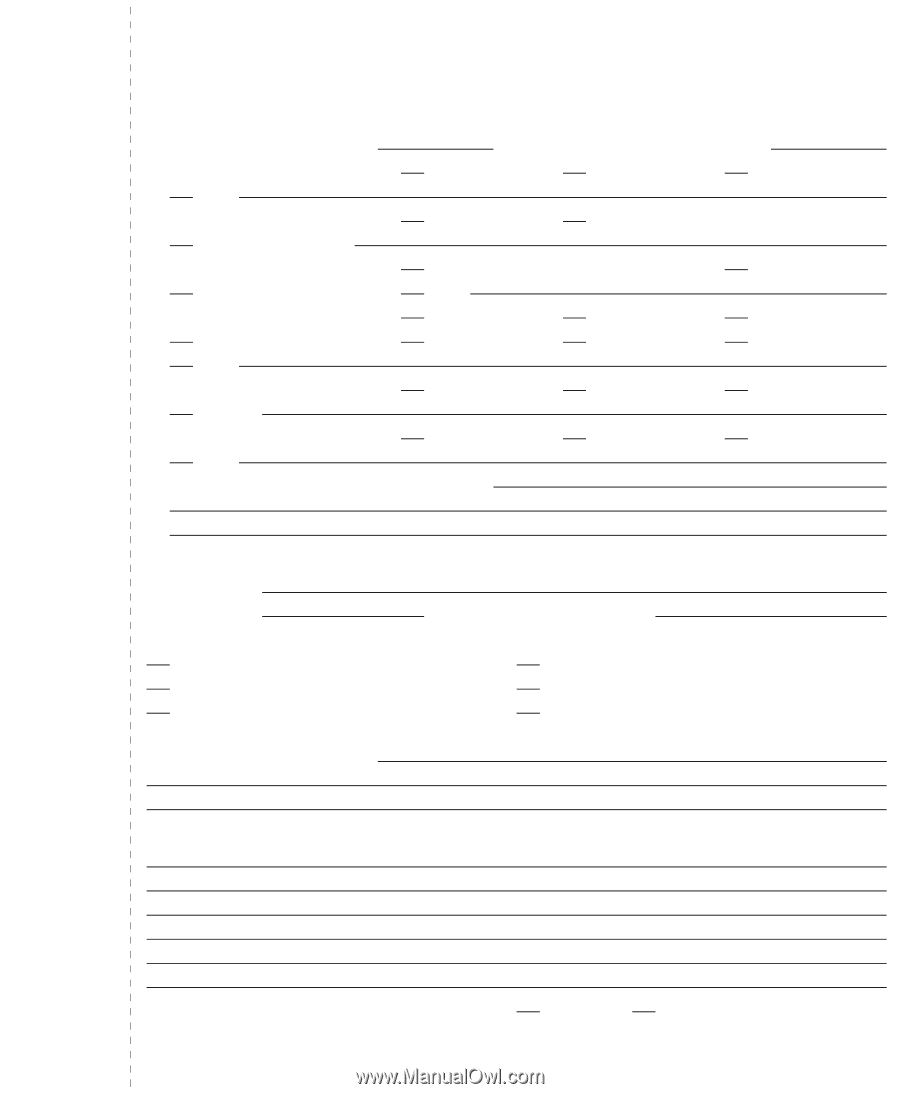
You'll be entered into a quarterly drawing for
free
Cisco Press books by returning this survey! Cisco is dedicated to customer
satisfaction and would like to hear your thoughts on these printed manuals. Please visit the Cisco Product Comments on-line survey at
www.cisco.com/go/crc
to submit your comments about accessing Cisco technical manuals. Thank you for your time.
General Information
1
Years of networking experience:
Years of experience with Cisco products:
2
I have these network types:
LAN
Backbone
WAN
Other:
3
I have these Cisco products:
Switches
Routers
Other (specify models):
4
I perform these types of tasks:
H/W installation and/or maintenance
S/W configuration
Network management
Other:
5
I use these types of documentation:
H/W installation
H/W configuration
S/W configuration
Command reference
Quick reference
Release notes
Online help
Other:
6
I access this information through:
% Cisco.com
% CD-ROM
% Printed manuals
% Other:
7
I prefer this access method:
Cisco.com
CD-ROM
Printed manuals
Other:
8
I use the following three product features the most:
Document Information
Document Title:
Catalyst 3750 Switch Hardware Installation Guide
Part Number:
78-15136-02
S/W Release (if applicable):
<Software Release>
On a scale of 1–5 (5 being the best), please let us know how we rate in the following areas:
The document is complete.
The information is accurate.
The information is well organized.
The information I wanted was easy to find.
The document is written at my
technical level of understanding.
The information I found was useful to my job.
Please comment on our lowest scores:
Mailing Information
Organization
Date
Contact Name
Mailing Address
City
State/Province
Zip/Postal Code
Country
Phone (
)
Extension
E-mail
Fax
(
)
May we contact you further concerning our documentation?
Yes
No
You can also send us your comments by e-mail to
, or by fax to
408-527-8089
.
When mailing this card from outside of the United States, please enclose in an envelope addressed to the location on the back of this card with
the required postage or fax to 1-408-527-8089.