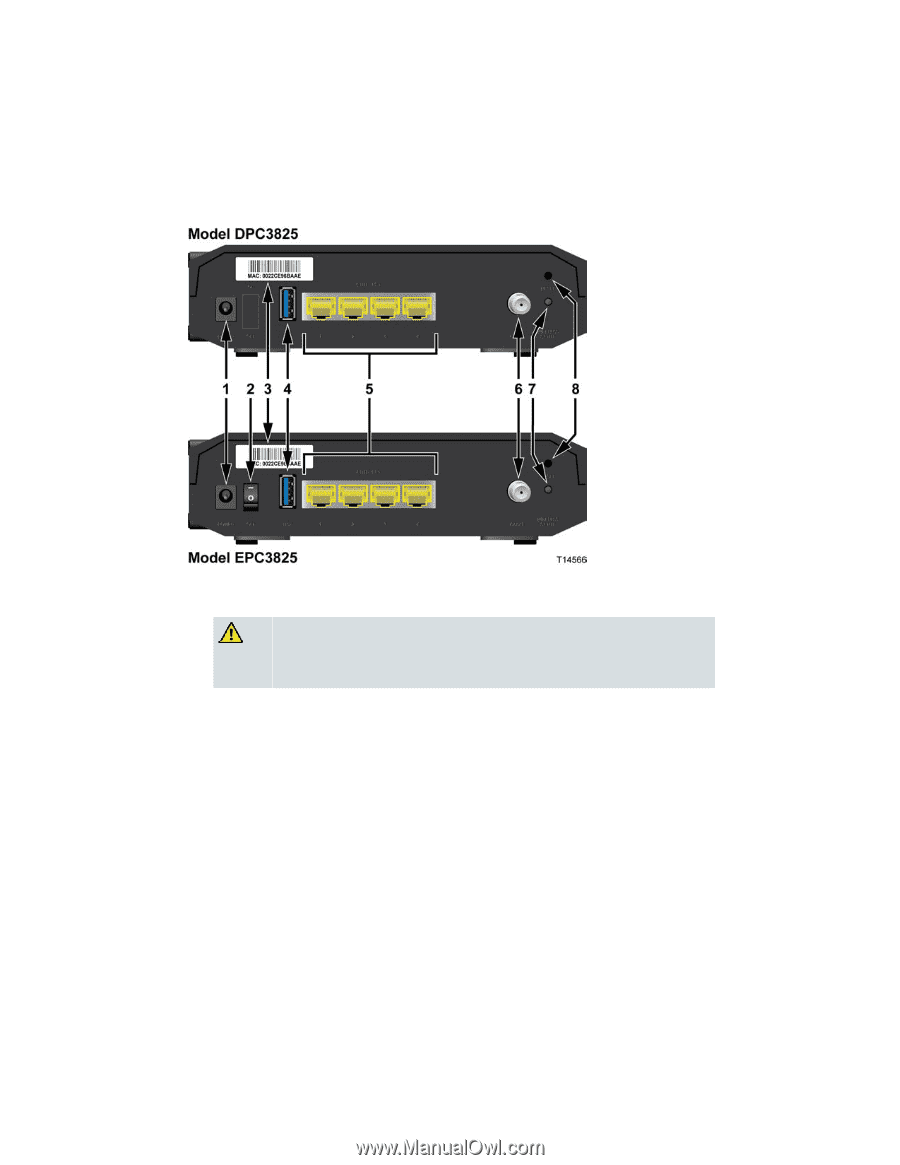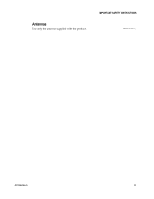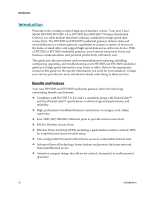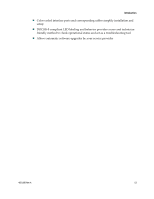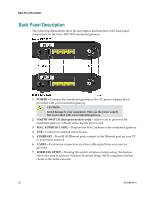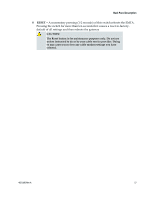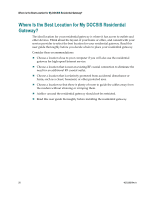Cisco 3825 User Guide - Page 16
Back Panel Description - protection
 |
UPC - 746320981505
View all Cisco 3825 manuals
Add to My Manuals
Save this manual to your list of manuals |
Page 16 highlights
Back Panel Description Back Panel Description The following illustrations show the description and function of the back panel components on the Cisco DPC3825 residential gateway. 1 POWER-Connects the residential gateway to the AC power adapter that is provided with your residential gateway CAUTION: Avoid damage to your equipment. Only use the power supply that is provided with your residential gateway. 2 ON/OFF SWITCH (European models only)-Allows you to power of the residential gateway without removing the power cord 3 MAC ADDRESS LABEL-Displays the MAC address of the residential gateway 4 USB-Connects to selected client devices 5 ETHERNET-Four RJ-45 Ethernet ports connect to the Ethernet port on your PC or your home network 6 CABLE-F-connector connects to an active cable signal from your service provider 7 WIRELESS SETUP-Pressing this switch initiates wireless setup, this feature allows the user to add new Wireless Protected Setup (WPS) compliant wireless clients to the home network 16 4021196 Rev A