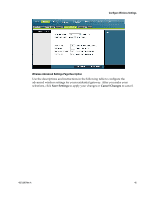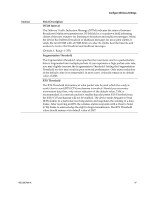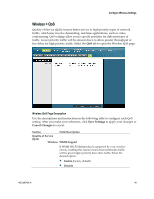Cisco 3825 User Guide - Page 50
Field Description, No ACK, Disable, Enable
 |
UPC - 746320981505
View all Cisco 3825 manuals
Add to My Manuals
Save this manual to your list of manuals |
Page 50 highlights
Configure Wireless Settings Section Field Description No ACK Allows you to enable or disable NO ACK. This feature is recommended for data services where transmission is important and packet loss is tolerable to a certain degree. If you select Disable, an acknowledge packet is returned for every packet received. This provides a more reliable transmission, but it increases traffic load, which decreases performance. Select the desired option: ƒ Enable ƒ Disable (factory default) 50 4021196 Rev A
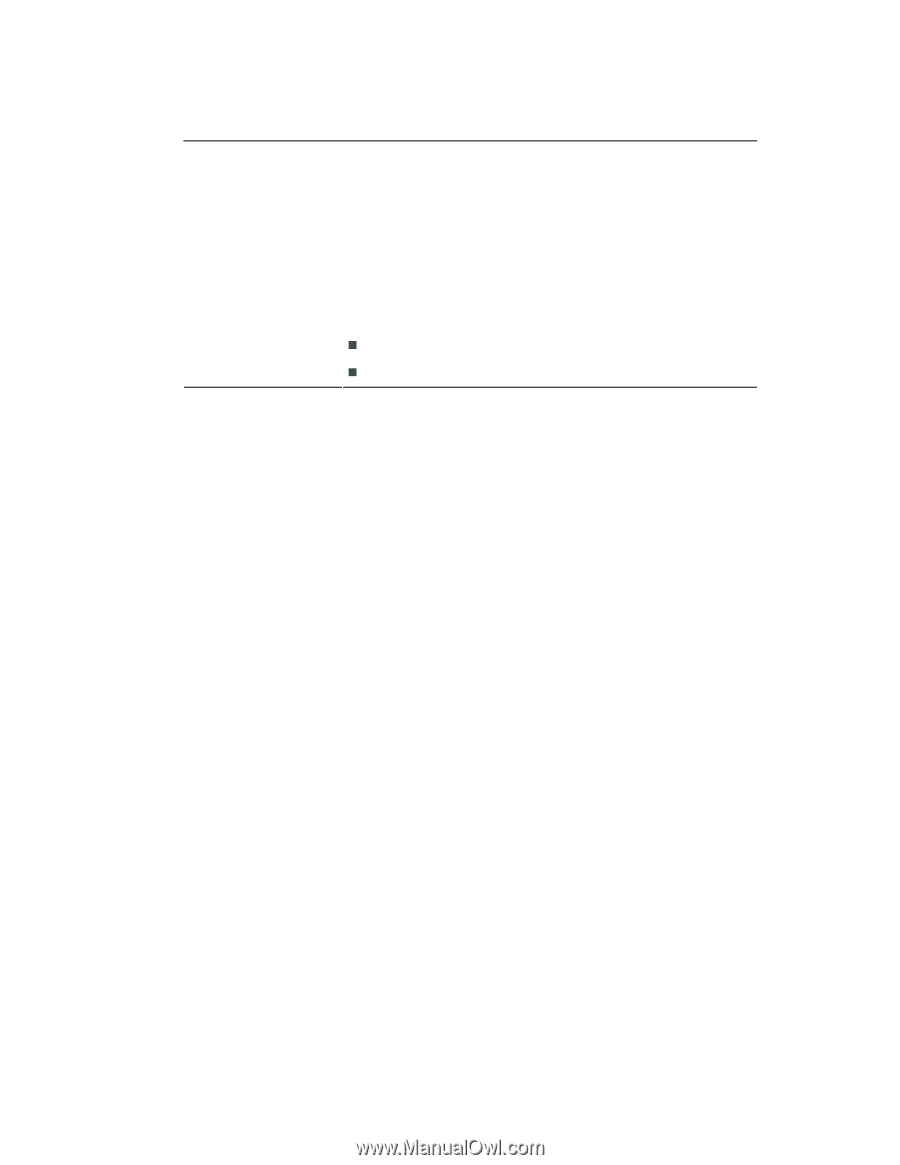
50
4021196 Rev A
Configure Wireless Settings
Section
Field Description
No ACK
Allows you to enable or disable NO ACK. This feature is
recommended for data services where transmission is
important and packet loss is tolerable to a certain degree. If
you select
Disable
, an acknowledge packet is returned for
every packet received. This provides a more reliable
transmission, but it increases traffic load, which decreases
performance.
Select the desired option:
Enable
Disable
(factory default)