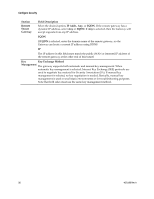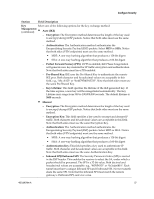Cisco 3825 User Guide - Page 56
Field Description, Remote, Secure, Gateway, IP Addr., Management, Key Exchange Method
 |
UPC - 746320981505
View all Cisco 3825 manuals
Add to My Manuals
Save this manual to your list of manuals |
Page 56 highlights
Configure Security Section Remote Secure Gateway Field Description Select the desired option, IP Addr., Any, or FQDN. If the remote gateway has a dynamic IP address, select Any or FQDN. If Any is selected, then the Gateway will accept requests from any IP address. FQDN If FQDN is selected, enter the domain name of the remote gateway, so the Gateway can locate a current IP address using DDNS IP The IP address in this field must match the public (WAN or Internet) IP address of the remote gateway at the other end of this tunnel Key Key Exchange Method Management The gateway supports both automatic and manual key management. When automatic key management is selected, Internet Key Exchange (IKE) protocols are used to negotiate key material for Security Association (SA). If manual key management is selected, no key negotiation is needed. Basically, manual key management is used in small static environments or for troubleshooting purposes. Note that both sides must use the same key management method. 56 4021196 Rev A