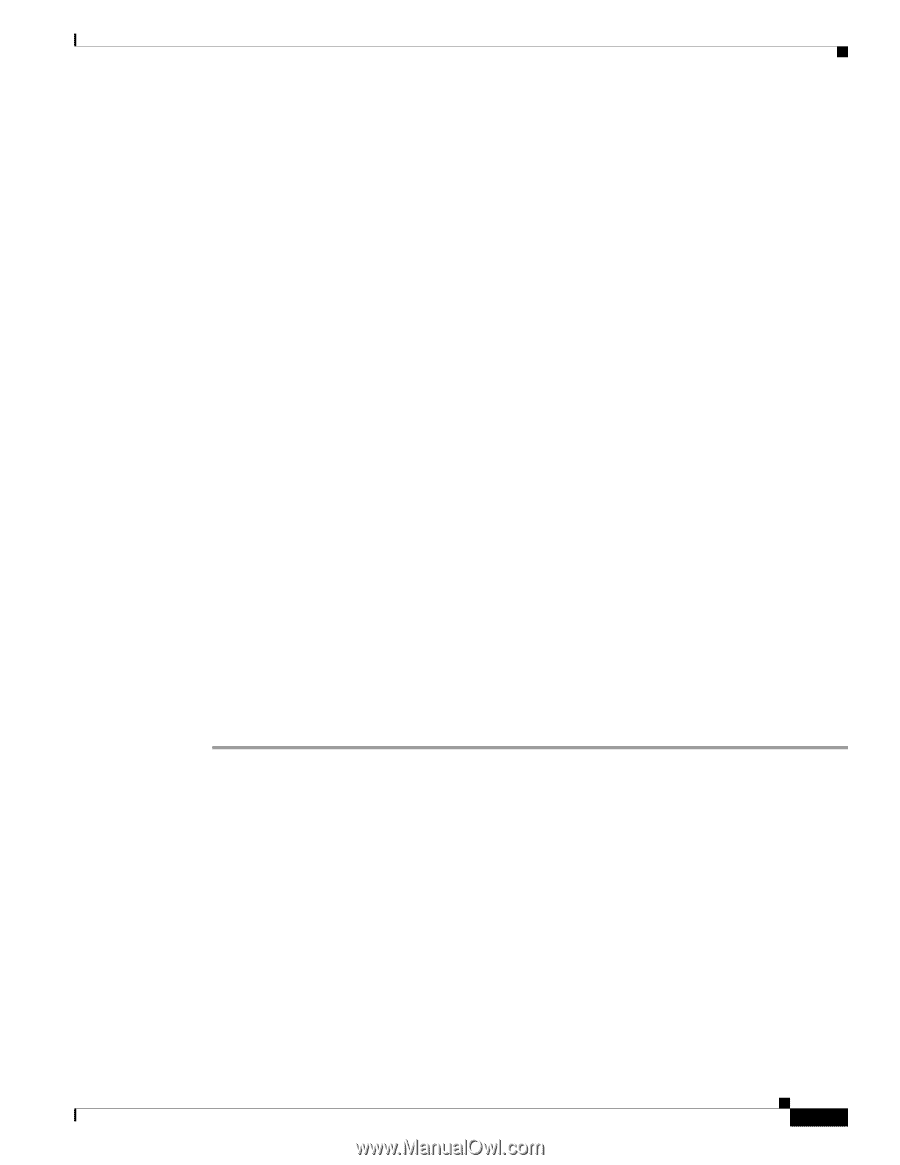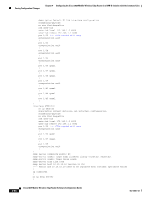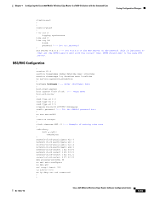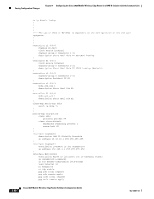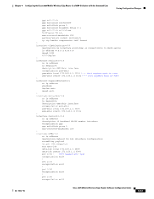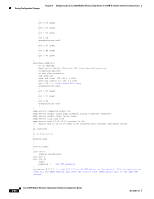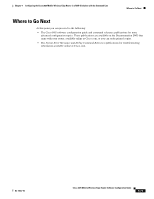Cisco 3825 Software Configuration Guide - Page 127
Monitoring and Managing the Cisco 3825 Router
 |
UPC - 746320981505
View all Cisco 3825 manuals
Add to My Manuals
Save this manual to your list of manuals |
Page 127 highlights
Chapter 4 Configuring the Cisco 3825 Mobile Wireless Edge Router in a RAN-O Solution with the Command-Line Monitoring and Managing the Cisco 3825 Router Monitoring and Managing the Cisco 3825 Router You can use Cisco's network management applications, such as Cisco Mobile Wireless Transport Manager (MWTM), to monitor and manage the Cisco 3825 router. This Network Management tool provides monitoring and management capabilities to the RAN-O solution. The Cisco MWTM addresses the element-management requirements of mobile operators and provides fault, configuration, and troubleshooting capability. The Cisco MWTM provides the following key features: • Event Monitoring • Web-Based Reporting • Auto Discovery and Topology • Inventory • OSS Integration • Security • Client/Server Architecture • Multiple OS Support The Cisco MWTM integrates with any SNMP-based monitoring system, such as Cisco Info Center products. In addition, the Cisco MWTM collects a large amount of performance data that can be exported or directly accessed from the database. This data can then be used by performance reporting applications. Additional information can be found in the following publications of the Cisco MWTM documentation set: • Cisco Mobile Wireless Transport Manager User Guide • Cisco Mobile Wireless Transport Manager Release Notes • Cisco Mobile Wireless Transport Manager Online Help System Enabling the Cisco 3825 Router for Remote Network Management To enable remote network management of the Cisco 3825 router, do the following: Step 1 Step 2 Step 3 At the privileged EXEC prompt, enter the following command to access the configuration mode: Router# configure terminal Enter configuration commands, one per line. End with CNTL/Z. Router(config)# At the configuration prompt, enter the following command to assign a host name to each of the network management workstations: Router(config)# ip host hostname ip_address Where hostname is the name assigned to the Operations and Maintenance (O&M) workstation and ip_address is the address of the network management workstation. Enter the following commands to create a loopback interface for O&M (see the "Configuring Gigabit Ethernet Interfaces" section on page 4-8 for more information): Router(config)# interface loopback number Router(config-if)# ip address ip_address subnet_mask OL-15667-03 Cisco 3825 Mobile Wireless Edge Router Software Configuration Guide 4-69