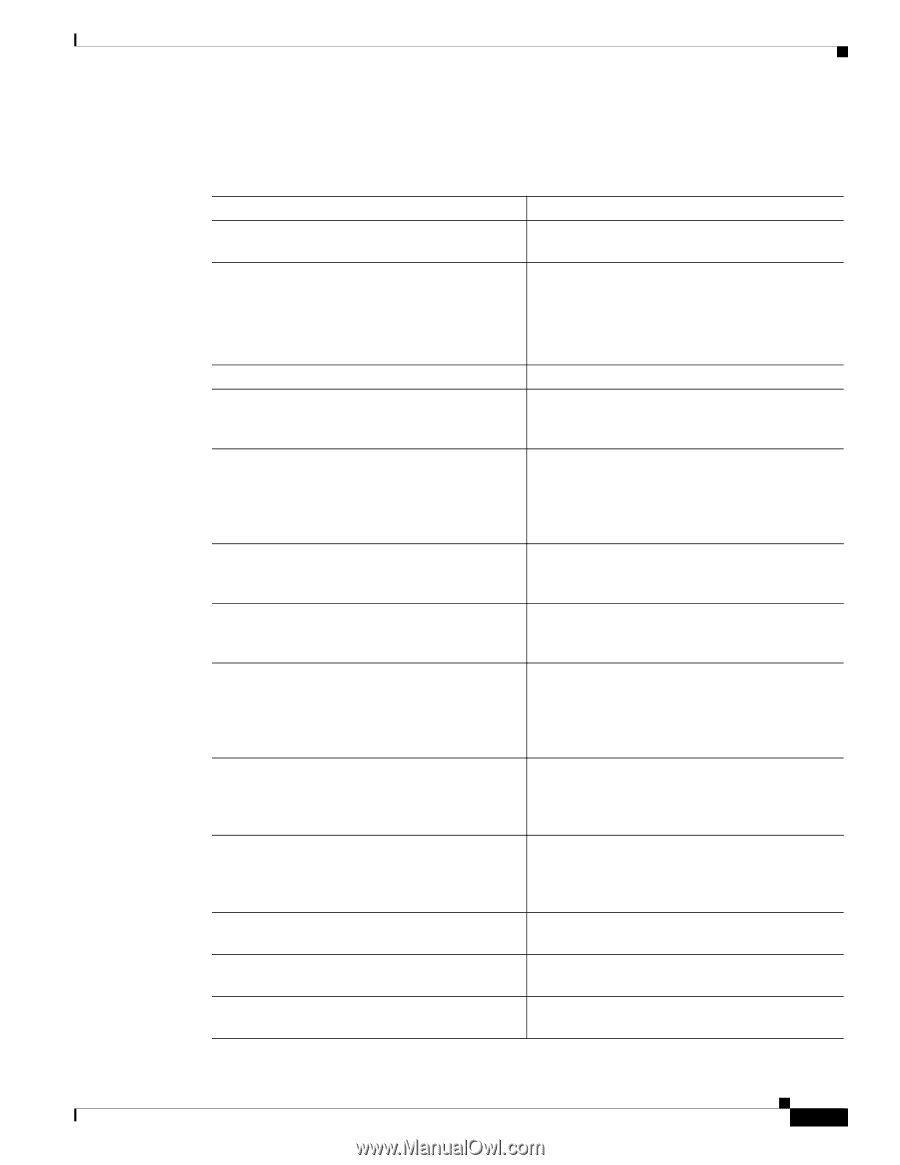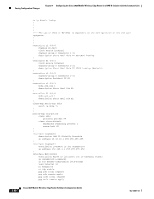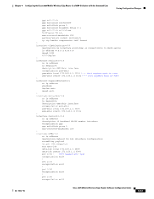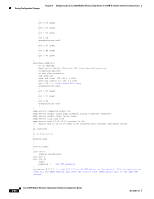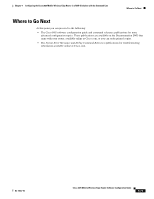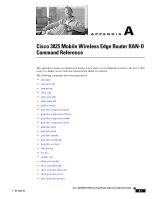Cisco 3825 Software Configuration Guide - Page 129
Show Commands for Monitoring the Cisco 3825 Router, Command, Purpose
 |
UPC - 746320981505
View all Cisco 3825 manuals
Add to My Manuals
Save this manual to your list of manuals |
Page 129 highlights
Chapter 4 Configuring the Cisco 3825 Mobile Wireless Edge Router in a RAN-O Solution with the Command-Line Monitoring and Managing the Cisco 3825 Router Show Commands for Monitoring the Cisco 3825 Router To monitor and maintain the Cisco 3825 router, use the following commands: Command Purpose show atm cell-packing Displays information about Layer 2 transport ATM cell-packing. show cem circuit Displays summary information about the CEM circuit state, including controller, interface and AC. Displays specific CEM circuit state, circuit parameters and statistics/counters in detail. show cem platform Displays CEM errors and information. show controllers Displays all network modules and their interfaces. Displays the status of the VWIC/HWIC relays when a VWIC or HWIC is installed. show controllers e1 Displays information about the controller status specific to the controller hardware. It also displays statistics about the E1 link. If you specify a slot and a port number, statistics for each 15 minute period will be displayed. show controllers fastethernet slot/port Displays information about initialization block, transmit ring, receive ring and errors for the Fast Ethernet controller chip. show controllers gigabitethernet slot/subslot/port Displays information about initialization block, transmit ring, receive ring, and errors for Gigabit Ethernet interface controllers. show controllers t1 Displays information about the cable length, framing, firmware, and errors associated with the T1. With the Cisco 3825 router, this command also displays the status of the relays on the VWIC/HWIC. show gsm traffic Displays traffic rates, in bits per second, at 1 second, 5 seconds, 1 minute, 5 minutes, and 1 hour intervals for GSM data transmitted and received over the backhaul. show gsm-abis efficiency [history] Displays the history of the GSM efficiency averages for compression/decompression at 1-second, 5-second, 1-minute, 5-minute, and 1-hour intervals. show gsm-abis errors Displays error statistics counters of the GSM for compression/decompression. show gsm-abis packets Displays packet statistics counters of the GSM for compression/decompression. show gsm-abis peering [details] Displays peering status, statistics, and history of the GSM compression/decompression. OL-15667-03 Cisco 3825 Mobile Wireless Edge Router Software Configuration Guide 4-71