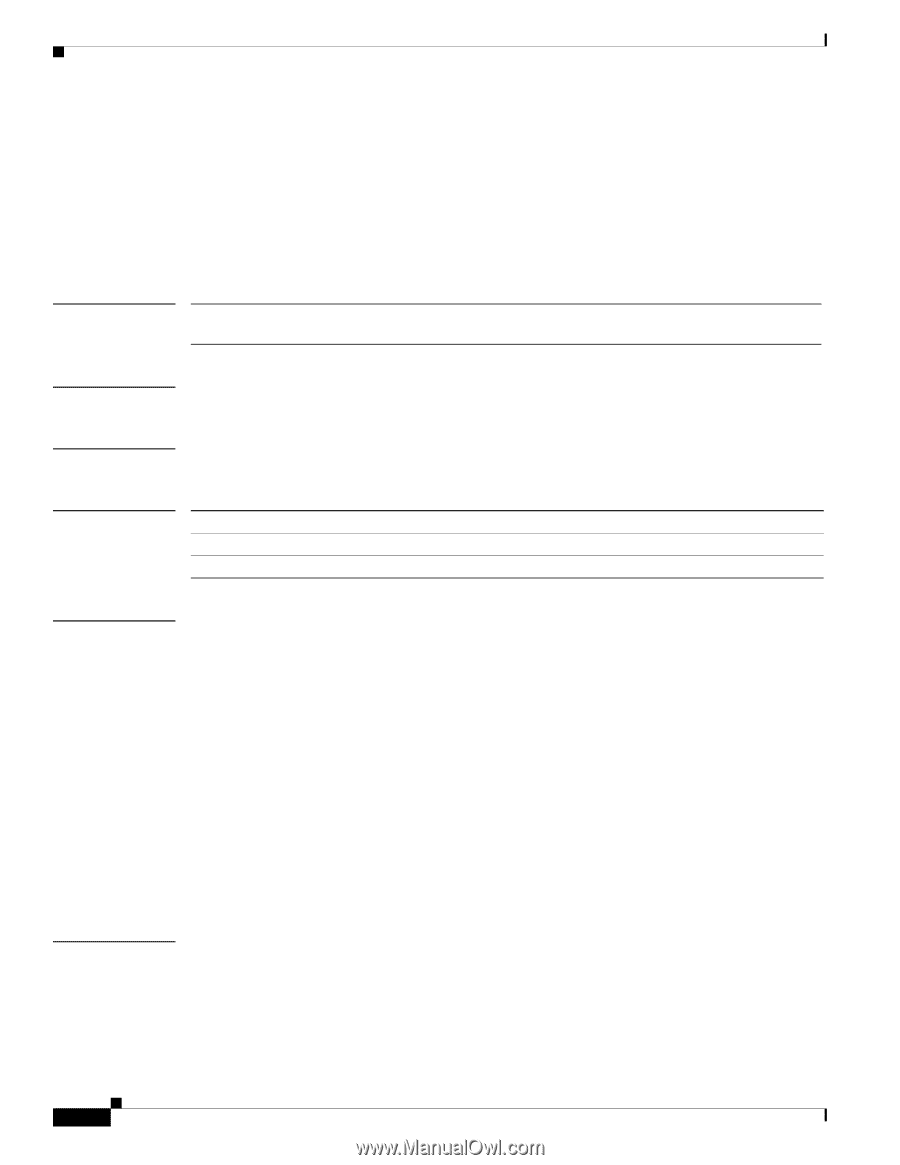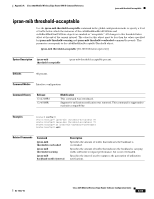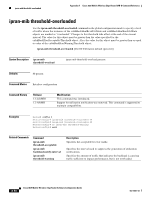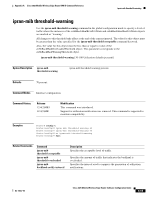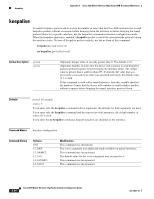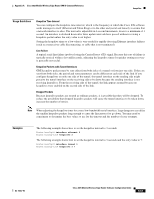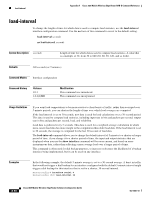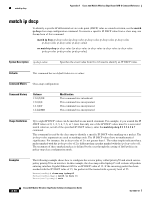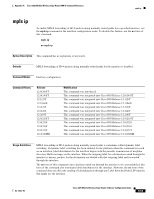Cisco 3825 Software Configuration Guide - Page 190
load-interval
 |
UPC - 746320981505
View all Cisco 3825 manuals
Add to My Manuals
Save this manual to your list of manuals |
Page 190 highlights
load-interval Appendix A Cisco 3825 Mobile Wireless Edge Router RAN-O Command Reference load-interval To change the length of time for which data is used to compute load statistics, use the load-interval interface configuration command. Use the no form of this command to revert to the default setting. load-interval seconds no load-interval seconds Syntax Description seconds Length of time for which data is used to compute load statistics. A value that is a multiple of 30, from 30 to 600 (30, 60, 90, 120, and so forth). Defaults 300 seconds (or 5 minutes) Command Modes Interface configuration Command History Release 10.3 12.4(4)MR Modification This command was introduced. This command was incorporated. Usage Guidelines If you want load computations to be more reactive to short bursts of traffic, rather than averaged over 5-minute periods, you can shorten the length of time over which load averages are computed. If the load interval is set to 30 seconds, new data is used for load calculations over a 30-second period. This data is used to compute load statistics, including input rate in bits and packets per second, output rate in bits and packets per second, load, and reliability. Load data is gathered every 5 seconds. This data is used for a weighted average calculation in which more-recent load data has more weight in the computation than older load data. If the load interval is set to 30 seconds, the average is computed for the last 30 seconds of load data. The load-interval command allows you to change the default interval of 5 minutes to a shorter or longer period of time. if you change it to a shorter period of time, the input and output statistics that are displayed when you use the show interface command will be more current, and based on more instantaneous data, rather than reflecting a more average load over a longer period of time. This command is often used for dial backup purposes, to increase or decrease the likelihood of a backup interface being implemented, but it can be used on any interface. Examples In the following example, the default 5-minute average is set to a 30-second average. A burst in traffic that would not trigger a dial backup for an interface configured with the default 5-minute interval might trigger a dial backup for this interface that is set for a shorter, 30-second interval. Router(config)# interface serial 0 Router(config-if)# load-interval 30 A-58 Cisco 3825 Mobile Wireless Edge Router Software Configuration Guide OL-15667-03