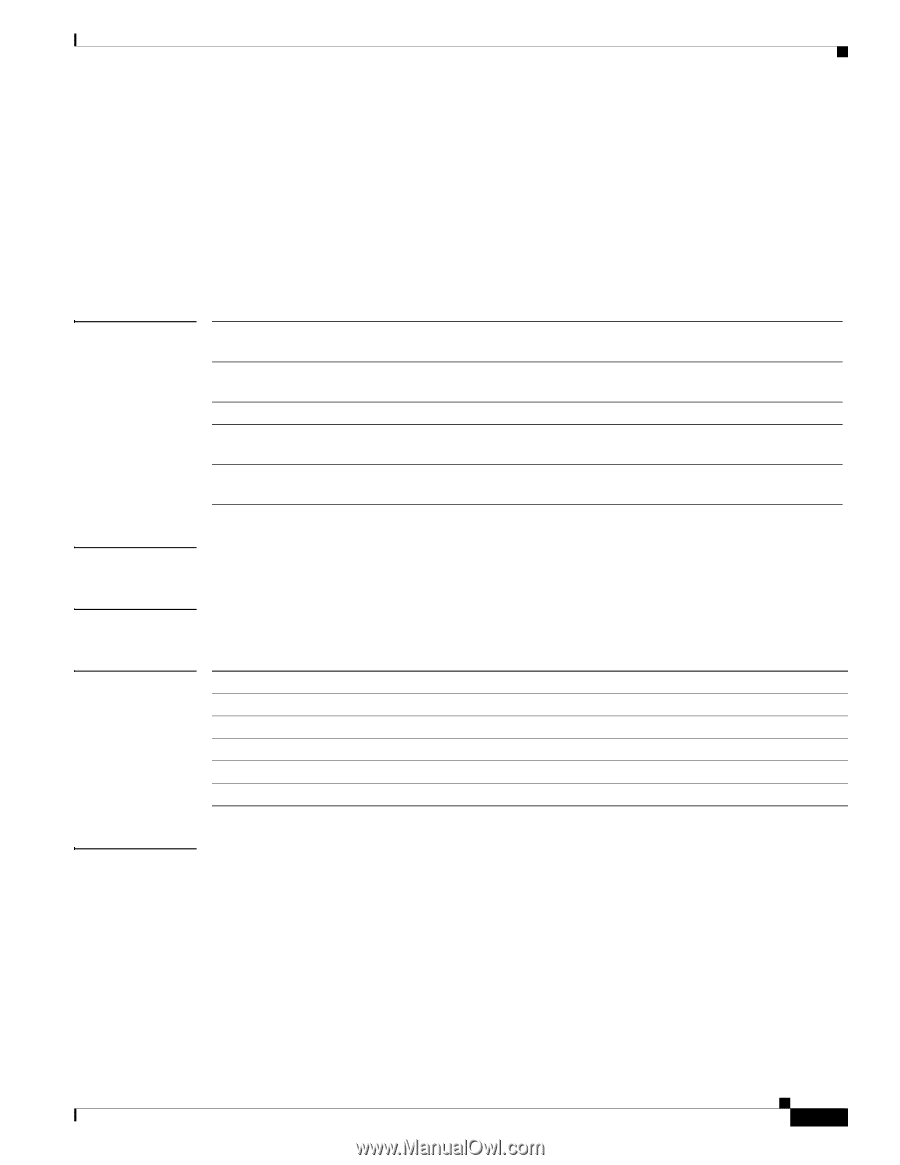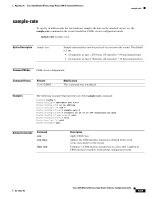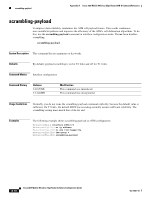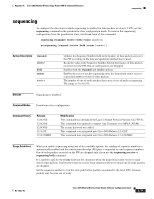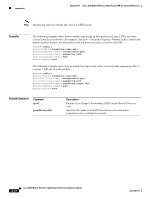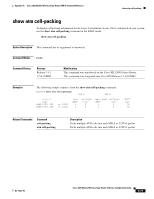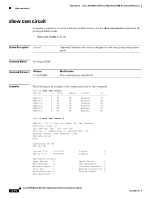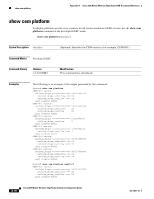Cisco 3825 Software Configuration Guide - Page 203
sequencing
 |
UPC - 746320981505
View all Cisco 3825 manuals
Add to My Manuals
Save this manual to your list of manuals |
Page 203 highlights
Appendix A Cisco 3825 Mobile Wireless Edge Router RAN-O Command Reference sequencing sequencing To configure the direction in which sequencing is enabled for data packets in a Layer 2 PW, use the sequencing command in the pseudowire-class configuration mode. To remove the sequencing configuration from the pseudowire-class, use the no form of this command. sequencing {transmit | receive | both | resync {number}} no sequencing {transmit | receive | both | resync {number}} Syntax Description transmit receive both resync number Updates the Sequence Number field in the headers of data packets sent over the PW according to the data encapsulation method that is used. Keeps the value in the Sequence Number field in the headers of data packets received over the PW. Out-of-order packets are dropped. Enables both the transmit and receive options. Enables the reset of packet sequencing after the disposition router receives a specified number of out-of-order packets. The number of out-of-order packets that cause a reset of packet sequencing. The range is 5 to 65,535. Defaults Sequencing is disabled. Command Modes Pseudowire-class configuration Command History Release 12.0(23)S 12.0(29)S 12.0(30)S 12.3(2)T 12.4(12)MR2 Modification This command was introduced for Layer 2 Tunnel Protocol Version 3 (L2TPv3). This command was updated to support Any Transport over MPLS (AToM). The resync keyword was added. This command was integrated into Cisco IOS Release 12.3(2)T. This command was integrated into Cisco IOS Release 12.4(12)MR2. Usage Guidelines When you enable sequencing using any of the available options, the sending of sequence numbers is automatically enabled and the remote provider edge (PE) peer is requested to send sequence numbers. Out-of-order packets received on the PW are dropped only if you use the sequencing receive or sequencing both command. It is useful to specify the resync keyword for situations when the disposition router receives many out-of-order packets. It allows the router to recover from situations where too many out-of-order packets are dropped. Set the sequence number to 0 in the slow path before packets are punted to the local CPU, because packets may become out of order. OL-15667-03 Cisco 3825 Mobile Wireless Edge Router Software Configuration Guide A-71