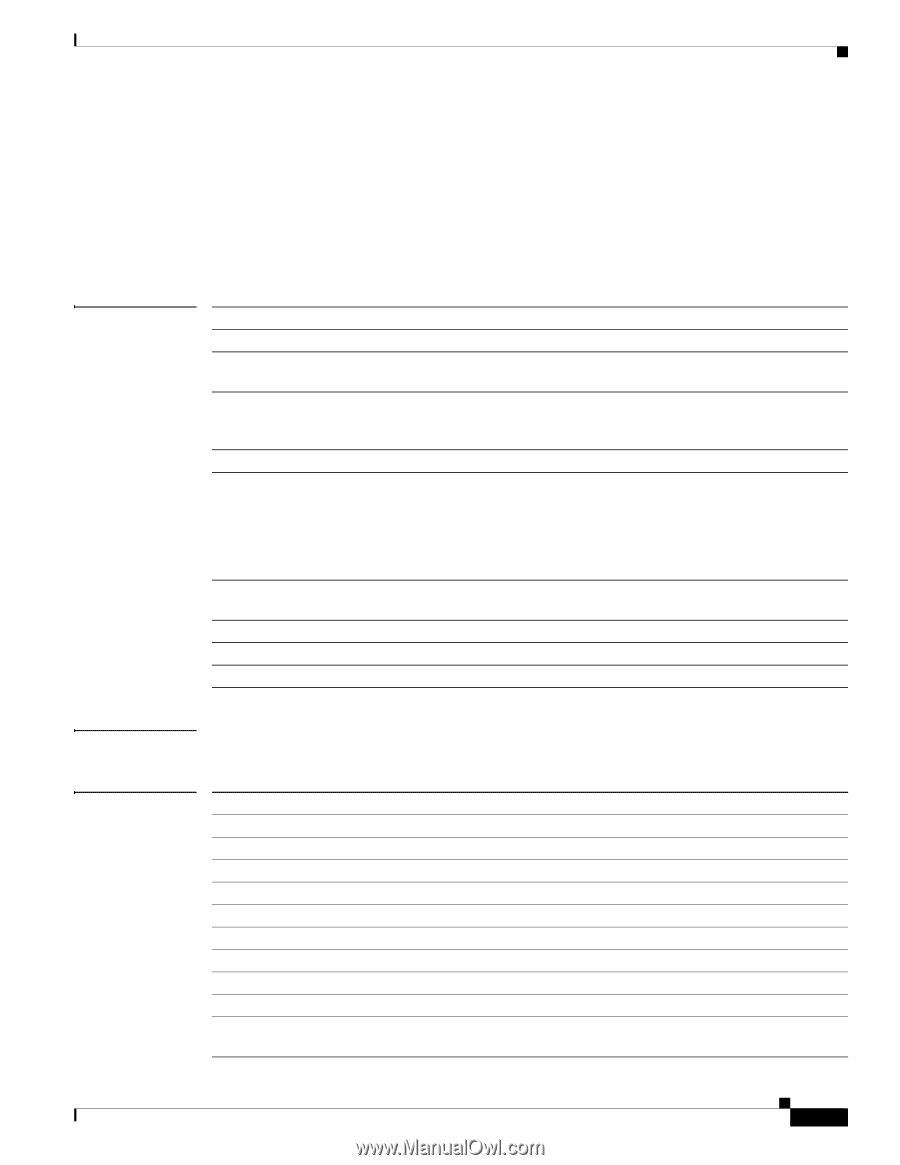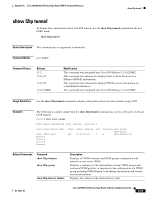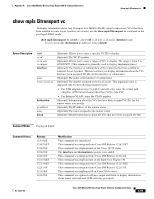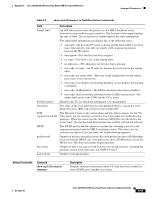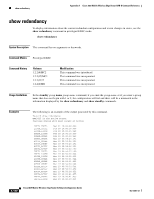Cisco 3825 Software Configuration Guide - Page 227
show mpls l2transport vc
 |
UPC - 746320981505
View all Cisco 3825 manuals
Add to My Manuals
Save this manual to your list of manuals |
Page 227 highlights
Appendix A Cisco 3825 Mobile Wireless Edge Router RAN-O Command Reference show mpls l2transport vc show mpls l2transport vc To display information about Any Transport over MPLS (AToM) virtual connections (VCs) that have been enabled to route Layer 2 packets on a router, use the show mpls l2transport vc command in the privileged EXEC mode. show mpls l2transport vc {[vcid vc-id] | [vcid vc-id-min vc-id-max]} [interface name [local-circuit-id]] [destination ip-address | name] [detail] Syntax Description vcid vc-id vc-id-min vc-id-max interface name local-circuit-id destination ip-address name detail (Optional) Allows you to enter a specific VC ID to display. (Optional) The VC ID number. (Optional) Allows you to enter a range of VCs to display. The range is from 1 to 4294967295. (This argument is primarily used for legacy implementations.) (Optional) The interface or subinterface of the router that has been enabled to transport Layer 2 packets. This keyword lets you display information about the VCs that have been assigned VC IDs on that interface or subinterface. (Optional) The name of the interface or subinterface. (Optional) The number assigned to the local circuit. This argument value is supported only by the following transport types: • For ATM adaptation layer 5 (AAL5) and cell relay, enter the virtual path identifier (VPI)/virtual channel identifier (VCI) of the PVC. • For Ethernet VLANs, enter the VLAN number. (Optional) Information about the VCs that have been assigned VC IDs for the remote router you specify. (Optional) The IP address of the remote router. (Optional) The name assigned to the remote router. (Optional) Detailed information about the VCs that have been assigned VC IDs. Command Modes Privileged EXEC Command History Release 12.1(8a)E 12.0(21)ST 12.0(22)S 12.0(23)S 12.2(14)S 12.2(14)SX 12.2(14)SZ 12.2(15)T 12.2(18)S 12.0(25)S OL-15667-03 Modification This command was introduced. This command was integrated into Cisco IOS Release 12.0(21)ST. This command was implemented on the Cisco 10720 router. The interface and destination keywords were added. This command was integrated into Cisco IOS Release 12.2(14)S. This command was implemented on the Supervisor Engine 720. This command was integrated into Cisco IOS Release 12.2(14)SZ. This command was integrated into Cisco IOS Release 12.2(15)T. This command was implemented on Cisco 7304 routers. This command was updated with new output and fields to display information about tunnel selection and ATM cell relay port mode. Cisco 3825 Mobile Wireless Edge Router Software Configuration Guide A-95