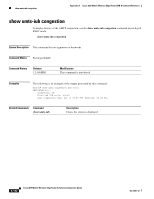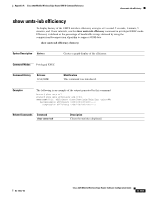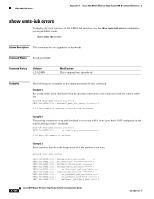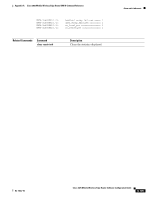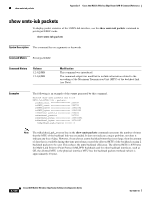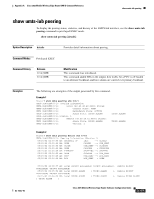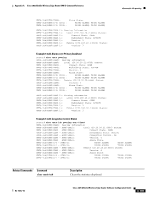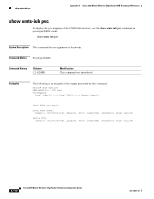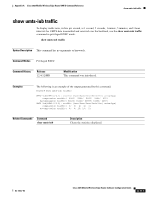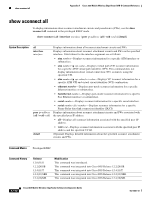Cisco 3825 Software Configuration Guide - Page 239
show umts-iub peering
 |
UPC - 746320981505
View all Cisco 3825 manuals
Add to My Manuals
Save this manual to your list of manuals |
Page 239 highlights
Appendix A Cisco 3825 Mobile Wireless Edge Router RAN-O Command Reference show umts-iub peering show umts-iub peering To display the peering status, statistics, and history of the UMTS Iub interface, use the show umts-iub peering command in privileged EXEC mode. show umts-iub peering [details] Syntax Description details Provides detail information about peering. Command Modes Privileged EXEC Command History Release 12.4(2)MR 12.4(4)MR Modification This command was introduced. This command added IMA in the output, how traffic for a PVC is off loaded to an alternate backhaul, and how alarms are carried over primary backhaul. Examples OL-15667-03 The following are examples of the output generated by this command. Example 1 Router# show umts peering atm 0/0/1 UMTS-Iub(ATM0/0/1): Peering Information UMTS-Iub(ATM0/0/1): Local (40.40.40.40:6666) States: UMTS-Iub(ATM0/0/1): Connect State: OPEN UMTS-Iub(ATM0/0/1): Redundancy State: ACTIVE UMTS-Iub(ATM0/0/1): Alarm State: RX(NO ALARM) UMTS-Iub(ATM0/0/1):Version: 1 UMTS-Iub(ATM0/0/1): Remote (40.40.40.41:6666) States: UMTS-Iub(ATM0/0/1): Alarm State: RX(NO ALARM) UMTS-Iub(ATM0/0/1): Version: 1 TX(NO ALARM) TX(NO ALARM) Example 2 Router# show umts peering detail atm 0/0/1 UMTS-Iub(ATM0/0/1): Peering Information (Version 1) 05/15/02 02:35:50 AM: BACKHAUL UP INIT --> CLOSED 05/15/02 02:35:50 AM: OPEN CLOSED --> CON_SENT 05/15/02 02:35:50 AM: CLOSE CON_SENT --> CLOSING 05/15/02 02:35:50 AM: OPEN CLOSING --> STOPPING 05/15/02 02:35:59 AM: TIMEOUT- STOPPING --> STOPPED 05/15/02 02:36:28 AM: OPEN STOPPED --> CON_SENT 05/15/02 02:36:28 AM: RCR+ CON_SENT --> ACK_SENT 05/15/02 02:36:28 AM: RCA ACK_SENT --> OPEN 03/01/02 12:00:37 AM: Local RX(NOT AVAILABLE) TX(NOT AVAILABLE), AVAILABLE) TX(NOT AVAILABLE) 05/15/02 02:35:52 AM: Local RX(NO ALARM ) TX(NO ALARM ), AVAILABLE) TX(NOT AVAILABLE) 05/15/02 02:36:28 AM: Local RX(NO ALARM ) TX(NO ALARM ), ) TX(NO ALARM ) Remote RX(NOT Remote RX(NOT Remote RX(NO ALARM Cisco 3825 Mobile Wireless Edge Router Software Configuration Guide A-107