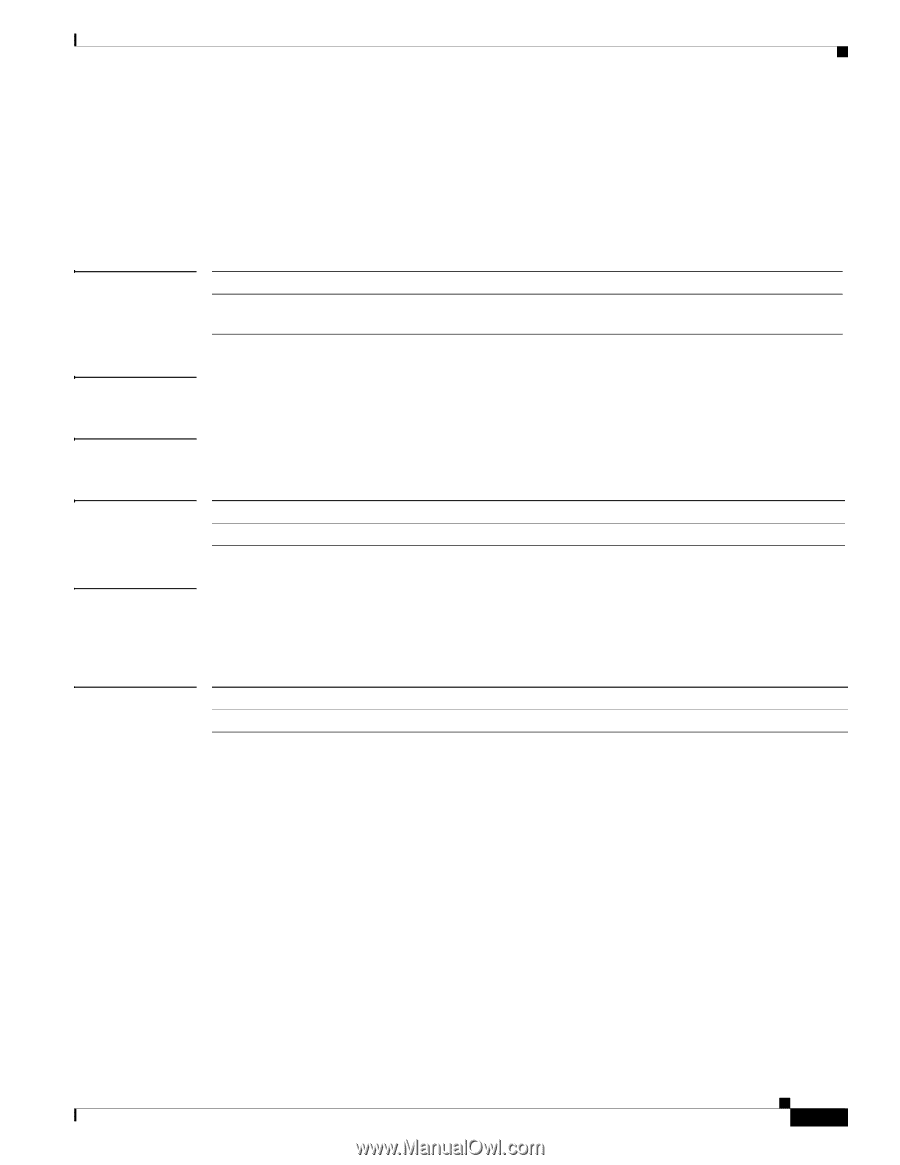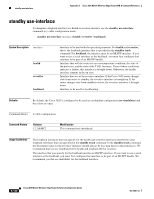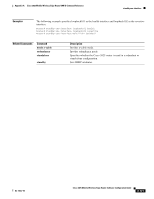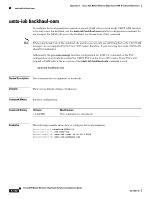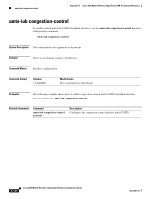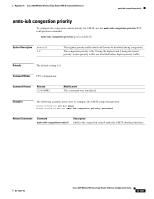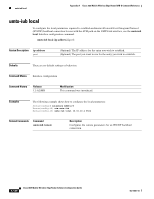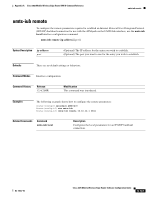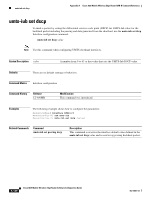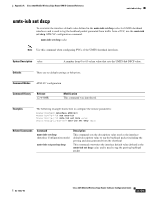Cisco 3825 Software Configuration Guide - Page 257
umts-iub congestion priority
 |
UPC - 746320981505
View all Cisco 3825 manuals
Add to My Manuals
Save this manual to your list of manuals |
Page 257 highlights
Appendix A Cisco 3825 Mobile Wireless Edge Router RAN-O Command Reference umts-iub congestion priority umts-iub congestion priority To configure the congestion control priority for UMTS, use the umts-iub congestion priority PVC configuration command. umts-iub congestion priority [protected] [2-9] Syntax Description protected 2-9 The highest priority traffic which will never be throttled during congestion. The congestion priority with 2 being the highest and 9 being the lowest priority. Lower priority traffic are throttled before higher priority traffic. Defaults The default setting is 9. Command Modes PVC configuration Command History Release 12.4(4)MR1 Modification This command was introduced. Examples The following example shows how to configure the UMTS congestion priority: Router(config-if) pvc 2/1 qsaal Router(config-if-atm-vc) umts-iub congestion priority protected Related Commands Command umts-iub congestion-control Description Enables the congestion control under the UMTS shorthaul interface. OL-15667-03 Cisco 3825 Mobile Wireless Edge Router Software Configuration Guide A-125