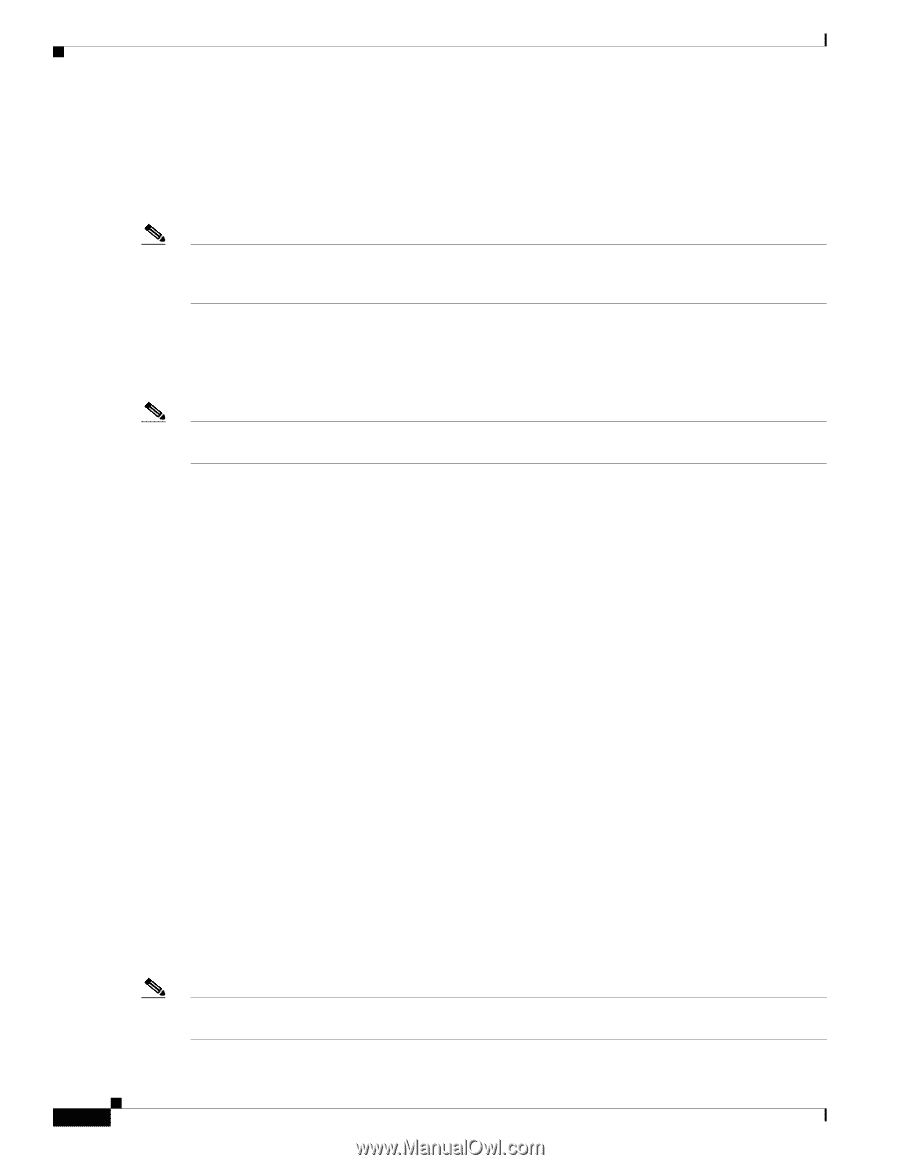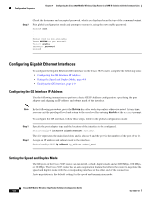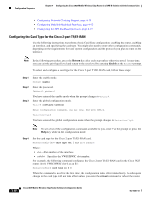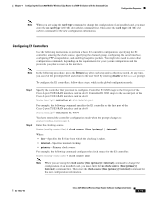Cisco 3825 Software Configuration Guide - Page 64
Configuration Sequence, Summary of Steps, Configuring the Hostname and Password
 |
UPC - 746320981505
View all Cisco 3825 manuals
Add to My Manuals
Save this manual to your list of manuals |
Page 64 highlights
Configuration Sequence Chapter 4 Configuring the Cisco 3825 Mobile Wireless Edge Router in a RAN-O Solution with the Command-Line Configuration Sequence The Summary of Steps section provides the recommended primary configuration sequence for the Cisco 3825 router in a RAN-O solution. These steps have configuration sub-steps or tasks within the primary steps or tasks. Note The installation of the Cisco 3825 router and the Cisco 2-port T1/E1-RAN interface card should be completed before attempting the configuration (see the "Related Documentation" section on page ix for more information). The configuration sequence of the Cisco 3825 router for the RAN-O solution assumes that you will have already had some familiarity with the configuration of Cisco routers. It is also assumed that you are familiar with your own network configurations and that you are familiar with the CLI used in configuring Cisco routers. Note For correct CLI syntax and format, see the "Cisco 3825 Mobile Wireless Edge Router RAN-O Command Reference" section on page A-1. Summary of Steps Perform the following tasks to configure the Cisco 3825 router in a RAN-O solution. 1. Configuring the Hostname and Password 2. Verifying the Hostname and Password, page 4-7 3. Configuring Gigabit Ethernet Interfaces, page 4-8 4. Enabling the GE Interface, page 4-9 5. Configuring the Backhaul Links, page 4-9 6. Configuring the PPP Backhaul Interfaces, page 4-19 7. Configuring GSM-Abis Links, page 4-20 8. Configuring UMTS Links, page 4-24 9. Configuring Redundancy, page 4-28 10. Configuring for SNMP Support, page 4-33 11. Saving Configuration Changes, page 4-61 Configuring the Hostname and Password Two important configuration tasks that you might want to perform first are to configure the hostname and to set an encrypted password. Configuring a host name allows you to distinguish multiple Cisco routers from each other. Setting an encrypted password allows you to prevent unauthorized configuration changes. Note In the following procedure, press the Return key after each step unless otherwise noted. At any time, you can exit the privileged level and return to the user level by entering disable at the Router# prompt. Cisco 3825 Mobile Wireless Edge Router Software Configuration Guide 4-6 OL-15667-03