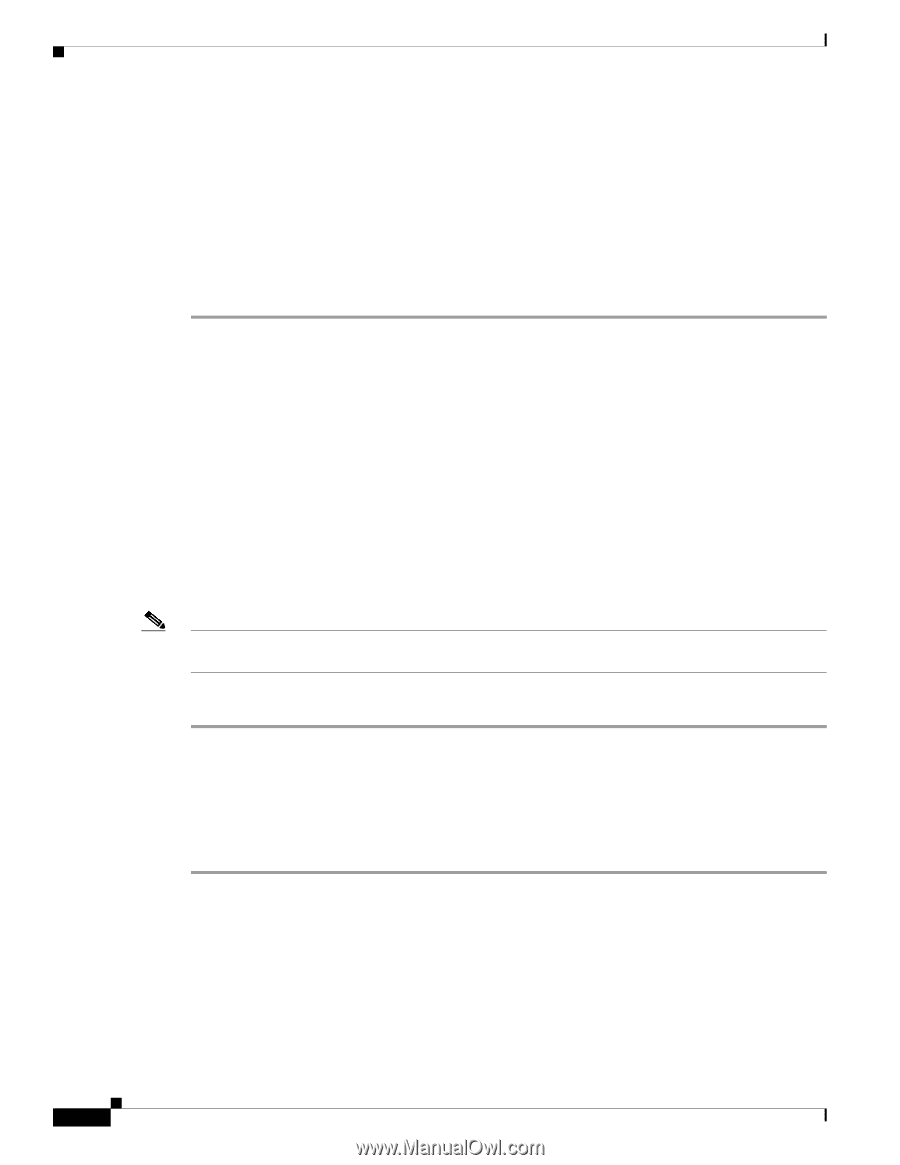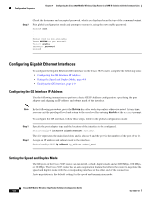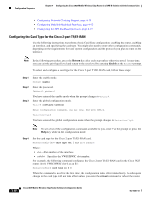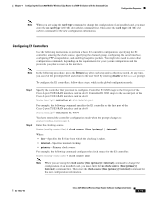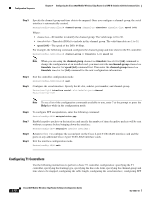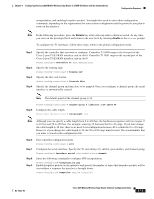Cisco 3825 Software Configuration Guide - Page 66
Configuring Gigabit Ethernet Interfaces, Configuring the GE Interface IP Address - router default password
 |
UPC - 746320981505
View all Cisco 3825 manuals
Add to My Manuals
Save this manual to your list of manuals |
Page 66 highlights
Configuration Sequence Chapter 4 Configuring the Cisco 3825 Mobile Wireless Edge Router in a RAN-O Solution with the Command-Line Step 2 Check the hostname and encrypted password, which are displayed near the top of the command output. Exit global configuration mode and attempt to reenter it, using the new enable password: Router# exit . . . Router con0 is now available Press RETURN to get started. Router> enable Password: password Router# Configuring Gigabit Ethernet Interfaces To configure the Gigabit Ethernet (GE) interface on the Cisco 3825 router, complete the following tasks: • Configuring the GE Interface IP Address • Setting the Speed and Duplex Mode, page 4-8 • Enabling the GE Interface, page 4-9 Configuring the GE Interface IP Address Use the following instructions to perform a basic GE IP Address configuration: specifying the port adapter and aligning an IP address and subnet mask of the interface. Note In the following procedure, press the Return key after each step unless otherwise noted. At any time, you can exit the privileged level and return to the user level by entering disable at the Router# prompt. To configure the GE interface, follow these steps, while in the global configuration mode: Step 1 Step 2 Specify the port adapter type and the location of the interface to be configured. Router(config)# interface gigabitethernet slot/port The slot represents the main fixed slots and is always 0 and the port is the number of the port (0 or 1). Assign an IP address and subnet mask to the interface. Router(config-if)# ip address ip_address subnet_mask Setting the Speed and Duplex Mode The GE ports of the Cisco 3825 router can run in full- or half- duplex mode and at 1000 Mbps, 100 Mbps, or 10 Mbps. The Cisco 3825 router has an auto-negotiation feature that allows the router to negotiate the speed and duplex mode with the corresponding interface at the other end of the connection. Auto-negotiation is the default setting for the speed and transmission mode. Cisco 3825 Mobile Wireless Edge Router Software Configuration Guide 4-8 OL-15667-03