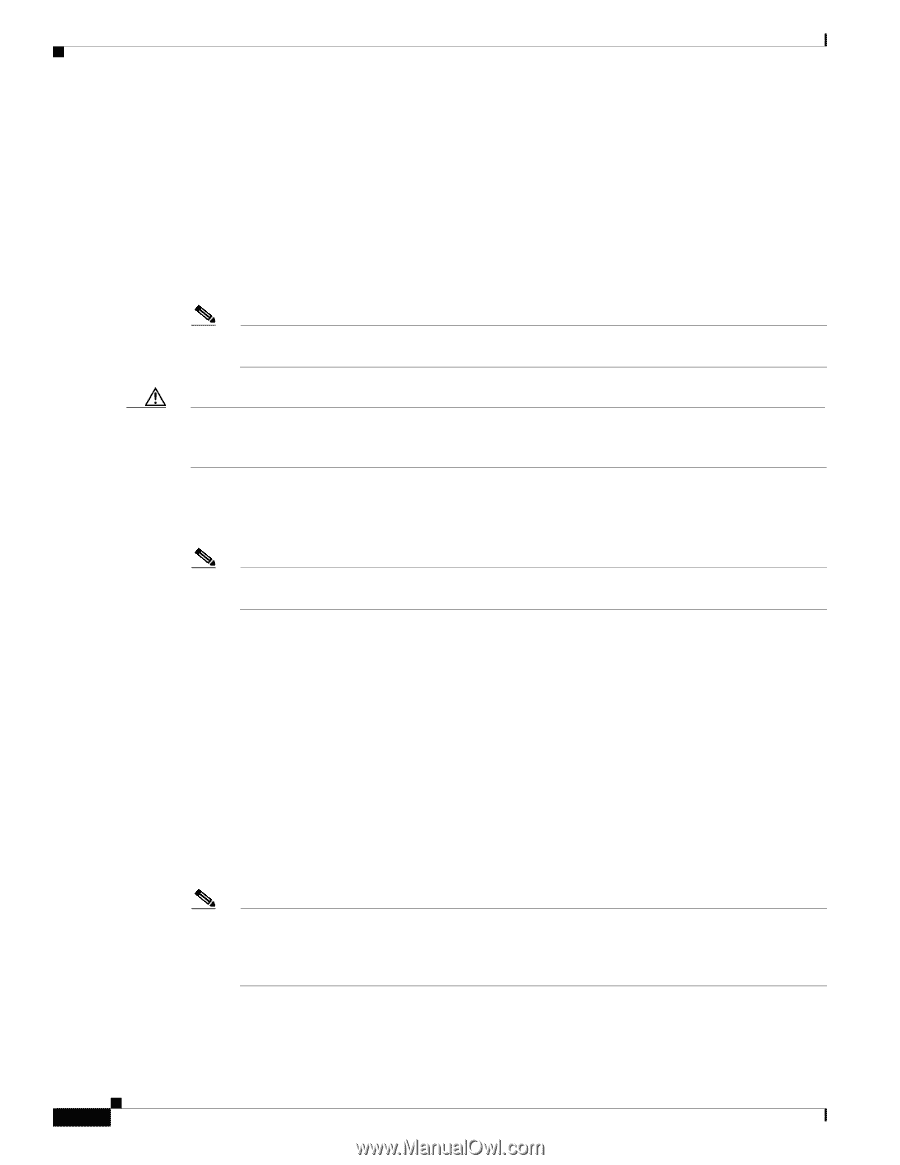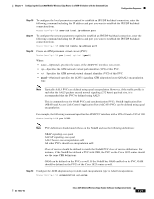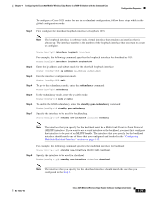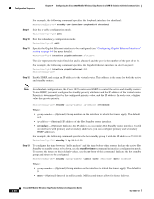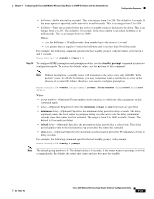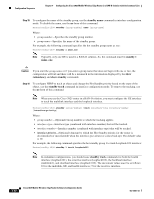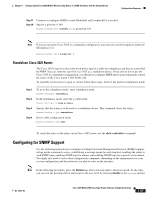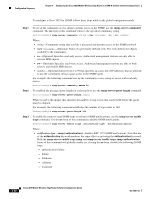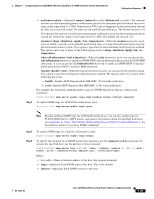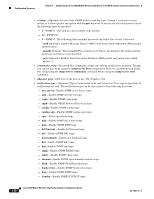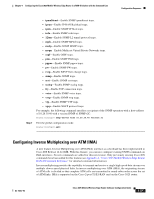Cisco 3825 Software Configuration Guide - Page 90
interface-priority, standby name, standby 1, name_one, redundancy, show standby, standby track
 |
UPC - 746320981505
View all Cisco 3825 manuals
Add to My Manuals
Save this manual to your list of manuals |
Page 90 highlights
Configuration Sequence Chapter 4 Configuring the Cisco 3825 Mobile Wireless Edge Router in a RAN-O Solution with the Command-Line Step 15 To configure the name of the standby group, use the standby name command in interface configuration mode. To disable the name, use the no form of this command. Router(config-if)# standby [group-number] name [group-name] Where: • group-number-Specifies the standby group number. • group-name-Specifies the name of the standby group. For example, the following command specifies the hot standby group name as one: Router(config-if)# standby 1 name_one Note Typically, only one GE is used in a RAN-O solution. So, the command must be standby 1 name_one. Caution If you omit the group-name or if you enter a group name that does not begin with one or two, the configuration will fail and there will be a mismatch in the information displayed by the show redundancy and show standby commands. Step 16 To configure HSRP to track an object and change the Hot Standby priority based on the state of the object, use the standby track command in interface configuration mode. To remove the tracking, use the no form of this command. Note When you use the Cisco 3825 router in a RAN-O solution, you must configure the GE interface to track the multilink interface and the loopback interface. Router(config-if)# standby [group-number] track interface-type interface-number [interface-priority] Where: • group-number-(Optional) Group number to which the tracking applies. • interface-type-Interface type (combined with interface number) that will be tracked. • interface-number-Interface number (combined with interface type) that will be tracked. • interface-priority-(Optional) Amount by which the Hot Standby priority for the router is decremented (or incremented) when the interface goes down (or comes back up). The default value is 10. For example, the following command specifies the hot standby group 1 to track Loopback 103 interface: Router(config-if)# standby 1 track Loopback103 Note In redundant configurations, you should issue standby track commands for both the health interface (loopback101), the revertive interface (loopback102), the backhaul interface (multilink1), and shorthaul interface (loopback 103). The decrement values must be as follows: 10 for the multilink, GE, and health interfaces; 5 for the revertive interface. 4-32 Cisco 3825 Mobile Wireless Edge Router Software Configuration Guide OL-15667-03