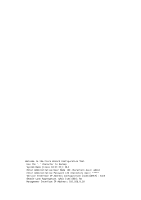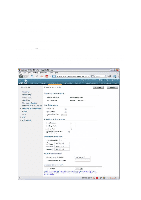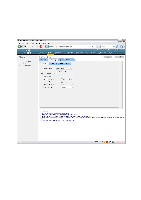Cisco 4402 Configuration Guide - Page 17
Further configuration via web browser - configure
 |
UPC - 882658039997
View all Cisco 4402 manuals
Add to My Manuals
Save this manual to your list of manuals |
Page 17 highlights
3.2 Further configuration via web browser Once the controller has restarted, it will be ready for configuration via the web browser in communication with the Management address or service interface. 3.2.1 Creating a virtual interface Path: Controller → Interfaces A virtual interface must be created for every VLAN one wishes to make available to users. As a rule this means a minimum of one for employees, one for students and one for guests. These are VLANs which must naturally be located in the trunk of the controller (authorised VLANs in the trunk are regulated by the switch to which the SFP port(s) in the controller are connected). 17
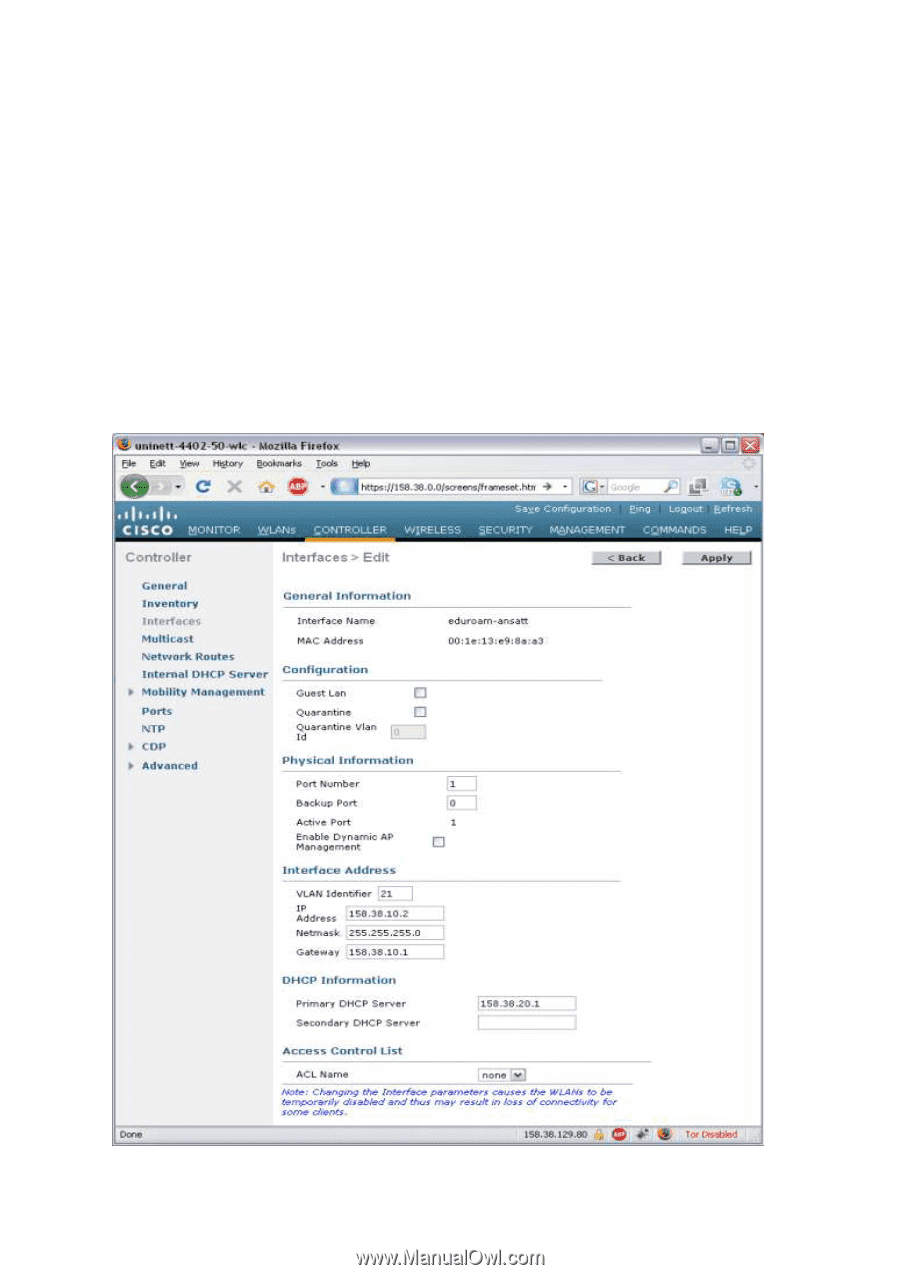
17
3.2
Further configuration via web browser
Once the controller has restarted, it will be ready for configuration via the web browser in
communication with the Management address or service interface.
3.2.1
Creating a virtual interface
Path: Controller
→
Interfaces
A virtual interface must be created for every VLAN one wishes to make available to users. As a rule
this means a minimum of one for employees, one for students and one for guests. These are VLANs
which must naturally be located in the trunk of the controller (authorised VLANs in the trunk are
regulated by the switch to which the SFP port(s) in the controller are connected).