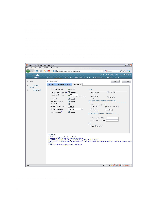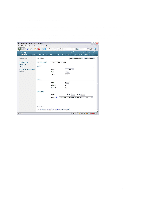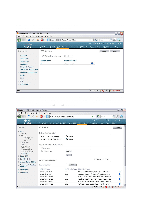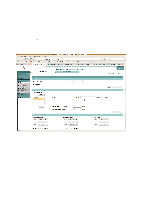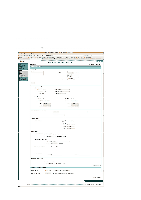Cisco 4402 Configuration Guide - Page 31
planning. This software is associated with a specific wireless card which is provided. It can import - specifications
 |
UPC - 882658039997
View all Cisco 4402 manuals
Add to My Manuals
Save this manual to your list of manuals |
Page 31 highlights
operating and/or the cabling is not yet installed. Configure a unique SSID and preferably use a long Cat 5 cable and PoE for power supply. Network connection is not needed, although it is preferable, since one will want to change the power level as one determines what may work best under the current circumstances.. • A telescopic pole or other equipment to locate the access point temporarily as close as possible to the desired position. • Preferably an assistant. The method is as follows: 1. Locate the access point as near to the desired location as possible. 2. Use the client. Walk around, finding the extent of the desired signal strength, e.g. -70/75 dB is defined as the minimum acceptable quality. 3. Mark the boundary on the plan drawing. 4. Move the access point to the next potential location. 5. Repeat the measurements but mark the plan drawing with a different colour. Etc. The different marker colours are used to represent different 2.4 GHz channels. There is only room for three channels in the same area. What one is trying to do is therefore to cover the entire area with colour but without fields of the same colour touching each other. If two fields of the same colour meet, there is a potential problem area which should be remedied by adjusting location and/or power output. Remember that radio signals can also penetrate floors and ceilings, so the location of access points above and below the floor in question must also be taken into account. AirMagnet Survey [3] and Airmagnet Planner [3] may be borrowed from UNINETT for use in radio planning. This software is associated with a specific wireless card which is provided. It can import plan drawings in the form of AutoCAD files, for example, and the Planner module can be used for virtual planning while the Survey module displays actual measurements. In short, this is an automatic and far more precise method of carrying out radio planning than using markers on paper. It also provides possibilities for making slight virtual adjustments to the access points to see what effect this has. Contact UNINETT in order to borrow this tool. UNINETT also offers AirMagnet Spectrum Analyzer [3] (this product is now owned by Cisco), which displays everything happening in the frequency range, not just 802.11 traffic. This is very helpful in cases where there are connectivity problems which are impossible to understand on the basis of the 802.11 traffic alone. 31