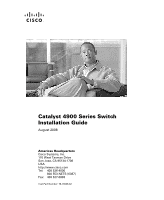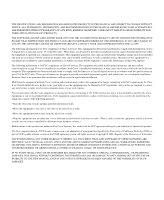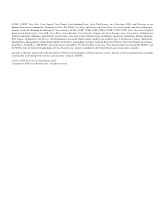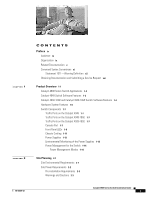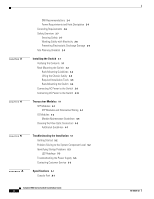Cisco 4928 Installation Guide
Cisco 4928 - Catalyst 10 Gigabit Ethernet Switch Manual
 |
View all Cisco 4928 manuals
Add to My Manuals
Save this manual to your list of manuals |
Cisco 4928 manual content summary:
- Cisco 4928 | Installation Guide - Page 1
Catalyst 4900 Series Switch Installation Guide August 2008 Americas Headquarters Cisco Systems, Inc. 170 West Tasman Drive San Jose, CA 95134-1706 USA http://www.cisco.com Tel: 408 526-4000 800 553-NETS (6387) Fax: 408 527-0883 Text Part Number: 78-18039-02 - Cisco 4928 | Installation Guide - Page 2
in this manual generates and may radiate radio-frequency energy. If it is not installed in accordance with Cisco's installation instructions, it may not authorized by Cisco Systems, Inc. could void the FCC approval and negate your authority to operate the product. The Cisco implementation of TCP - Cisco 4928 | Installation Guide - Page 3
and Cisco Store are service marks; and Access Registrar, Aironet, AsyncOS, Bringing the Meeting To You, Catalyst, CCDA, CCDP, CCIE, CCIP, CCNA, CCNP, CCSP, CCVP, Cisco, the Cisco Certified Internetwork Expert logo, Cisco IOS, Cisco Press, Cisco Systems, Cisco Systems Capital, the Cisco Systems logo - Cisco 4928 | Installation Guide - Page 4
- Cisco 4928 | Installation Guide - Page 5
Documentation and Submitting a Service Request xxi Product Overview 1-1 Catalyst 4900 Series Switch Applications 1-2 Catalyst 4948 Switch Software Features 1-3 Catalyst 4948-10GE and Catalyst 4928-10GE Switch Software Features 1-4 Hardware System Features 1-6 Switch Components 1-7 Traffic Ports - Cisco 4928 | Installation Guide - Page 6
5-1 Getting Started 5-2 Problem Solving to the System Component Level 5-2 Identifying Startup Problems 5-3 LED Readings 5-3 Troubleshooting the Power Supply 5-5 Contacting Customer Service 5-6 Specifications A-1 Console Port A-1 Catalyst 4900 Series Switch Installation Guide vi 78-18039-02 - Cisco 4928 | Installation Guide - Page 7
-DC Power Disconnection C-2 Statement 1004-Installation Instructions C-4 Statement 1006-Chassis Warning for Rack-Mounting and Servicing C-6 Statement 1008-Class 1 Laser Product Canada C-47 Statement 340-Class A Warning for CISPR22 C-47 78-18039-02 Catalyst 4900 Series Switch Installation Guide vii - Cisco 4928 | Installation Guide - Page 8
-Class A Warning for Korea C-51 Statement 257-Class A Notice for Taiwan and Other Traditional Chinese Markets C-52 Statement 371-Power Cable and AC Adapter C-52 Catalyst 4900 Series Switch Installation Guide viii 78-18039-02 - Cisco 4928 | Installation Guide - Page 9
This preface describes the audience, organization, and conventions of the Catalyst 4900 Series Switch Installation Guide and provides information on how to obtain related documentation. Audience Only trained and qualified service personnel (as defined in IEC60950-1 and AZ/NZS 60950-1) should - Cisco 4928 | Installation Guide - Page 10
.html • Catalyst 4500 Series Switch Cisco IOS Command Reference http://www.cisco.com/en/US/products/hw/switches/ps4324/prod_command _reference_list.html • Catalyst 4500 Series Switch Cisco IOS System Message Guide http://www.cisco.com/en/US/products/hw/switches/ps4324/products_system - Cisco 4928 | Installation Guide - Page 11
. Note Means reader take note. Tip Means the following information will help you solve a problem. Caution Means reader be careful. In this situation, you might perform an action that could result in equipment damage or loss of data. 78-18039-02 Catalyst 4900 Series Switch Installation Guide xi - Cisco 4928 | Installation Guide - Page 12
action that could result in bodily injury. Statement 1071-Warning Definition Warning IMPORTANT SAFETY INSTRUCTIONS This warning symbol means danger. You are in a situation that could cause , wilt raadplegen. BEWAAR DEZE INSTRUCTIES Catalyst 4900 Series Switch Installation Guide xii 78-18039-02 - Cisco 4928 | Installation Guide - Page 13
curité traduites qui accompagnent cet appareil, référez-vous au numéro de l'instruction situé à la fin de chaque avertissement. CONSERVEZ CES INFORMATIONS Warnung WICHTIGE ät ausgeliefert wurden. BEWAHREN SIE DIESE HINWEISE GUT AUF. 78-18039-02 Catalyst 4900 Series Switch Installation Guide xiii - Cisco 4928 | Installation Guide - Page 14
da instrução fornecido ao final de cada aviso para localizar sua tradução nos avisos de segurança traduzidos que acompanham este dispositivo. GUARDE ESTAS INSTRUÇÕES Catalyst 4900 Series Switch Installation Guide xiv 78-18039-02 - Cisco 4928 | Installation Guide - Page 15
som finns i slutet av varje varning för att hitta dess översättning i de översatta säkerhetsvarningar som medföljer denna anordning. SPARA DESSA ANVISNINGAR 78-18039-02 Catalyst 4900 Series Switch Installation Guide xv - Cisco 4928 | Installation Guide - Page 16
åelse af ulykker. Brug erklæringsnummeret efter hver advarsel for at finde oversættelsen i de oversatte advarsler, der fulgte med denne enhed. GEM DISSE ANVISNINGER Catalyst 4900 Series Switch Installation Guide xvi 78-18039-02 - Cisco 4928 | Installation Guide - Page 17
Preface 78-18039-02 Catalyst 4900 Series Switch Installation Guide xvii - Cisco 4928 | Installation Guide - Page 18
Preface xviii Catalyst 4900 Series Switch Installation Guide 78-18039-02 - Cisco 4928 | Installation Guide - Page 19
Preface 78-18039-02 Catalyst 4900 Series Switch Installation Guide xix - Cisco 4928 | Installation Guide - Page 20
Preface Catalyst 4900 Series Switch Installation Guide xx 78-18039-02 - Cisco 4928 | Installation Guide - Page 21
in Cisco Product Documentation as a Really Simple Syndication (RSS) feed and set content to be delivered directly to your desktop using a reader application. The RSS feeds are a free service and Cisco currently supports RSS version 2.0. 78-18039-02 Catalyst 4900 Series Switch Installation Guide - Cisco 4928 | Installation Guide - Page 22
Preface xxii Catalyst 4900 Series Switch Installation Guide 78-18039-02 - Cisco 4928 | Installation Guide - Page 23
• Catalyst 4948 Switch Software Features, page 1-3 • Catalyst 4948-10GE and Catalyst 4928-10GE Switch Software Features, page 1-4 • Hardware System Features, page 1-6 • Hardware System Features, page 1-6 • Switch Components, page 1-7 78-18039-02 Catalyst 4900 Series Switch Installation Guide 1-1 - Cisco 4928 | Installation Guide - Page 24
, full-duplex switching fabric, providing 102 million packets-per-second of switching capacity for high-speed applications. The Catalyst 4948-10GE chassis has 48 10/100/1000BASE-T Ethernet ports and two 10-Gigabit Ethernet uplink ports. Catalyst 4900 Series Switch Installation Guide 1-2 78-18039 - Cisco 4928 | Installation Guide - Page 25
is an overview of Catalyst 4948 features: • Layer 2, Layer 3, and Layer 4 switching services • Support for 32,768 MAC addresses for Layer 2 switching • Support for 2,048 VLANs and 4,096 VLAN IDs - IEEE 802.1Q VLAN tagging on all ports - Q-in-Q for EFM - Cisco Inter Switch Link (ISL) tagging on - Cisco 4928 | Installation Guide - Page 26
an overview of Catalyst 4948-10GE features: • Layer 2, Layer 3, and Layer 4 switching services • Support for 55,000 MAC addresses for Layer 2 switching • Support for 4,096 VLANs and 4,096 VLAN IDs - IEEE 802.1Q VLAN tagging on all ports Catalyst 4900 Series Switch Installation Guide 1-4 78-18039 - Cisco 4928 | Installation Guide - Page 27
- Support for the first four RMON groups (Ethernet Statistics, Alarms, Events, and History) on a per-port basis without the need for an optional RMON processing module - Performance management information - Embedded CiscoView support 78-18039-02 Catalyst 4900 Series Switch Installation Guide 1-5 - Cisco 4928 | Installation Guide - Page 28
family of switches using Catalyst 4500 series system software. The following is an overview of the Catalyst 4900 series hardware features: • (Catalyst 4948 and 4948-10GE) 48 10BASE-T/100BASE-TX/1000BASE-T Ethernet ports using RJ-45 interfaces. The following standards are supported: - IEEE 802 - Cisco 4928 | Installation Guide - Page 29
, SNMP, etc.). IP address configuration using BOOTP is supported on the Management port; it also supports image download to the switch. Figure 1-4 and Figure 1-5 show the location of the management and console ports on the switches. 78-18039-02 Catalyst 4900 Series Switch Installation Guide 1-7 - Cisco 4928 | Installation Guide - Page 30
Detailed View Catalyst WS-C4948 10GE X2-1 X2-2 CON MGT MGT port LED 130084 Figure 1-6 (Catalyst 4928-10GE) Management Port Detailed View Catalyst ME 4924 10GE 271711 CON MGMT 25 26 ENABLED 27 28 Management Port LED 29 ENABLED 30 Catalyst 4900 Series Switch Installation Guide 1-8 78 - Cisco 4928 | Installation Guide - Page 31
Panel LEDs The LEDs on the front panel of the switch (see Figure 1-4 and Figure 1-7) provide status information as FAN STATUS 1 Port LEDs STATUS LED • STATUS LED indicates the operating state of the switch. • PS1 LED indicates the internal power supply status. • PS2 LED indicates the internal - Cisco 4928 | Installation Guide - Page 32
the switch performs a series of diagnostic tests: All tests pass Red A test other than an individual port test fails Flashing System boot or diagnostic tests in progress Yellow System is detected or link configuration failure 1-10 Catalyst 4900 Series Switch Installation Guide 78-18039-02 - Cisco 4928 | Installation Guide - Page 33
by tools or fingers. The system should not be left operating without a fan tray for longer than is necessary to replace a faulty fan tray with a new one. Figure 1-8 shows the direction of airflow going in and out of the switch. 78-18039-02 Catalyst 4900 Series Switch Installation Guide 1-11 - Cisco 4928 | Installation Guide - Page 34
supplies; AC power is present when a power cord is plugged into a power supply and the switch is set to the On position. DC power supplies do not have an on/off switch and do not provide a cable for connection to a DC power source. 1-12 Catalyst 4900 Series Switch Installation Guide 78-18039-02 - Cisco 4928 | Installation Guide - Page 35
system operation by resolving adverse environmental conditions prior to loss of operation. Each power supply monitors its own temperature and output voltages. The switch senses the operating condition of the power supply and reports status through software. 78-18039-02 Catalyst 4900 Series Switch - Cisco 4928 | Installation Guide - Page 36
• 300 W DC A redundant power supply can be identified and diagnosed by a running system regardless of its input status. AC and DC supplies are interchangeable. Power Management Modes Catalyst 4900 series switches support the redundant power management mode. In this mode, if both power supplies are - Cisco 4928 | Installation Guide - Page 37
. Equipment that is placed too closely together or that is inadequately ventilated can cause system overtemperature conditions. In addition, poor equipment placement can make chassis panels inaccessible and difficult to maintain. 78-18039-02 Catalyst 4900 Series Switch Installation Guide 2-1 - Cisco 4928 | Installation Guide - Page 38
the installation site power requirements for the switch. Verify your site power before you install the switch. This section consists of the following sections: • Pre-installation Requirements, page 2-3 • Warnings and Cautions, page 2-3 Catalyst 4900 Series Switch Installation Guide 2-2 78-18039-02 - Cisco 4928 | Installation Guide - Page 39
result if this requirement is not met. Warning Read the installation instructions before connecting the system to the power source. Statement 1004 Warning Installation of the equipment must laws and regulations. Statement 1040 78-18039-02 Catalyst 4900 Series Switch Installation Guide 2-3 - Cisco 4928 | Installation Guide - Page 40
distribution system needed to support the switches. Heat dissipation is an important consideration for sizing the air-conditioning requirements for an installation. Refer to Appendix A, "Specifications," for the power and heat ratings for a switch. Catalyst 4900 Series Switch Installation Guide - Cisco 4928 | Installation Guide - Page 41
Site Planning Site Power Requirements You will also need to provide power to the switch with the appropriate AC power cord for your location. Table 2-1 lists the power ft (2.5 m) 250 VAC, 16 A CEE 7/7 Italy) (was CAB-7ACE=) 120357 78-18039-02 Catalyst 4900 Series Switch Installation Guide 2-5 - Cisco 4928 | Installation Guide - Page 42
to the chassis using M4x 8mm bolts and then to the central office (CO) or other interior ground system with number 6 AWG wire. The grounding connectors are on the right side of the chassis, and either one may be used. (See Figure 2-1.) Catalyst 4900 Series Switch Installation Guide 2-6 78-18039-02 - Cisco 4928 | Installation Guide - Page 43
personnel should be allowed to install, replace, or service this equipment. Statement 1030 Warning The plug-socket combination must be accessible at all times, because it serves as the main disconnecting device. Statement 1019 78-18039-02 Catalyst 4900 Series Switch Installation Guide 2-7 - Cisco 4928 | Installation Guide - Page 44
scarves, or sleeves. • Install the system in compliance with the following local and switch for the room in which you are working before beginning installation. • Disconnect all power and external cables before installing or removing a chassis. Catalyst 4900 Series Switch Installation Guide - Cisco 4928 | Installation Guide - Page 45
on clothing can still cause damage. Site Planning Checklist Table 2-2 lists the site planning activities that you should perform before you install the switch. Completing each activity helps to ensure a successful switch installation. 78-18039-02 Catalyst 4900 Series Switch Installation Guide 2-9 - Cisco 4928 | Installation Guide - Page 46
and interface equipment evaluation: Cable type Connector type Cable distance limitations Interface equipment (transceivers) 6 EMI evaluation: Distance limitations for signaling Site wiring RFI levels 2-10 Catalyst 4900 Series Switch Installation Guide 78-18039-02 - Cisco 4928 | Installation Guide - Page 47
completed. Verifying the Contents Note Do not discard the shipping container when you unpack the switch. Flatten the shipping cartons and store them. You will need the container if you need to move or ship the switch in the future. 78-18039-02 Catalyst 4900 Series Switch Installation Guide 3-1 - Cisco 4928 | Installation Guide - Page 48
damage to the system and components. Caution This unit is meant to be rack-mounted, and is not intended to bear more than its own weight. Do not stack more than two on a table top, the added weight may damage the bottom chassis. Catalyst 4900 Series Switch Installation Guide 3-2 78-18039-02 - Cisco 4928 | Installation Guide - Page 49
Switch Rack-Mounting the Switch Warning To prevent bodily injury when mounting or servicing this unit in a rack, you must take special precautions to ensure that the system shelf is constructed to support the weight and dimensions of the chassis Catalyst 4900 Series Switch Installation Guide 3-3 - Cisco 4928 | Installation Guide - Page 50
Switch Chapter 3 Installing the Switch - Install the stabilizers before mounting or servicing the switch Note that if the switch is installed in a that a ventilation system in a closed or switching behind the rack for maintenance and removal of switch assemblies. If the rack is mobile, you can - Cisco 4928 | Installation Guide - Page 51
heavy object, follow these guidelines: • Ensure that your footing is solid, and balance the weight of the chassis between your feet. • Lift the chassis slowly; never move suddenly or twist screwdriver • Antistatic mat or antistatic foam 78-18039-02 Catalyst 4900 Series Switch Installation Guide 3-5 - Cisco 4928 | Installation Guide - Page 52
included with the system The following tools and equipment are required to install the chassis in a rack: • Rack-mount kit • Tape measure and level Rack-Mounting the Switch Note The illustrations shown are of a Catalyst 4948-10GE switch. The process for the Catalyst 4948 and Catalyst 4928-10GE is - Cisco 4928 | Installation Guide - Page 53
how to attach the front of the switch to the rack. You can also attach the rear of the switch to the rack, depending on the configuration 3-2.) Figure 3-2 Attaching the L Brackets to the Switch 130086 PS1 PS2 FAN STATUS 1 16 17 32 33 Catalyst WS-C4948 10GE X2-1 X2-2 CON 48 MGT Step - Cisco 4928 | Installation Guide - Page 54
tape measure and level to ensure that the chassis is installed straight and level. Figure 3-3 Installing the Switch in the Rack 130087 PS1 PS2 FAN STATUS 1 16 17 32 33 Catalyst WS-C4948 10GE X2-1 X2-2 CON 48 MGT Step 4 Attach the cable guide to the right or left side of the chassis mount - Cisco 4928 | Installation Guide - Page 55
AC Power to the Switch Figure 3-4 Installing the Cable Guide 130089 PS1 PS2 FAN STATUS 1 16 17 32 33 Catalyst WS-C4948 10GE X2-1 X2-2 CON 48 MGT Step 5 Do not connect the power cord at this time. Proceed to the "Connecting AC Power to the Switch" section on page 3-9. Connecting - Cisco 4928 | Installation Guide - Page 56
to off while the power supply is plugged in, or the power supply may be defective and not providing DC power to the switch. There may also be a fan failure. • The PS1 or PS2 LED is off when there is no power supply installed. 3-10 Catalyst 4900 Series Switch Installation Guide 78-18039-02 - Cisco 4928 | Installation Guide - Page 57
command indicate a power or other system problem, see Chapter 5, "Troubleshooting the Installation," for troubleshooting information. Connecting DC Power to the Switch Follow these steps and warnings when connecting DC power to the Catalyst 4900 series switch: Warning Before performing any of the - Cisco 4928 | Installation Guide - Page 58
Connecting DC Power to the Switch Chapter 3 Installing the Switch Step 1 Step 2 Step 3 Prior to connecting the power supply to a power source, ensure that all screwdriver. Note The DC power cables may use AWG #10 to AWG #12 wire. 3-12 Catalyst 4900 Series Switch Installation Guide 78-18039-02 - Cisco 4928 | Installation Guide - Page 59
command, see the command reference publication for your software release. If the LEDs or show power command indicate a power or other system problem, see Chapter 5, "Troubleshooting the Installation," for troubleshooting information. 78-18039-02 Catalyst 4900 Series Switch Installation Guide 3-13 - Cisco 4928 | Installation Guide - Page 60
Connecting DC Power to the Switch Chapter 3 Installing the Switch 3-14 Catalyst 4900 Series Switch Installation Guide 78-18039-02 - Cisco 4928 | Installation Guide - Page 61
compatibility, refer to the relevant documents at the following location: http://www.cisco.com/en/US/products/hw/modules/ps5455/products_device_sup port_tables_list.html SFP Modules and Alternative Wiring The Catalyst 4948 switches have four ports that can be configured with any combination of SFP - Cisco 4928 | Installation Guide - Page 62
compatibility information, refer to the 10-Gigabit Ethernet Transceiver Modules Compatibility Matrix at the following location: http://www.cisco.com/en/US/products/hw/modules/ps5455/products_device_sup port_table09186a00803857e7.html Catalyst 4900 Series Switch Installation Guide 4-2 78-18039-02 - Cisco 4928 | Installation Guide - Page 63
X2 Modules Figure 4-2 Connecting SC Connectors to the X2 Module Catalyst WS-C4948 10GE X2-1 X2-2 CON MGT 130088 If a module Delay (DMD) might occur. See the Catalyst 4500 Series Module Installation Guide for more information. 78-18039-02 Catalyst 4900 Series Switch Installation Guide 4-3 - Cisco 4928 | Installation Guide - Page 64
4 Transceiver Modules Figure 4-3 Installing the 10-Gigabit Ethernet X2 Module Catalyst WS-C4948 10GE CON X1 MGT LINK X2 Catalyst WS-C4948 10GE CON X1 MGT X2 130091 Caution potentially damage both the module and the switch. Catalyst 4900 Series Switch Installation Guide 4-4 78-18039-02 - Cisco 4928 | Installation Guide - Page 65
paper document at this URL: http://www.cisco.com/en/US/tech/tk482/tk876/technologies_white_paper09186a Statement 1051 Cleaning the Fiber-Optic Connectors In a fiber-optic system, light is transmitted through an extremely small fiber core, often Catalyst 4900 Series Switch Installation Guide 4-5 - Cisco 4928 | Installation Guide - Page 66
. Warning Invisible laser radiation may be emitted from disconnected fibers or connectors. Do not stare into beams or view directly with optical instruments. Statement 1051 Catalyst 4900 Series Switch Installation Guide 4-6 78-18039-02 - Cisco 4928 | Installation Guide - Page 67
the manufacturer and connected to the adapters in the proper manner. The operation of the system should be error free if the customer provides clean connectors on the application side, follows the or while you are cleaning the chassis. 78-18039-02 Catalyst 4900 Series Switch Installation Guide 4-7 - Cisco 4928 | Installation Guide - Page 68
Cleaning the Fiber-Optic Connectors Chapter 4 Transceiver Modules Catalyst 4900 Series Switch Installation Guide 4-8 78-18039-02 - Cisco 4928 | Installation Guide - Page 69
switch hardware installation and contains these sections: • Getting Started, page 5-2 • Problem Solving to the System Component Level, page 5-2 • Identifying Startup Problems, page 5-3 • Troubleshooting the Power Supply, page 5-5 • Contacting Customer Service, page 5-6 If your system has problems - Cisco 4928 | Installation Guide - Page 70
the problem to a subsystem rather than troubleshoot each separate component in the system. The switch service representative. There are no installation adjustments that you can make if the fan assembly does not function properly at the initial startup. Catalyst 4900 Series Switch Installation Guide - Cisco 4928 | Installation Guide - Page 71
Chapter 5 Troubleshooting the Installation Identifying Startup Problems Identifying Startup Problems When you connect the power cords to the switch, follow these steps: Step 1 Step 2 Step 3 Step 4 Flip the power switches to the on position (AC powered systems only). Verify that power is - Cisco 4928 | Installation Guide - Page 72
2 Verify that the LEDs on the front panel are lit: • The STATUS LED flashes yellow during diagnostic boot tests. It is green when the switch is operational (online). If the system software is unable to start up, this LED stays orange. Catalyst 4900 Series Switch Installation Guide 5-4 78-18039-02 - Cisco 4928 | Installation Guide - Page 73
fails to light when the switch is connected to a different power source with a new power cord, the power supply is probably faulty. If you are unable to resolve the problem, contact a customer service representative for instructions. 78-18039-02 Catalyst 4900 Series Switch Installation Guide 5-5 - Cisco 4928 | Installation Guide - Page 74
Contacting Customer Service Chapter 5 Troubleshooting the Installation Contacting Customer Service If you are unable to solve a startup problem after using the troubleshooting suggestions in this chapter, contact a customer service representative for assistance and further instructions. Before you - Cisco 4928 | Installation Guide - Page 75
P P E N D I X This appendix provides cable and technical specifications for the Catalyst 4900 series switches. Console Port The console port is an RJ-45 receptacle. The Request to Send - - receive data data set ready clear to send 78-18039-02 Catalyst 4900 Series Switch Installation Guide A-1 - Cisco 4928 | Installation Guide - Page 76
Description Bidirectional data pair 0 Bidirectional data pair 0 Bidirectional data pair 1 Bidirectional data pair 2 Bidirectional data pair 2 Bidirectional data pair 1 Bidirectional data pair 3 Bidirectional data pair 3 Catalyst 4900 Series Switch Installation Guide A-2 78-18039-02 - Cisco 4928 | Installation Guide - Page 77
System power dissipation Switching Components Memory Physical Characteristics Dimensions (H x W x D) Weight Airflow AC Power Minimum input Specification 32°F (0°C) to 104°F (40°C) -40 to 167°F (-40 to 75°C) 10% to 90% 5% to 95% -60 to 2000 m 1023 BTU/hour (Catalyst 4928-10GE) 600 BTU/hour (Catalyst - Cisco 4928 | Installation Guide - Page 78
Specifications Appendix A Specifications Table A-4 Catalyst 4900 Series Switch Specifications (continued) Item Power supply output AC-input AC (PSU off for > 1 hour) - 45 A Hot turn on (PSU on for > 1 hour) - 90 A 12 V 0.4 KVA Catalyst 4900 Series Switch Installation Guide A-4 78-18039-02 - Cisco 4928 | Installation Guide - Page 79
Power to the Switch" section on page 3-11 for more information about setting up your switch with a DC power supply. Note You need to provide the Category 5 straight-through cables to connect the switch ports to other Ethernet devices. 78-18039-02 Catalyst 4900 Series Switch Installation Guide B-1 - Cisco 4928 | Installation Guide - Page 80
, or attach an appropriate adapter to the terminal. Figure B-1 Connecting a Switch to a PC 1 PS1 PS2 FAN STATUS 1 16 17 32 33 Catalyst 4948 CON 48 MGT 45 46 47 48 3 2 181874 1 Switch 2 Laptop 3 RJ-45-to-DB-9 adapter cable Catalyst 4900 Series Switch Installation Guide B-2 78-18039-02 - Cisco 4928 | Installation Guide - Page 81
DC Power to the Switch" section on page 3-11 for instructions on how to install the DC power supply. 78-18039-02 As the switch powers on, it begins the POST, a series of tests that runs automatically to ensure that the switch functions properly. Catalyst 4900 Series Switch Installation Guide B-3 - Cisco 4928 | Installation Guide - Page 82
information). If the switch fails POST, the system LED turns amber. Note POST failures are usually fatal. Call Cisco Systems if your switch does not pass the Catalyst 4500 Series Switch Software Configuration Guide. IP Settings Obtain this information from your network administrator: • Switch - Cisco 4928 | Installation Guide - Page 83
system contact using this command. Switch1(config)# banner motd c 170 West Tasman Drive, San Jose, CA c or Switch1 (config)# banner motd c 170 West Tasman Drive, San Jose, CA; Tech Support 408 123 4567 c Configure an enable secret password, and press Return. 78-18039-02 Catalyst 4900 Series Switch - Cisco 4928 | Installation Guide - Page 84
255.0.0.0 Switch1 (config-if)# exit Step 12 Exit from global configuration mode: Switch (config)# exit Switch # Step 13 View the configuration you just created and confirm that it is route commands. Switch1# show ip interface brief Catalyst 4900 Series Switch Installation Guide B-6 78-18039-02 - Cisco 4928 | Installation Guide - Page 85
at the Switch> prompt through the console port by using a terminal program or through the network by using Telnet. For configuration information, refer to the switch software configuration guide or the switch command reference. 78-18039-02 Catalyst 4900 Series Switch Installation Guide B-7 - Cisco 4928 | Installation Guide - Page 86
Entering the Initial Configuration Information Appendix B Initial Configuration for the Switch Catalyst 4900 Series Switch Installation Guide B-8 78-18039-02 - Cisco 4928 | Installation Guide - Page 87
that accompanied this device. Statement 1071 SAVE THESE INSTRUCTIONS This document includes the following sections: • Translated Safety Warnings, page C-2 • Regulatory Standards Compliance, page C-39 • European Directives, page C-42 78-18039-02 Catalyst 4900 Series Switch Installation Guide C-1 - Cisco 4928 | Installation Guide - Page 88
Translated Safety Warnings This section repeats in multiple languages the warnings in this guide. Statement 1003-DC Power Disconnection Warning Before performing any of the following procedures do circuito de corrente contínua. Catalyst 4900 Series Switch Installation Guide C-2 78-18039-02 - Cisco 4928 | Installation Guide - Page 89
DC. Advarsel Før du udfører nogen af følgende procedurer, skal du sikre dig, at der ikke er strøm til jævnstrømskredsløbet. 78-18039-02 Catalyst 4900 Series Switch Installation Guide C-3 - Cisco 4928 | Installation Guide - Page 90
Warnings Statement 1004-Installation Instructions Warning Read the installation instructions before connecting the system to the power source. ! Läs installationsanvisningarna innan du kopplar systemet till strömförsörjningsenheten. Catalyst 4900 Series Switch Installation Guide C-4 78-18039-02 - Cisco 4928 | Installation Guide - Page 91
Appendix C Compliance Information and Translated Safety Warnings Translated Safety Warnings 78-18039-02 Catalyst 4900 Series Switch Installation Guide C-5 - Cisco 4928 | Installation Guide - Page 92
and Servicing Warning To prevent bodily injury when mounting or servicing this unit in a rack, you must take special precautions to ensure that the system remains ne ennen laitteen asettamista telineeseen tai sen huoltamista siinä. Catalyst 4900 Series Switch Installation Guide C-6 78-18039-02 - Cisco 4928 | Installation Guide - Page 93
einem Gestell müssen Sie besondere Vorkehrungen treffen, um sicherzustellen, daß das System stabil bleibt. Die folgenden Richtlinien sollen zur Gewährleistung Ihrer Sicherheit dienen procedere alla manutenzione dell'unità nel supporto. 78-18039-02 Catalyst 4900 Series Switch Installation Guide C-7 - Cisco 4928 | Installation Guide - Page 94
en la parte inferior. • Si el bastidor dispone de dispositivos estabilizadores, instalar éstos antes de montar o proceder al mantenimiento del equipo instalado en el bastidor. Catalyst 4900 Series Switch Installation Guide C-8 78-18039-02 - Cisco 4928 | Installation Guide - Page 95
dar manutenção à unidade existente. Advarsel For at forhindre legemesbeskadigelse ved montering eller service af denne enhed i et rack, skal du sikre at systemet står stabilt for enheden monteres eller serviceres i racket. 78-18039-02 Catalyst 4900 Series Switch Installation Guide C-9 - Cisco 4928 | Installation Guide - Page 96
Translated Safety Warnings Appendix C Compliance Information and Translated Safety Warnings • • • • • • C-10 Catalyst 4900 Series Switch Installation Guide 78-18039-02 - Cisco 4928 | Installation Guide - Page 97
Learn is a service mark of Cisco Systems, Inc.; and Access Registrar, Aironet, BPX, Catalyst, CCDA, CCDP, CCIE, CCIP, CCNA, CCNP, CCSP, Cisco, the Cisco Certified Internetwork Expet logo, Cisco IOS, Cisco Press, Cisco Systems, Cisco Systems Capital, the Cisco Systems logo, Cisco Unity, Enterprise - Cisco 4928 | Installation Guide - Page 98
Translated Safety Warnings Appendix C Compliance Information and Translated Safety Warnings C-12 Catalyst 4900 Series Switch Installation Guide 78-18039-02 - Cisco 4928 | Installation Guide - Page 99
Appendix C Compliance Information and Translated Safety Warnings Translated Safety Warnings 78-18039-02 Catalyst 4900 Series Switch Installation Guide C-13 - Cisco 4928 | Installation Guide - Page 100
Translated Safety Warnings Appendix C Compliance Information and Translated Safety Warnings Statement 1008-Class 1 Laser Product Warning Class 1 laser product. Statement 1008 Waarschuwing Klasse-1 laser produkt. C-14 Catalyst 4900 Series Switch Installation Guide 78-18039-02 - Cisco 4928 | Installation Guide - Page 101
laser de classe 1. ¡Advertencia! Producto láser Clase I. Varning! Laserprodukt av klass 1. Aviso Produto a laser de classe 1. Advarsel Klasse 1 laserprodukt. Translated Safety Warnings 78-18039-02 Catalyst 4900 Series Switch Installation Guide C-15 - Cisco 4928 | Installation Guide - Page 102
yeux, ni l'observer directement à l'aide d'instruments optiques. Warnung Nicht direkt in den Strahl blicken und ihn nicht direkt mit optischen Geräten prüfen. C-16 Catalyst 4900 Series Switch Installation Guide 78-18039-02 - Cisco 4928 | Installation Guide - Page 103
ni observarlo directamente con instrumentos ópticos. Varning! Rikta inte blicken in mot strålen och titta inte direkt på den genom optiska instrument. 78-18039-02 Catalyst 4900 Series Switch Installation Guide C-17 - Cisco 4928 | Installation Guide - Page 104
restrito é uma área à qual apenas tem acesso o pessoal de serviço autorizado, que possua uma ferramenta, chave e fechadura especial, ou qualquer outra forma de segurança. C-18 Catalyst 4900 Series Switch Installation Guide 78-18039-02 - Cisco 4928 | Installation Guide - Page 105
ås adgang til et begrænset område ved at bruge et særligt stykke værktøj, lås og nøgle, eller en anden form for sikkerhed. 78-18039-02 Catalyst 4900 Series Switch Installation Guide C-19 - Cisco 4928 | Installation Guide - Page 106
Translated Safety Warnings Appendix C Compliance Information and Translated Safety Warnings C-20 Catalyst 4900 Series Switch Installation Guide 78-18039-02 - Cisco 4928 | Installation Guide - Page 107
als primäre Ausschaltvorrichtung dient. Avvertenza Il gruppo spina-presa deve essere sempre accessibile, poiché viene utilizzato come dispositivo di scollegamento principale. 78-18039-02 Catalyst 4900 Series Switch Installation Guide C-21 - Cisco 4928 | Installation Guide - Page 108
hace las veces de dispositivo de desconexión principal. Varning! Man måste alltid kunna komma åt stickproppen i uttaget, eftersom denna koppling utgör den huvudsakliga frånkopplingsanordningen. C-22 Catalyst 4900 Series Switch Installation Guide 78-18039-02 - Cisco 4928 | Installation Guide - Page 109
si è certi della disponibilità di un adeguato collegamento di messa a terra, richiedere un controllo elettrico presso le autorità competenti o rivolgersi a un elettricista. 78-18039-02 Catalyst 4900 Series Switch Installation Guide C-23 - Cisco 4928 | Installation Guide - Page 110
änd aldrig utrustningen utan en på lämpligt sätt installerad jordledning. Om det föreligger osäkerhet huruvida lämplig jordning finns skall elektrisk besiktningsauktoritet eller elektriker kontaktas. C-24 Catalyst 4900 Series Switch Installation Guide 78-18039-02 - Cisco 4928 | Installation Guide - Page 111
Avvertenza Questo apparato può essere installato, sostituito o mantenuto unicamente da un personale competente. Advarsel Bare opplært og kvalifisert personell skal foreta installasjoner, utskiftninger eller service på dette utstyret. 78-18039-02 Catalyst 4900 Series Switch Installation Guide C-25 - Cisco 4928 | Installation Guide - Page 112
equipe treinada e qualificada tem permissão para instalar, substituir ou dar manutenção a este equipamento. Advarsel Kun uddannede personer må installere, udskifte komponenter i eller servicere dette udstyr. C-26 Catalyst 4900 Series Switch Installation Guide 78-18039-02 - Cisco 4928 | Installation Guide - Page 113
dit product dient te geschieden in overeenstemming met alle nationale wetten en reglementen. Varoitus Tämä tuote on hävitettävä kansallisten lakien ja määräysten mukaisesti. 78-18039-02 Catalyst 4900 Series Switch Installation Guide C-27 - Cisco 4928 | Installation Guide - Page 114
estar de acordo com todas as leis e regulamentações nacionais. Advarsel Endelig bortskaffelse af dette produkt skal ske i henhold til gældende love og regler. C-28 Catalyst 4900 Series Switch Installation Guide 78-18039-02 - Cisco 4928 | Installation Guide - Page 115
Appendix C Compliance Information and Translated Safety Warnings Translated Safety Warnings 78-18039-02 Catalyst 4900 Series Switch Installation Guide C-29 - Cisco 4928 | Installation Guide - Page 116
-circuitos (sobreintensidade de corrente), que deve estar instalada nos edifícios. Instale apenas de acordo com as normas de instalação elétrica nacionais e locais. C-30 Catalyst 4900 Series Switch Installation Guide 78-18039-02 - Cisco 4928 | Installation Guide - Page 117
kræver beskyttelse mod kortslutning (overstrøm). Dette skal være en del elinstallationen i bygningen. Installation skal ske i overensstemmelse med nationale og lokale ledningsregler. 78-18039-02 Catalyst 4900 Series Switch Installation Guide C-31 - Cisco 4928 | Installation Guide - Page 118
Translated Safety Warnings Appendix C Compliance Information and Translated Safety Warnings C-32 Catalyst 4900 Series Switch Installation Guide 78-18039-02 - Cisco 4928 | Installation Guide - Page 119
Unterbrochene Fasern oder Steckerverbindungenkönnen unsichtbare Laserstrahlung abgeben. Blicken Sie weder mit bloßem Auge noch mit optischen Instrumenten direkt in Laserstrahlen. 78-18039-02 Catalyst 4900 Series Switch Installation Guide C-33 - Cisco 4928 | Installation Guide - Page 120
com instrumentos ópticos. Advarsel Usynlig laserstråling kan forekomme fra brugte fibre eller stik. Stir ikke ind i stråler eller direkte med optiske instrumenter. C-34 Catalyst 4900 Series Switch Installation Guide 78-18039-02 - Cisco 4928 | Installation Guide - Page 121
Appendix C Compliance Information and Translated Safety Warnings Translated Safety Warnings 78-18039-02 Catalyst 4900 Series Switch Installation Guide C-35 - Cisco 4928 | Installation Guide - Page 122
Sicherheitsstandards entsprechen. Avvertenza L'installazione dell'impianto deve essere conforme ai codici elettrici locali e nazionali. Advarsel Installasjon av utstyret må samsvare med lokale og nasjonale elektrisitetsforskrifter. C-36 Catalyst 4900 Series Switch Installation Guide 78-18039-02 - Cisco 4928 | Installation Guide - Page 123
be present on DC power terminals. Always replace cover when terminals are not in service. Be sure uninsulated conductors are not accessible when cover is in place. Statement 1075 toegankelijk zijn wanneer de afsluiting is geplaatst. 78-18039-02 Catalyst 4900 Series Switch Installation Guide C-37 - Cisco 4928 | Installation Guide - Page 124
. Veillez à toujours replacer le couvercle lors les terminaux ne sont pas en service. Assurez-vous que les conducteurs non isolés ne sont pas accessibles lorsque le att inga oisolerade ledare kan nås när höljet sitter på plats. C-38 Catalyst 4900 Series Switch Installation Guide 78-18039-02 - Cisco 4928 | Installation Guide - Page 125
Class A or Class B), telecomm, and NEBS standards. The Catalyst 4948, Catalyst 4948-10GE, and Catalyst 4928-10GE switches are in compliance with national and international standards as described in UL 60950-1 CAN/CSA-C22.2 No. 60950-1 78-18039-02 Catalyst 4900 Series Switch Installation Guide C-39 - Cisco 4928 | Installation Guide - Page 126
NEBS Criteria Levels Verizon NEBS Compliance Standard SR-3580 NEBS level 3 (GRC-63-CORE issue 3, GR-1089-CORE , issue 4 Telecommunications Carrier Group (TCG) Checklist C-40 Catalyst 4900 Series Switch Installation Guide 78-18039-02 - Cisco 4928 | Installation Guide - Page 127
Table C-3 GR-1089 Installation and Caution Instructions Shielded cable grounded at both ends specified service equipment (see definition in National Electric Code). The Catalyst 4900 Series Switches are designed for a Common Bonding Network (CBN) installation. The Catalyst 4900 Series Switches - Cisco 4928 | Installation Guide - Page 128
Table C-3 GR-1089 Installation and Caution Instructions (continued) An electrical conducting path shall The DC return connection to this system should remain Isolated from the system frame and chassis (DC-I). The 1999/5/EF. C-42 Catalyst 4900 Series Switch Installation Guide 78-18039-02 - Cisco 4928 | Installation Guide - Page 129
1999/5/EC. Magyar [Hungarian]: Norsk Dette utstyret er i samsvar med de grunnleggende krav og andre relevante [Norwegian]: bestemmelser i EU-direktiv 1999/5/EF. 78-18039-02 Catalyst 4900 Series Switch Installation Guide C-43 - Cisco 4928 | Installation Guide - Page 130
89/336/EEC as amended by Directive 93/68/EEC For specifics about which standards have been applied, refer to the Declaration of Conformity. C-44 Catalyst 4900 Series Switch Installation Guide 78-18039-02 - Cisco 4928 | Installation Guide - Page 131
satisfaz os requisitos essenciais e outras provisões das Directivas 73/23/EEC e 89/336/EEC, conforme amendados pela Directiva 93/68/EEC. 78-18039-02 Catalyst 4900 Series Switch Installation Guide C-45 - Cisco 4928 | Installation Guide - Page 132
the EMC Class A warnings for the Catalyst 4948 and Catalyst 4948-10GE switches. Class A Notice for FCC Modifying the equipment without Cisco's authorization may result in the equipment television communications at your own expense. C-46 Catalyst 4900 Series Switch Installation Guide 78-18039-02 - Cisco 4928 | Installation Guide - Page 133
radio frequency energy and, if not installed and used in accordance with the instruction manual, may cause harmful interference to radio communications. Operation of this equipment in éventuellement prendre des mesures adéquates. 78-18039-02 Catalyst 4900 Series Switch Installation Guide C-47 - Cisco 4928 | Installation Guide - Page 134
. Varning! Detta är en klass A-produkt. Denna produkt kan orsaka radiostörningar inomhus. Det kan då vara ett krav att användaren vidtar lämpliga åtgärder. C-48 Catalyst 4900 Series Switch Installation Guide 78-18039-02 - Cisco 4928 | Installation Guide - Page 135
Appendix C Compliance Information and Translated Safety Warnings EMC Class A Notices and Warnings 78-18039-02 Catalyst 4900 Series Switch Installation Guide C-49 - Cisco 4928 | Installation Guide - Page 136
Council for Interference by Information Technology Equipment (VCCI). If this equipment is used in a domestic environment, radio disturbance may arise. When such trouble occurs, the user may be required to take corrective actions. C-50 Catalyst 4900 Series Switch Installation Guide 78-18039-02 - Cisco 4928 | Installation Guide - Page 137
should be aware of this. If this type was sold or purchased by mistake, it should be replaced with a residential-use type. 78-18039-02 Catalyst 4900 Series Switch Installation Guide C-51 - Cisco 4928 | Installation Guide - Page 138
radio frequency interference, under such circumstances, the user may be requested to take appropriate countermeasures. Statement 257 Statement 371-Power Cable and AC Adapter C-52 Catalyst 4900 Series Switch Installation Guide 78-18039-02 - Cisco 4928 | Installation Guide - Page 139
A-3 weight A-3 checklist, site planning 2-9 cleaning guidelines 4-7 console port 1-7 connecting to B-2 location 1-7 pinouts A-1 customer service 5-6 D dimensions, chassis A-3 documentation audience i-ix conventions i-xi organization i-ix related i-x Catalyst 4900 Series Switch Installation Guide - Cisco 4928 | Installation Guide - Page 140
connecting to a power source B-3 IN-2 Catalyst 4900 Series Switch Installation Guide starting the terminal-emulation software B-3 installing the switch guidelines 3-2 lifting 3-5 procedure 3-6 safety overview 2-7 tools required 3-5 troubleshooting 5-1 L label, chassis serial number 5-6 LEDs - Cisco 4928 | Installation Guide - Page 141
overview 1-12 redundancy 1-13 specifications A-4 troubleshooting 5-4, 5-5 R rack-mounting 3-2 redundancy switching components A-3 startup sequence 5-3 status LED 1-10 system specifications A-1 T temperature thresholds 2-2 terminal-emulation software B-3 Catalyst 4900 Series Switch Installation Guide - Cisco 4928 | Installation Guide - Page 142
Index traffic ports 1-7 troubleshooting contacting customer service 5-6 initial boot 5-2 methodology 5-2 power supply 5-4, 5-5 startup 5-3 typographical conventions i-xi W warnings translated safety C-2 weight chassis A-3 IN-4 Catalyst 4900 Series Switch Installation Guide 78-18039-02
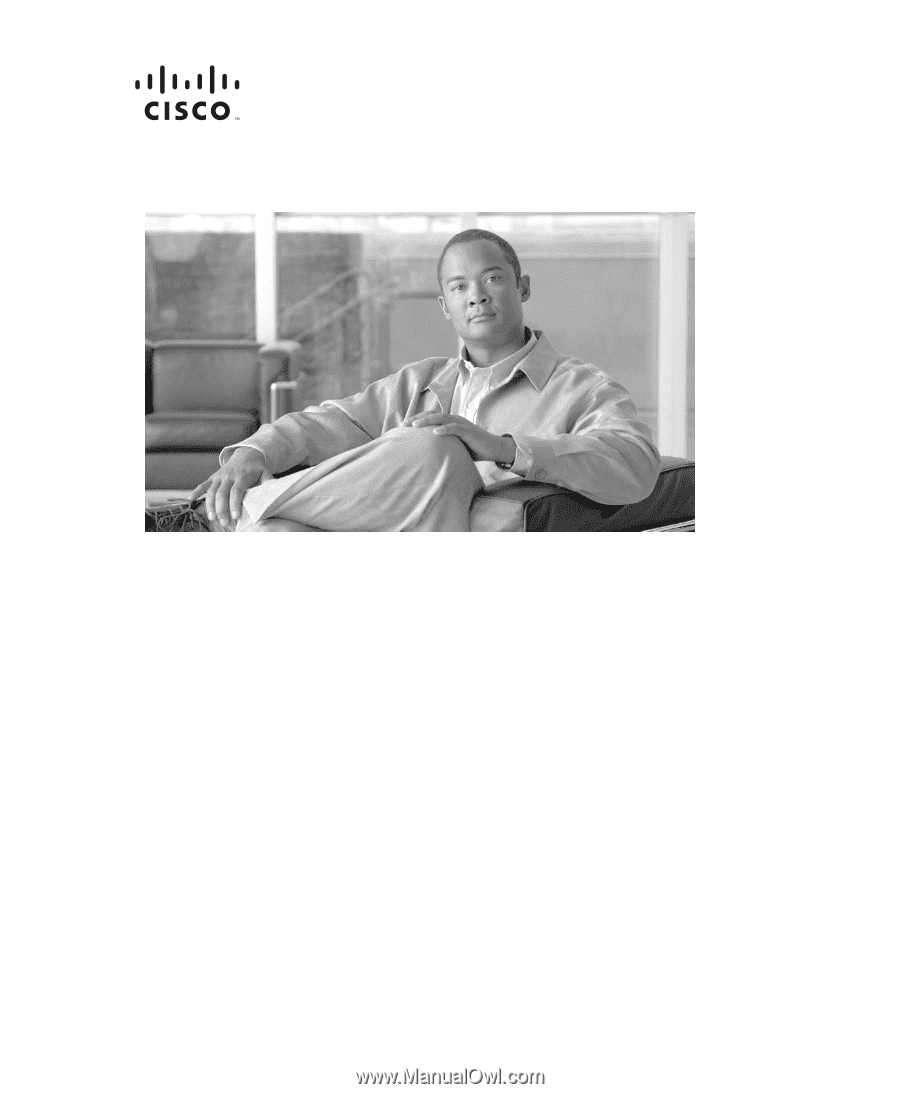
Americas Headquarters
Cisco Systems, Inc.
170 West Tasman Drive
San Jose, CA 95134-1706
USA
Tel:
408 526-4000
800 553-NETS (6387)
Fax:
408 527-0883
Catalyst 4900 Series Switch
Installation Guide
August 2008
Text Part Number: 78-18039-02