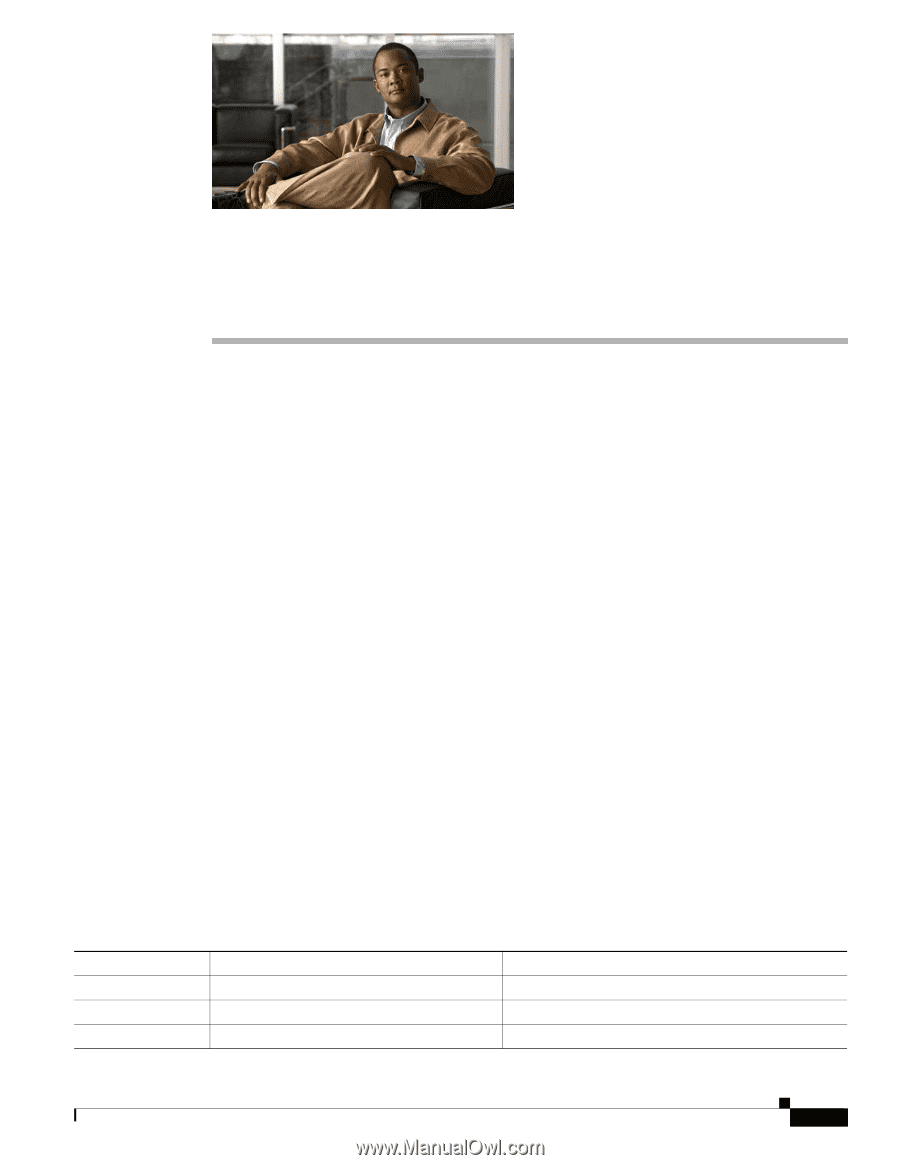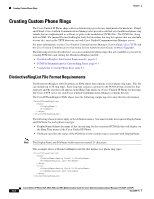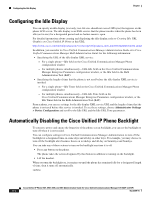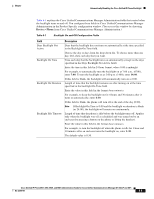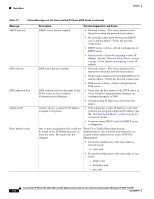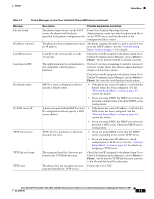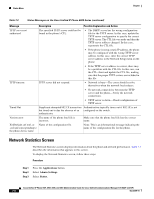Cisco 6941 Administration Guide - Page 117
Viewing Model Information, Status, and Statistics on the Cisco Unified IP Phone, Model Information Screen
 |
UPC - 882658277801
View all Cisco 6941 manuals
Add to My Manuals
Save this manual to your list of manuals |
Page 117 highlights
7 C H A P T E R Viewing Model Information, Status, and Statistics on the Cisco Unified IP Phone This chapter describes how to use the following menus on the Cisco Unified IP phones 6921, 6941, 6945, and 6961 to view model information, status messages, and network statistics for the phone: • Model Information screen-Displays hardware and software information about the phone. For more information, see the "Model Information Screen" section on page 7-1. • Status menu-Provides access to screens that display the status messages, network statistics, and statistics for the current call. For more information, see the "Status Menu" section on page 7-2. You can use the information on these screens to monitor the operation of a phone and to assist with troubleshooting. You can also obtain much of this information, and obtain other related information, remotely through the phone's web page. For more information, see Chapter 8, "Monitoring the Cisco Unified IP Phone Remotely." For more information about troubleshooting the Cisco Unified IP Phone 6921, 6941, and 6961, see Chapter 9, "Troubleshooting and Maintenance." This chapter includes these topics: • Model Information Screen, page 7-1 • Status Menu, page 7-2 Model Information Screen The Model Information screen includes the options described in Table 7-1. To display the Model Information screen, press the Applications button and then select Phone Information. To exit the Model Information screen, press the Exit softkey. Table 7-1 Model Information Settings for the Cisco Unified IP Phone 6900 Series Option Model Number IP Address MAC Address Description Model number of the phone. IP address of the phone. MAC address of the phone. To Change Display only-cannot configure. Display only-cannot configure. Display only-cannot configure. Cisco Unified IP Phone 6921, 6941, 6945, and 6961 Administration Guide for Cisco Unified Communications Manager 8.5 (SCCP and SIP) OL-23769-01 7-1