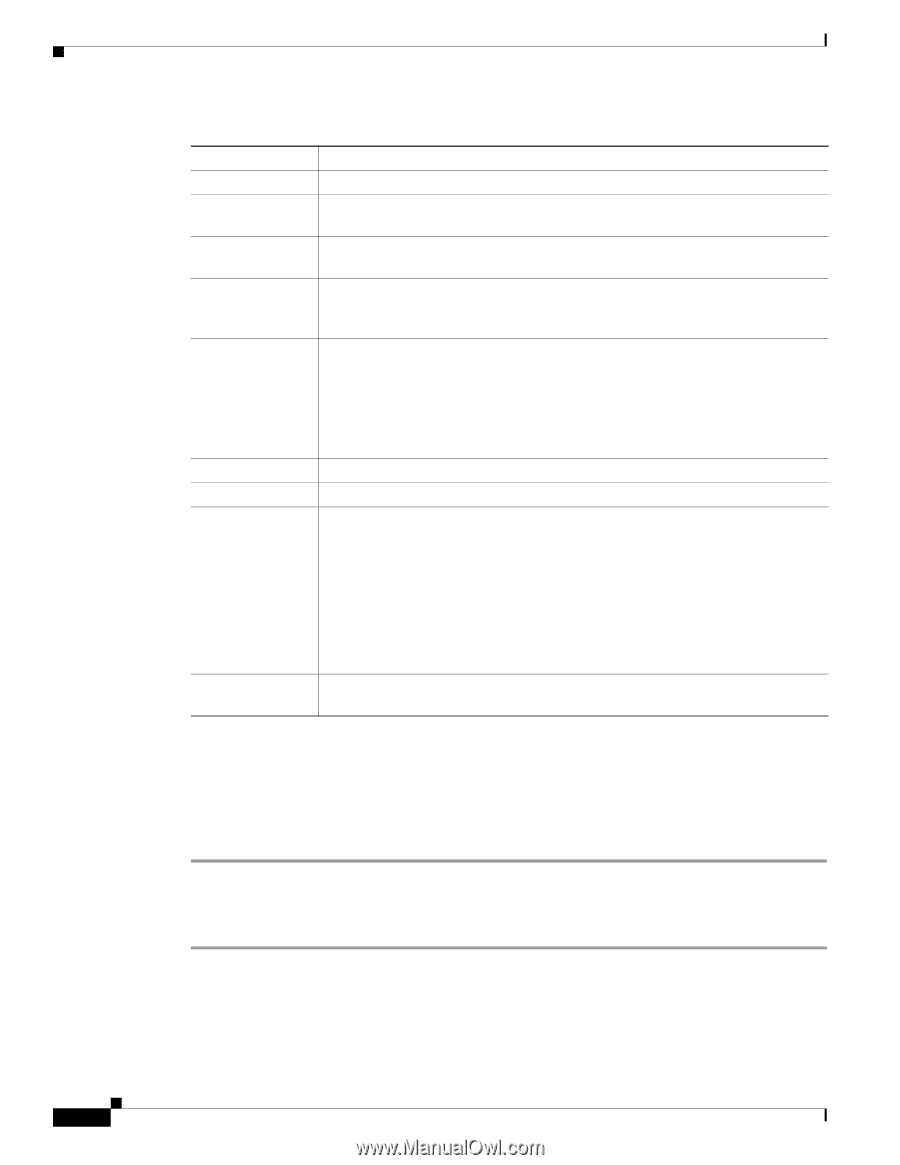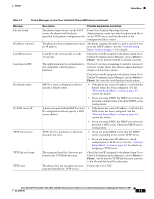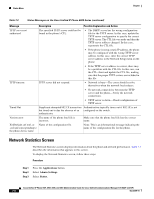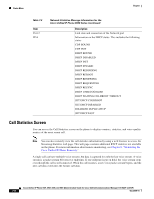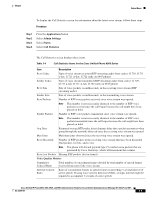Cisco 6941 Administration Guide - Page 126
Security Configuration, Applications, Admin Settings, Security
 |
UPC - 882658277801
View all Cisco 6941 manuals
Add to My Manuals
Save this manual to your list of manuals |
Page 126 highlights
Status Menu Chapter Table 7-4 Call Statistics Items for the Cisco Unified Phone 6900 Series (continued) Item Description Max Conceal Ratio Highest interval concealment ratio from start of the voice stream. Conceal Secs Number of seconds that have concealment events (lost frames) from the start of the voice stream (includes severely concealed seconds). Severely Conceal Number of seconds that have more than 5 percent concealment events (lost Secs frames) from the start of the voice stream. Latency Estimate of the network latency, expressed in milliseconds. Represents a running average of the round-trip delay, measured when RTCP receiver report blocks are received. MOS LQK Objective estimate of the Mean Opinion Score (MOS) for Listening Quality (LQK) that ranks audio quality from 5 (excellent) to 1 (bad). This score is based on audible-concealment events due to a frame loss in the preceding 8 seconds of the voice stream. Note The MOS LQK score can vary based on the type of codec that the Cisco Unified IP Phone uses. Avg MOS LQK Average MOS LQK score for the entire voice stream. Min MOS LQK Lowest MOS LQK score from the start of the voice stream. Max MOS LQK Baseline or highest MOS LQK score from the start of the voice stream. The following codecs provide the corresponding maximum MOS LQK scores under normal conditions with no frame loss: • G.711: 4.5 • G.722: 4.5 • G.728/iLBC: 3.9 • G729A/AB: 3.7 MOS LQK Version Version of the Cisco-proprietary algorithm used to calculate the MOS LQK scores. Security Configuration To display the Security Configuration screen, follow these steps. Procedure Step 1 Step 2 Step 3 Press the Applications button. Select Admin Settings. Select Security. For more information, refer "Configuring Security on the Cisco Unified IP Phone" section on page 3-16. The Security Configuration screen displays these items. 7-10 Cisco Unified IP Phone 6921, 6941, 6945, and 6961 Administration Guide for Cisco Unified Communications Manager 8.5 (SCCP and SIP) OL-23769-01