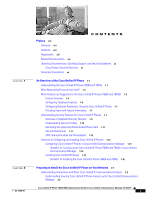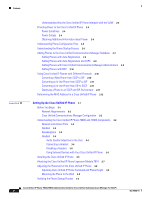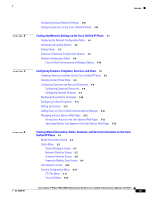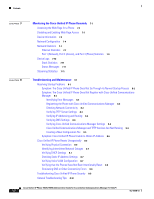Cisco 7960G Administration Guide
Cisco 7960G - IP Phone VoIP Manual
 |
UPC - 746320741147
View all Cisco 7960G manuals
Add to My Manuals
Save this manual to your list of manuals |
Cisco 7960G manual content summary:
- Cisco 7960G | Administration Guide - Page 1
Cisco Unified IP Phone 7960G/7940G Administration Guide for Cisco Unified Communications Manager 7.0 (SCCP) Americas Headquarters Cisco Systems, Inc. 170 West Tasman Drive San Jose, CA 95134-1706 USA http://www.cisco.com Tel: 408 526-4000 800 553-NETS (6387) Fax: 408 527-0883 Text Part Number: OL- - Cisco 7960G | Administration Guide - Page 2
respective owners. The use of the word partner does not imply a partnership relationship between Cisco and any other company. (0805R) Cisco Unified IP Phone 7960G/7940G Administration Guide for Cisco Unified Communications Manager 7.0 (SCCP) Copyright © 2008 Cisco Systems, Inc. All rights reserved. - Cisco 7960G | Administration Guide - Page 3
Cisco Unified IP Phones 7960G and 7940G? 1-5 Feature Overview 1-6 Configuring Telephony Features 1-6 Configuring Network Parameters Using the Cisco Unified IP Phone 1-7 Providing Users with Feature Information 1-7 Understanding Security Features for Cisco Unified IP Phones 1-7 Overview of Supported - Cisco 7960G | Administration Guide - Page 4
IP Phone Expansion Module 7914 3-7 Adjusting the Placement of the Cisco Unified IP Phone 3-8 Adjusting Cisco Unified IP Phone Footstand and Phone Height 3-8 Mounting the Phone to the Wall 3-8 Verifying the Phone Startup Process 3-9 Cisco Unified IP Phone 7960G/7940G Administration Guide for Cisco - Cisco 7960G | Administration Guide - Page 5
Network Statistics Screen 6-7 Firmware Versions Screen 6-8 Expansion Module Stats Screen 6-9 Call Statistics Screen 6-10 Security Configuration Menu 6-12 CTL File Menu 6-12 Trust List Menu 6-14 Cisco Unified IP Phone 7960G/7940G Administration Guide for Cisco Unified Communications Manager 7.0 (SCCP - Cisco 7960G | Administration Guide - Page 6
8-7 Verifying that the Phones Have Not Been Intentionally Reset 8-8 Eliminating DNS or Other Connectivity Errors 8-8 Troubleshooting Cisco Unified IP Phone Security 8-9 General Troubleshooting Tips 8-10 Cisco Unified IP Phone 7960G/7940G Administration Guide for Cisco Unified Communications Manager - Cisco 7960G | Administration Guide - Page 7
a Factory Reset 8-14 Using the Quality Report Tool 8-15 Monitoring the Voice Quality of Calls 8-15 Where to Go for More Troubleshooting Information 8-17 Cleaning the Cisco Unified IP Phone 8-17 Providing Information to Users Via a Website A-1 How Users Obtain Support for the Cisco Unified IP Phone - Cisco 7960G | Administration Guide - Page 8
Contents INDEX Cisco Unified IP Phone 7960G/7940G Administration Guide for Cisco Unified Communications Manager 7.0 (SCCP) x OL-15498-01 - Cisco 7960G | Administration Guide - Page 9
install and configure the Cisco Unified IP Phone on your network Describes how to configure network settings, verify status, and make global changes to the Cisco Unified IP Phone OL-15498-01 Cisco Unified IP Phone 7960G/7940G Administration Guide for Cisco Unified Communications Manager 7.0 (SCCP - Cisco 7960G | Administration Guide - Page 10
users with important information about their Cisco Unified IP Phones Appendix B, "Feature Support by Protocol Provides information about feature support for the Cisco Unified for Cisco Unified IP Phone 7960G and IP Phone 7960G and 7940G using the SCCP or SIP protocol with Cisco Unified 7940G - Cisco 7960G | Administration Guide - Page 11
www.cisco.com/en/US/products/ps7273/tsd_products_support_series_home.html Obtaining Documentation, Obtaining Support, and Arguments for which you supply values are in italic screen font. OL-15498-01 Cisco Unified IP Phone 7960G/7940G Administration Guide for Cisco Unified Communications Manager - Cisco 7960G | Administration Guide - Page 12
injury. Before you work on any equipment, be aware of the hazards involved with electrical circuitry and be familiar with standard practices for preventing accidents. Cisco Unified IP Phone 7960G/7940G Administration Guide for Cisco Unified Communications Manager 7.0 (SCCP) xvi OL-15498-01 - Cisco 7960G | Administration Guide - Page 13
features and services. The phone also supports security features that include file authentication, device authentication, signaling encryption, and media encryption. This manual describes the Cisco Unified IP Phone 7960G and the Cisco Unified IP Phone 7940G. A Cisco Unified IP Phone, like other - Cisco 7960G | Administration Guide - Page 14
Cisco Unified IP Phone Figure 1-2 Cisco Unified IP Phone 7940G 1 Handset light strip 2 Phone screen 3 Model type Indicates an incoming call or new voice message. Shows phone features. Indicates the Cisco Unified IP Phone model. Cisco Unified IP Phone 7960G/7940G Administration Guide for Cisco - Cisco 7960G | Administration Guide - Page 15
buttons, including the BLF speed-dial feature) • Web-based services (for example, a Personal Address Book button) • Phone features (for example, a Privacy button) The Cisco Unified IP Phone 7960G has six programmable buttons and the 7940G has two. 5 Footstand adjustment Allows you to adjust the - Cisco 7960G | Administration Guide - Page 16
additional supported DHCP configurations, refer Cisco Unified Communications Manager System Guide. HTTP is the standard way of transferring information and moving documents across the Internet and the web. Cisco Unified IP Phones use HTTP for the XML services and for troubleshooting purposes. IP - Cisco 7960G | Administration Guide - Page 17
• Configuring Telephony Features, page 1-6 • Configuring Network Parameters Using the Cisco Unified IP Phone, page 1-7 • Providing Users with Feature Information, page 1-7 OL-15498-01 Cisco Unified IP Phone 7960G/7940G Administration Guide for Cisco Unified Communications Manager 7.0 (SCCP) 1-5 - Cisco 7960G | Administration Guide - Page 18
"Setting Up Services" section on page 5-11. Finally, because the Cisco Unified IP Phone is a network device, you can obtain detailed status information from it directly. This information can assist you with troubleshooting any problems users might encounter when using their IP phones. See Chapter - Cisco 7960G | Administration Guide - Page 19
Information, Status, Statistics, and Security Information on the Cisco Unified IP Phone." Related Topics • Configuring Network Settings on the Cisco Unified IP Phone, page 4-1 • Troubleshooting and Maintenance, page 8-1 Providing Users with Feature Information If you are a system administrator, you - Cisco 7960G | Administration Guide - Page 20
• See the "Troubleshooting Cisco Unified IP Phone Security" section on page 8-9 • Refer to Cisco Unified Communications Manager Security Guide See the "Resetting or Restoring the Cisco Unified IP Phone" section on page 8-13 Cisco Unified IP Phone 7960G/7940G Administration Guide for Cisco Unified - Cisco 7960G | Administration Guide - Page 21
of the security features that the Cisco Unified IP Phones support. For more information about these features and about Cisco Unified Communications Manager and Cisco Unified IP Phone security, refer to Cisco Unified Communications Manager Security Guide. For information about current security - Cisco 7960G | Administration Guide - Page 22
page 1-10 • Identifying Encrypted and Authenticated Phone Calls, page 1-11 • Security Restrictions, page 1-11 • CAPF Interaction when the Phone Resets, page 1-12 Understanding Security Profiles All Cisco Unified IP Phones that support Cisco Unified Communications Manager 7.0 use a security profile - Cisco 7960G | Administration Guide - Page 23
call duration timer in the phone LCD screen changes to the following icon: Note If the call is routed through non-IP call legs, for example on the phone on which the user initiated the barge. OL-15498-01 Cisco Unified IP Phone 7960G/7940G Administration Guide for Cisco Unified Communications - Cisco 7960G | Administration Guide - Page 24
devices in the call, even if the initiator phone does not support security. CAPF Interaction when the Phone Resets The following examples describe how CAPF interacts with the Cisco Unified IP Phone when the phone is reset by a user or by Cisco Unified Communications Manager. In these examples, if an - Cisco 7960G | Administration Guide - Page 25
you through the phone configuration process. Some tasks are optional, depending on your system and user needs. For detailed procedures and information, refer to the sources in the list. OL-15498-01 Cisco Unified IP Phone 7960G/7940G Administration Guide for Cisco Unified Communications Manager - Cisco 7960G | Administration Guide - Page 26
templates. 2. Customize phone button templates if required). Refer to Cisco Unified Communications Manager Changes the number of line buttons, speed-dial buttons, Administration Guide, "Phone Button Template Service URL buttons or adds a Privacy button to meet user Configuration" chapter. needs - Cisco 7960G | Administration Guide - Page 27
Cisco Unified CM User Options. 7. Configure Cisco Unified IP Phone services and assign Refer to Cisco Unified Communications Manager services (optional). Administration Guide, "Cisco Unified IP Phone Provides IP Phone services. Services Configuration" chapter. Users can add or change services - Cisco 7960G | Administration Guide - Page 28
the Cisco Unified IP Phones 7960G and 7940G Task Purpose For More Information 1. Choose the power source for the phone: • Power over Ethernet (PoE) See the "Providing Power to the Cisco Unified IP Phone" section on page 2-3. • External power supply Determines how the phone receives power - Cisco 7960G | Administration Guide - Page 29
3-10. theft of phones. 7. Make calls with the Cisco Unified IP Phone. Verifies that the phone and features work correctly. Refer to Cisco Unified IP Phone 7960G/7940G Series Phone Guide for Cisco Unified Communications Manager 7.0 (SCCP) 8. Provide information to end users about how to use - Cisco 7960G | Administration Guide - Page 30
Overview of Configuring and Installing Cisco Unified IP Phones Chapter 1 An Overview of the Cisco Unified IP Phone 1-18 Cisco Unified IP Phone 7960G/7940G Administration Guide for Cisco Unified Communications Manager 7.0 (SCCP) OL-15498-01 - Cisco 7960G | Administration Guide - Page 31
between the Cisco Unified IP Phone 7960G and 7940G and Cisco Unified Communications Manager, DNS and DHCP servers, TFTP servers, and switches. It also describes options for powering phones. For related information about voice and IP communications, refer to this URL: http://www.cisco.com/en/US - Cisco 7960G | Administration Guide - Page 32
the latest support patch for your version of Cisco Unified Communications Manager: http://www.cisco.com/kobayashi/sw-center/sw-voice.shtml Related Topic • Telephony Features Available for the Cisco Unified IP Phone, page 5-2 Cisco Unified IP Phone 7960G/7940G Administration Guide for Cisco Unified - Cisco 7960G | Administration Guide - Page 33
• Network Configuration Menu, page 4-4 Providing Power to the Cisco Unified IP Phone The Cisco Unified IP Phone 7960G and 7940G can be powered with external power or with Power over Ethernet (PoE). External power is provided through a separate power supply. PoE is provided by a switch through the - Cisco 7960G | Administration Guide - Page 34
and 7940G Power Type External power- Provided through the CP-PWR-CUBE-3 external power supply. PoE power-Provided by a switch through the Ethernet cable attached to the phone. Guidelines • The Cisco Unified IP Phones use the CP-PWR-CUBE-3 power supply. • The Cisco Unified IP Phones support PoE - Cisco 7960G | Administration Guide - Page 35
2 Preparing to Install the Cisco Unified IP Phone on Your Network Understanding Phone Configuration Files Table 2-2 Related Documentation for Power Document Topics PoE Solutions Cisco Catalyst Switches Integrated Service Routers Cisco IOS Software URL http://www.cisco.com/en/US/netsol/ ns340 - Cisco 7960G | Administration Guide - Page 36
the Ethernet cable attached to the Unified Communications Manager Database, page 2-7. phone. • Resolving Startup Problems, page 8-1. 2. Load the stored phone image. Resolving Startup Problems, page 8-1. The Cisco Unified IP Phone has non-volatile Flash memory in which it stores firmware images - Cisco 7960G | Administration Guide - Page 37
Manager Administration, page 2-9 • Adding Phones with BAT, page 2-10 Table 2-4 provides an overview of these methods for adding phones to the Cisco Unified Communications Manager database. OL-15498-01 Cisco Unified IP Phone 7960G/7940G Administration Guide for Cisco Unified Communications Manager - Cisco 7960G | Administration Guide - Page 38
Related Topics • Adding Phones with Auto-Registration and TAPS, page 2-9 • Adding Phones with Cisco Unified Communications Manager Administration, page 2-9 • Adding Phones with BAT, page 2-10 Cisco Unified IP Phone 7960G/7940G Administration Guide for Cisco Unified Communications Manager 7.0 (SCCP - Cisco 7960G | Administration Guide - Page 39
complete instructions and conceptual information about Cisco Unified Communications Manager, refer to Cisco Unified Communications Manager Administration Guide and to Cisco Unified Communications Manager System Guide. OL-15498-01 Cisco Unified IP Phone 7960G/7940G Administration Guide for Cisco - Cisco 7960G | Administration Guide - Page 40
Phone Protocol parameter in Cisco Unified Communications Manager Administration to SIP. • To provision the phone using the Bulk Administration Tool (BAT), choose the appropriate phone model and choose SIP from the BAT. 2-10 Cisco Unified IP Phone 7960G/7940G Administration Guide for Cisco - Cisco 7960G | Administration Guide - Page 41
Cisco Unified IP Phones with Different Protocols Step 2 Step 3 • To provision the phone manually, make the appropriate changes for SIP on the Phone Configuration page in Cisco Unified Communications Manager Administration. Refer to Cisco Unified IP Phone 7960G/7940G Administration Guide for Cisco - Cisco 7960G | Administration Guide - Page 42
2. Install the phones. 3. Change the Auto Registration Protocol enterprise parameter to SIP. 4. Auto-register the SIP phones. Determining the MAC Address for a Cisco Unified IP Phone Several procedures described in this manual require you to determine the MAC address of a Cisco Unified IP Phone. You - Cisco 7960G | Administration Guide - Page 43
: • Network Requirements, page 3-2 • Cisco Unified Communications Manager Configuration, page 3-2 • Understanding the Cisco Unified IP Phone 7960G and 7940G Components, page 3-2 OL-15498-01 Cisco Unified IP Phone 7960G/7940G Administration Guide for Cisco Unified Communications Manager 7.0 (SCCP - Cisco 7960G | Administration Guide - Page 44
7940G Components The Cisco Unified IP Phone 7960G and 7940G includes these components on the phone or as accessories for the phone: • Network and Access Ports, page 3-3 • Handset, page 3-3 • Speakerphone, page 3-3 • Headset, page 3-3 Cisco Unified IP Phone 7960G/7940G Administration Guide for Cisco - Cisco 7960G | Administration Guide - Page 45
Using External Devices with Your Cisco Unified IP Phone, page 3-4, for more information. Note In some cases, hum may be reduced or eliminated by using a local power cube or power injector. OL-15498-01 Cisco Unified IP Phone 7960G/7940G Administration Guide for Cisco Unified Communications Manager - Cisco 7960G | Administration Guide - Page 46
Cisco Unified IP Phone: Cisco recommends the use of good quality external devices that are shielded (screened) against unwanted radio frequency (RF) using good quality cables and connectors. Cisco Unified IP Phone 7960G/7940G Administration Guide for Cisco Unified Communications Manager 7.0 (SCCP) - Cisco 7960G | Administration Guide - Page 47
you do not connect one now. supported headsets. 3. Connect the power supply to the Cisco DC Adapter port. Optional. See the "Providing Power to the Cisco Unified IP Phone" section on page 2-3 for guidelines. 4. Connect a Category 3 or 5 straight-through Ethernet cable from the See the "Network - Cisco 7960G | Administration Guide - Page 48
IP Phone Chapter 3 Setting Up the Cisco Unified IP Phone Figure 3-1 Cisco Unified IP Phones 7960G and 7940G Cable Connections AUX DC adaptor port (DC48V) for phones not provided with Access port (10/100 PC) for connecting the phone to a 1 inline power 5 computer 2 AC-to-DC power supply - Cisco 7960G | Administration Guide - Page 49
to take effect. Click OK. Click Reset Phone for the changes to take effect. Note Refer users to their Cisco Unified CM User Options web pages so that they can configure speed dial buttons and program buttons to access phone services on the Cisco Unified IP Phone 7914 Expansion Module. See the "How - Cisco 7960G | Administration Guide - Page 50
screws to wall studs. Procedure Step 1 Push in the footstand adjustment button. Step 2 Adjust the footstand so it is flat against the back of the phone. Cisco Unified IP Phone 7960G/7940G Administration Guide for Cisco Unified Communications Manager 7.0 (SCCP) 3-8 OL-15498-01 - Cisco 7960G | Administration Guide - Page 51
you of various activities that the phone performs as it starts up. If the phone upgrades its firmware as part of the startup process, additional messages will inform you about this process. OL-15498-01 Cisco Unified IP Phone 7960G/7940G Administration Guide for Cisco Unified Communications Manager - Cisco 7960G | Administration Guide - Page 52
and configured. • The phone should have the correct load file. To verify the image, choose Settings > Status > Firmware Versions. The application load file should begin with P00308. 3-10 Cisco Unified IP Phone 7960G/7940G Administration Guide for Cisco Unified Communications Manager 7.0 (SCCP - Cisco 7960G | Administration Guide - Page 53
by choosing Settings > Model Information and ensuring that the LSC setting shows Yes. Related Topic • Understanding Security Features for Cisco Unified IP Phones, page 1-7 OL-15498-01 Cisco Unified IP Phone 7960G/7940G Administration Guide for Cisco Unified Communications Manager 7.0 (SCCP) 3-11 - Cisco 7960G | Administration Guide - Page 54
Configuring Security on the Cisco Unified IP Phone Chapter 3 Setting Up the Cisco Unified IP Phone 3-12 Cisco Unified IP Phone 7960G/7940G Administration Guide for Cisco Unified Communications Manager 7.0 (SCCP) OL-15498-01 - Cisco 7960G | Administration Guide - Page 55
Type. Allows volume changes to be saved. If you cannot access an option on the Settings menu, check the Settings Access field. For more information, see Cisco Unified Communications Manager Administration Guide. OL-15498-01 Cisco Unified IP Phone 7960G/7940G Administration Guide for Cisco Unified - Cisco 7960G | Administration Guide - Page 56
changed from a phone are locked by default to prevent users from making changes that could affect the operation of a phone. You must unlock these options before you can change Menu, page 4-4 Cisco Unified IP Phone 7960G/7940G Administration Guide for Cisco Unified Communications Manager 7.0 - Cisco 7960G | Administration Guide - Page 57
the Save softkey to discard any changes you have made. Note The Cisco Unified IP Phone provides several methods that you can use to reset or restore option settings, if necessary. For more information, see the "Resetting or Restoring the Cisco Unified IP Phone" section on page 8-13. Related Topics - Cisco 7960G | Administration Guide - Page 58
as described in the "Unlocking and Locking Options" section on page 4-2. The Edit, Yes, or No softkeys for changing network configuration options appear on the Cisco Unified IP Phones 7960G/7940G only if options are unlocked. For information about the keys you can use to edit options, see the - Cisco 7960G | Administration Guide - Page 59
you save changes to the TFTP Server 1 option. For information about the CTL file, refer to Cisco Unified Communications Manager Security Guide. For information about unlocking the CTL file, see the "Security Configuration Menu" section on page 6-12. OL-15498-01 Cisco Unified IP Phone 7960G/7940G - Cisco 7960G | Administration Guide - Page 60
. URL Messages URL of the server from which the phone obtains message From Cisco Unified Communications services. Manager, choose System > Enterprise Parameters. Cisco Unified IP Phone 7960G/7940G Administration Guide for Cisco Unified Communications Manager 7.0 (SCCP) 4-6 OL-15498-01 - Cisco 7960G | Administration Guide - Page 61
is enabled (No) From Cisco Unified Communications or disabled (Yes). Manager, choose Device > Phone > Phone Must be set to Yes for video support on the phone. Configuration. OL-15498-01 Cisco Unified IP Phone 7960G/7940G Administration Guide for Cisco Unified Communications Manager 7.0 (SCCP - Cisco 7960G | Administration Guide - Page 62
choose Device > Phone > Phone Configuration. Version of the user locale loaded on the phone. Display only-cannot configure. Version of the network locale loaded on the phone. Display only-cannot configure. Cisco Unified IP Phone 7960G/7940G Administration Guide for Cisco Unified Communications - Cisco 7960G | Administration Guide - Page 63
the phone's internal web server is enabled From Cisco Unified Communications (Yes) or disabled (No). When disabled, you cannot access a Manager, choose Device > Phone > Phone phone's web pages. Configuration. OL-15498-01 Cisco Unified IP Phone 7960G/7940G Administration Guide for Cisco Unified - Cisco 7960G | Administration Guide - Page 64
unavailable No current connection to this Cisco Unified Communications Manager server An option may also display one of more of the designations or icons shown in Table 4-4: 4-10 Cisco Unified IP Phone 7960G/7940G Administration Guide for Cisco Unified Communications Manager 7.0 (SCCP) OL-15498 - Cisco 7960G | Administration Guide - Page 65
Manager is authenticated and encrypted. For more information about authentication and encryption, refer to Cisco Unified Communications Manager Security Guide. OL-15498-01 Cisco Unified IP Phone 7960G/7940G Administration Guide for Cisco Unified Communications Manager 7.0 (SCCP) 4-11 - Cisco 7960G | Administration Guide - Page 66
Network Configuration Menu Chapter 4 Configuring Network Settings on the Cisco Unified IP Phone 4-12 Cisco Unified IP Phone 7960G/7940G Administration Guide for Cisco Unified Communications Manager 7.0 (SCCP) OL-15498-01 - Cisco 7960G | Administration Guide - Page 67
Templates, page 5-11 • Setting Up Services, page 5-11 • Adding Users to Cisco Unified Communications Manager, page 5-12 • Managing the User Options Web Pages, page 5-12 OL-15498-01 Cisco Unified IP Phone 7960G/7940G Administration Guide for Cisco Unified Communications Manager 7.0 (SCCP) 5-1 - Cisco 7960G | Administration Guide - Page 68
a user to use one-touch, pickup functionality For more information, refer to Cisco Unified for call pickup, group call pickup, and other group Communications Manager Features and Services call pickup. Guide, "Call Pickup Configuration" chapter. Cisco Unified IP Phone 7960G/7940G Administration - Cisco 7960G | Administration Guide - Page 69
then retrieve the call by using another phone in the Communications Manager Features and Services Cisco Unified Communications Manager system. Guide, "Call Park" chapter. OL-15498-01 Cisco Unified IP Phone 7960G/7940G Administration Guide for Cisco Unified Communications Manager 7.0 (SCCP) 5-3 - Cisco 7960G | Administration Guide - Page 70
Cisco Unified IP Phones" chapter. Allows users to connect two calls to each other (without remaining on the line). For more information, refer to Cisco Unified Communications Manager System Guide, "Cisco Unified IP Phones" chapter. Cisco Unified IP Phone 7960G/7940G Administration Guide for Cisco - Cisco 7960G | Administration Guide - Page 71
Extension Mobility Service Allows a user temporarily to apply a phone number and user profile settings to a shared Cisco Unified IP Phone by logging into the Extension Mobility service on that phone. For more information, refer to Cisco Unified Communications Manager System Guide, "Cisco Unified - Cisco 7960G | Administration Guide - Page 72
logs, Communications Manager Features and Services speed-dials, and corporate directories. The Busy Guide, "Presence" chapter. Lamp Field (BLF) for the DN displays the call state. Cisco Unified IP Phone 7960G/7940G Administration Guide for Cisco Unified Communications Manager 7.0 (SCCP) 5-6 OL - Cisco 7960G | Administration Guide - Page 73
For more information refer to: • Cisco Unified Communications Manager Administration Guide, "Cisco Unified IP Phone Configuration" chapter. • Cisco Unified Communications Manager System Guide, "Cisco Unified IP Phone Services" chapter. Allows a user to have multiple phones that share the For more - Cisco 7960G | Administration Guide - Page 74
Available for the Cisco Unified IP Phone Chapter 5 Configuring Features, Templates, Services, and Users Table 5-1 Telephony Features for the Cisco Unified IP Phone (continued) Feature Time-of-Day Routing Transfer-direct transfer Video mode Video Support Voice messaging system Description - Cisco 7960G | Administration Guide - Page 75
editing the Ringlist.xml file. Refer to Cisco Unified Communications Manager Features and Services Guide for more information. Configuring Corporate and Personal Directories The Directories button on the Cisco Unified IP Phones 7960G/7940G gives users access to several directories. These directories - Cisco 7960G | Administration Guide - Page 76
to users, choose Application > Plugins from Cisco Unified Communications Manager Administration, then locate and click Cisco Unified IP Phone Address Book Synchronizer. Modifying Phone Button Templates Although the Cisco Unified IP Phones 7960G and 7940G support similar features, each phone model - Cisco 7960G | Administration Guide - Page 77
to Cisco Unified Communications Manager Administration Guide, Cisco Unified Communications Manager System Guide for more information. Setting Up Services The Services button on the Cisco Unified IP Phones 7960G and 7940G gives users access to Cisco Unified IP Phone Services. These services comprise - Cisco 7960G | Administration Guide - Page 78
can customize and control several phone features and settings. For detailed information about the User Options web pages, refer to Cisco Unified IP Phone 7960G and 7940G Phone Guide. Giving Users Access to the User Options Web Pages Before a user can access the User Options web pages, you must use - Cisco 7960G | Administration Guide - Page 79
Settings-No call forward settings display on the User Options web pages. • Show Only Call Forward All-Only call forward all calls displays on the User Options web pages. . OL-15498-01 Cisco Unified IP Phone 7960G/7940G Administration Guide for Cisco Unified Communications Manager 7.0 (SCCP) 5-13 - Cisco 7960G | Administration Guide - Page 80
Managing the User Options Web Pages Chapter 5 Configuring Features, Templates, Services, and Users 5-14 Cisco Unified IP Phone 7960G/7940G Administration Guide for Cisco Unified Communications Manager 7.0 (SCCP) OL-15498-01 - Cisco 7960G | Administration Guide - Page 81
8, "Troubleshooting and Maintenance." This chapter includes these topics: • Model Information Screen, page 6-2 • Status Menu, page 6-2 • Call Statistics Screen, page 6-10. • Security Configuration Menu, page 6-12 OL-15498-01 Cisco Unified IP Phone 7960G/7940G Administration Guide for Cisco Unified - Cisco 7960G | Administration Guide - Page 82
" section on page 6-9. To display the Status menu, press the Settings button and then select Status. To exit the Status menu, press the Exit softkey. Cisco Unified IP Phone 7960G/7940G Administration Guide for Cisco Unified Communications Manager 7.0 (SCCP) 6-2 OL-15498-01 - Cisco 7960G | Administration Guide - Page 83
a problem with the CTL file and the key for the server from which files are obtained is bad. In this case, run the CTL client and update the CTL file, making sure that the proper TFTP servers are included in this file. OL-15498-01 Cisco Unified IP Phone 7960G/7940G Administration Guide for Cisco - Cisco 7960G | Administration Guide - Page 84
DHCP server. • Errors persist-Consider assigning a static IP address. See the "Network Configuration Menu" section on page 4-4 for details on assigning a static IP address. Cisco Unified IP Phone 7960G/7940G Administration Guide for Cisco Unified Communications Manager 7.0 (SCCP) 6-4 OL-15498-01 - Cisco 7960G | Administration Guide - Page 85
of the wrong type. Check the load ID assigned to the phone (from Cisco Unified Communications Manager, choose Device > Phone). Verify that the load ID is entered correctly. OL-15498-01 Cisco Unified IP Phone 7960G/7940G Administration Guide for Cisco Unified Communications Manager 7.0 (SCCP) 6-5 - Cisco 7960G | Administration Guide - Page 86
file (.bin) was not found in From Cisco Unified Operating System Administration, the TFTPPath directory. make sure that the phone load file is listed in TFTP File Management. Cisco Unified IP Phone 7960G/7940G Administration Guide for Cisco Unified Communications Manager 7.0 (SCCP) 6-6 OL-15498 - Cisco 7960G | Administration Guide - Page 87
Component Rcv Frames Xmt REr Description Number of packets received by the phone Number of packets transmitted by the phone Number of error packets received by the phone OL-15498-01 Cisco Unified IP Phone 7960G/7940G Administration Guide for Cisco Unified Communications Manager 7.0 (SCCP) 6-7 - Cisco 7960G | Administration Guide - Page 88
the firmware running on the phone • DSP-Identifies the digital signal processor (DSP) software version used • Expansion Module 1, Expansion Module 2-Identifies the load running on the Expansion Module or Expansion Modules, if connected to the phone Cisco Unified IP Phone 7960G/7940G Administration - Cisco 7960G | Administration Guide - Page 89
have been retransmitted to the expansion module Number of packets discarded because the expansion module was not able to accept new messages OL-15498-01 Cisco Unified IP Phone 7960G/7940G Administration Guide for Cisco Unified Communications Manager 7.0 (SCCP) 6-9 - Cisco 7960G | Administration Guide - Page 90
For more information about remote monitoring, see Chapter 7, "Monitoring the Cisco Unified IP Phone Remotely." A single call can have multiple voice streams, but data hold. 6-10 Cisco Unified IP Phone 7960G/7940G Administration Guide for Cisco Unified Communications Manager 7.0 (SCCP) OL-15498- - Cisco 7960G | Administration Guide - Page 91
Cisco Gateways, which will increment this counter. Missing RTP packets (lost in transit). Score that is an objective estimate of the mean opinion score (MOS) for listening quality (LQK) that rates -01 Cisco Unified IP Phone 7960G/7940G Administration Guide for Cisco Unified Communications Manager 7.0 (SCCP - Cisco 7960G | Administration Guide - Page 92
for this server (see Figure 6-1). • CAPF-IP address of the CAPF server used by the phone. Also displays a certificate icon if a certificate is installed for this server. 6-12 Cisco Unified IP Phone 7960G/7940G Administration Guide for Cisco Unified Communications Manager 7.0 (SCCP) OL-15498-01 - Cisco 7960G | Administration Guide - Page 93
and the phone resets. Note When you press the Unlock softkey, it changes to Lock. If you decide not to change the TFTP Server 1 option or not to erase the CTL file, press the Lock softkey to lock the CTL file. OL-15498-01 Cisco Unified IP Phone 7960G/7940G Administration Guide for Cisco Unified - Cisco 7960G | Administration Guide - Page 94
(see Figure 6-1). • TFTP Server-IP address of a TFTP server used by the phone. Also displays a certificate icon if a certificate is installed for this server (see Figure 6-1). 6-14 Cisco Unified IP Phone 7960G/7940G Administration Guide for Cisco Unified Communications Manager 7.0 (SCCP) OL - Cisco 7960G | Administration Guide - Page 95
on the Cisco Unified IP Phone." For more information about troubleshooting the Cisco Unified IP Phone, Chapter 8, "Troubleshooting and 7-10 • Streaming Statistics, page 7-11 OL-15498-01 Cisco Unified IP Phone 7960G/7940G Administration Guide for Cisco Unified Communications Manager 7.0 (SCCP) 7-1 - Cisco 7960G | Administration Guide - Page 96
if you require assistance with troubleshooting - Stack Statistics-Displays information about the phone's stack tasks. For more information, see the "Device Logs" section on page 7-10. Cisco Unified IP Phone 7960G/7940G Administration Guide for Cisco Unified Communications Manager 7.0 (SCCP) 7-2 OL - Cisco 7960G | Administration Guide - Page 97
Control (MAC) address of the phone Host name that the DHCP server assigned to the phone Directory number assigned to the phone Identifier of the firmware running on the phone OL-15498-01 Cisco Unified IP Phone 7960G/7940G Administration Guide for Cisco Unified Communications Manager 7.0 (SCCP - Cisco 7960G | Administration Guide - Page 98
(DNS) domain in which the phone resides. Internet Protocol (IP) address of the phone. Subnet mask used by the phone. Primary Trivial File Transfer Protocol (TFTP) server used by the phone. Cisco Unified IP Phone 7960G/7940G Administration Guide for Cisco Unified Communications Manager 7.0 (SCCP - Cisco 7960G | Administration Guide - Page 99
menu. Indicates whether the phone is using an alternative TFTP server. Indicates the setting of the Erase Configuration option on the phone's Network Configuration menu. OL-15498-01 Cisco Unified IP Phone 7960G/7940G Administration Guide for Cisco Unified Communications Manager 7.0 (SCCP - Cisco 7960G | Administration Guide - Page 100
of the user locale loaded on the phone. Network Locale Version Version of the network locale loaded on the phone. GARP Enabled Indicates whether the phone learns MAC addresses from Gratuitous ARP responses. Cisco Unified IP Phone 7960G/7940G Administration Guide for Cisco Unified Communications - Cisco 7960G | Administration Guide - Page 101
Total number of packets transmitted by the phone Total number of broadcast packets transmitted by the phone Total number of multicast packets transmitted by the phone OL-15498-01 Cisco Unified IP Phone 7960G/7940G Administration Guide for Cisco Unified Communications Manager 7.0 (SCCP) 7-7 - Cisco 7960G | Administration Guide - Page 102
Statistics Chapter 7 Monitoring the Cisco Unified IP Phone Remotely Table 7-3 Ethernet Area Items (continued) packets received by the phone Total number of broadcast packets received by the phone Cisco Unified IP Phone 7960G/7940G Administration Guide for Cisco Unified Communications Manager - Cisco 7960G | Administration Guide - Page 103
Chapter 7 Monitoring the Cisco Unified IP Phone Remotely Network Statistics Table 7-4 Port Statistics Area Items (continued) Item are between 128 and 255 bytes in size OL-15498-01 Cisco Unified IP Phone 7960G/7940G Administration Guide for Cisco Unified Communications Manager 7.0 (SCCP) 7-9 - Cisco 7960G | Administration Guide - Page 104
up to the 10 most recent status messages that the phone has generated since it was last powered up. See the "Status Messages" section on page 7-11 for detailed information. 7-10 Cisco Unified IP Phone 7960G/7940G Administration Guide for Cisco Unified Communications Manager 7.0 (SCCP) OL-15498-01 - Cisco 7960G | Administration Guide - Page 105
statistics area, access the web page for the phone as described in the "Accessing the Web Page for a Phone" section on page 7-2, and then click the Stream 1 hyperlink. OL-15498-01 Cisco Unified IP Phone 7960G/7940G Administration Guide for Cisco Unified Communications Manager 7.0 (SCCP) 7-11 - Cisco 7960G | Administration Guide - Page 106
page (resets when the phone resets) Rcvr Report Cisco Unified IP Phone uses. Avg MOS LQK Average MOS LQK score observed for the entire voice stream. Min MOS LQK Lowest MOS LQK score observed from start of the voice stream. 7-12 Cisco Unified IP Phone 7960G/7940G Administration Guide for Cisco - Cisco 7960G | Administration Guide - Page 107
Chapter 7 Monitoring the Cisco Unified IP Phone Remotely Streaming Statistics Table 7-6 Streaming Statistics Area Items (continued ) from the start of the voice stream. OL-15498-01 Cisco Unified IP Phone 7960G/7940G Administration Guide for Cisco Unified Communications Manager 7.0 (SCCP) 7-13 - Cisco 7960G | Administration Guide - Page 108
Streaming Statistics Chapter 7 Monitoring the Cisco Unified IP Phone Remotely 7-14 Cisco Unified IP Phone 7960G/7940G Administration Guide for Cisco Unified Communications Manager 7.0 (SCCP) OL-15498-01 - Cisco 7960G | Administration Guide - Page 109
can assist you in troubleshooting problems with your Cisco Unified IP Phone or in your IP telephony network. For additional troubleshooting information, refer to the Using the 79xx Status Information For Troubleshooting tech note. This document is available to registered Cisco.com users at this URL - Cisco 7960G | Administration Guide - Page 110
external power supply, switch with a unit that you know to be functional. If after attempting these solutions, the LCD screen on the Cisco Unified IP Phone does not display any characters after at least five minutes, perform a factory reset of the phone (see the "Performing a Factory Reset" section - Cisco 7960G | Administration Guide - Page 111
File, page 8-5 In addition, problems with security may prevent the phone from starting up properly. See the "Troubleshooting Cisco Unified IP Phone Security" section on page 8-9 for more information. Identifying Error Messages As the Cisco Unified IP Phones 7960G/7940G cycle through the startup - Cisco 7960G | Administration Guide - Page 112
and VLAN configuration. Refer to Troubleshooting Switch Port Problems, available at this URL: http://www.cisco.com/warp/customer/473/53.shtml • IP Address, Subnet Mask, Default Router-If you have assigned a static IP address to the phone, you must manually enter settings for these options. See - Cisco 7960G | Administration Guide - Page 113
power supply before unplugging the upstream Ethernet cable could result in a service interruption on the network. • If the phone receives inline power, unplug the cable from the Network port on the phone and then plug it back in. OL-15498-01 Cisco Unified IP Phone 7960G/7940G Administration Guide - Cisco 7960G | Administration Guide - Page 114
the cause. If the network connection and Cisco Unified Communications Manager connection are stable, a Cisco Unified IP Phone should not reset on its own. Typically, a phone resets if it has problems connecting to the Ethernet network or to Cisco Unified Communications Manager. These sections can - Cisco 7960G | Administration Guide - Page 115
Chapter 8 Troubleshooting and Maintenance Cisco Unified IP Phone Resets Unexpectedly Identifying Intermittent Network Outages the Cisco Unified IP Phone Interacts with the VLAN" section on page 2-3 for details. OL-15498-01 Cisco Unified IP Phone 7960G/7940G Administration Guide for Cisco - Cisco 7960G | Administration Guide - Page 116
power supply before unplugging the upstream Ethernet cable could result in a service interruption on the network. • If the phone receives inline power, unplug the cable from the Network port on the phone and then plug it back in. Cisco Unified IP Phone 7960G/7940G Administration Guide for Cisco - Cisco 7960G | Administration Guide - Page 117
has changed since the last update of the CTL file. Phone does not request signed configuration files. • The CTL file does not contain any TFTP server entry. • The CTL file does not contain any TFTP entries with certificates OL-15498-01 Cisco Unified IP Phone 7960G/7940G Administration Guide for - Cisco 7960G | Administration Guide - Page 118
or that a transcoder is in place to handle the service. See the "Call Statistics Screen" section on page 6-10 for information about displaying these statistics. 8-10 Cisco Unified IP Phone 7960G/7940G Administration Guide for Cisco Unified Communications Manager 7.0 (SCCP) OL-15498-01 - Cisco 7960G | Administration Guide - Page 119
than the cable that was packaged with your phone, the cable may cause the phone to tilt forward and force it off-hook. Use a smaller LAN cable to eliminate this problem. OL-15498-01 Cisco Unified IP Phone 7960G/7940G Administration Guide for Cisco Unified Communications Manager 7.0 (SCCP) 8-11 - Cisco 7960G | Administration Guide - Page 120
IP Phone Expansion Module 7914. Table 8-3 Cisco Unified IP Phone Expansion Module 7914 Troubleshooting Problem Solution No display on the Cisco Unified IP Phone Expansion Module 7914 Verify that all of the cable connections are correct. Verify that you have power to the Cisco Unified IP Phone - Cisco 7960G | Administration Guide - Page 121
> more and press the Erase softkey. Resets user and network configuration settings to their default values, deletes the CTL file from the phone, and restarts the phone. OL-15498-01 Cisco Unified IP Phone 7960G/7940G Administration Guide for Cisco Unified Communications Manager 7.0 (SCCP) 8-13 - Cisco 7960G | Administration Guide - Page 122
the Cisco Unified IP Phone Chapter 8 Troubleshooting and Maintenance Performing a Factory Reset When you perform a factory reset of the Cisco Unified IP Phone, the following information is erased or reset to its default value: • CTL file-Erased • LSC-Erased • User configuration settings-Reset to - Cisco 7960G | Administration Guide - Page 123
problem category, and their feedback is logged in an XML file. Actual information logged depends on the user selection and whether the destination device is a Cisco Unified IP Phone. For more information about using QRT, refer to Cisco Unified Communications Manager Features and Services Guide - Cisco 7960G | Administration Guide - Page 124
MOS LQK version changed after a firmware upgrade. • Network impairment from packet loss or high jitter. • Noise or distortion in the audio channel such as echo or frame loss. 8-16 Cisco Unified IP Phone 7960G/7940G Administration Guide for Cisco Unified Communications Manager 7.0 (SCCP) OL- - Cisco 7960G | Administration Guide - Page 125
• Cisco Unified IP Phone Troubleshooting Resources: http://www.cisco.com/en/US/products/hw/phones/ps379/tsd_products_ support_series_home.html • Cisco Products and Services (Technical Support and Documentation): http://www.cisco.com/web/psa/products/index.html Cleaning the Cisco Unified IP Phone To - Cisco 7960G | Administration Guide - Page 126
Cleaning the Cisco Unified IP Phone Chapter 8 Troubleshooting and Maintenance 8-18 Cisco Unified IP Phone 7960G/7940G Administration Guide for Cisco Unified Communications Manager 7.0 (SCCP) OL-15498-01 - Cisco 7960G | Administration Guide - Page 127
Obtain Support for the Cisco Unified IP Phone, page A-1 • Giving Users Access to the User Options Web Pages, page A-1 • How Users Get Copies of Cisco Unified IP Phone Manuals, page A-2 • Accessing Cisco 7900 Series Unified IP Phone eLearning Tutorials, page A-2 • How Users Subscribe to Services and - Cisco 7960G | Administration Guide - Page 128
Users Get Copies of Cisco Unified IP Phone Manuals You should provide end users with access to user documentation for the Cisco Unified IP Phones. Cisco Unified IP Phone 7960G and 7940G Phone Guide includes detailed user instructions for key phone features. There are several Cisco Unified IP Phone - Cisco 7960G | Administration Guide - Page 129
next to the Cisco Unified IP Phone Address Book Synchronizer plugin name. When the file download dialog box displays, click Save. Send the TabSyncInstall.exe file to all users who require this application. OL-15498-01 Cisco Unified IP Phone 7960G/7940G Administration Guide for Cisco Unified - Cisco 7960G | Administration Guide - Page 130
default installation directory, you can open the application by choosing Start > All Programs > Cisco Systems > TabSync. To configure user information, click the User button. Cisco Unified IP Phone 7960G/7940G Administration Guide for Cisco Unified Communications Manager 7.0 (SCCP) A-4 OL-15498-01 - Cisco 7960G | Administration Guide - Page 131
. To verify if the synchronization worked, log in to your User Options web pages and choose Personal Address Book. The users from your Windows address book should be listed. OL-15498-01 Cisco Unified IP Phone 7960G/7940G Administration Guide for Cisco Unified Communications Manager 7.0 (SCCP) A-5 - Cisco 7960G | Administration Guide - Page 132
How Users Configure Personal Directory Entries Appendix A Providing Information to Users Via a Website Cisco Unified IP Phone 7960G/7940G Administration Guide for Cisco Unified Communications Manager 7.0 (SCCP) A-6 OL-15498-01 - Cisco 7960G | Administration Guide - Page 133
their support by protocol. This table focuses primarily on end-user calling features and is not intended to represent a comprehensive listing of all available phone features. For details about user interface differences and feature use, refer to the Cisco Unified IP Phone 7960G and 7940G Phone Guide - Cisco 7960G | Administration Guide - Page 134
Line Cisco Unified IP Phones 7960G, 7940G SCCP SIP Supported Supported Supported Supported Supported Supported Not supported Not supported Supported Supported Supported Supported Supported Supported Supported Supported Supported Supported Supported Supported Supported 200 Supported Supported - Cisco 7960G | Administration Guide - Page 135
System Cisco Unified IP Phones 7960G, 7940G SCCP SIP Supported Supported Supported Supported Supported Supported Not supported Supported Settings Call Statistics Supported Supported Voice Quality Metrics Supported Not supported Services SDK Compliance Supported Supported Directories - Cisco 7960G | Administration Guide - Page 136
Appendix B Feature Support by Protocol for Cisco Unified IP Phone 7960G and 7940G Cisco Unified IP Phone 7960G/7940G Administration Guide for Cisco Unified Communications Manager 7.0 (SCCP) B-4 OL-15498-01 - Cisco 7960G | Administration Guide - Page 137
, user and network locales, and country-specific phone tones available for the Cisco Unified IP Phones. For more information, refer to Using the Cisco Unified Communications Manager Telephony Locale Installer. OL-15498-01 Cisco Unified IP Phone 7960G/7940G Administration Guide for Cisco Unified - Cisco 7960G | Administration Guide - Page 138
Installing the Cisco Unified Communications Manager Locale Installer Appendix C Supporting International Users Cisco Unified IP Phone 7960G/7940G Administration Guide for Cisco Unified Communications Manager 7.0 (SCCP) C-2 OL-15498-01 - Cisco 7960G | Administration Guide - Page 139
-Mbps cables Distance Requirements As supported by the Ethernet Specification, it is assumed that most Cisco Unified IP Phones should be within 330 feet (100m) of a phone closet. OL-15498-01 Cisco Unified IP Phone 7960G/7940G Administration Guide for Cisco Unified Communications Manager 7.0 (SCCP - Cisco 7960G | Administration Guide - Page 140
power from an inline power card in the Cisco Catalyst switch. Access Port Connector Table E-3 describes the access port connector pinouts. Table E-3 Access Port Connector Pinouts Pin Number 1 2 3 4 5 Function RD+ RDTD+ Not Used Not Used Cisco Unified IP Phone 7960G/7940G Administration Guide - Cisco 7960G | Administration Guide - Page 141
Appendix E Technical Specifications Table E-3 Access Port Connector Pinouts (continued) Pin Number 6 7 8 Function TDNot Used Not Used Network and Access Port Pinouts OL-15498-01 Cisco Unified IP Phone 7960G/7940G Administration Guide for Cisco Unified Communications Manager 7.0 (SCCP) E-3 - Cisco 7960G | Administration Guide - Page 142
Network and Access Port Pinouts Appendix E Technical Specifications Cisco Unified IP Phone 7960G/7940G Administration Guide for Cisco Unified Communications Manager 7.0 (SCCP) E-4 OL-15498-01 - Cisco 7960G | Administration Guide - Page 143
these procedures includes: • User's Name: John Doe • User ID: johndoe • Phone model: 7961G • Protocol: SCCP • MAC address listed on phone: 00127F576611 • Five-digit internal telephone number: 26640 OL-15498-01 Cisco Unified IP Phone 7960G/7940G Administration Guide for Cisco Unified Communications - Cisco 7960G | Administration Guide - Page 144
Manager Administration by following these steps: Procedure Step 1 Choose User Management > End User, then click Add New. The End User Configuration window appears. Cisco Unified IP Phone 7960G/7940G Administration Guide for Cisco Unified Communications Manager 7.0 (SCCP) F-2 OL-15498-01 - Cisco 7960G | Administration Guide - Page 145
MAC address of the phone, which is listed on a sticker on the phone. Make sure that the value comprises 12 hexadecimal characters. Example: 00127F576611 (MAC address on john doe's phone) OL-15498-01 Cisco Unified IP Phone 7960G/7940G Administration Guide for Cisco Unified Communications Manager - Cisco 7960G | Administration Guide - Page 146
's phone. This will help you if you need to search on information about this user. - Device Pool-Choose the device pool to which you want this phone assigned and their current settings. Cisco Unified IP Phone 7960G/7940G Administration Guide for Cisco Unified Communications Manager 7.0 (SCCP) F-4 - Cisco 7960G | Administration Guide - Page 147
features for a phone, you must configure a new security profile for the device type and protocol and apply it to the phone. If the phone does not support security, choose a non-secure profile. OL-15498-01 Cisco Unified IP Phone 7960G/7940G Administration Guide for Cisco Unified Communications - Cisco 7960G | Administration Guide - Page 148
SIP Profile from the drop-down list. d. In the Extension Information pane of this window, check the Enable Extension Mobility box if this phone supports Cisco this directory number. Cisco Unified IP Phone 7960G/7940G Administration Guide for Cisco Unified Communications Manager 7.0 (SCCP) F-6 - Cisco 7960G | Administration Guide - Page 149
/Changes. The user is now associated with the device. - Click the Go button next to the "Back to User" Related link in the upper-right corner of the screen. l. Proceed to Performing Final End User Configuration Steps, page F-8. OL-15498-01 Cisco Unified IP Phone 7960G/7940G Administration Guide - Cisco 7960G | Administration Guide - Page 150
User configuration window, do the following: Procedure Step 1 Step 2 In the Directory Number Associations pane of the screen, set the primary extension from the drop-down list. In the Mobility Information pane, check the Enable Mobility box. Cisco Unified IP Phone 7960G/7940G Administration Guide - Cisco 7960G | Administration Guide - Page 151
may want to add the user to a group that has been defined as a "Standard CCM End User Group." To view all configured user groups, choose User Management > User Group. Click Save. OL-15498-01 Cisco Unified IP Phone 7960G/7940G Administration Guide for Cisco Unified Communications Manager 7.0 (SCCP - Cisco 7960G | Administration Guide - Page 152
Performing Final End User Configuration Steps Appendix F Basic Phone Administration Steps F-10 Cisco Unified IP Phone 7960G/7940G Administration Guide for Cisco Unified Communications Manager 7.0 (SCCP) OL-15498-01 - Cisco 7960G | Administration Guide - Page 153
speed dial 5-3 button ? (help) 1-3 directories 1-3 headset 1-3 line 1-3 messages 1-3 mute 1-3 navigation 1-3 services 1-3 settings 1-3 speaker 1-3 speed dial 1-3 volume 1-3 OL-15498-01 Cisco Unified IP Phone 7960G/7940G Administration Guide for Cisco Unified Communications Manager 7.0 (SCCP) IN-1 - Cisco 7960G | Administration Guide - Page 154
2-9, 2-10 resetting 8-13 supported networking protocols 1-4 technical specifications E-1 troubleshooting 8-1 using LDAP directories 5-9 web page 7-1 Cisco Unified IP Phone 7940G features 1-2 figure 1-2 Cisco Unified IP Phone 7960G features 1-2 figure 1-2 Cisco Unified IP Phone Expansion Module 7914 - Cisco 7960G | Administration Guide - Page 155
, for users A-2 Domain Name option 4-5 do not disturb 5-5, B-2 Dynamic Host Configuration Protocol See DHCP E editing, configuration values 4-3 encrypted call 1-11 encryption media 1-10 OL-15498-01 Cisco Unified IP Phone 7960G/7940G Administration Guide for Cisco Unified Communications - Cisco 7960G | Administration Guide - Page 156
for troubleshooting 8-3 Ethernet web page 7-2, 7-7 Expansion Module Stats screen 6-2, 6-9 extension mobility 5-5, B-2 external power 2-4 F factory reset 8-14 fast dial B-2 features configuring on phone, overview 1-7 configuring with Cisco Unified Communications Manager, overview 1-6 informing users - Cisco 7960G | Administration Guide - Page 157
1-9 N native VLAN 2-3 navigation button 1-3 network configuration, resetting 4-7, 8-13 Network Configuration menu about 4-1 Admin. VLAN Information URL option 4-6 IP Address option 4-5 OL-15498-01 Cisco Unified IP Phone 7960G/7940G Administration Guide for Cisco Unified Communications Manager 7.0 - Cisco 7960G | Administration Guide - Page 158
in Cisco Unified IP Phone 3-5 PoE 2-4 Port 1 (Network) web page 7-2, 7-7 Port 2 (Access) web page 7-2, 7-7 Port 3 (Phone) web page 7-2, 7-7 power external 2-4 outage 2-4 PoE 2-4 power cycle 8-5, 8-8 power over Ethernet See PoE IN-6 Cisco Unified IP Phone 7960G/7940G Administration Guide for Cisco - Cisco 7960G | Administration Guide - Page 159
redial 5-7, B-2 resetting basic 8-13 Cisco Unified IP phone 8-13 continuously 8-6 intentionally 8-8 methods 8-13 to factory values 8-14 SIP 1-4 softkey buttons 1-3 softkey templates, configuring 5-11 speaker button OL-15498-01 Cisco Unified IP Phone 7960G/7940G Administration Guide for Cisco - Cisco 7960G | Administration Guide - Page 160
Cisco Catalyst 2-3 internal Ethernet 2-3 loopback condition 8-12 SW Port Configuration option 4-8 T TAPS (Tool for Auto-Registered Phones Support) 2-9 TCP 1-5 technical specifications, for Cisco Unified IP Phone IN-8 Cisco Unified IP Phone 7960G/7940G Administration Guide for Cisco Unified - Cisco 7960G | Administration Guide - Page 161
Protocol See UDP User Locale option 4-8 User Locale Version option 4-8 User Options web page description 5-12 giving users access to 5-12, A-1 user options web page call forward settings 5-12 users OL-15498-01 Cisco Unified IP Phone 7960G/7940G Administration Guide for Cisco Unified Communications - Cisco 7960G | Administration Guide - Page 162
accessing 7-2 Debug Display 7-2, 7-10 Device Information 7-2, 7-3 disabling access to 7-3 Ethernet 7-2, 7-7 Network Configuration 7-4 Network Configuration web page 7-2 IN-10 Cisco Unified IP Phone 7960G/7940G Administration Guide for Cisco Unified Communications Manager 7.0 (SCCP) OL-15498-01

Americas Headquarters
Cisco Systems, Inc.
170 West Tasman Drive
San Jose, CA 95134-1706
USA
Tel: 408 526-4000
800 553-NETS (6387)
Fax: 408 527-0883
Cisco Unified IP Phone 7960G/7940G
Administration Guide for Cisco Unified
Communications
Manager 7.0 (SCCP)
Text Part Number: OL-15498-01