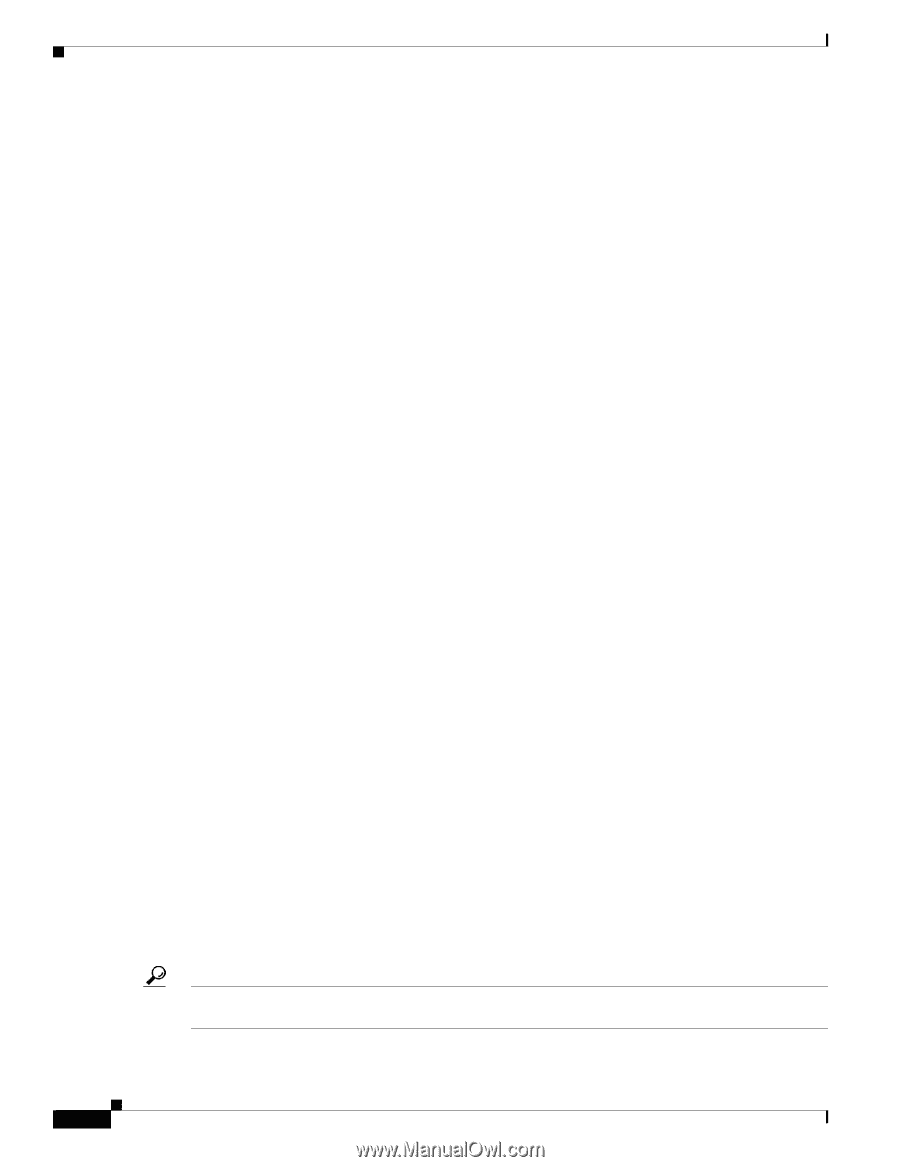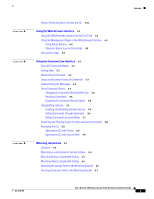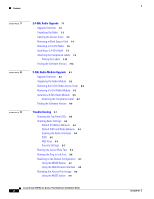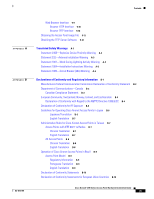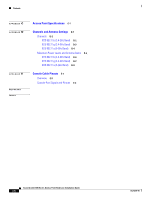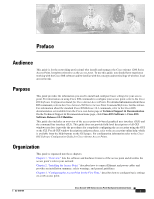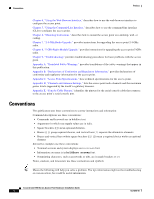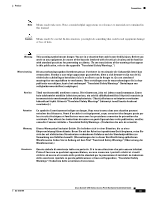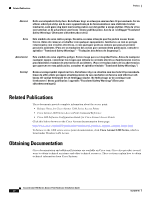Cisco AIR-AP1242AG-E-K9 Hardware Installation Guide - Page 10
Conventions - specification
 |
View all Cisco AIR-AP1242AG-E-K9 manuals
Add to My Manuals
Save this manual to your list of manuals |
Page 10 highlights
Conventions Preface Chapter 4, "Using the Web-Browser Interface," describes how to use the web-browser interface to configure the access point. Chapter 5, "Using the Command-Line Interface," describes how to use the command-line interface (CLI) to configure the access point. Chapter 6, "Mounting Instructions," describes how to mount the access point on a desktop, wall, or ceiling. Chapter 7, "2.4-GHz Radio Upgrade," provides instructions for upgrading the access point 2.4-GHz radio. Chapter 8, "5-GHz Radio Module Upgrade," provides instructions for upgrading the access point 5-GHz radio. Chapter 9, "Troubleshooting," provides troubleshooting procedures for basic problems with the access point. Appendix A, "Translated Safety Warnings," provides translations of the safety warnings that appear in this publication. Appendix B, "Declarations of Conformity and Regulatory Information," provides declarations of conformity and regulatory information for the access point. Appendix C, "Access Point Specifications," lists technical specifications for the access point. Appendix D, "Channels and Antenna Settings," lists the access point radio channels and the maximum power levels supported by the world's regulatory domains. Appendix E, "Console Cable Pinouts," identifies the pinouts for the serial console cable that connects to the access point's serial console port. Conventions This publication uses these conventions to convey instructions and information: Command descriptions use these conventions: • Commands and keywords are in boldface text. • Arguments for which you supply values are in italic. • Square brackets ([ ]) mean optional elements. • Braces ({ }) group required choices, and vertical bars ( | ) separate the alternative elements. • Braces and vertical bars within square brackets ([{ | }]) mean a required choice within an optional element. Interactive examples use these conventions: • Terminal sessions and system displays are in screen font. • Information you enter is in boldface screen font. • Nonprinting characters, such as passwords or tabs, are in angle brackets (< >). Notes, cautions, and timesavers use these conventions and symbols: Tip Means the following will help you solve a problem. The tips information might not be troubleshooting or even an action, but could be useful information. Cisco Aironet 1200 Series Access Point Hardware Installation Guide x OL-4310-05