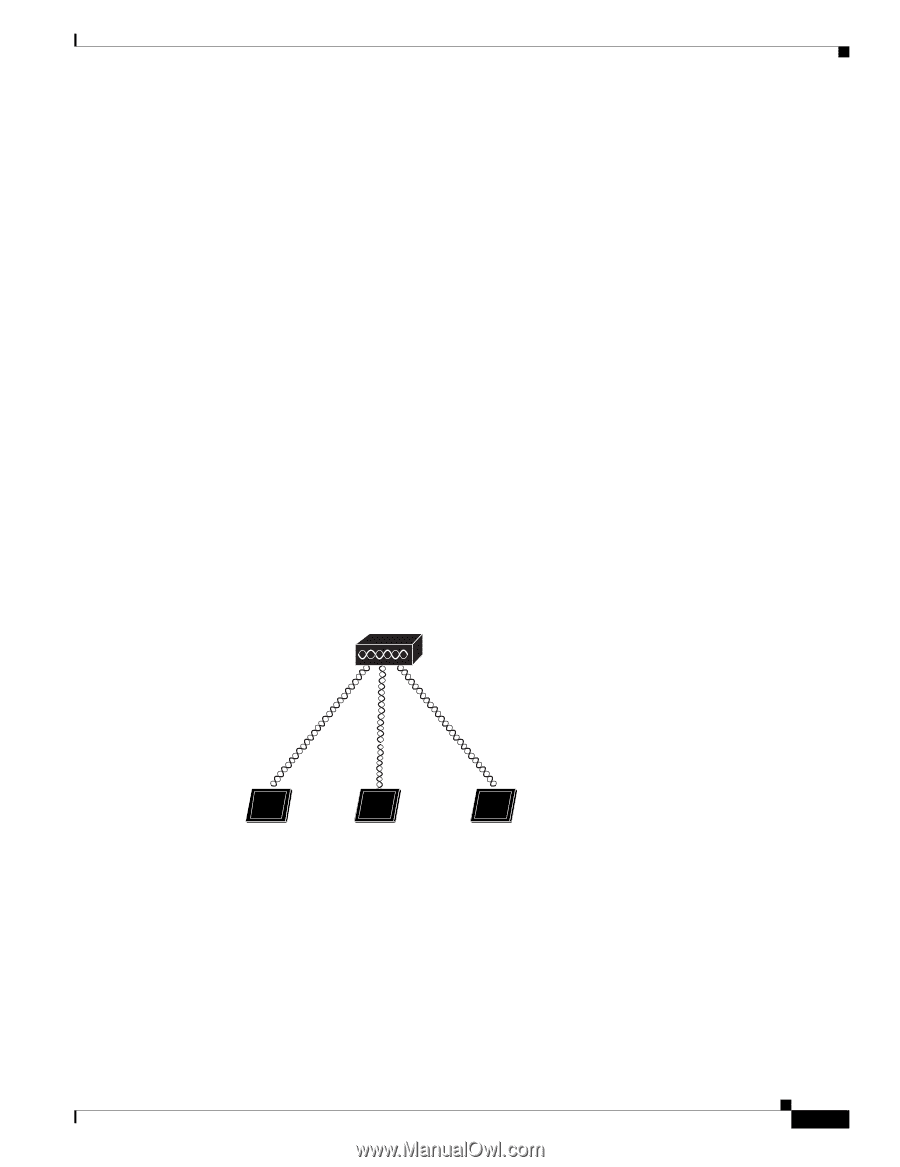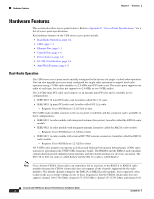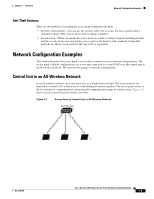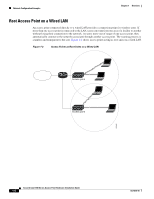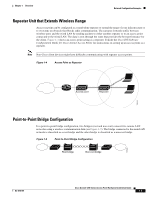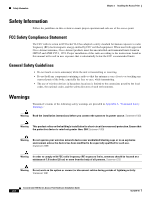Cisco AIR-AP1242AG-E-K9 Hardware Installation Guide - Page 23
Anti-Theft Features, Network Configuration Examples, Central Unit in an All-Wireless Network - specifications
 |
View all Cisco AIR-AP1242AG-E-K9 manuals
Add to My Manuals
Save this manual to your list of manuals |
Page 23 highlights
Chapter 1 Overview Network Configuration Examples Anti-Theft Features There are two methods of securing the access point to help prevent theft: • Security cable keyhole-You can use the security cable slot to secure the access point using a standard security cable, such as those used on laptop computers. • Security hasp-When you mount the access point on a wall or ceiling using the mounting bracket and the security hasp, you can lock the access point to the bracket with a padlock. Compatible padlocks are Master Lock models 120T and 121T or equivalent. Network Configuration Examples This section describes the access point's role in three common wireless network configurations. The access point's default configuration is as a root unit connected to a wired LAN or as the central unit in an all-wireless network. The repeater role requires a specific configuration. Central Unit in an All-Wireless Network In an all-wireless network, an access point acts as a stand-alone root unit. The access point is not attached to a wired LAN; it functions as a hub linking all stations together. The access point serves as the focal point for communications, increasing the communication range of wireless users. Figure 1-2 shows an access point in an all-wireless network. Figure 1-2 Access Point as Central Unit in All-Wireless Network Access point 443 OL-4310-05 Cisco Aironet 1200 Series Access Point Hardware Installation Guide 1-5