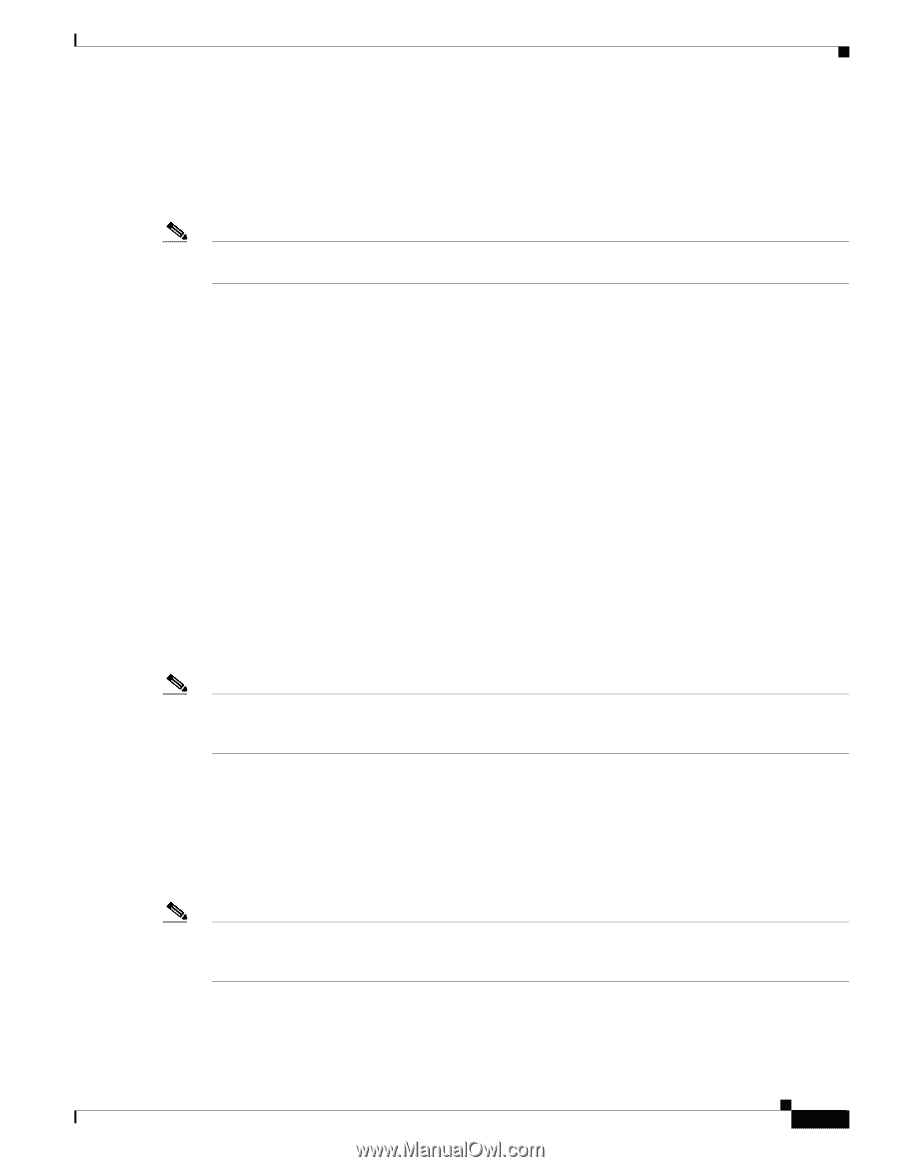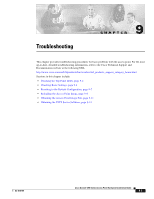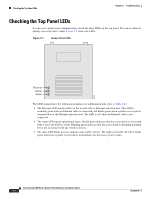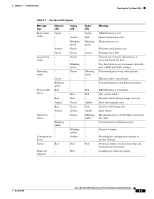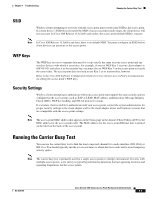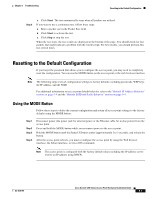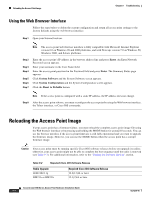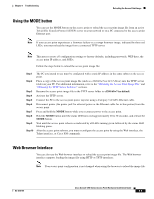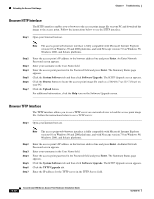Cisco AIR-AP1242AG-E-K9 Hardware Installation Guide - Page 97
SSID, WEP Keys, Security Settings, Running the Carrier Busy Test
 |
View all Cisco AIR-AP1242AG-E-K9 manuals
Add to My Manuals
Save this manual to your list of manuals |
Page 97 highlights
Chapter 9 Troubleshooting Running the Carrier Busy Test SSID Wireless clients attempting to associate with the access point must use the same SSID as the access point. If a client device's SSID does not match the SSID of an access point in radio range, the client device will not associate. In Cisco IOS Release 12.3(2)JA2 and earlier, the access point default SSID is tsunami. Note In Cisco IOS Release 12.3(4)JA and later, there is no default SSID. You must configure an SSID before client devices can associate to the access point. WEP Keys The WEP key you use to transmit data must be set up exactly the same on your access point and any wireless devices with which it associates. For example, if you set WEP Key 3 on your client adapter to 0987654321 and select it as the transmit key, you must also set WEP Key 3 on the access point to exactly the same value. The access point does not need to use Key 3 as its transmit key, however. Refer to the Cisco IOS Software Configuration Guide for Cisco Aironet Access Points for instructions on setting the access point's WEP keys. Security Settings Wireless clients attempting to authenticate with your access point must support the same security options configured in the access point, such as EAP or LEAP, MAC address authentication, Message Integrity Check (MIC), WEP key hashing, and 802.1X protocol versions. If a wireless client is unable to authenticate with your access point, contact the system administrator for proper security settings in the client adapter and for the client adapter driver and firmware versions that are compatible with the access point settings. Note The access point MAC address that appears on the Status page in the Aironet Client Utility (ACU) is the MAC address for the access point radio. The MAC address for the access point Ethernet port is printed on the label on the back of the access point. Running the Carrier Busy Test You can use the carrier busy test to find the least congested channel for a radio interface (802.11b/g or 802.11a). You should typically run the test several times to obtain the best results and to avoid temporary activity spikes. Note The carrier busy test is primarily used for a single access point or a bridge environment. For sites with multiple access points, a site survey is typically performed to determine the best operating locations and operating frequencies for the access points. OL-4310-05 Cisco Aironet 1200 Series Access Point Hardware Installation Guide 9-5