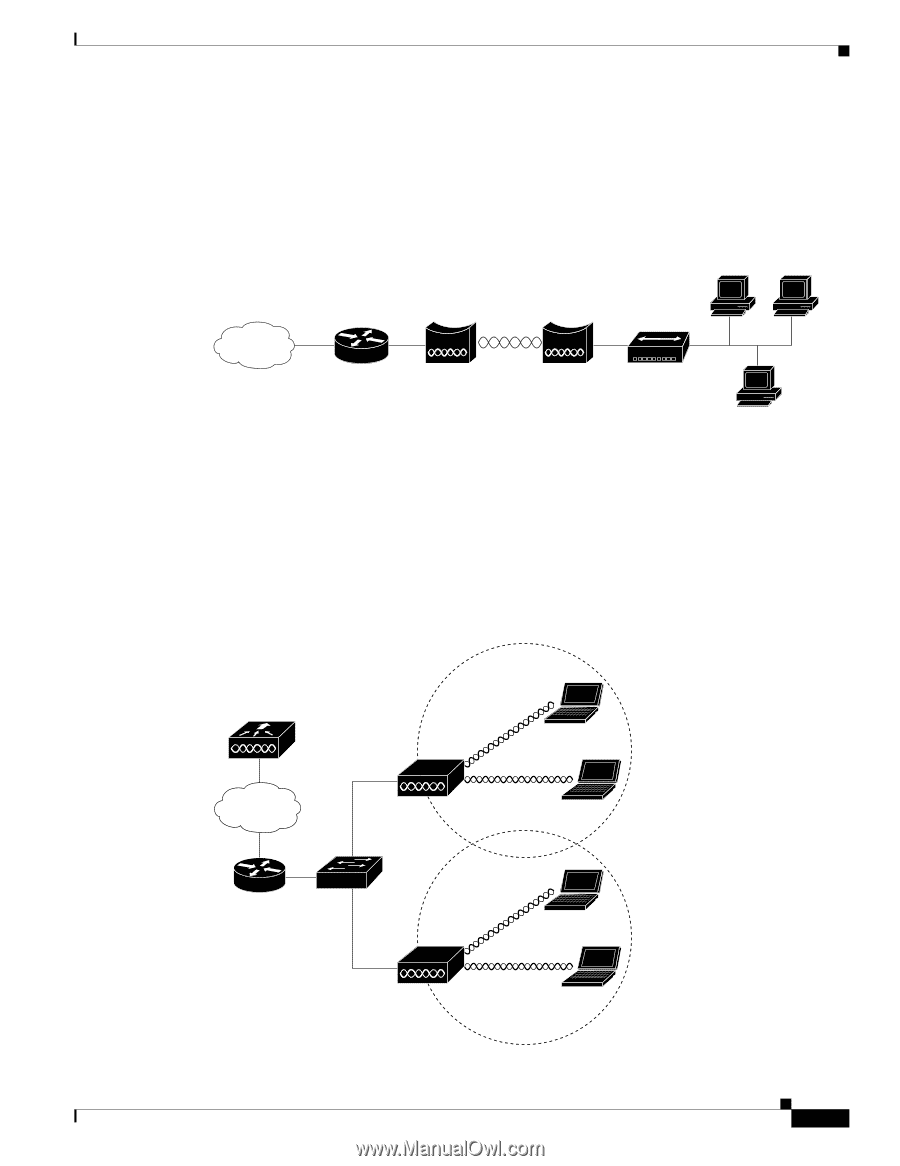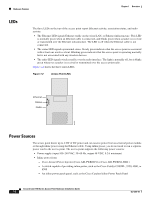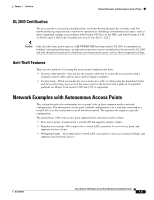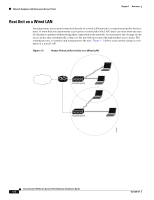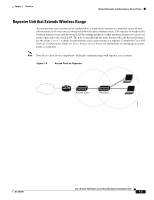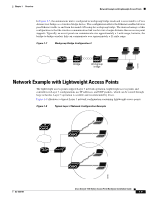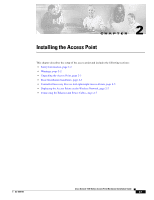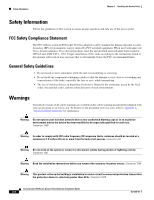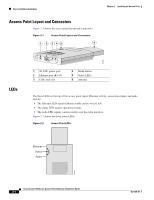Cisco AIR-LAP1131G-A-K9 Hardware Installation Guide - Page 25
Network Example with Lightweight Access Points
 |
View all Cisco AIR-LAP1131G-A-K9 manuals
Add to My Manuals
Save this manual to your list of manuals |
Page 25 highlights
Chapter 1 Overview Network Example with Lightweight Access Points In Figure 1-7, the autonomous unit is configured in workgroup bridge mode and is associated to a Cisco Aironet root bridge as a wireless bridge device. This configuration allows the Ethernet-enabled devices pass Ethernet traffic to and from the main LAN using the workgroup bridge. The main advantage of this configuration is that the wireless communication link can be over a longer distance than an access point supports. Typically, an access point can communicate over approximately a 1-mile range; however, the bridge-to-bridge wireless link can communicate over approximately a 21-mile range. Figure 1-7 Workgroup Bridge Configuration 2 135499 Bridge Workgroup bridge Network Example with Lightweight Access Points The lightweight access points support Layer 3 network operation. Lightweight access points and controllers in Layer 3 configurations use IP addresses and UDP packets, which can be routed through large networks. Layer 3 operation is scalable and recommended by Cisco. Figure 1-8 illustrates a typical Layer 3 network configuration containing lightweight access points. Figure 1-8 Typical Layer 3 Network Configuration Example LWAPP OL-4309-07 LWAPP Cisco Aironet 1100 Series Access Point Hardware Installation Guide 1-9 158085