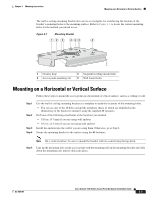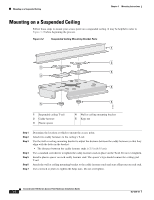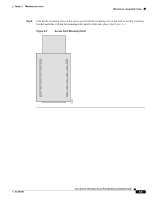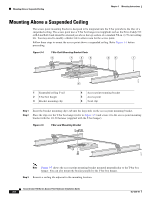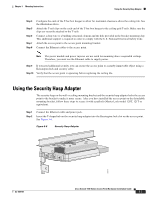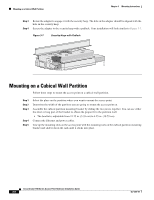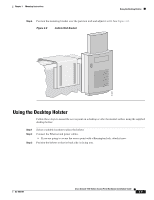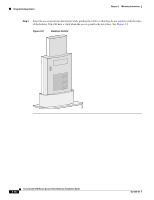Cisco AIR-LAP1131G-A-K9 Hardware Installation Guide - Page 41
Access Point Mounting Slots
 |
View all Cisco AIR-LAP1131G-A-K9 manuals
Add to My Manuals
Save this manual to your list of manuals |
Page 41 highlights
Chapter 3 Mounting Instructions Mounting on a Suspended Ceiling Step 8 Line up the mounting slots on the access point with the mounting rail on the wall or ceiling mounting bracket and slide it down the mounting rails until it clicks into place. See Figure 3-3. Figure 3-3 Access Point Mounting Slots 81224 OL-4309-07 Cisco Aironet 1100 Series Access Point Hardware Installation Guide 3-5
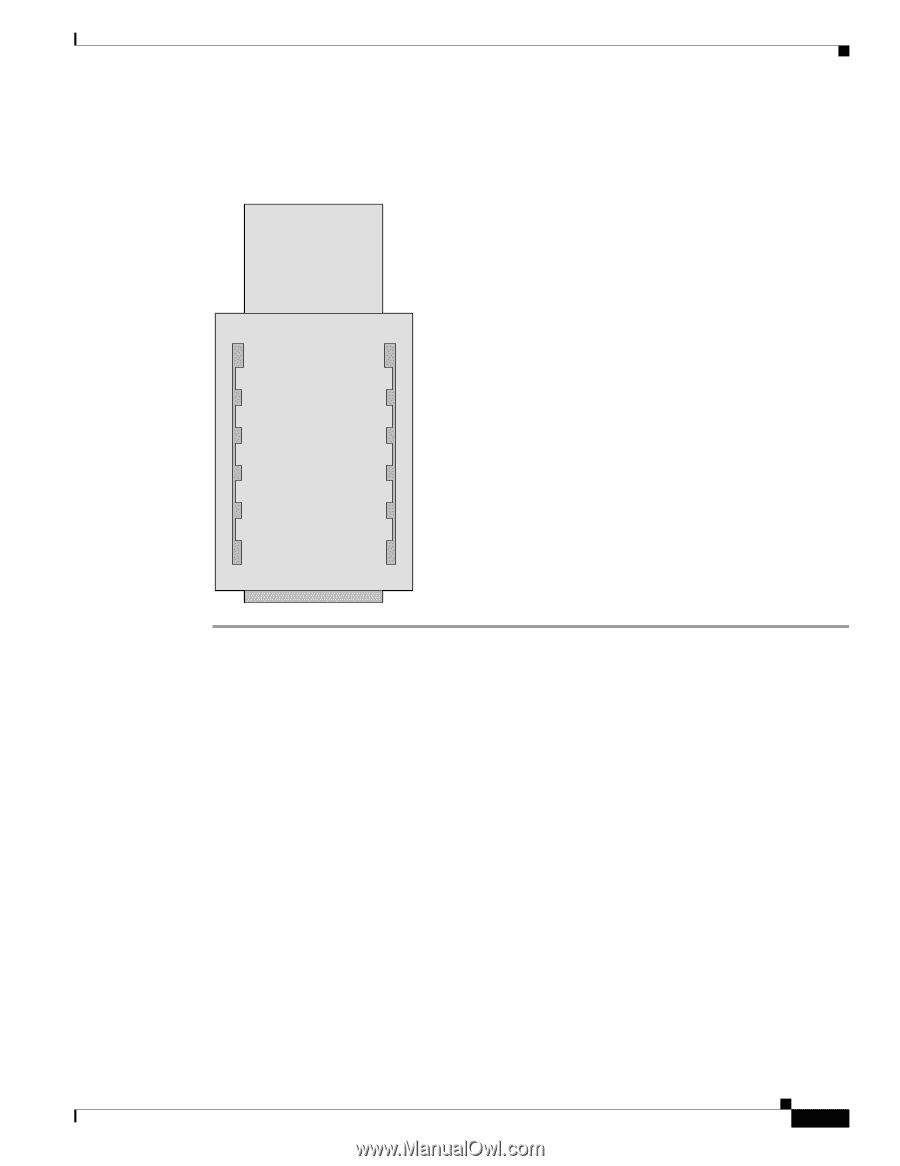
3-5
Cisco Aironet 1100 Series Access Point Hardware Installation Guide
OL-4309-07
Chapter 3
Mounting Instructions
Mounting on a Suspended Ceiling
Step 8
Line up the mounting slots on the access point with the mounting rail on the wall or ceiling mounting
bracket and slide it down the mounting rails until it clicks into place. See
Figure 3-3
.
Figure 3-3
Access Point Mounting Slots
81224