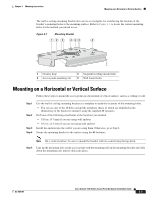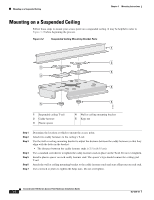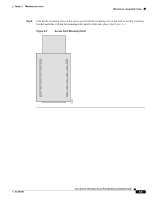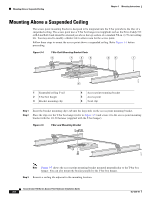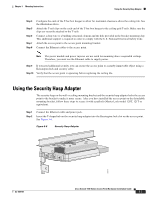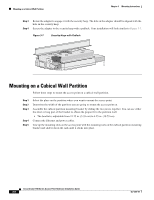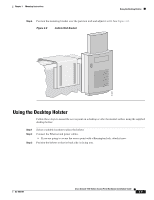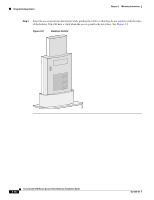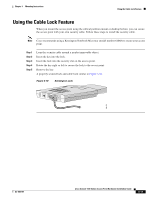Cisco AIR-LAP1131G-A-K9 Hardware Installation Guide - Page 42
Mounting Above a Suspended Ceiling
 |
View all Cisco AIR-LAP1131G-A-K9 manuals
Add to My Manuals
Save this manual to your list of manuals |
Page 42 highlights
Mounting Above a Suspended Ceiling Chapter 3 Mounting Instructions Mounting Above a Suspended Ceiling The access point mounting bracket is designed to be integrated into the T-bar grid above the tiles of a suspended ceiling. The access point uses a T-bar box hanger (not supplied) such as the Erico Caddy 512 or B-Line BA12 and should be oriented just above the top surface of a standard 5/8-in. (1.59 cm) ceiling tile. You may need to modify a thicker tile to allow room for the access point. Follow these steps to mount the access point above a suspended ceiling. Refer Figure 3-4 before proceeding. Figure 3-4 T-Bar Grid Mounting Bracket Parts 6 1 3 4 2 6 1 85776 1 Suspended ceiling T-rail 2 T-bar box hanger 3 Bracket mounting clip 5 4 Access point mounting bracket 5 Access point 6 T-rail clip Step 1 Step 2 Insert the bracket mounting clip's tab into the large hole on the access point mounting bracket. Place the clip over the T-bar box hanger (refer to Figure 3-5) and secure it to the access point mounting bracket with the 1/4-20 fastener (supplied with the T-bar hanger). Figure 3-5 T-Bar and Mounting Bracket 85777 Note Figure 3-5 shows the access point mounting bracket mounted perpendicular to the T-bar box hanger. You can also mount the bracket parallel to the T-bar box hanger. Step 3 Remove a ceiling tile adjacent to the mounting location. Cisco Aironet 1100 Series Access Point Hardware Installation Guide 3-6 OL-4309-07