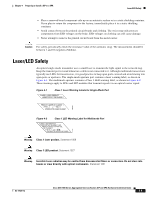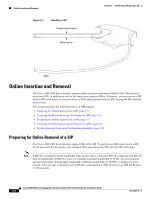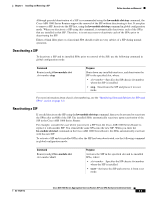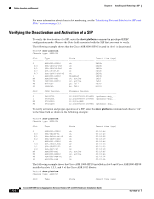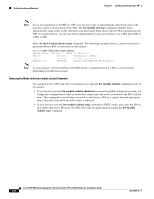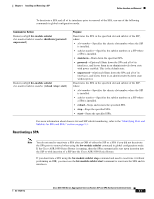Cisco ASR1006 Hardware Installation Guide - Page 142
Verifying the Deactivation and Activation of a SIP - slot numbering
 |
UPC - 882658196423
View all Cisco ASR1006 manuals
Add to My Manuals
Save this manual to your list of manuals |
Page 142 highlights
Online Insertion and Removal Chapter 5 Installing and Removing a SIP For more information about chassis slot numbering, see the "Identifying Slots and Subslots for SIPs and SPAs" section on page 2-3. Verifying the Deactivation and Activation of a SIP To verify the deactivation of a SIP, enter the show platform command in privileged EXEC configuration mode. Observe the State field associated with the SIP that you want to verify. The following example shows that the Cisco ASR1000-SIP10 located in slot 1 is deactivated. Router# show platform Chassis type: ASR1006 Slot Type State Insert time (ago) 0 ASR1000-SIP10 ok 2d20h 0/0 SPA-1XOC12-POS ok 2d20h 0/1 SPA-1XOC12-POS ok 1d21h 0/2 SPA-5X1GE-V2 ok 2d20h 0/3 SPA-4XOC3-POS-V2 ok 2d20h 1 ASR1000-SIP10 disabled 1d23h R0 ASR1000-RP1 ok, active 1w3d F0 ASR1000-ESP10 ok, active 1w3d P0 Unknown ps, fail never P1 Unknown ps, fail never Slot CPLD Version Firmware Version 0 06120701 12.2(20071009:051408) [gschnorr-mcp_... 1 07091401 12.2(20070807:170946) [gschnorr-mcp_... R0 07010515 12.2(33r)XN2 F0 07021400 12.2(20071030:180953) [gschnorr-mcp_... To verify activation and proper operation of a SIP, enter the show platform command and observe "ok" in the State field as shown in the following example: Router# show platform Chassis type: ASR1006 Slot Type State Insert time (ago) 0 ASR1000-SIP10 ok 03:19:46 0/0 SPA-5X1GE-V2 ok 03:18:28 0/1 SPA-8X1FE-TX-V2 ok 03:18:28 0/2 SPA-2XCT3/DS0 ok 03:18:19 1 ASR1000-SIP10 ok 03:19:46 1/0 SPA-2XOC3-POS ok 03:18:28 1/1 SPA-8XCHT1/E1 ok 03:18:28 1/2 SPA-2XT3/E3 ok 03:18:18 R0 ASR1000-RP1 ok, active 03:19:46 F0 ASR1000-ESP10 ok, active 03:19:46 P0 ASR1006-PWR-AC ok 03:19:14 P1 ASR1006-FAN ok 03:19:14 The following example shows the Cisco ASR 1000-SIP10 installed in slot 0 and Cisco ASR1000-SIP40 installed in slots 1,2,3, and 4 of the Cisco ASR 1013 Router: Router# show platform Chassis type: ASR1013 Slot Type State Insert time (ago) Cisco ASR 1000 Series Aggregation Services Routers SIP and SPA Hardware Installation Guide 5-4 OL-14126-12