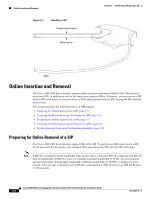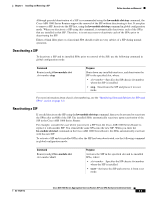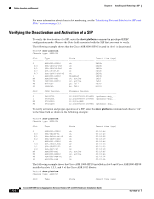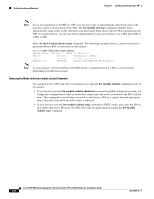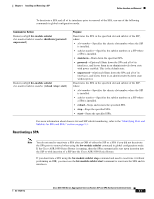Cisco ASR1006 Hardware Installation Guide - Page 143
Preparing for Online Removal of a SPA, Deactivating a SPA - asr rp2
 |
UPC - 882658196423
View all Cisco ASR1006 manuals
Add to My Manuals
Save this manual to your list of manuals |
Page 143 highlights
Chapter 5 Installing and Removing a SIP Online Insertion and Removal 0 ASR1000-SIP10 ok 1w0d 1 ASR1000-SIP40 ok 1w0d 1/1 SPA-5X1GE-V2 ok 1w0d 2 ASR1000-SIP40 ok 1w0d 2/1 SPA-1X10GE-L-V2 ok 1w0d 2/3 SPA-1X10GE-L-V2 ok 1w0d 3 ASR1000-SIP40 ok 1w0d 3/3 SPA-4XT3/E3 ok 1w0d 4 ASR1000-SIP40 ok 1w0d 4/2 SPA-5X1GE-V2 ok 1w0d 4/3 SPA-4XCT3/DS0 ok 1w0d 5 ASR1000-SIP40 ok 1w0d R0 ASR1000-RP2 ok, active 1w0d R1 ASR1000-RP2 ok, standby 1w0d F0 ASR1000-ESP40 ok, active 1w0d P0 ASR1013-PWR-AC ok 1w0d P1 ASR1013-PWR-AC ps, fail 1w0d P2 ASR1013-PWR-AC ok 1w0d P3 ASR1013-PWR-AC ps, fail 1w0d Slot CPLD Version Firmware Version 0 00200800 15.0(1r)S 1 00200800 15.0(1r)S 2 00200800 15.0(1r)S 3 00200800 15.0(1r)S 4 00200800 15.0(1r)S 5 00200800 15.0(1r)S R0 10021901 15.0(1r)S R1 10021901 15.0(1r)S F0 1001270D 15.0(1r)S Preparing for Online Removal of a SPA The Cisco ASR 1000 Series Routers support the OIR of a SPA independent of removing the SIP. This means that a SIP can remain installed in the Cisco ASR 1000 Series Router with one SPA remaining active, while you remove another SPA from one of the SIP subslots. If you are not planning to immediately replace a SPA into the SIP, ensure that you install a blank filler plate in the subslot. The SIP should always be fully installed with either functional SPAs or blank filler plates. If you are planning to remove a SIP along with its SPAs, you do not have to follow the instructions provided in this section. To remove a SIP, see the "Preparing for Online Removal of a SIP" section on page 5-2. Deactivating a SPA Although graceful deactivation of a SPA is recommended using the hw-module subslot stop command in EXEC mode, the Cisco ASR 1000 Series Routers support the removal of the SPA without deactivating it first. Before deactivating a SPA, ensure that the SIP is seated securely in the slot before you pull out the SPA. OL-14126-12 Cisco ASR 1000 Series Aggregation Services Routers SIP and SPA Hardware Installation Guide 5-5