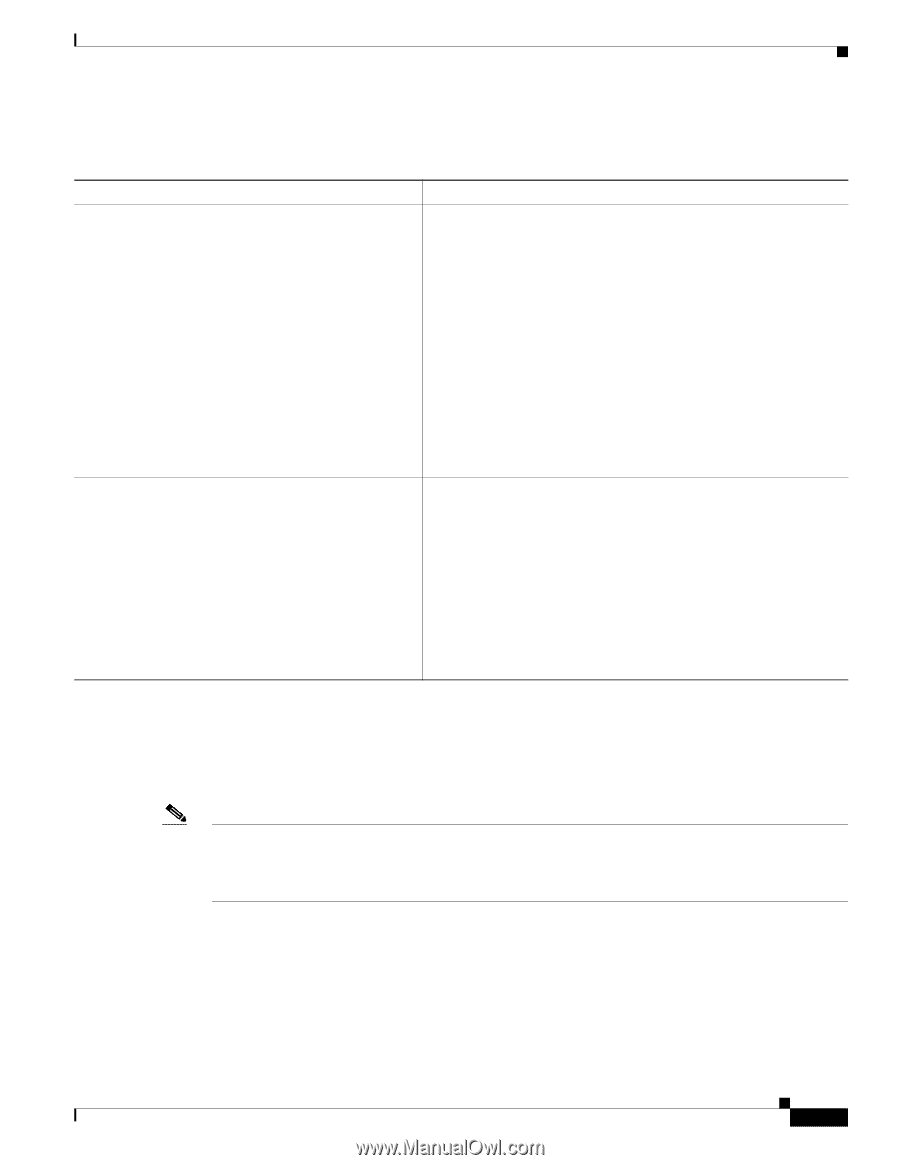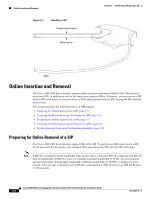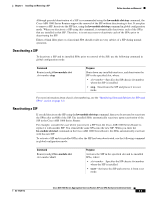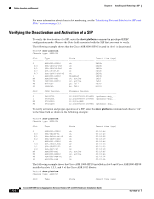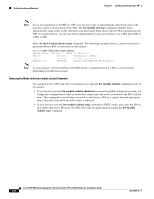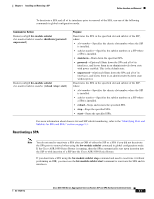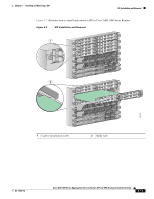Cisco ASR1006 Hardware Installation Guide - Page 145
Reactivating a SPA, Command or Action, Purpose
 |
UPC - 882658196423
View all Cisco ASR1006 manuals
Add to My Manuals
Save this manual to your list of manuals |
Page 145 highlights
Chapter 5 Installing and Removing a SIP Online Insertion and Removal To deactivate a SPA and all of its interfaces prior to removal of the SPA, use one of the following commands in global configuration mode: Command or Action Router(config)# hw-module subslot slot-number/subslot-number shutdown [powered | unpowered] Router(config)# hw-module subslot slot-number/subslot-number {reload | stop | start} Purpose Deactivates the SPA in the specified slot and subslot of the SIP, where: • slot-number-Specifies the chassis slot number where the SIP is installed. • subslot-number-Specifies the subslot number on a SIP where a SPA is installed. • shutdown-Shuts down the specified SPA. • powered-(Optional) Shuts down the SPA and all of its interfaces, and leaves them in an administratively down state with power enabled. This is the default state. • unpowered-(Optional) Shuts down the SPA and all of its interfaces, and leaves them in an administratively down state without power. Deactivates the SPA in the specified slot and subslot of the SIP, where: • slot-number-Specifies the chassis slot number where the SIP is installed. • subslot-number-Specifies the subslot number on a SIP where a SPA is installed. • reload-Stops and restarts the specified SPA. • stop-Stops the specified SPA. • start-Starts the specified SPA. For more information about chassis slot and SIP subslot numbering, refer to the "Identifying Slots and Subslots for SIPs and SPAs" section on page 2-3. Reactivating a SPA Note You do not need to reactivate a SPA after an OIR of either the SIP or a SPA if you did not deactivate the SPA prior to removal when using the hw-module subslot command in global configuration mode. If the Cisco ASR 1000 Series Router is running, then the SPAs automatically start upon insertion into the SIP or with insertion of a SIP into the Cisco ASR 1000 Series Router. If you deactivate a SPA using the hw-module subslot stop command and need to reactivate it without performing an OIR, you must use the hw-module subslot start command to reactivate the SPA and its interfaces. OL-14126-12 Cisco ASR 1000 Series Aggregation Services Routers SIP and SPA Hardware Installation Guide 5-7