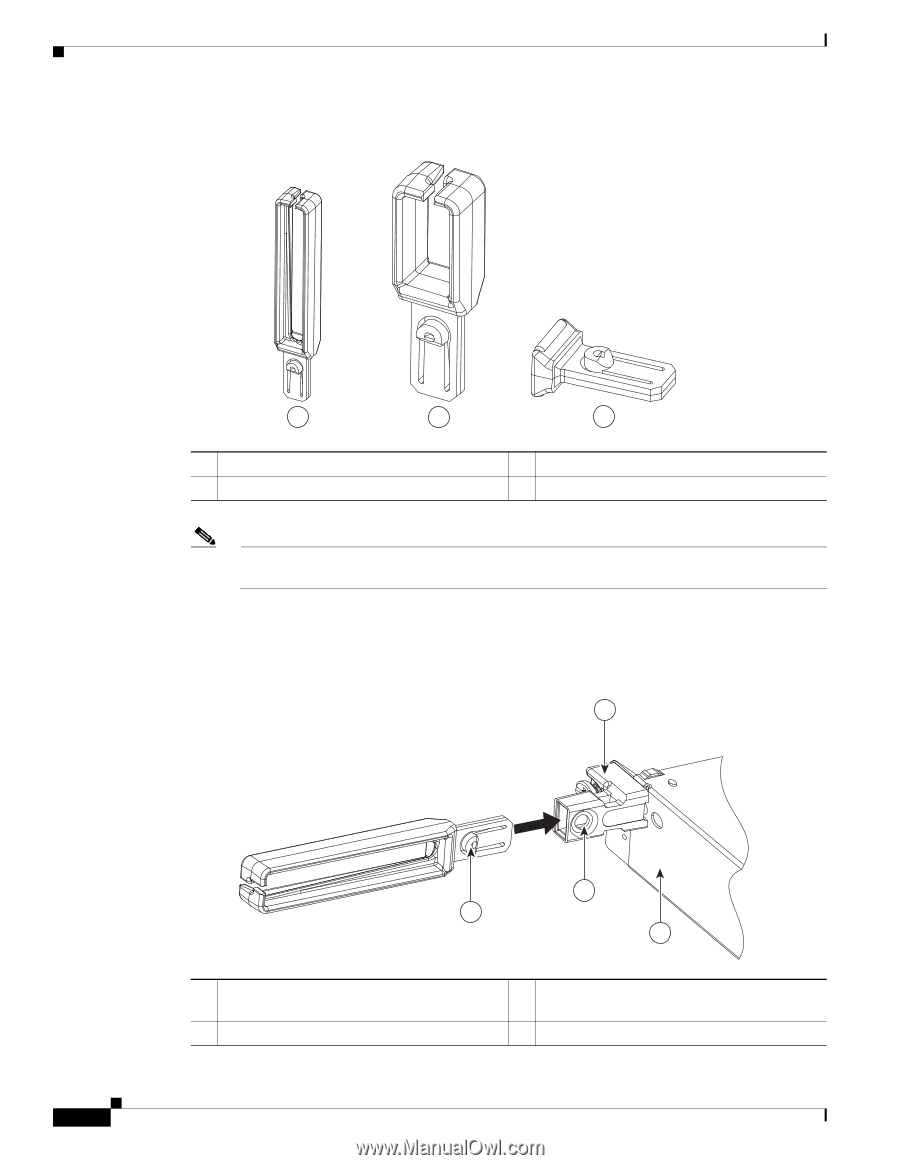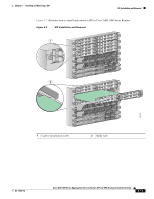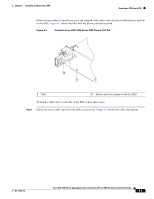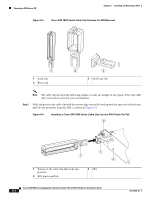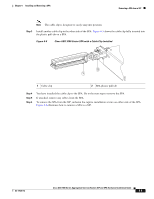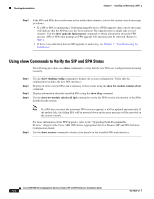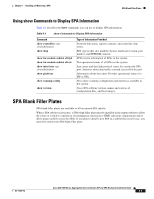Cisco ASR1006 Hardware Installation Guide - Page 154
Cisco ASR 1000 Series Cable Clip Versions for SPA Removal
 |
UPC - 882658196423
View all Cisco ASR1006 manuals
Add to My Manuals
Save this manual to your list of manuals |
Page 154 highlights
Removing a SPA from a SIP Chapter 6 Installing and Removing a SPA Figure 6-3 Cisco ASR 1000 Series Cable Clip Versions for SPA Removal 275929 1 1 Long clip 2 Short clip 2 3 3 Small cap clip Note The cable clip shown in the following graphics is only an example of one option. Select the cable clip version most useful in your environment. Step 2 Hold and position the cable clip with the narrow edge vertically lined up with the open end of the plastic pull tab that protrudes from the SPA, as shown in Figure 6-4. Figure 6-4 Installing a Cisco ASR 1000 Series Cable Clip into the SPA Plastic Pull Tab 2 1 1 3 1 Portion of the cable clip that locks into position 2 SPA plastic pull tab 3 SPA Cisco ASR 1000 Series Aggregation Services Routers SIP and SPA Hardware Installation Guide 6-4 275931 OL-14126-12