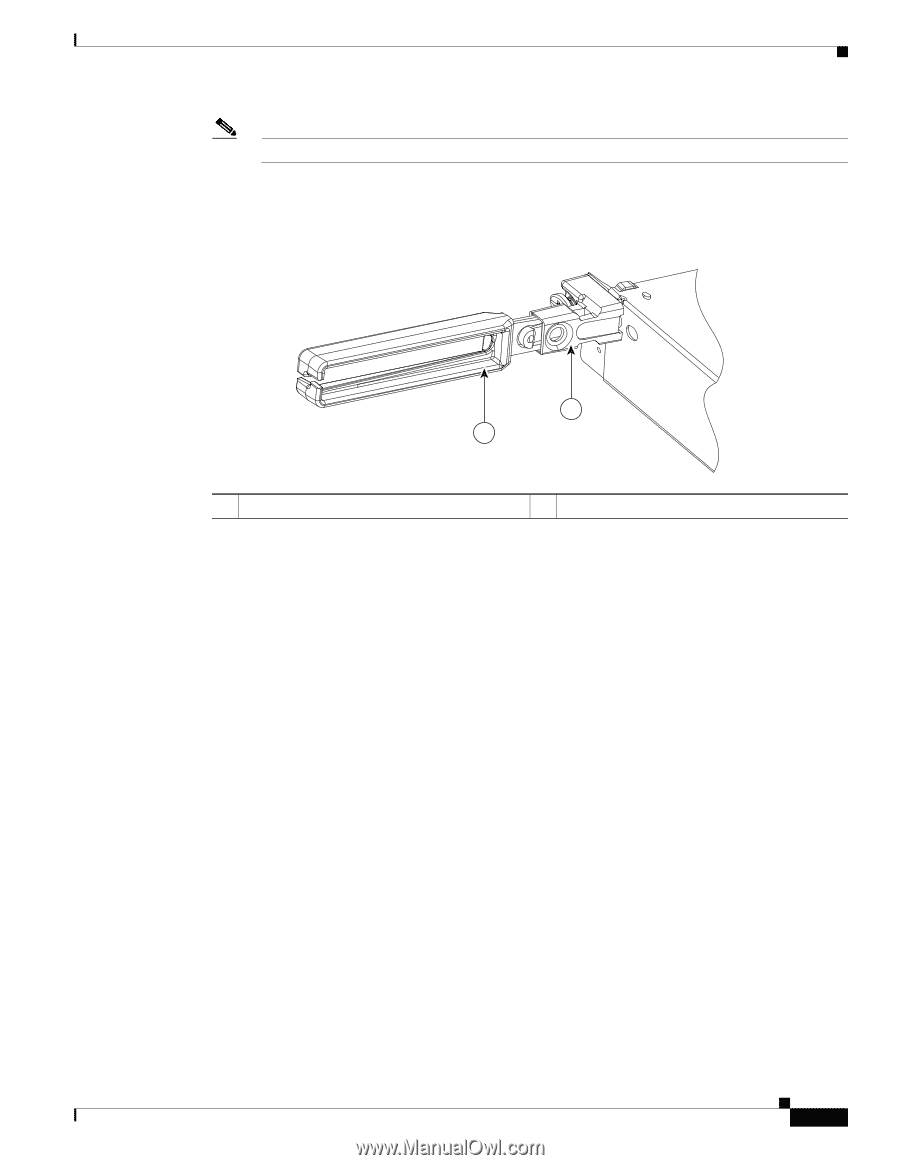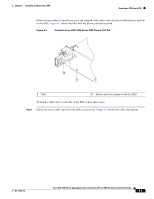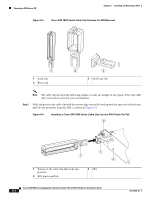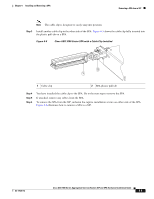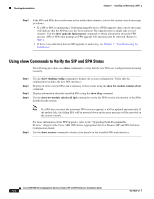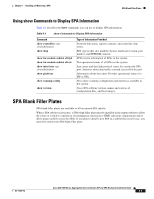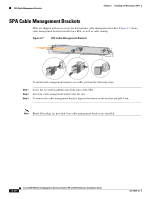Cisco ASR1006 Hardware Installation Guide - Page 155
Cisco ASR 1000 Series SPA with a Cable Clip Installed, Step 3
 |
UPC - 882658196423
View all Cisco ASR1006 manuals
Add to My Manuals
Save this manual to your list of manuals |
Page 155 highlights
Chapter 6 Installing and Removing a SPA Removing a SPA from a SIP Note The cable clip is designed to easily snap into position. Step 3 Install another cable clip to the other side of the SPA. Figure 6-5 shows the cable clip fully inserted into the plastic pull tab on a SPA. Figure 6-5 Cisco ASR 1000 Series SPA with a Cable Clip Installed 2 1 275932 1 Cable clip 2 SPA plastic pull tab Step 4 Step 5 Step 6 You have installed the cable clip to the SPA. Go to the next step to remove the SPA. If attached, remove any cables from the SPA. To remove the SPA from the SIP, unfasten the captive installation screws on either side of the SPA. Figure 6-6 illustrates how to remove a SPA in a SIP. OL-14126-12 Cisco ASR 1000 Series Aggregation Services Routers SIP and SPA Hardware Installation Guide 6-5