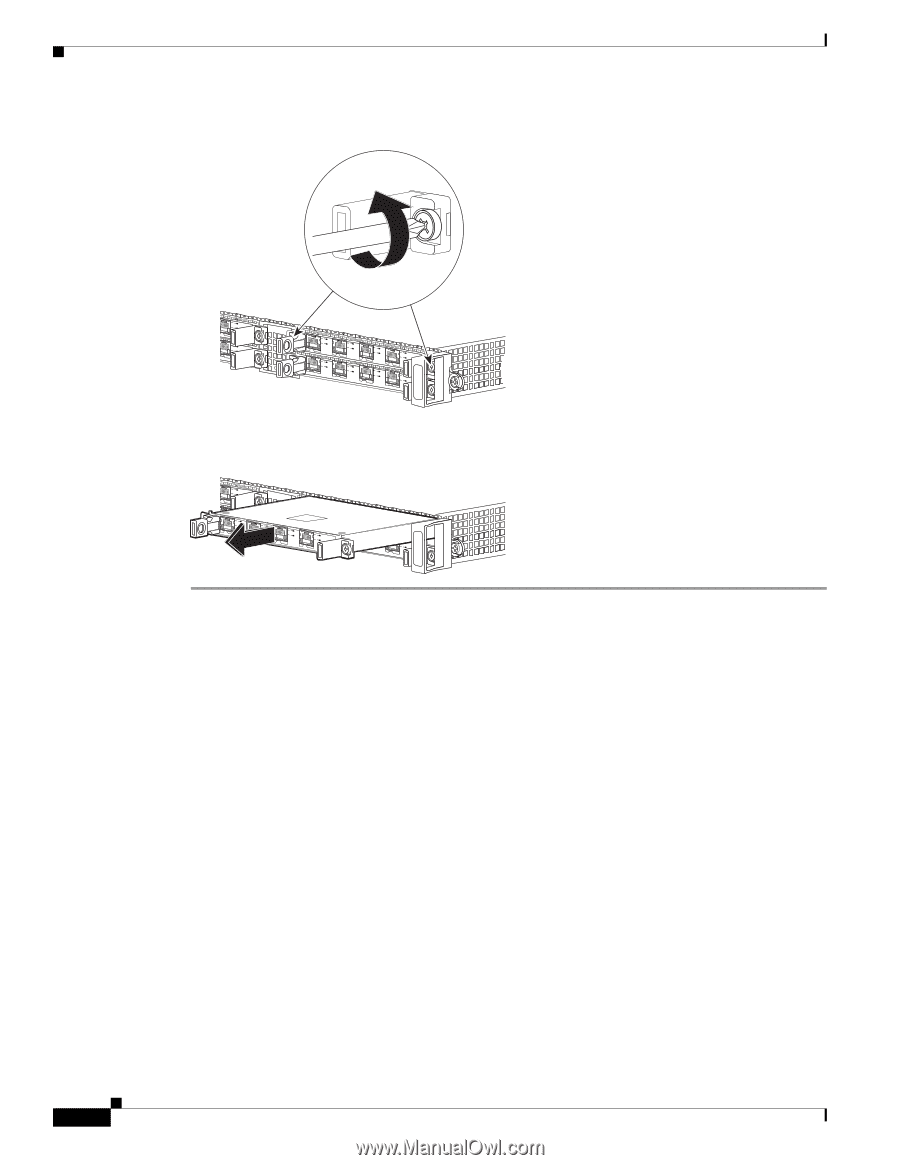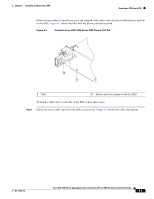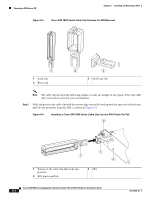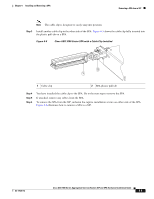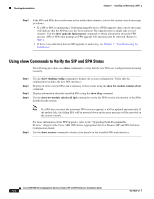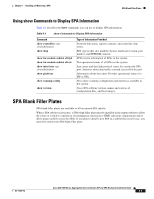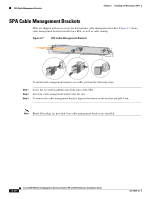Cisco ASR1006 Hardware Installation Guide - Page 156
Online Insertion and Removal, Optical Device Maintenance
 |
UPC - 882658196423
View all Cisco ASR1006 manuals
Add to My Manuals
Save this manual to your list of manuals |
Page 156 highlights
Online Insertion and Removal Figure 6-6 SPA Removal Chapter 6 Installing and Removing a SPA 3 A/L C/A 3 A/L C/A SPA-4XOC3-POS SPA-4XOC3-POS STATUS STATUS ASR1000-SIP10 PWR STATUS 0 0 A/L C/A A/L C/A 1 1 A/L C/A A/L C/A 2 2 A/L C/A A/L C/A 3 A/L C/A 3 A/L C/A SPA-4XOC3-POS SPA-4XOC3-POS STATUS STATUS 3 A/L C/A STATUS 3 0 A/L C/A A/L C/A 281171 SPA-4XOC3-POS SPA-4XOC3-POS STATUS 1 A/L C/A ASR1000-SIP10 PWR STATUS 2 A/L C/A 3 0 A/L C/A A/L C/A SPA-4XOC3-POS 1 A/L C/A 2 A/L C/A 3 A/L C/A SPA-4XOC3-POS STATUS STATUS This completes the procedure for removing a SPA from the SIP. Online Insertion and Removal Cisco ASR 1000 Series Aggregation Services Routers SIPs and SPAs support online insertion and removal (OIR). SPAs can be inserted or removed independently from the SIP. OIR of a SIP with installed SPAs is also supported. For more information about performing OIR, refer to the "Preparing for Online Removal of a SIP" section on page 5-2. Optical Device Maintenance Any contamination of the fiber connection can cause failure of the component or failure of the whole system. A particle that partially or completely blocks the core generates strong back reflections, which can cause instability in the laser system. Inspection, cleaning, and reinspection are critical steps to take before making fiber-optic connections. Cisco ASR 1000 Series Aggregation Services Routers SIP and SPA Hardware Installation Guide 6-6 OL-14126-12