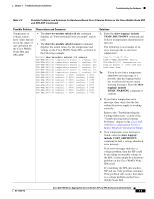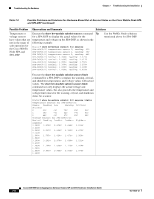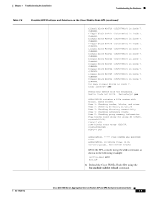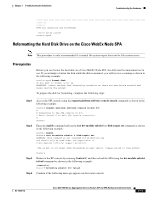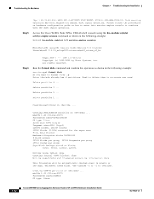Cisco ASR1006 Hardware Installation Guide - Page 168
Hard Disk Drive Errors on the Cisco WebEx Node SPA, hw-module subslot service-engine, session - asr manual
 |
UPC - 882658196423
View all Cisco ASR1006 manuals
Add to My Manuals
Save this manual to your list of manuals |
Page 168 highlights
Troubleshooting the Hardware Chapter 7 Troubleshooting the Installation Hard Disk Drive Errors on the Cisco WebEx Node SPA The Cisco WebEx Node SPA has a hard disk drive (HDD) used by the Cisco WebEx Node application. It stores logs and provides a cache for meeting data. Table 7-5 describes the possible problems and solutions associated with the HDD that the Cisco ASR Series 1000 Routers can detect during a boot of the Cisco WebEx Node SPA. Table 7-5 Possible HDD Problems and Solutions on the Cisco WebEx Node SPA Possible Problem File System Check Error Observations and Comments Solutions The system routinely checks for file system integrity during a SPA boot, or when the system detects a previous unclean shutdown operation of SPA. Most of the time errors in the file system can be corrected automatically during SPA bootup, but there are cases that manual intervention is required to fix file system errors. When this type of error occurs, the following syslog message is logged on IOS: *Apr 14 22:42:17.415: %SPA_SE1-3-DISK_CHECK_ERROR: SIP0/1: SPA-WMA-K9[0/1]: Disk file system check error detected, manual execution of disk checking operation will be required to correct this problem. The SPA will continue operating with reduced disk space. 1. Access the Cisco WebEx Node SPA system console using the hw-module subslot service-engine session command, as shown in the following example: Router# hw-module subslot 0/1 service-engine session MontaVista(R) Linux(R) Carrier Grade Edition 5.0 (custom) Linux/mips64 2.6.21_mvlcge500-octeon-mips64_octeon_v2_be Vegas Shell -- CGE 5.0 Version Copyright (c) 1985-2008 by Cisco Systems, Inc. All rights reserved. 2. From the SPA console, run the fsck disk VEGAS shell command, and respond to the prompts as shown in the following example: Timesaver The fsck disk command supports an option to respond "yes" to all prompts to allow you to run the fsck disk automatically without any manual response. service-spa# fsck disk Running file system check on /dev/sda2 partition ... e2fsck 1.40 (29-Jun-2007) APPLICATION contains a file system with errors, check forced. Pass 1: Checking inodes, blocks, and sizes Inode 7 has illegal block(s). Clear? yes Cisco ASR 1000 Series Aggregation Services Routers SIP and SPA Hardware Installation Guide 7-8 OL-14126-12