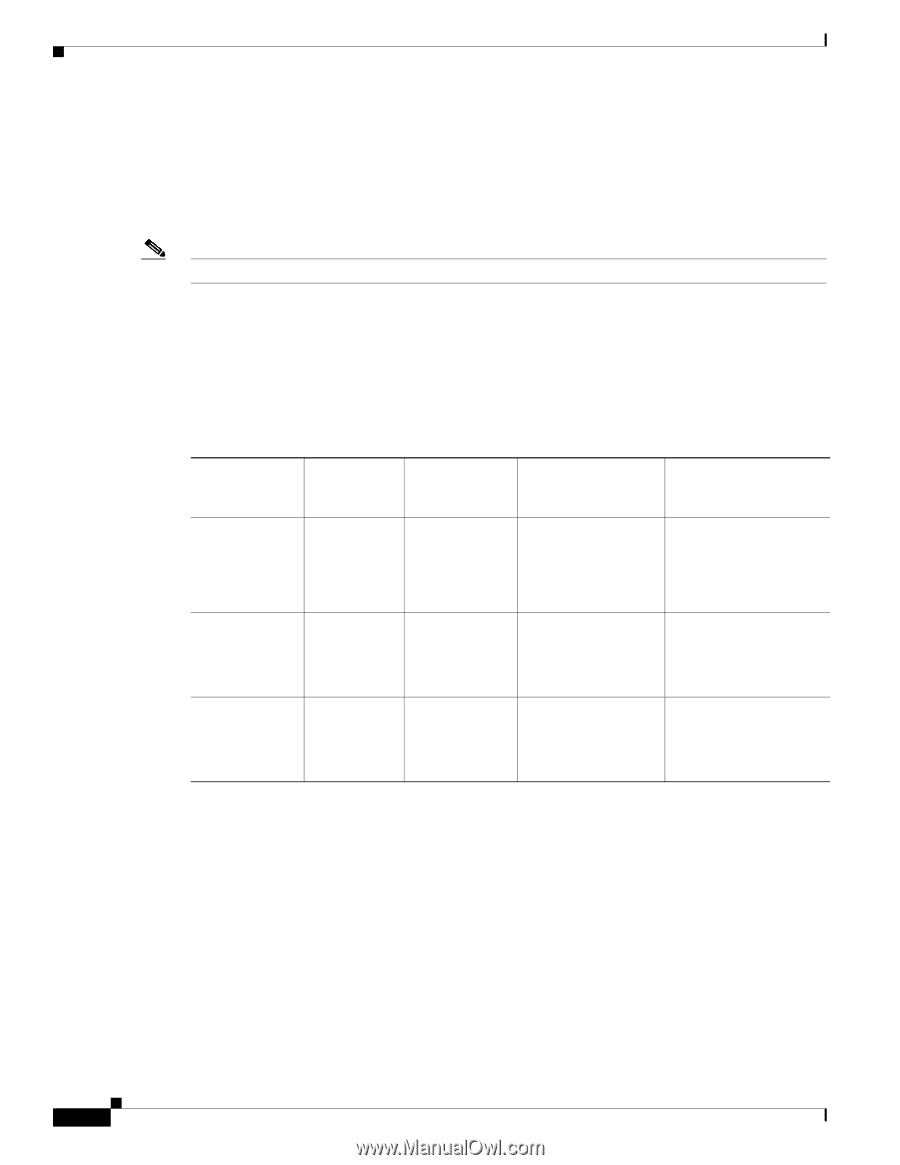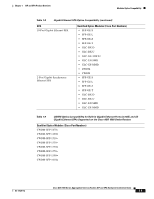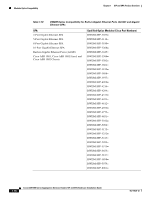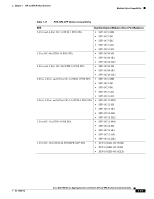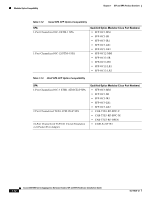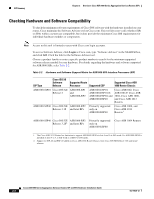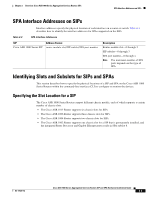Cisco ASR1006 Hardware Installation Guide - Page 30
Checking Hardware and Software Compatibility, SIP Type, Cisco IOS XE, Software, Release - esp
 |
UPC - 882658196423
View all Cisco ASR1006 manuals
Add to My Manuals
Save this manual to your list of manuals |
Page 30 highlights
SIP Summary Chapter 2 Overview: Cisco ASR 1000 Series Aggregation Services Routers SIPs Checking Hardware and Software Compatibility To check the minimum software requirements of Cisco IOS software with the hardware installed on your router, Cisco maintains the Software Advisor tool on Cisco.com. This tool does not verify whether SIPs or SPAs within a system are compatible, but it does provide the minimum Cisco IOS requirements for individual hardware modules or components. Note Access to this tool is limited to users with Cisco.com login accounts. To access Software Advisor, click Login at Cisco.com, type "Software Advisor" in the SEARCH box, and click GO. Click the link for the Software Advisor tool. Choose a product family or enter a specific product number to search for the minimum supported software release needed for your hardware. For details regarding the hardware and software supported for ASR1000 SIPs, refer Table 2-2. Table 2-2 Hardware and Software Support Matrix for ASR1000 SPA Interface Processors (SIP) SIP Type Cisco IOS XE Software Release Supported Route Processor Supported ESP Supported Cisco ASR 1000 Router Chassis ASR1000-SIP10 Cisco IOS XE ASR1000-RP1 Release 2 and ASR1000-RP2 ASR1000-ESP10, Cisco ASR1002, Cisco ASR1000-ESP10-N, ASR 1002-F, Cisco ASR ASR1000-ESP20, and 1004, Cisco ASR 1006, ASR1000-ESP40 and Cisco ASR 1013 Routers ASR1000-SIP40 Cisco IOS XE ASR1000-RP2 Release 3.1S and later RPs Primarily supported only on ASR1000-ESP40 Cisco ASR 1006, and Cisco ASR 1013 Routers1 ASR1000-SIP40 Cisco IOS XE ASR1000-RP2 Release 3.2S2 and later RPs Primarily supported only on ASR1000-ESP40 Cisco ASR 1004 Routers 1. The Cisco ASR 1013 Router has limitation to support ASR1000-SIP40 at slots 4 and 5 at 40G mode. If a ASR1000-SIP40 is installed at slots 4 or 5, it will work as a SIP10 at 10G mode. 2. Support for SIP-40 and ESP-40 added on Cisco ASR 1004 Router Chassis from Cisco IOS XE Release 3.2S and future releases. Cisco ASR 1000 Series Aggregation Services Routers SIP and SPA Hardware Installation Guide 2-2 OL-14126-12