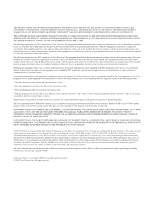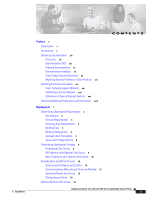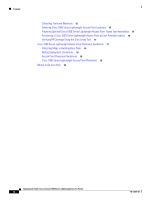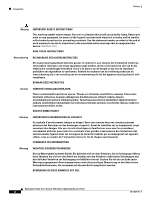Cisco ASR1006 Deployment Guide
Cisco ASR1006 - ASR 1006 Modular Expansion Base Manual
 |
UPC - 882658196423
View all Cisco ASR1006 manuals
Add to My Manuals
Save this manual to your list of manuals |
Cisco ASR1006 manual content summary:
- Cisco ASR1006 | Deployment Guide - Page 1
Deployment Guide: Cisco Aironet 1000 Series Lightweight Access Points Corporate Headquarters Cisco Systems, Inc. 170 West Tasman Drive San Jose, CA 95134-1706 USA http://www.cisco.com Tel: 408 526-4000 800 553-NETS (6387) Fax: 408 526-4100 Text Part Number: 78-17279-01 - Cisco ASR1006 | Deployment Guide - Page 2
to comply with the limits for a Class A digital device, pursuant to part 15 of the FCC rules. These limits are designed to provide reasonable protection in this manual generates and may radiate radio-frequency energy. If it is not installed in accordance with Cisco's installation instructions, it may - Cisco ASR1006 | Deployment Guide - Page 3
Cisco Product Security Overview xv Reporting Security Problems in Cisco Products xvi Obtaining Technical Assistance xvi Cisco Technical Support Website xvi Submitting a Service Request xvii Definitions of Service Survey 9 RF Prediction Guide: Cisco Aironet 1000 Series Lightweight Access Points iii - Cisco ASR1006 | Deployment Guide - Page 4
a Cisco 1000 Series Lightweight Access Point at Each Planned Location 16 Verifying RF Coverage Using the Site Survey Tool 17 Cisco 1000 Point Placement Guidelines 18 Cisco 1000 Series Lightweight Access Point Placement 19 Where to Go from Here 22 Deployment Guide: Cisco Aironet 1000 Series - Cisco ASR1006 | Deployment Guide - Page 5
following will help you solve a problem. The tips information might not be troubleshooting or even an action, but could be useful information. Note Means reader take note. Notes contain helpful suggestions or references to materials not contained in this manual. Caution Means reader be careful. In - Cisco ASR1006 | Deployment Guide - Page 6
traduites qui accompagnent cet appareil, référez-vous au numéro de l'instruction situé à la fin de chaque avertissement. CONSERVEZ CES INFORMATIONS Warnung ausgeliefert wurden. BEWAHREN SIE DIESE HINWEISE GUT AUF. Deployment Guide: Cisco Aironet 1000 Series Lightweight Access Points vi 78-17279-01 - Cisco ASR1006 | Deployment Guide - Page 7
finns i slutet av varje varning för att hitta dess översättning i de översatta säkerhetsvarningar som medföljer denna anordning. SPARA DESSA ANVISNINGAR 78-17279-01 Deployment Guide: Cisco Aironet 1000 Series Lightweight Access Points vii - Cisco ASR1006 | Deployment Guide - Page 8
Conventions Preface Deployment Guide: Cisco Aironet 1000 Series Lightweight Access Points viii 78-17279-01 - Cisco ASR1006 | Deployment Guide - Page 9
erklæringsnummeret efter hver advarsel for at finde oversættelsen i de oversatte advarsler, der fulgte med denne enhed. GEM DISSE ANVISNINGER 78-17279-01 Deployment Guide: Cisco Aironet 1000 Series Lightweight Access Points ix - Cisco ASR1006 | Deployment Guide - Page 10
Conventions Preface Deployment Guide: Cisco Aironet 1000 Series Lightweight Access Points x 78-17279-01 - Cisco ASR1006 | Deployment Guide - Page 11
Preface Conventions 78-17279-01 Deployment Guide: Cisco Aironet 1000 Series Lightweight Access Points xi - Cisco ASR1006 | Deployment Guide - Page 12
Conventions Preface Deployment Guide: Cisco Aironet 1000 Series Lightweight Access Points xii 78-17279-01 - Cisco ASR1006 | Deployment Guide - Page 13
Preface Conventions 78-17279-01 Deployment Guide: Cisco Aironet 1000 Series Lightweight Access Points xiii - Cisco ASR1006 | Deployment Guide - Page 14
DVD (product number DOC-DOCDVD=) from the Ordering tool or Cisco Marketplace. Cisco Ordering tool: http://www.cisco.com/en/US/partner/ordering/ Cisco Marketplace: http://www.cisco.com/go/marketplace/ Deployment Guide: Cisco Aironet 1000 Series Lightweight Access Points xiv 78-17279-01 - Cisco ASR1006 | Deployment Guide - Page 15
Ordering Documentation You can find instructions for ordering documentation at this URL: http://www.cisco.com/univercd/cc/td/doc/es_inpck/pdi.htm You can order Cisco documentation in these ways: • Registered Cisco.com users (Cisco direct customers) can order Cisco product documentation from the - Cisco ASR1006 | Deployment Guide - Page 16
If you do not hold a valid Cisco service contract, contact your reseller. Cisco Technical Support Website The Cisco Technical Support Website provides online documents and tools for troubleshooting and resolving technical issues with Cisco products and technologies. The website is available 24 hours - Cisco ASR1006 | Deployment Guide - Page 17
product serial number before submitting a web or phone request for service. You can access the CPI tool from the Cisco Technical Support Website by clicking the Tools & Resources link under Documentation & Tools. Choose Cisco Product Identification Tool from the Alphabetical Index drop-down list, or - Cisco ASR1006 | Deployment Guide - Page 18
of the latest industry trends, technology breakthroughs, and Cisco products and solutions, as well as network deployment and troubleshooting tips, configuration examples, customer case studies, certification and training information, and links to scores of in-depth online resources. You can access - Cisco ASR1006 | Deployment Guide - Page 19
Management (RRM), which is part of the Cisco WLAN Solution detects coverage holes and RF cables. • Standards-based 802.3af Power over Ethernet (PoE) that allows the Cisco 1000 series Cisco 1000 series lightweight access point channel to avoid the interference. 78-17279-01 Deployment Guide: Cisco - Cisco ASR1006 | Deployment Guide - Page 20
of Service: Assigned on a per-WLAN basis. VoIP clients with Platinum QoS take precedence (up to 90+% of bandwidth) over clients with Gold, Silver or Bronze QoS. Note These assumptions are typical for available 802.11 client data terminals and typical cubicle density. Deployment Guide: Cisco Aironet - Cisco ASR1006 | Deployment Guide - Page 21
support. increase in the Cisco 1000 Series IEEE 802 support 802.11a clients High performance Does not support 802.11b/g clients High Capacity Coverage Area Requirements Customers typically want seamless full RF coverage or partial RF receive marginal service. After launch, the Cisco WLAN Solution - Cisco ASR1006 | Deployment Guide - Page 22
service. Building Homogeneity If the building does not have similar RF strength, and thus Cisco 1000 series lightweight access point density. In terms of protocol, 802.11b can support an average user throughput Guide: Cisco Aironet 1000 Series Lightweight Access Points 4 78-17279-01 - Cisco ASR1006 | Deployment Guide - Page 23
is between 2500 and 7000 square feet per Cisco 1000 series lightweight access point. Figure 2 Average 802.11a Client Throughput versus Cisco 1000 Series Lightweight Access Point Density for Typical Office Spaces 78-17279-01 Deployment Guide: Cisco Aironet 1000 Series Lightweight Access Points 5 - Cisco ASR1006 | Deployment Guide - Page 24
Access Point Density for Typical Office Spaces The following table provides a summary of Cisco Radio coverage as a function of building type and average user performance requirements: Table 57 81 84 87 89 135685 Deployment Guide: Cisco Aironet 1000 Series Lightweight Access Points 6 78-17279-01 - Cisco ASR1006 | Deployment Guide - Page 25
59 55 -70 -65 3000 N/A 39 - 55 - -70 - 3500 3000 42 39 59 55 -70 -65 5000 4000 50 45 71 63 -70 -65 Deployment Guide: Cisco Aironet 1000 Series Lightweight Access Points 7 - Cisco ASR1006 | Deployment Guide - Page 26
over IP Requirements When deploying 802.11 wireless LANs to support Voice over IP (VoIP) telephones, such as SpectraLink when: • The RF Characteristics are homogenous throughout the coverage area. • The building type can be easily classified. Deployment Guide: Cisco Aironet 1000 Series Lightweight - Cisco ASR1006 | Deployment Guide - Page 27
Cisco Cisco • The RF characteristics of for the Cisco WLAN Solution rates. RF Prediction with Optional Site Survey RF prediction consists RF characteristics to the walls. Depending on the confidence level of the estimates made for the building RF holes • The RF characteristics of the building - Cisco ASR1006 | Deployment Guide - Page 28
RF characteristics, and that only a part Cisco WLAN Solution Radio Resource Management (RRM) that ensure that the overlap between access points is minimized and that coverage holes are detected and eliminated before clients find them. When deploying 802.11 wireless LANs to support of a Cisco Radio - Cisco ASR1006 | Deployment Guide - Page 29
87 89 135685 The following graph displays actual measurements, and shows the relationship between actual user throughput and corresponding signal strength. 78-17279-01 Deployment Guide: Cisco Aironet 1000 Series Lightweight Access Points 11 - Cisco ASR1006 | Deployment Guide - Page 30
5000 50 71 -70 18 Mbps (See Note 2) 4000 45 63 -65 3000 39 55 -65 N/A 3000 39 55 -65 4000 45 63 -65 Deployment Guide: Cisco Aironet 1000 Series Lightweight Access Points 12 78-17279-01 - Cisco ASR1006 | Deployment Guide - Page 31
a signal strength of -75 dBm or better is needed and the site survey will be used to verify that the -75 dBm coverage radius of a Cisco 1000 Series lightweight access point is 50 feet. Review the "Optional Minimal Site Survey" section of this document for how to perform a site survey using - Cisco ASR1006 | Deployment Guide - Page 32
Point Locations • Preparing Optional Cisco 1000 Series Lightweight Access Point Tripod Test Assemblies • Positioning a Cisco 1000 Series Lightweight Access Point at Each Planned Location • Verifying RF Coverage Using the Site Survey Tool Deployment Guide: Cisco Aironet 1000 Series Lightweight - Cisco ASR1006 | Deployment Guide - Page 33
telnet session with each Cisco 1000 series lightweight access Cisco 1000 series lightweight access points with power supplies: - Cisco Cisco Cisco Cisco 1000 series lightweight access points in a typical test coverage area. Preparing Optional Cisco Cisco of all potential Cisco 1000 series lightweight - Cisco ASR1006 | Deployment Guide - Page 34
you support the CAT-5 and power cables to remove harmful stress on the Cisco 1000 series lightweight access point connectors. Figure 7 Cisco 1000 "Preparing Optional Cisco 1000 Series Lightweight Access Point Tripod Test Assemblies" for instructions on how to power the Cisco 1000 series - Cisco ASR1006 | Deployment Guide - Page 35
Cisco 1000 series lightweight access point, remove the power now. Verifying RF Coverage Using the Site Survey Tool • Follow the manufacturer's instructions Placement Guidelines • Cisco 1000 Series Lightweight Access Point Placement 78-17279-01 Deployment Guide: Cisco Aironet 1000 Series - Cisco ASR1006 | Deployment Guide - Page 36
area, if possible. • Position Cisco 1000 series lightweight access points in locations where users are expected to be. For example, large rooms are typically a better location for Cisco 1000 series lightweight access points than a hallway. Deployment Guide: Cisco Aironet 1000 Series Lightweight - Cisco ASR1006 | Deployment Guide - Page 37
holes. Note The large "X" in the middle of each circular Cisco 1000 series lightweight access point coverage area--those are the indicated locations of the associated Cisco 1000 series lightweight access points. 78-17279-01 Deployment Guide: Cisco Aironet 1000 Series Lightweight Access Points 19 - Cisco ASR1006 | Deployment Guide - Page 38
Cisco 1000 Series Lightweight Access Point Placement Guidelines Deployment Figure 9 802.11a Cisco 1000 Series Lightweight Access Point Coverage Areas Arranged on Typical Warehouse Floor Plan Deployment Guide: Cisco Aironet 1000 Series Lightweight Access Points 20 78-17279-01 - Cisco ASR1006 | Deployment Guide - Page 39
any large metal obstructions where you plan to install Cisco 1000 series lightweight access points. Figure 10 What to do about Metal RF Barriers in a Planned Cisco 1000 Series Lightweight Access Point Location 78-17279-01 Deployment Guide: Cisco Aironet 1000 Series Lightweight Access Points 21 - Cisco ASR1006 | Deployment Guide - Page 40
. Continue with Quick Start Guide: Cisco Aironet 1000 Series Lightweight Access Points with Internal Antennas or Quick Start Guide: Cisco Aironet 1000 Series Lightweight Access Points with External Antennas for final installation instructions. Deployment Guide: Cisco Aironet 1000 Series Lightweight

Corporate Headquarters
Cisco Systems, Inc.
170 West Tasman Drive
San Jose, CA 95134-1706
USA
Tel: 408 526-4000
800 553-NETS (6387)
Fax: 408 526-4100
Deployment Guide: Cisco Aironet 1000
Series Lightweight Access Points
Text Part Number: 78-17279-01